

Articles
How To Fix The Error Code AF For Maytag Dryer
Modified: February 22, 2024
Learn how to fix the error code AF on your Maytag dryer with our helpful articles. Find troubleshooting tips and step-by-step instructions to get your dryer back up and running.
(Many of the links in this article redirect to a specific reviewed product. Your purchase of these products through affiliate links helps to generate commission for Storables.com, at no extra cost. Learn more)
Is your Maytag dryer displaying the AF error code? Don’t panic! We’ve got you covered.
When your dryer shows the AF error code, it is indicating a restricted airflow condition. This means that your dryer may not be venting properly, leading to longer drying times and potentially affecting its overall performance.
But fret not, because we are here to help you troubleshoot and fix this issue. By following these simple steps, you’ll have your Maytag dryer up and running efficiently in no time.
Key Takeaways:
- Don’t let the AF error code on your Maytag dryer stress you out. By following simple steps like cleaning the lint filter and checking the venting system, you can easily resolve the issue and keep your dryer running efficiently.
- Regular maintenance is key to preventing the AF error code in your Maytag dryer. Clean the lint filter after each use, inspect the venting system annually, and ensure proper vent hose installation to maintain optimal dryer performance.
Read more: How To Fix The Error Code AF For LG Dryer
Identifying the Issue
The first thing you need to do is verify whether the AF error code is indeed being displayed on your Maytag dryer. The error code typically appears on the display panel, indicating a problem with the dryer’s airflow.
If you see the AF code, it’s essential not to ignore it, as neglecting the restricted airflow condition can lead to longer drying cycles, decreased energy efficiency, and potential damage to your dryer’s components.
How to Fix the AF Error Code
- Clean the Lint Filter: Start by removing the lint filter from your dryer. Carefully clean it by removing any built-up lint or debris. A clogged lint filter can restrict airflow, causing the AF error code.
- Check the Venting System: Inspect the dryer’s venting system to ensure that it is free from blockages. Clear any lint or obstructions from the vent pipe, exhaust hood, and the area behind your dryer. A clear venting system allows proper airflow and prevents the AF error code.
- Examine the Vent Hose: Take a look at the vent hose connected to your dryer. Ensure that it is not kinked, crushed, or damaged in any way. A damaged vent hose can impede airflow, leading to the AF error code. If necessary, replace the vent hose to resolve the issue.
- Consider Professional Help: If you have followed the above steps and the AF error code persists, it might be time to seek professional assistance. A qualified technician can diagnose any underlying issues with your dryer’s venting system and provide a proper fix.
By taking these actions, you are addressing the restricted airflow condition, fixing the AF error code, and ensuring that your Maytag dryer functions optimally.
Check the airflow and ventilation system for any blockages or restrictions. Clean the lint screen, exhaust vent, and ductwork to ensure proper airflow and prevent the AF error code on your Maytag dryer.
Preventing Future AF Error Codes
To avoid encountering the AF error code in the future, it is essential to perform regular maintenance on your Maytag dryer. Here are a few simple tips:
- Clean the Lint Filter After Every Load: Remove lint from the filter after each drying cycle. This prevents lint build-up and improves airflow.
- Clean the Venting System Annually: On a yearly basis, clear any accumulated debris from the vent pipe, exhaust hood, and surrounding areas.
- Ensure Proper Vent Hose Installation: Make sure the vent hose is properly connected and does not have any restrictions that could hinder airflow.
By following these preventive measures, you can keep your Maytag dryer in top-notch condition and minimize the chances of experiencing the AF error code.
In conclusion, the AF error code on your Maytag dryer is an indicator of a restricted airflow condition. By cleaning the lint filter, checking the venting system, inspecting the vent hose, and seeking professional help when needed, you can resolve this issue and have your dryer functioning efficiently once again. Remember to perform regular maintenance to prevent future occurrences of the AF error code. Enjoy hassle-free drying!
Frequently Asked Questions about How To Fix The Error Code AF For Maytag Dryer
1. Clean the lint screen thoroughly and ensure it is free from any debris.
2. Check for any obstructions or blockages in the dryer’s venting system and remove them if found.
3. Verify that the vent hood flap, located on the exterior of your home, can open and close freely.
4. Inspect the blower fan for any damage or restrictions and clean it if necessary.
5. Ensure that the dryer is properly installed and the venting system is correctly vented.
1. Clean the lint screen after each use to prevent blockages.
2. Regularly inspect and clean the dryer’s venting system to maintain proper airflow.
3. Ensure that the dryer is installed correctly with the correct venting configuration.
4. Avoid overloading the dryer, as it can restrict airflow and lead to overheating.
By following these preventive measures, you can minimize the chances of encountering the AF error code and ensure optimal performance of your Maytag Dryer.
Was this page helpful?
At Storables.com, we guarantee accurate and reliable information. Our content, validated by Expert Board Contributors, is crafted following stringent Editorial Policies. We're committed to providing you with well-researched, expert-backed insights for all your informational needs.












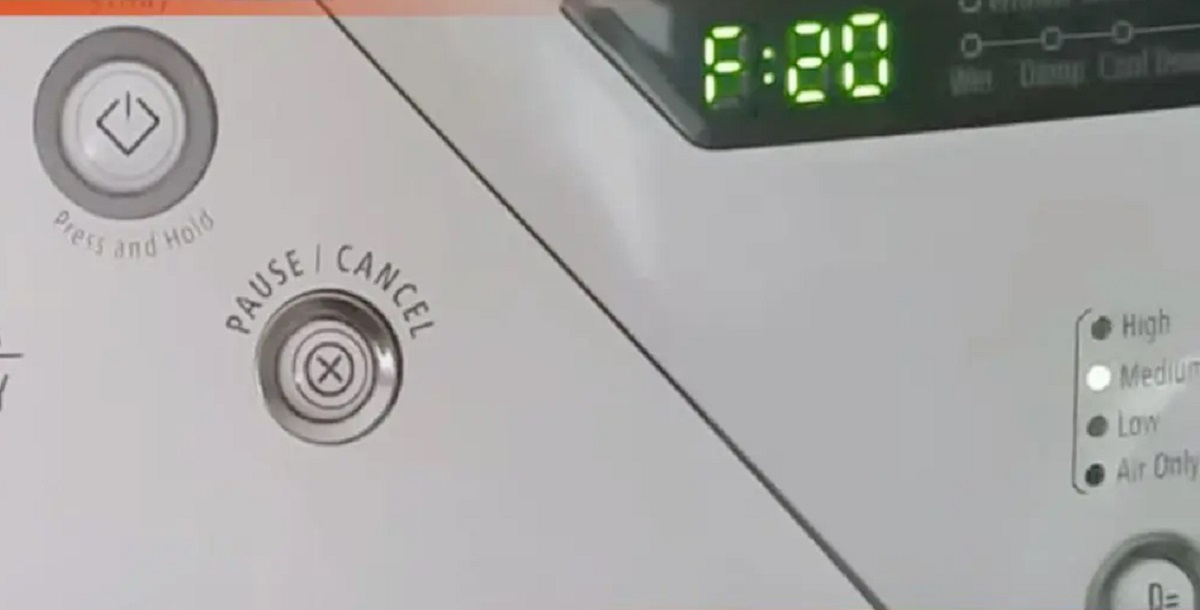



0 thoughts on “How To Fix The Error Code AF For Maytag Dryer”