

Articles
How To Fix The Error Code D2 For GE Dryer
Modified: August 27, 2024
Learn how to fix the error code d2 for your GE dryer with our informative articles. Get expert tips and troubleshooting advice to resolve this issue quickly.
(Many of the links in this article redirect to a specific reviewed product. Your purchase of these products through affiliate links helps to generate commission for Storables.com, at no extra cost. Learn more)
Is your GE Dryer displaying the d2 Error Code? Here’s how to fix it!
Picture this: you have a load of laundry that needs drying, and you’re about to start your trusty GE Dryer. But as you press the buttons, you notice that something feels off. The buttons aren’t responding as they should, and suddenly, an error code appears on the display: d2. What does it mean? And more importantly, how can you fix it? Don’t worry, as an expert on GE Dryer troubleshooting, I’ve got you covered! Let’s dive in and solve this d2 error code conundrum together.
Understanding the d2 Error Code
The d2 error code on a GE Dryer indicates a key or button stuck error. This typically occurs when one of the buttons on the control panel becomes stuck or is continuously being pressed. When this happens, the dryer’s control board receives a signal that a specific function or command is being activated, even when it’s not intended. The d2 error code is the dryer’s way of alerting you to this issue.
How to Fix the d2 Error Code
Now that we know what the d2 error code signifies, let’s explore how to resolve this frustrating issue:
- Power off the Dryer: Start by disconnecting the dryer from the power source. This will ensure your safety and prevent any further damage to the appliance.
- Inspect the Control Panel: Carefully examine the buttons and keys on the dryer’s control panel. Look for any signs of physical damage, debris, or obstructions that might be causing a button to get stuck. If you notice anything suspicious, gently clean the area or remove the obstruction.
- Apply Gentle Pressure: Check each button individually by pressing it gently. Ensure that they all have a normal range of motion and don’t feel sticky or jammed. If you come across a button that feels stuck, try applying gentle pressure from different angles to release it.
- Unplug for Reset: Sometimes, a simple reset can do wonders. Leave the dryer unplugged for about five minutes. This will allow the control board to reset and clear any temporary glitches that might be causing the d2 error code.
- Contact Customer Support: If none of the above steps resolve the issue, it’s best to get in touch with GE’s customer support team. They have specialized knowledge and can guide you through more advanced troubleshooting steps or schedule a service visit if needed.
Remember, safety always comes first. If you’re unsure about performing any troubleshooting steps or if the issue persists after attempting the fixes, it’s wise to seek professional help. GE’s customer support team is always ready to assist you with any dryer-related concerns.
So, next time you encounter the d2 error code on your GE Dryer, don’t panic. Armed with the knowledge shared here, you can confidently tackle this issue and get your dryer back to doing what it does best – drying your laundry efficiently and flawlessly!
Key Takeaways:
- The d2 error code on your GE Dryer indicates a stuck button issue. Safely inspect and clean the control panel, apply gentle pressure, and try a reset to resolve the error. If needed, contact GE’s customer support for further assistance.
- Avoid using the dryer with the d2 error code to prevent potential damage or safety hazards. If troubleshooting doesn’t work, seek professional help to address underlying issues such as faulty wiring or a malfunctioning moisture sensor.
Frequently Asked Questions about How To Fix The Error Code D2 For GE Dryer
1. Check if the lint screen is clean and free from any debris or buildup.
2. Ensure that the dryer is properly vented to allow adequate airflow.
3. Make sure the clothes inside the drum are not overloaded.
4. Verify that the moisture sensor is clean and free from any lint or residue.
5. Disconnect the dryer from the power source for a few minutes and then restart it.
6. If the error persists, consult the user manual or contact a professional technician for further assistance.
1. Unplug the dryer from the power source or turn off the circuit breaker.
2. Wait for a few minutes to allow the internal components to reset.
3. Plug the dryer back in or turn on the circuit breaker.
4. Start the dryer and observe if the error code persists.
If the error code remains after resetting the dryer, it is advisable to consult a professional technician for further assistance.
Was this page helpful?
At Storables.com, we guarantee accurate and reliable information. Our content, validated by Expert Board Contributors, is crafted following stringent Editorial Policies. We're committed to providing you with well-researched, expert-backed insights for all your informational needs.










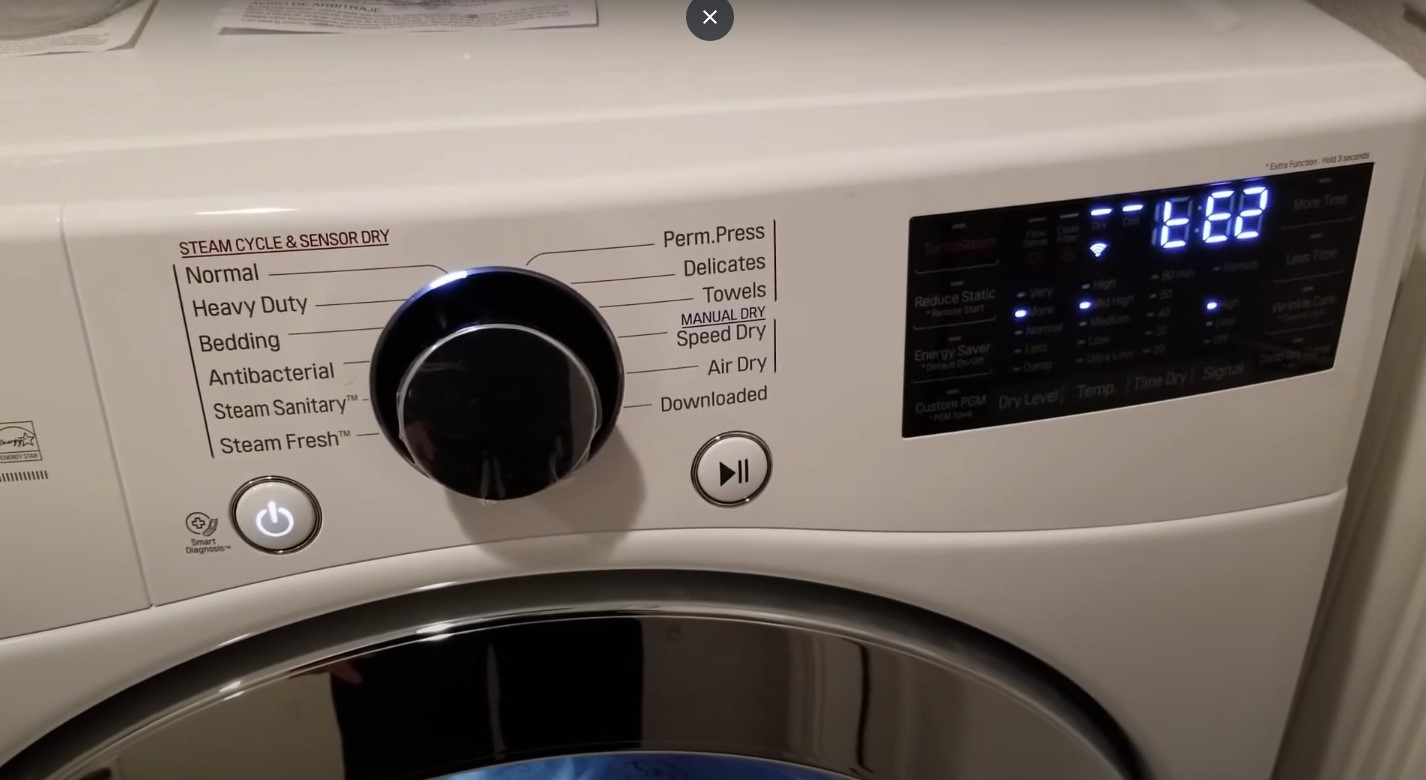





0 thoughts on “How To Fix The Error Code D2 For GE Dryer”