Home>Articles>How To Fix The Error Code E-B2 For Samsung Microwave


Articles
How To Fix The Error Code E-B2 For Samsung Microwave
Modified: February 22, 2024
Discover effective solutions to fix the Samsung microwave error code E-B2 with our informative articles. Fix the issue and get your microwave running smoothly again.
(Many of the links in this article redirect to a specific reviewed product. Your purchase of these products through affiliate links helps to generate commission for Storables.com, at no extra cost. Learn more)
Understanding the E-B2 Humidity Sensor Calibration Error: A Comprehensive Guide
Have you ever encountered the error code E-B2 on your Samsung microwave? Don’t worry; you’re not alone. This error indicates a humidity sensor calibration problem, which can be a nuisance if you rely on your microwave for daily cooking or heating needs.
In this comprehensive guide, we’ll dive into the details of the E-B2 error code, its causes, and most importantly, how to fix it. So, let’s get started!
Key Takeaways:
- The E-B2 error code on Samsung microwaves indicates a humidity sensor calibration issue, which can be resolved by restarting the appliance, checking for moisture buildup, and considering power conditioning to minimize electrical irregularities.
- If the E-B2 error persists, seeking professional assistance from Samsung’s customer support or a qualified technician is advisable to diagnose and fix the specific issue causing the error code.
What is the E-B2 Error Code?
The E-B2 error code is specific to Samsung microwaves and is a result of a humidity sensor calibration issue. When this error appears on your microwave’s display, it means that the humidity sensor is not properly calibrated, leading to inaccurate moisture level detection.
But what exactly is a humidity sensor?
A humidity sensor is a device in your microwave that measures the moisture content in the food being cooked or reheated. This information is utilized by the microwave to adjust the cooking time and power levels accordingly, ensuring optimal results.
Causes of the E-B2 Error Code
Several factors can trigger the E-B2 calibration error on your Samsung microwave. Some common causes include:
- Moisture Buildup: Excessive moisture or condensation inside the microwave can affect the calibration of the humidity sensor.
- Sensor Malfunction: Over time, humidity sensors may face issues or become faulty, leading to erratic readings and calibration errors.
- Power Fluctuations: Frequent power outages or fluctuations can disrupt the calibration of your microwave’s sensors.
Check the power supply and ensure that the microwave is properly plugged in. If the error persists, try resetting the microwave by unplugging it for a few minutes and then plugging it back in. If the issue continues, contact Samsung customer support for further assistance.
How to Fix the E-B2 Error Code
Now that we know the causes, let’s explore some effective solutions to fix the E-B2 error code:
- Restart Your Microwave: Begin by turning off your microwave and unplugging it from the power source. Leave it unplugged for at least five minutes to allow any residual power to dissipate. After that, plug it back in and power it on. This simple restart can often resolve minor calibration issues.
- Check for Moisture: Examine the interior of your microwave for any signs of moisture buildup or condensation. If present, ensure that you wipe it dry before using the appliance.
- Examine the Sensor: Carefully inspect the humidity sensor located inside your microwave. Look for any signs of damage or misalignment. If you notice any issues, it’s recommended to contact a professional technician to repair or replace the sensor.
- Consider Power Conditioning: Frequent power fluctuations can impact the calibration of your microwave’s sensors. Consider using a power conditioner or surge protector to minimize electrical irregularities that may affect the appliance’s functionality.
- Contact Customer Support: If the E-B2 error code persists after trying the above steps, it’s advisable to get in touch with Samsung’s customer support. Their representatives will be able to provide further troubleshooting assistance or arrange for a professional repair service.
Remember, if you are not comfortable performing any of the troubleshooting steps or have limited technical knowledge, it’s always best to seek professional help to avoid any potential damage.
We hope that this comprehensive guide has helped you understand the E-B2 humidity sensor calibration error and provided you with the necessary steps to resolve the issue. Now you can get back to enjoying hassle-free cooking and heating with your Samsung microwave!
Frequently Asked Questions about How To Fix The Error Code E-B2 For Samsung Microwave
Was this page helpful?
At Storables.com, we guarantee accurate and reliable information. Our content, validated by Expert Board Contributors, is crafted following stringent Editorial Policies. We're committed to providing you with well-researched, expert-backed insights for all your informational needs.
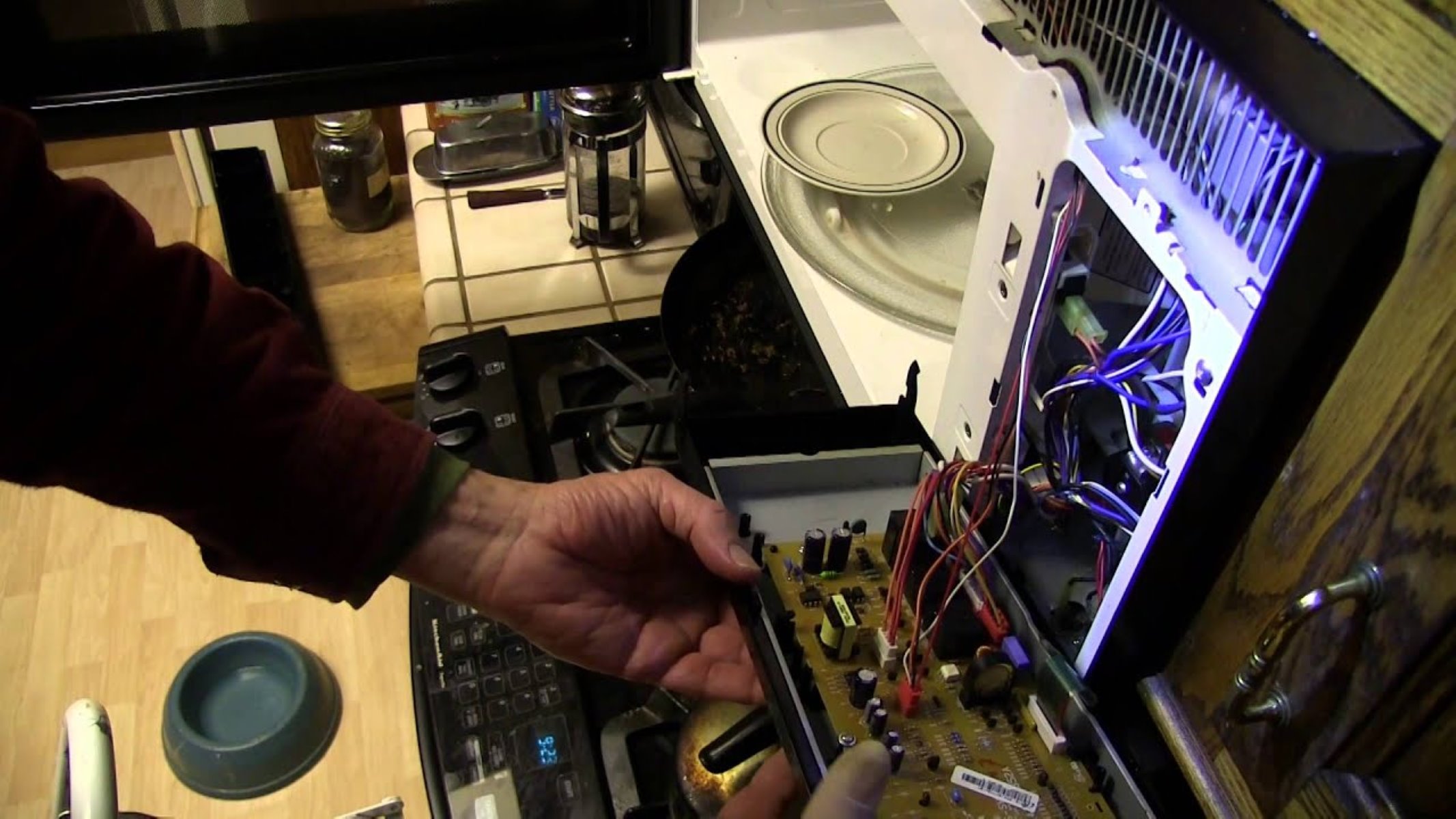







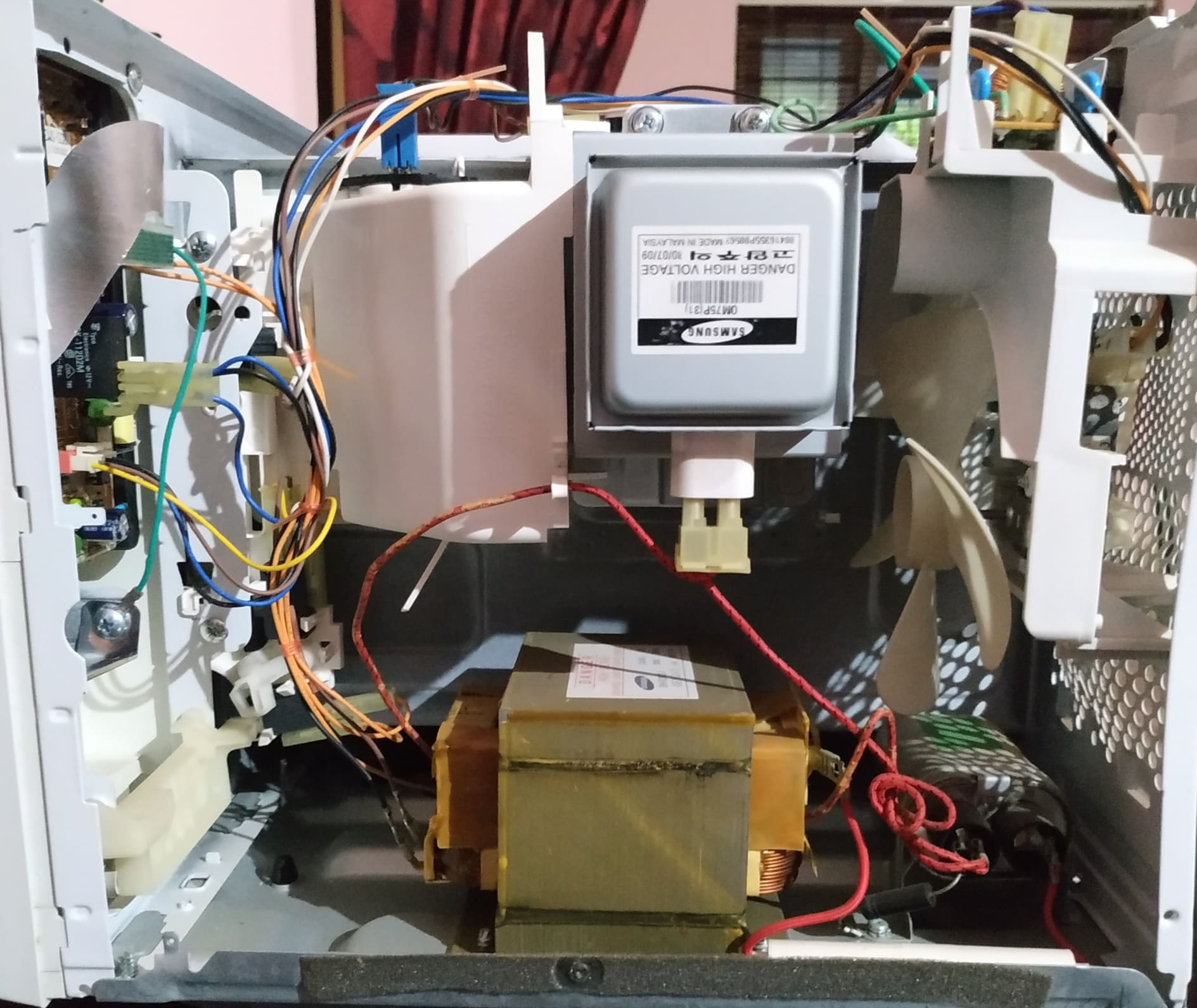







0 thoughts on “How To Fix The Error Code E-B2 For Samsung Microwave”