Home>Articles>How To Fix The Error Code E-B3 For Samsung Microwave
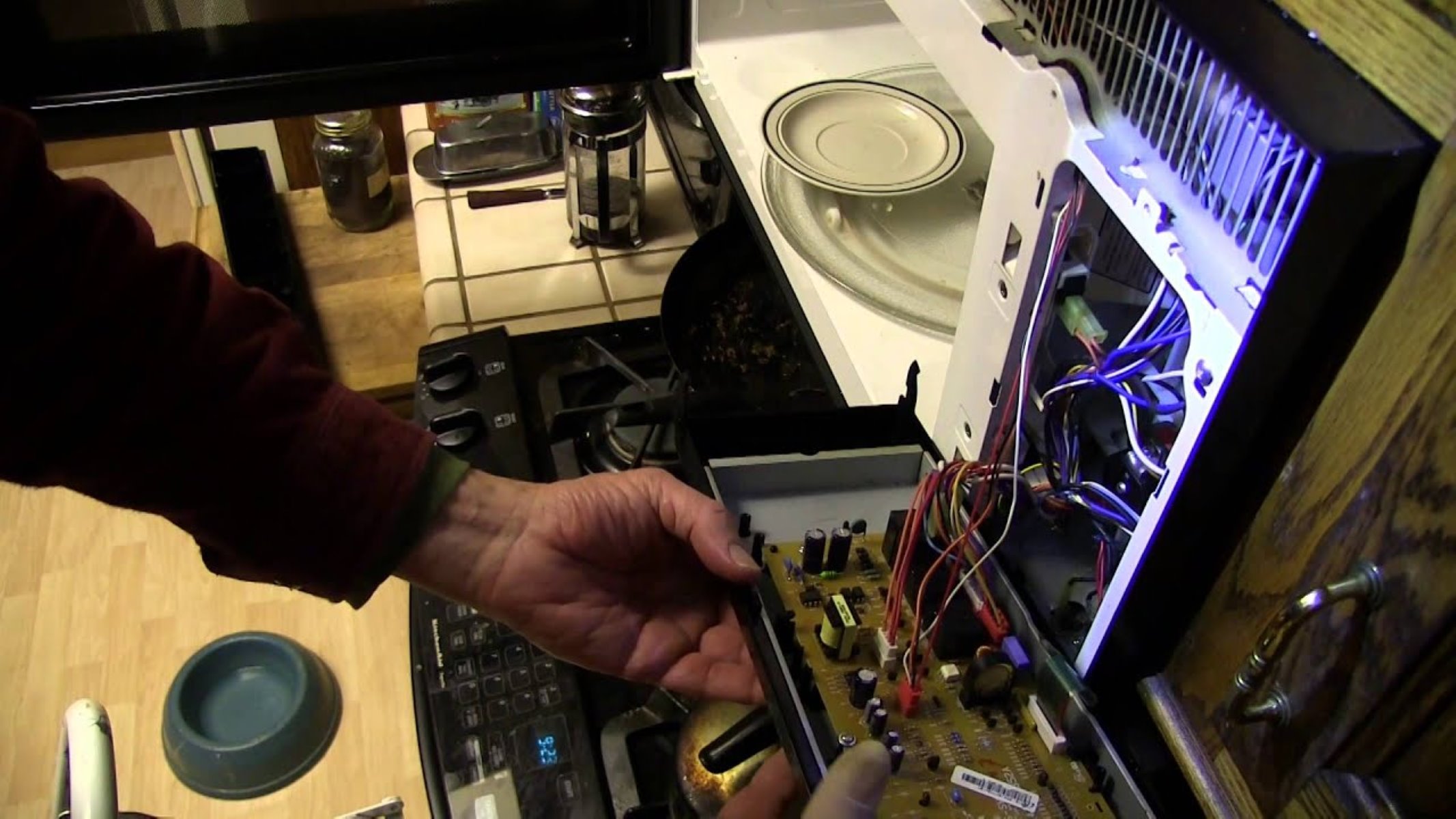
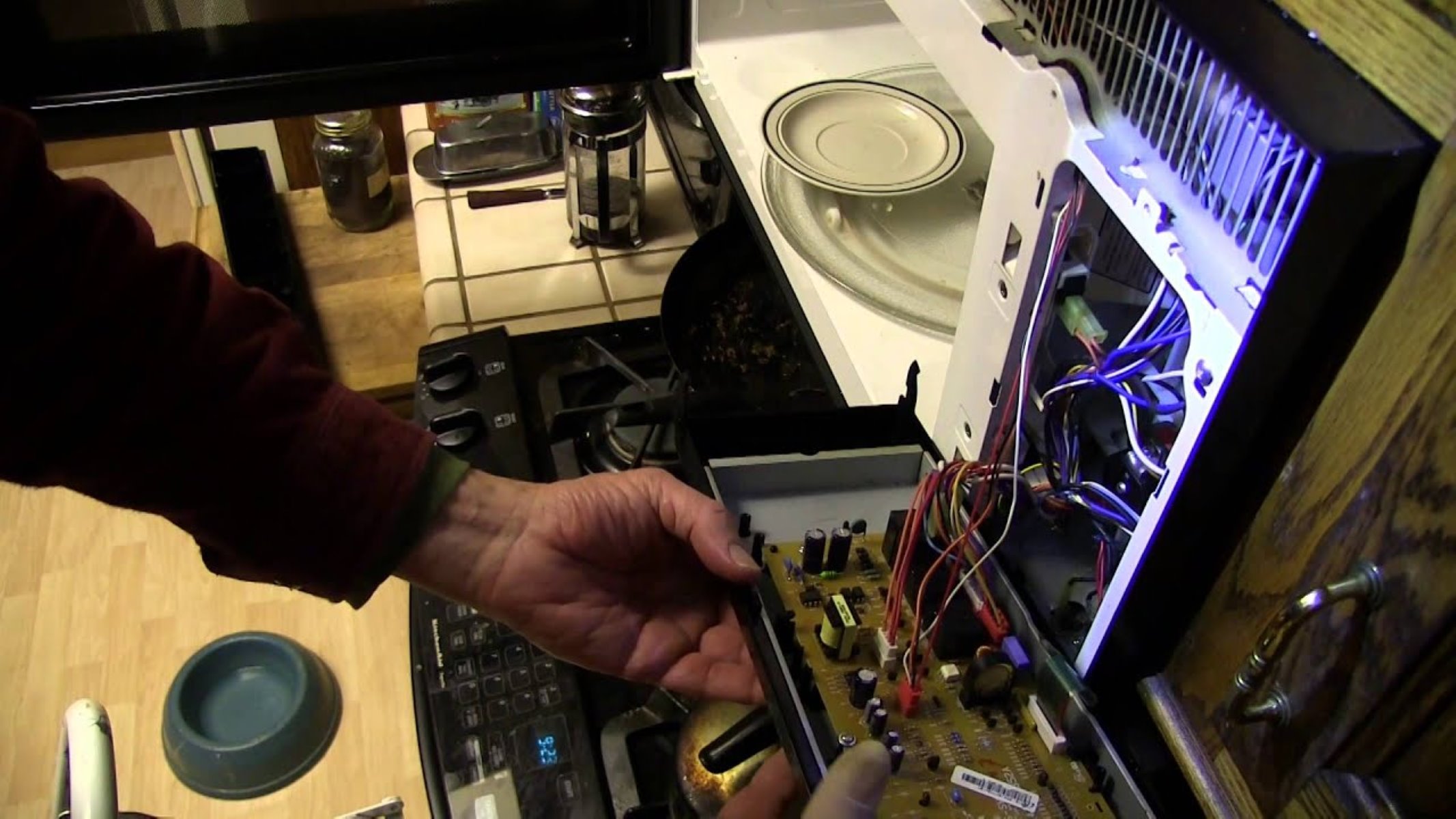
Articles
How To Fix The Error Code E-B3 For Samsung Microwave
Modified: February 27, 2024
Looking for articles on how to fix the Error Code E-B3 for your Samsung microwave? Find helpful tips and solutions in our comprehensive guide.
(Many of the links in this article redirect to a specific reviewed product. Your purchase of these products through affiliate links helps to generate commission for Storables.com, at no extra cost. Learn more)
Are you experiencing the frustrating E-B3: Humidity sensor reheat error on your Samsung Microwave?
Don’t worry, we’ve got you covered! As experts on all things Samsung Microwave, we’re here to help you understand this error code and provide you with the solutions to fix it. So let’s dive right in!
The E-B3: Humidity sensor reheat error is a common issue that some Samsung Microwave owners may encounter. This error code typically occurs when the humidity sensor, responsible for detecting and adjusting the cooking time based on moisture levels, malfunctions.
When this error appears on your microwave’s display, it indicates that the humidity sensor is not functioning properly, leading to incorrect cooking times and potentially undercooked or overcooked food.
Now, let’s find out how you can fix this error and get your Samsung Microwave back to working perfectly:
1. Power Cycle the Microwave
The first step to resolving the E-B3 error is to perform a simple power cycle. Here’s what you need to do:
- Unplug the microwave from the power source.
- Wait for approximately 1-2 minutes.
- Plug the microwave back in.
- Attempt to use the microwave again and check if the error reoccurs.
2. Check the Humidity Sensor
If the power cycle doesn’t resolve the issue, the next step is to inspect the humidity sensor. Follow these steps:
- Open the microwave door.
- Locate the humidity sensor, usually positioned on the inner wall of the microwave chamber.
- Inspect the sensor for any visible damage or loose connections.
- If you notice any issues, it’s recommended to contact a professional technician for repair or replacement.
3. Contact Samsung Support
If the above steps don’t rectify the E-B3 error, it’s time to reach out to Samsung’s customer support. Their dedicated team can provide further troubleshooting assistance and guide you through potential solutions tailored to your specific microwave model.
Important Note:
Since microwaves involve electrical components and potential hazards, it’s crucial to prioritize your safety. If you’re unsure or uncomfortable performing any troubleshooting steps, we strongly advise seeking professional assistance to avoid any accidents or further damage to your appliance.
Now that you’re equipped with the knowledge to fix the E-B3: Humidity sensor reheat error on your Samsung Microwave, you can confidently overcome this setback and return to enjoying deliciously cooked meals in no time. Happy cooking and bon appétit!
Key Takeaways:
- Don’t let the E-B3 error code ruin your microwave cooking experience! Try power cycling and inspecting the humidity sensor to fix it. If all else fails, reach out to Samsung support for tailored solutions.
- Safety first! If you’re unsure about troubleshooting, seek professional help to fix the E-B3 error on your Samsung Microwave. Enjoy delicious meals worry-free once it’s resolved.
Frequently Asked Questions about How To Fix The Error Code E-B3 For Samsung Microwave
Was this page helpful?
At Storables.com, we guarantee accurate and reliable information. Our content, validated by Expert Board Contributors, is crafted following stringent Editorial Policies. We're committed to providing you with well-researched, expert-backed insights for all your informational needs.
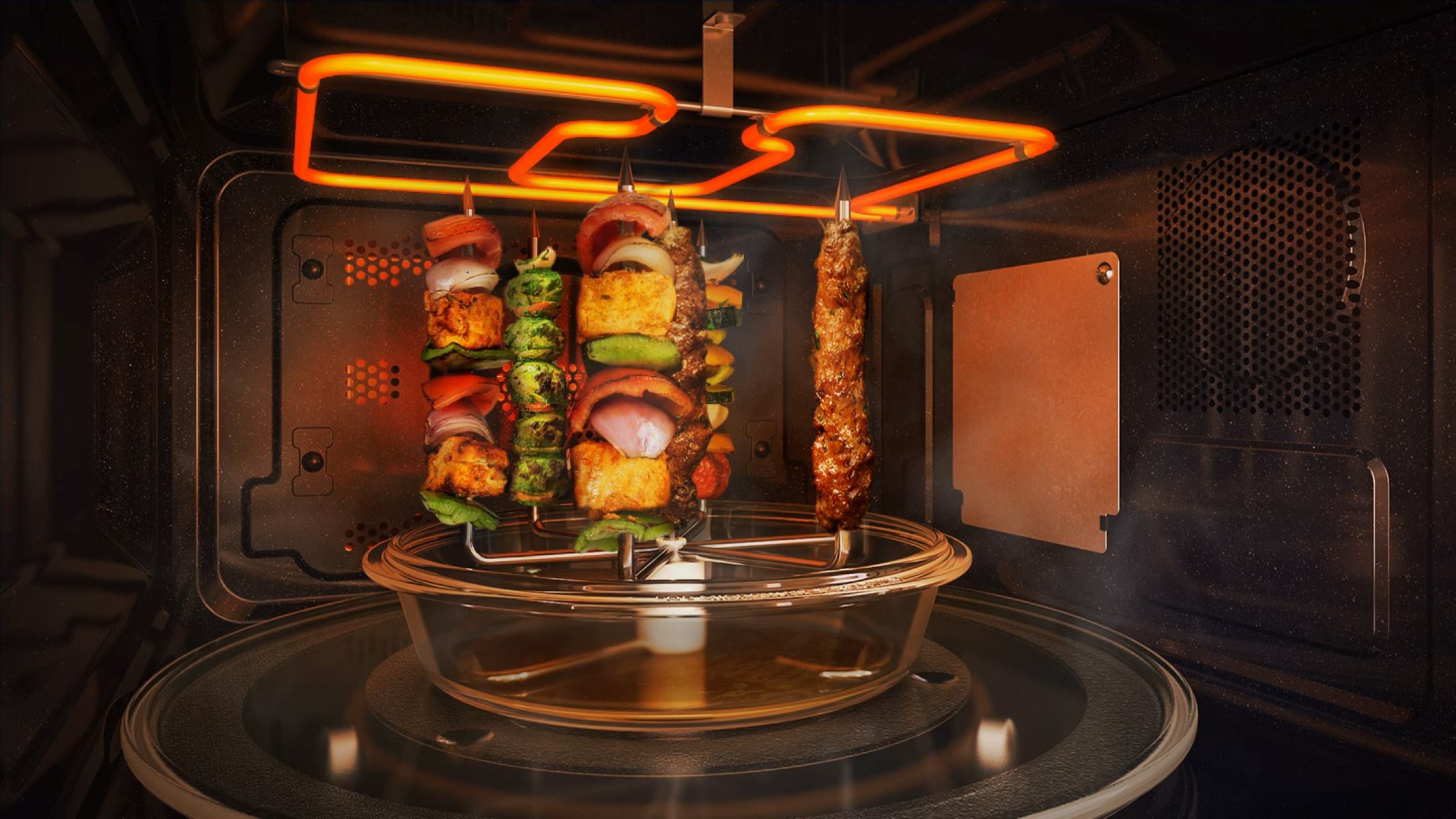














0 thoughts on “How To Fix The Error Code E-B3 For Samsung Microwave”