Home>Articles>How To Fix The Error Code E1 For GE Dehumidifier


Articles
How To Fix The Error Code E1 For GE Dehumidifier
Modified: May 6, 2024
Learn how to fix the E1 error code on your GE dehumidifier with our informative articles. Find step-by-step instructions and troubleshooting tips for resolving this common issue.
(Many of the links in this article redirect to a specific reviewed product. Your purchase of these products through affiliate links helps to generate commission for Storables.com, at no extra cost. Learn more)
The Error Code E1 on Your GE Dehumidifier: A Troubleshooting Guide
So, you’ve encountered a puzzling error code on your GE dehumidifier – the dreaded E1. Don’t panic! This error typically indicates a problem with the humidity sensor or its connections. But fear not, because today we are going to delve into the world of troubleshooting and find a solution to this pesky error code.
Understanding the E1 Error Code
Before we dive into the troubleshooting steps, let’s take a moment to understand what the E1 error code means. When your dehumidifier displays E1, it is a signal that there is an issue with the humidity sensor or its connections. This sensor plays a crucial role in gauging the humidity level in the surrounding environment, allowing your dehumidifier to function optimally.
Tackling the E1 Error Code: Step-by-Step Guide
Now that we have an idea of what we’re up against, let’s get to work on resolving the E1 error code. Follow these steps to troubleshoot the issue with ease:
- Power Off and Unplug: Begin by powering off your dehumidifier and disconnecting it from the power source. Safety first!
- Inspect Sensor Connections: Carefully examine the connections between the humidity sensor and its corresponding wires. Ensure that there are no loose or damaged connections. If you notice any problems, gently reseat or repair them as needed.
- Clean the Sensor: A dirty or obstructed humidity sensor can also trigger the E1 error code. Take a soft cloth or a cotton swab and gently clean the sensor surface. Be gentle to avoid causing any damage.
- Restart and Observe: Once the connections and sensor have been inspected and cleaned, plug your dehumidifier back in and power it on. Keep a close eye on the display to check if the E1 error code reappears.
- Contact Customer Support: If the error code continues to persist despite your efforts, it might be time to seek assistance from GE’s customer support. Reach out to their knowledgeable team who can provide additional guidance or arrange for a professional repair, if necessary.
Preventing Future E1 Errors
Nobody wants to encounter the same error code multiple times, right? To reduce the likelihood of future E1 errors on your GE dehumidifier, consider implementing these preventive measures:
- Regular Maintenance: Make it a habit to clean your dehumidifier’s humidity sensor and connections periodically. This will help prevent dust, dirt, and grime from accumulating and potentially triggering the E1 error code.
- Avoid Extreme Conditions: Excessive humidity or extreme temperature changes can strain the sensor and lead to errors. Try to maintain a moderate environment for your dehumidifier to operate in.
- Follow Manufacturer’s Guidelines: Always refer to the user manual and follow the manufacturer’s recommendations for proper usage, maintenance, and troubleshooting. This will help you avoid any avoidable errors or issues.
By following these simple steps and taking a proactive approach, you’ll be well-equipped to tackle the E1 error code on your GE dehumidifier. Remember, if the problem persists or seems to be beyond your DIY abilities, don’t hesitate to get in touch with the experts at GE Customer Support. Happy troubleshooting!
Key Takeaways:
- Don’t let the E1 error code on your GE dehumidifier dampen your spirits. By inspecting, cleaning, and following preventive measures, you can troubleshoot and prevent this pesky error with ease.
- Regular maintenance, moderate environmental conditions, and adherence to manufacturer’s guidelines are your allies in the battle against the E1 error. Stay proactive and prepared to conquer any dehumidifier woes!
Frequently Asked Questions about How To Fix The Error Code E1 For GE Dehumidifier
1. Unplug the dehumidifier from the power source and wait for a few minutes.
2. Plug the dehumidifier back in and reset it.
3. Check if the error code has cleared. If not, continue to the next step.
4. Clean the humidity sensor with a soft cloth and remove any dust or debris.
5. If the error code persists, it may be necessary to replace the humidity sensor. Contact the manufacturer or a qualified technician for further assistance.
Now that you've got a handle on fixing that pesky E1 error, why not consider upgrading? Our latest review spotlights top-performing GE dehumidifiers that promise efficient moisture control and advanced features for 2024. Whether you're battling humidity in your basement or safeguarding your cherished home library, there's a model just right for your needs. Don't miss out on finding your perfect humidity solution.
Was this page helpful?
At Storables.com, we guarantee accurate and reliable information. Our content, validated by Expert Board Contributors, is crafted following stringent Editorial Policies. We're committed to providing you with well-researched, expert-backed insights for all your informational needs.
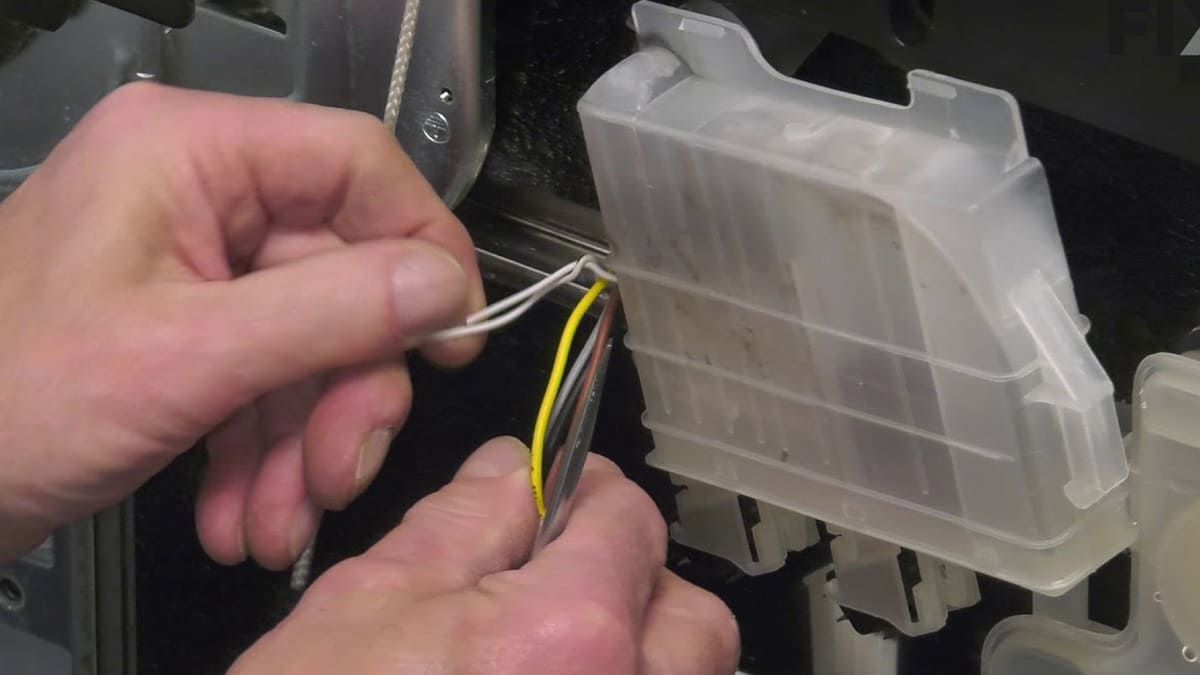








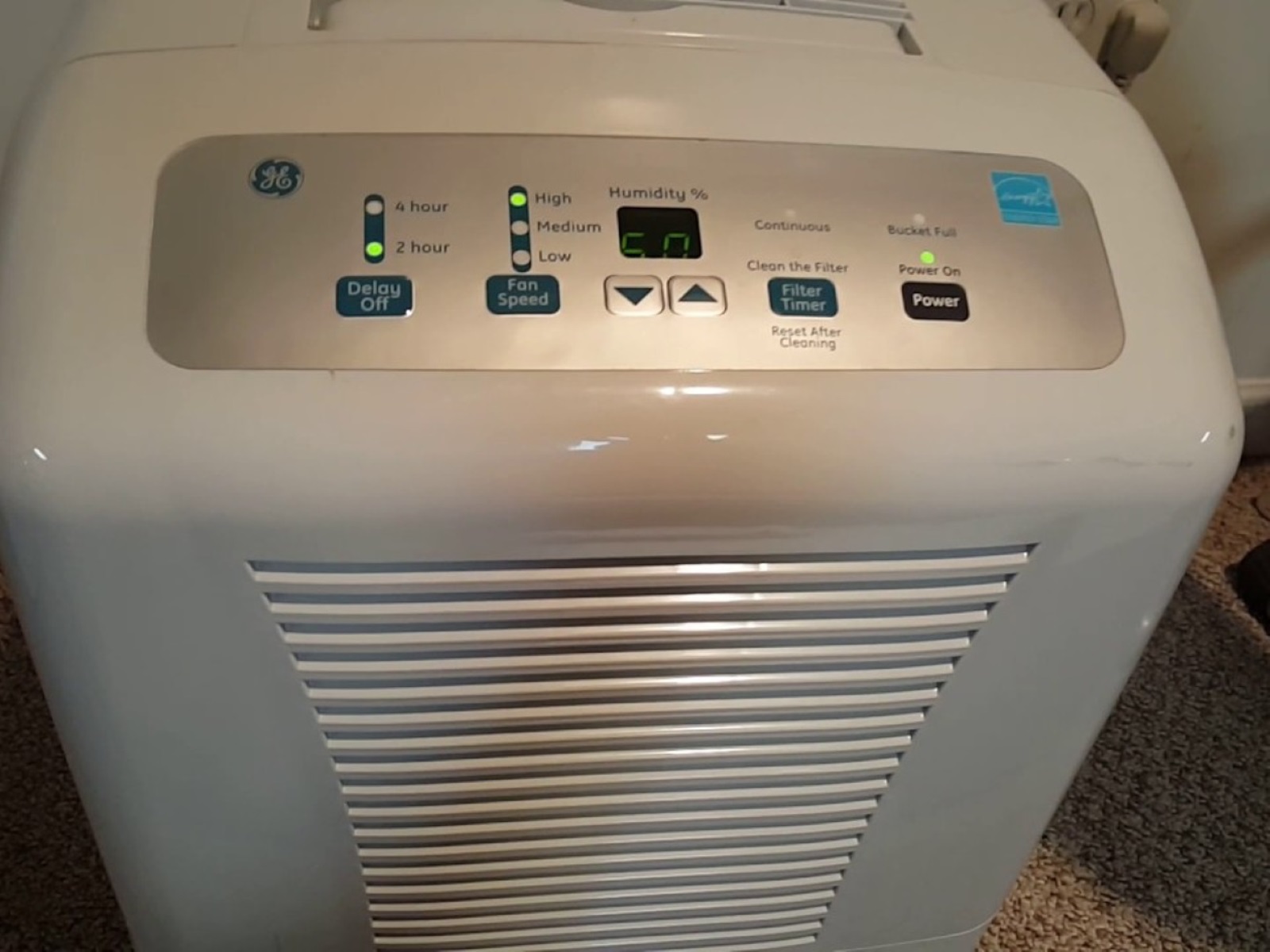




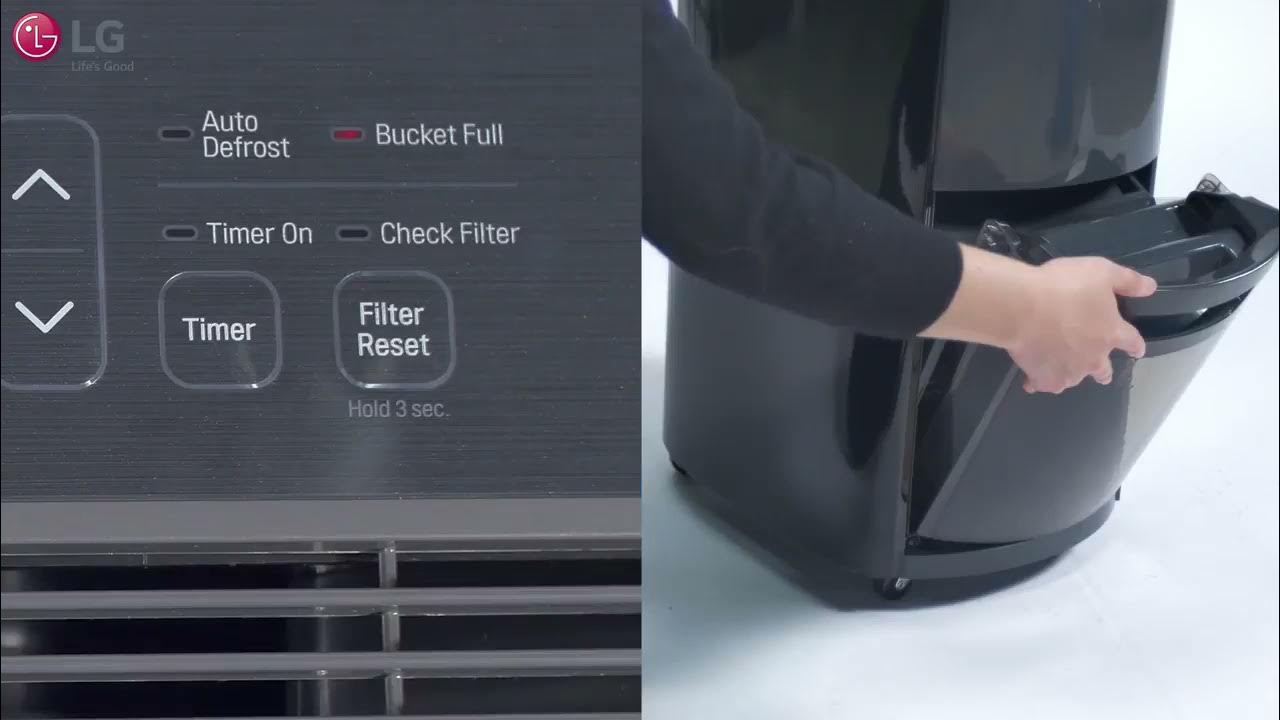

0 thoughts on “How To Fix The Error Code E1 For GE Dehumidifier”