Home>Articles>How To Fix The Error Code E2 For GE Dehumidifier


Articles
How To Fix The Error Code E2 For GE Dehumidifier
Modified: December 7, 2023
Learn how to fix the Error Code E2 for your GE dehumidifier with our helpful articles. Get step-by-step instructions and troubleshooting tips to resolve the issue.
(Many of the links in this article redirect to a specific reviewed product. Your purchase of these products through affiliate links helps to generate commission for Storables.com, at no extra cost. Learn more)
Dealing with Error Code E2 on Your GE Dehumidifier: A Step-By-Step Guide
Imagine this: it’s a sweltering summer day, and you notice that your GE dehumidifier isn’t performing as it should. The digital display shows an error code, specifically E2. What does this mean, and more importantly, how do you fix it? As an expert in all things related to dehumidifiers, I’m here to shed some light on the issue and guide you through the troubleshooting process.
Key Takeaways:
- The E2 error code on your GE dehumidifier indicates a frost sensor error, which can be resolved by defrosting the unit, cleaning the coil and filter, and restarting. Prioritize safety and cleanliness during troubleshooting.
- If the E2 error persists after troubleshooting, consider contacting GE’s customer support or a professional technician for further assistance. Regular maintenance, such as cleaning or replacing the air filter, can also prevent this issue.
Understanding the E2 Error Code
The E2 error code on your GE dehumidifier is linked to a frost sensor error. This sensor is responsible for detecting frost or abnormal temperatures on the coil. When it senses such conditions, it triggers the E2 error code as a safety measure.
Now, let’s dive into the steps you can take to fix this issue and get your dehumidifier up and running again.
Check the water bucket and make sure it is properly seated. If the bucket is not in place, the E2 error code may appear. Reset the unit after ensuring the bucket is correctly installed.
How to Fix the E2 Error Code
- Step 1: Power Off and Unplug
- Step 2: Defrost the Unit
- Step 3: Clean the Coil and Filter
- Step 4: Reassemble and Restart
- Step 5: Contact Customer Support if Problem Persists
Before you begin any troubleshooting, safety is paramount. Ensure that your dehumidifier is turned off and unplugged from the power source.
The E2 error code indicates that there is excessive frost buildup on the coil. To eliminate this frost, first remove the water collection bucket and any filters. Then, set the dehumidifier in a warm room or area and allow it to defrost naturally. This process may take a few hours to overnight, depending on the severity of the frost.
While waiting for the unit to defrost, take this opportunity to clean the coil and filter. Use a soft brush or cloth to gently remove any dust, debris, or residue. Keeping these components clean will help prevent future frost buildup.
Once the dehumidifier has completely defrosted, reassemble the unit by placing the water collection bucket and filters back in their original positions. Double-check that everything is securely in place. Finally, plug in the dehumidifier, power it on, and see if the error code has cleared. If it has, congratulations! You’ve successfully resolved the E2 error code.
If, after following these steps, the E2 error code persists on your GE dehumidifier, it may indicate a more significant issue. In such cases, it’s best to reach out to GE’s customer support or consult with a professional technician. They will have the expertise to diagnose and resolve the problem.
In conclusion, the E2 error code on your GE dehumidifier signifies a frost sensor error. By following the steps outlined above, you can easily address and rectify this issue. Remember to prioritize safety and cleanliness when troubleshooting your dehumidifier, and don’t hesitate to seek assistance if needed. Before you know it, your dehumidifier will be back to efficiently maintaining the perfect humidity level in your living space!
Frequently Asked Questions about How To Fix The Error Code E2 For GE Dehumidifier
Now that you've tackled the E2 error code on your GE dehumidifier, why stop there? Dive into our comprehensive review on GE dehumidifiers and find the perfect model that meets all your needs before the next year rolls in. Plus, don't forget the broader picture; maintaining a home requires regular attention. Check out our essential guide on home maintenance to keep your living space in top-notch condition year-round.
Was this page helpful?
At Storables.com, we guarantee accurate and reliable information. Our content, validated by Expert Board Contributors, is crafted following stringent Editorial Policies. We're committed to providing you with well-researched, expert-backed insights for all your informational needs.











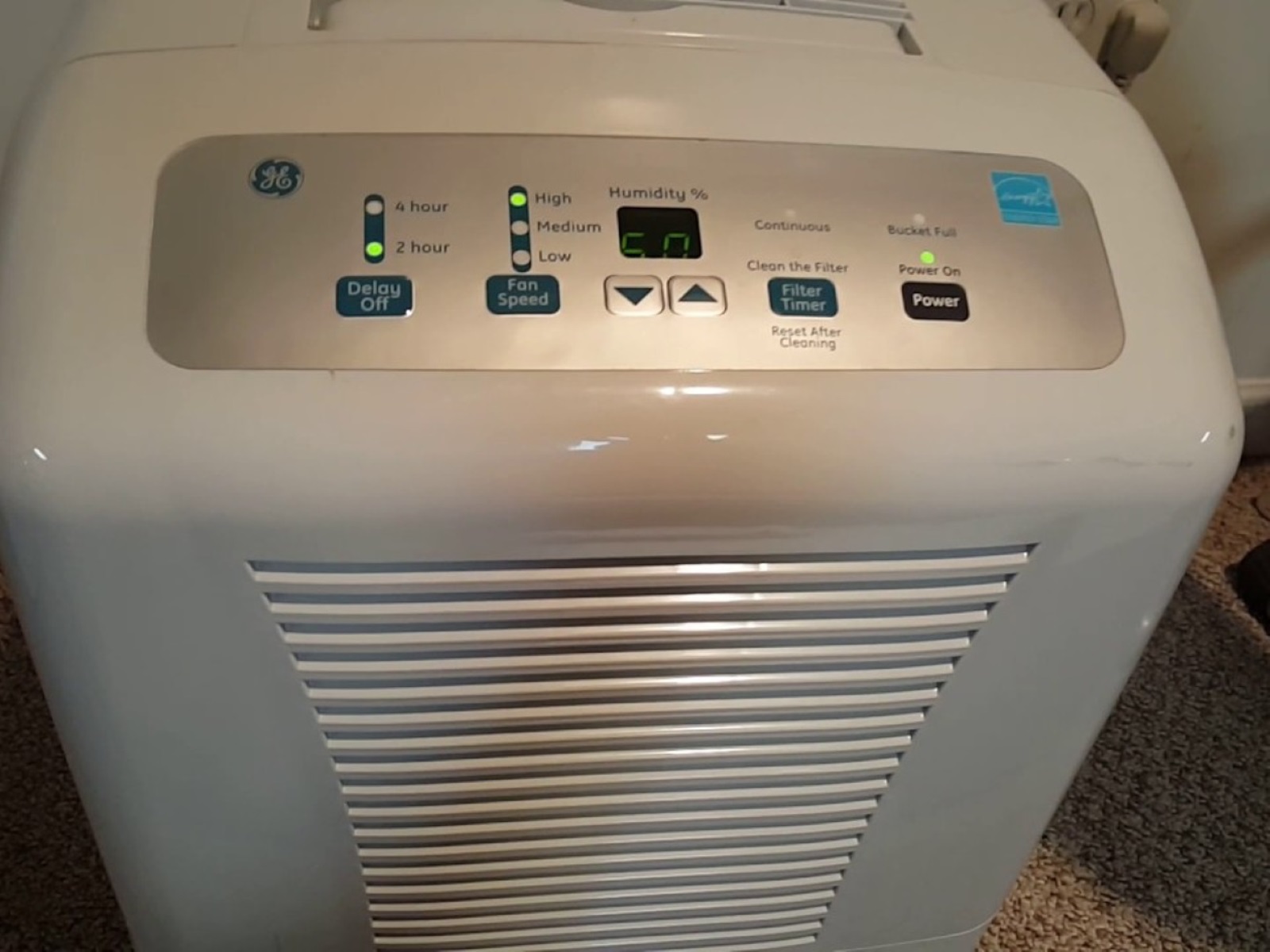




0 thoughts on “How To Fix The Error Code E2 For GE Dehumidifier”