Home>Articles>How To Fix The Error Code E6 For LG Dehumidifier


Articles
How To Fix The Error Code E6 For LG Dehumidifier
Modified: December 7, 2023
Learn how to resolve the E6 error code on your LG dehumidifier with these helpful articles. Troubleshoot and fix the issue quickly and efficiently.
(Many of the links in this article redirect to a specific reviewed product. Your purchase of these products through affiliate links helps to generate commission for Storables.com, at no extra cost. Learn more)
Is your LG dehumidifier showing error code E6? Don’t worry, we’ve got you covered!
Dehumidifiers are invaluable appliances that help maintain a comfortable and healthy indoor environment. They work by removing excess moisture from the air, preventing issues like mold, mildew, and musty odors. However, like any electronic device, dehumidifiers can encounter errors, and one of the most common ones is error code E6.
So, what exactly is error code E6? Error code E6 on an LG dehumidifier indicates an issue with the internal EEPROM (Electrically Erasable Programmable Read-Only Memory) of the device. This memory stores critical information and settings that the dehumidifier relies on to function properly. When the EEPROM encounters an error, it triggers the E6 error code, causing the dehumidifier to malfunction.
Key Takeaways:
- Don’t panic if your LG dehumidifier displays error code E6! Try power cycling and resetting the device to potentially resolve the issue. If the problem persists, reach out to LG’s customer support for further assistance.
- Error code E6 on your LG dehumidifier indicates an EEPROM issue. Simple troubleshooting steps like power cycling and resetting may help, but contacting customer support for professional assistance is crucial if the problem persists.
How to fix the E6 error code:
1. Power cycle your dehumidifier: Start by turning off the dehumidifier and unplugging it from the power source. Let it sit for a few minutes to completely discharge any residual power. Then, plug it back in and turn it on. Sometimes, a simple power cycle can resolve minor EEPROM errors.
2. Reset the dehumidifier: If power cycling didn’t work, you can try resetting the dehumidifier. Look for a reset button on the unit or refer to the user manual for the specific reset instructions. Press and hold the reset button for a few seconds until the dehumidifier shuts off and then turns back on. Resetting the device may help restore the EEPROM and clear the error code.
3. Contact customer support: If the E6 error code persists even after power cycling and resetting the dehumidifier, it’s time to reach out to the manufacturer’s customer support. Their technical support team will be more than happy to assist you further. They may provide additional troubleshooting steps or arrange for a repair if needed.
Check the water bucket and make sure it is properly seated. If the bucket is not in place, the E6 error code may appear. Reseating the bucket should clear the error.
Conclusion:
Dealing with an error code E6 on your LG dehumidifier can be frustrating, but fear not! By following the above steps, you can potentially resolve the issue and get your dehumidifier back up and running. Remember, power cycling and resetting the device are simple yet effective troubleshooting methods. However, if the problem persists, don’t hesitate to seek assistance from the manufacturer’s customer support.
Note: While this article specifically addresses the E6 error code on LG dehumidifiers, it’s essential to consult the user manual or contact customer support for your specific model for accurate information and guidelines.
Frequently Asked Questions about How To Fix The Error Code E6 For LG Dehumidifier
Was this page helpful?
At Storables.com, we guarantee accurate and reliable information. Our content, validated by Expert Board Contributors, is crafted following stringent Editorial Policies. We're committed to providing you with well-researched, expert-backed insights for all your informational needs.
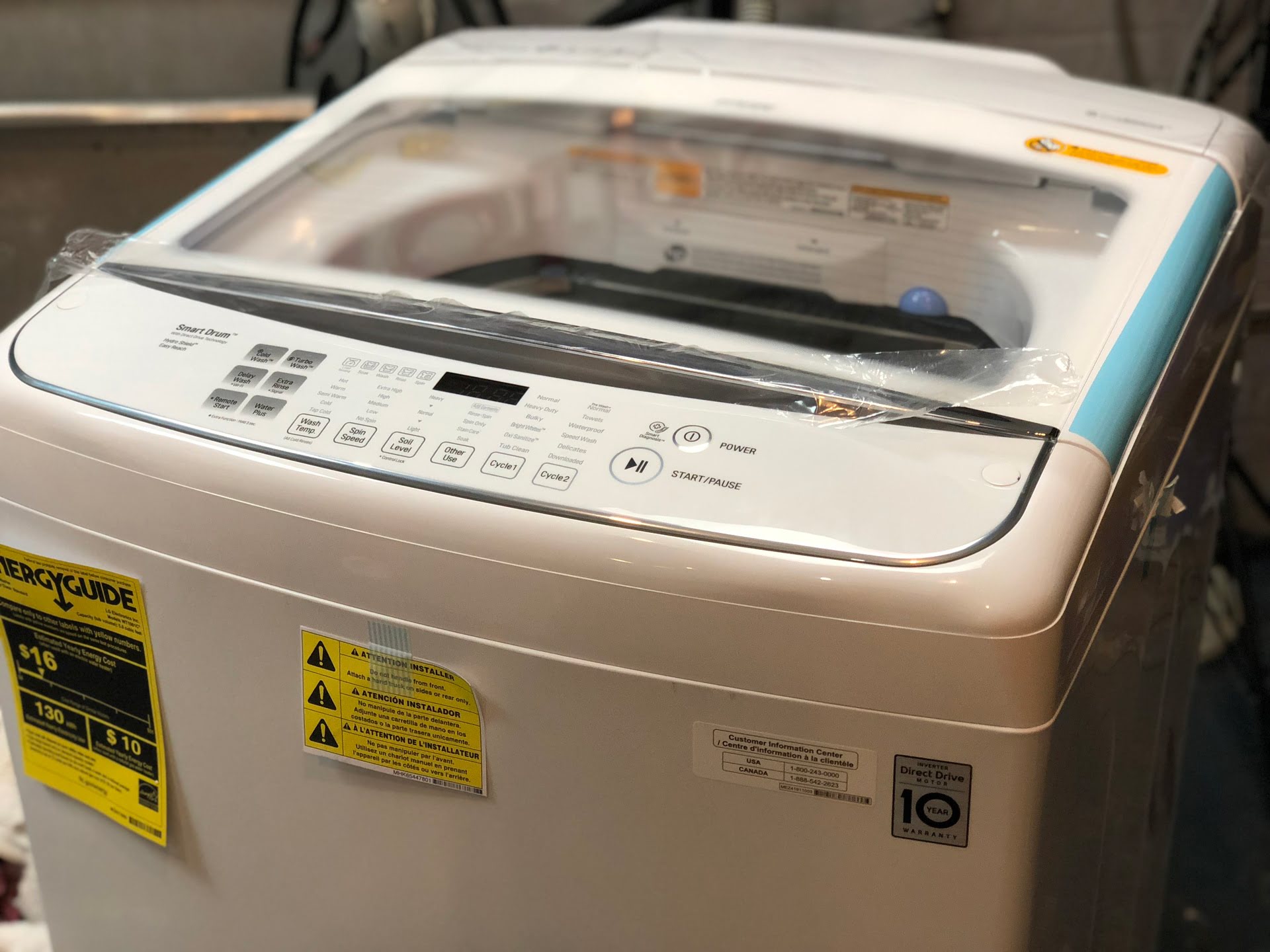




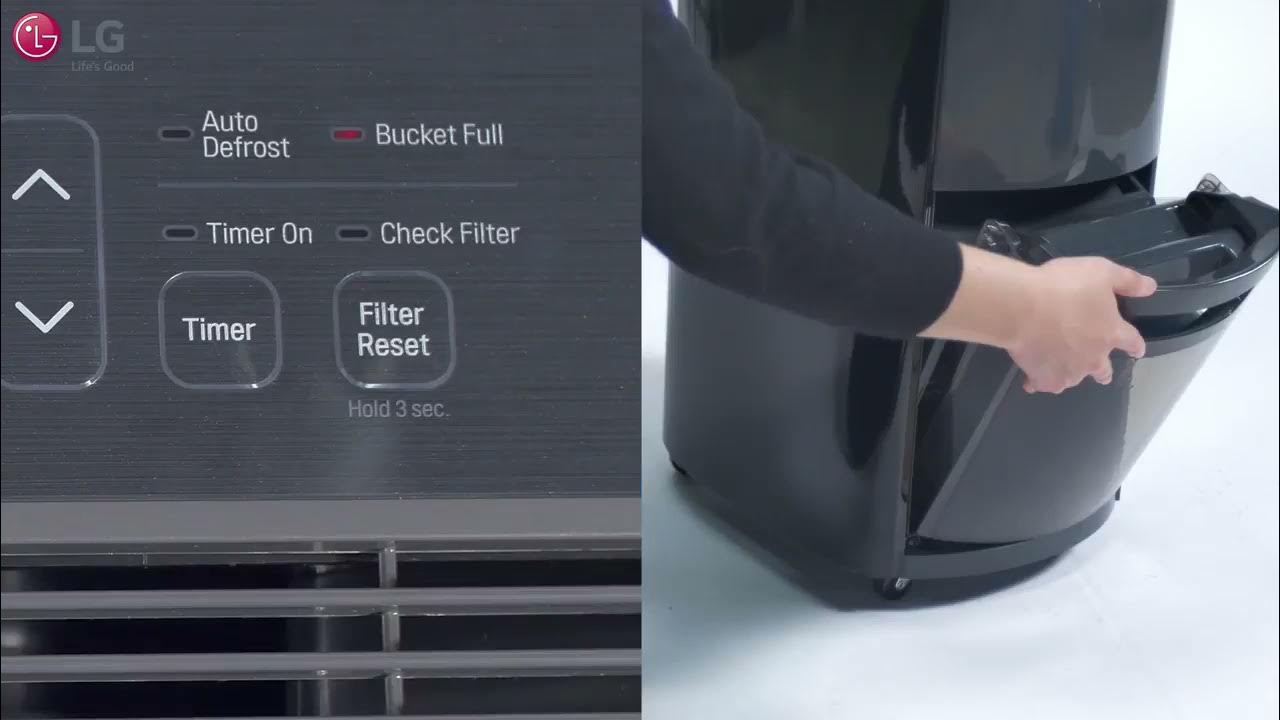



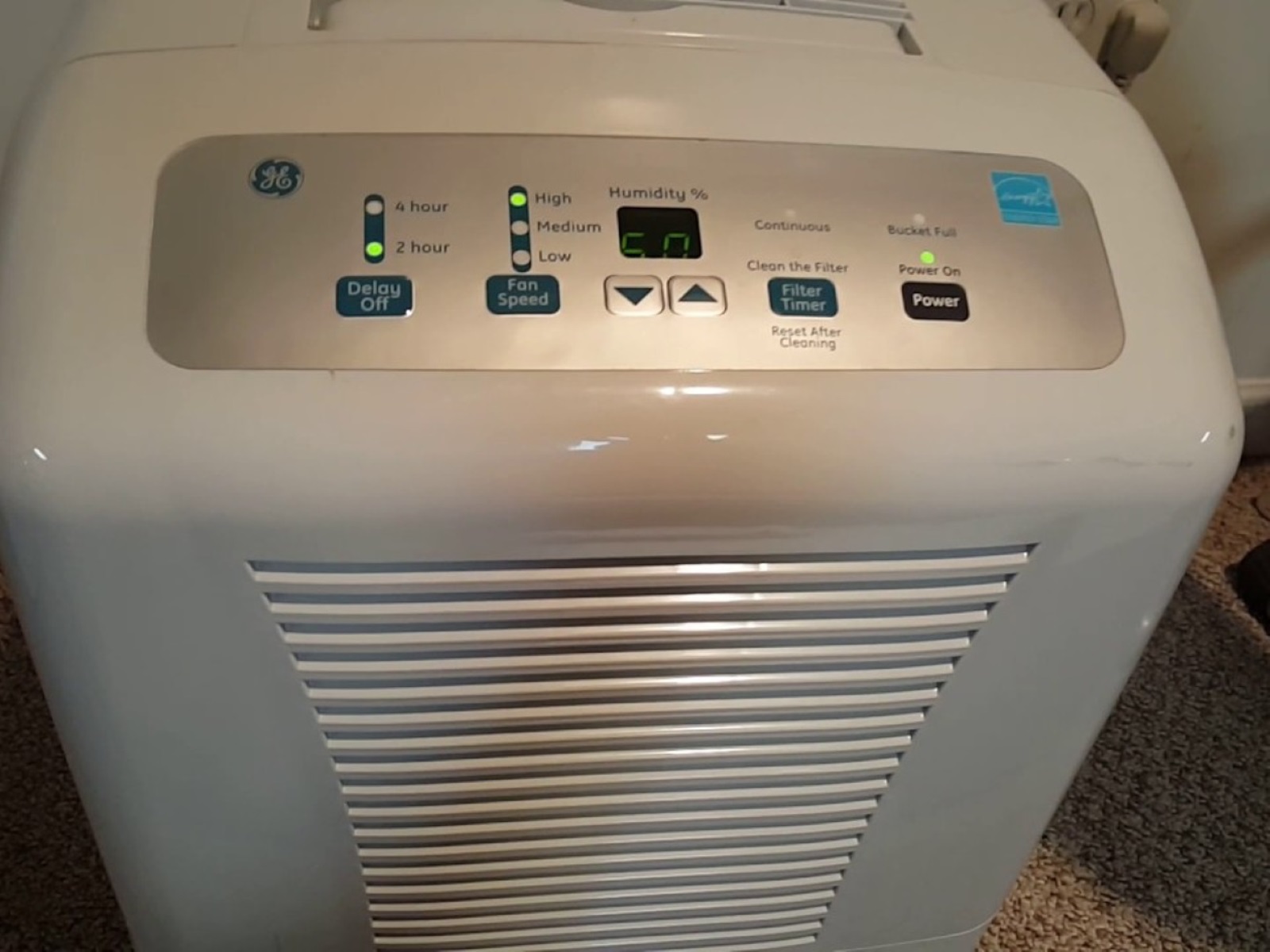






0 thoughts on “How To Fix The Error Code E6 For LG Dehumidifier”