Home>Articles>How To Fix The Error Code E94 For GE Washing Machine


Articles
How To Fix The Error Code E94 For GE Washing Machine
Modified: December 7, 2023
Learn how to fix the error code E94 on your GE washing machine with our informative articles. Get step-by-step instructions and troubleshooting tips for FREE.
(Many of the links in this article redirect to a specific reviewed product. Your purchase of these products through affiliate links helps to generate commission for Storables.com, at no extra cost. Learn more)
Are you facing the E94: Configuration error with your GE washing machine?
Dealing with error codes on home appliances can be frustrating, especially when you’re just trying to get your laundry done. One such error that commonly occurs with GE washing machines is the E94: Configuration error. But fear not! In this article, we will identify what this error code means and provide you with a step-by-step guide on how to fix it.
Key Takeaways:
- Don’t let the E94 error code disrupt your laundry routine. Follow simple steps like power cycling and checking connections to troubleshoot and resolve the configuration error on your GE washing machine.
- Prioritize safety and DIY troubleshooting, but don’t hesitate to seek professional assistance if needed. Understanding and addressing the E94 error can save time and money, getting your washing machine back in action.
Understanding the E94: Configuration Error
The E94 error code on your GE washing machine indicates a configuration error in the machine’s settings. This could be caused by a number of factors, such as incorrect installation, software glitches, or even a power surge. When the E94 error occurs, it signifies that the machine’s settings are not properly configured and need to be adjusted for the appliance to function correctly.
One common solution for fixing the E94 error code on a GE washing machine is to unplug the machine for a few minutes and then plug it back in. This can reset the control board and clear the error code. If the error persists, it may indicate a problem with the control board or wiring, and professional service may be required.
How to Fix the E94: Configuration Error
- Step 1: Power Off – The first step in troubleshooting the E94 error is to turn off the power to your washing machine. Unplug it from the power source or switch off the circuit breaker that supplies electricity to the appliance.
- Step 2: Wait – Allow the washing machine to remain powered off for at least 5 minutes. This will help reset the machine’s internal memory and potentially resolve any temporary configuration errors.
- Step 3: Power On – After the waiting period, plug your GE washing machine back in or switch on the circuit breaker to restore power.
- Step 4: Test Cycle – Start a new cycle on your washing machine to see if the E94 error code has cleared. If the error persists, proceed to the next step.
- Step 5: Check Connections – Ensure that all the cables and connections related to your washing machine are secure and properly connected. Loose or faulty connections can trigger configuration errors. Tighten any loose connections or replace faulty cables if necessary.
- Step 6: Reset Settings – If the error code still persists, you may need to reset the washing machine’s settings to their default configuration. Consult your user manual or manufacturer’s website for instructions on how to perform a factory reset specific to your model.
- Step 7: Contact Customer Support – If none of the previous steps have resolved the E94 error, it may be time to reach out to GE’s customer support. Provide them with the error code and a detailed description of the issue. They will be able to assist you further in diagnosing and fixing the problem.
By following these steps, you should be able to troubleshoot and resolve the E94: Configuration error on your GE washing machine. Remember to always prioritize your safety while working with electrical appliances, and consult professional assistance when needed.
Doing your own troubleshooting can help save time and money, and with errors like the E94: Configuration error, understanding the issue and taking the necessary steps can get your washing machine back up and running in no time.
Happy washing!
Frequently Asked Questions about How To Fix The Error Code E94 For GE Washing Machine
1. Disconnect the power to the machine by unplugging it from the electrical outlet.
2. Wait for at least 30 seconds before plugging it back in.
3. Restart the machine and see if the error code persists.
4. If the error code still appears, consult the user manual or contact the manufacturer’s customer support for further assistance.
Was this page helpful?
At Storables.com, we guarantee accurate and reliable information. Our content, validated by Expert Board Contributors, is crafted following stringent Editorial Policies. We're committed to providing you with well-researched, expert-backed insights for all your informational needs.

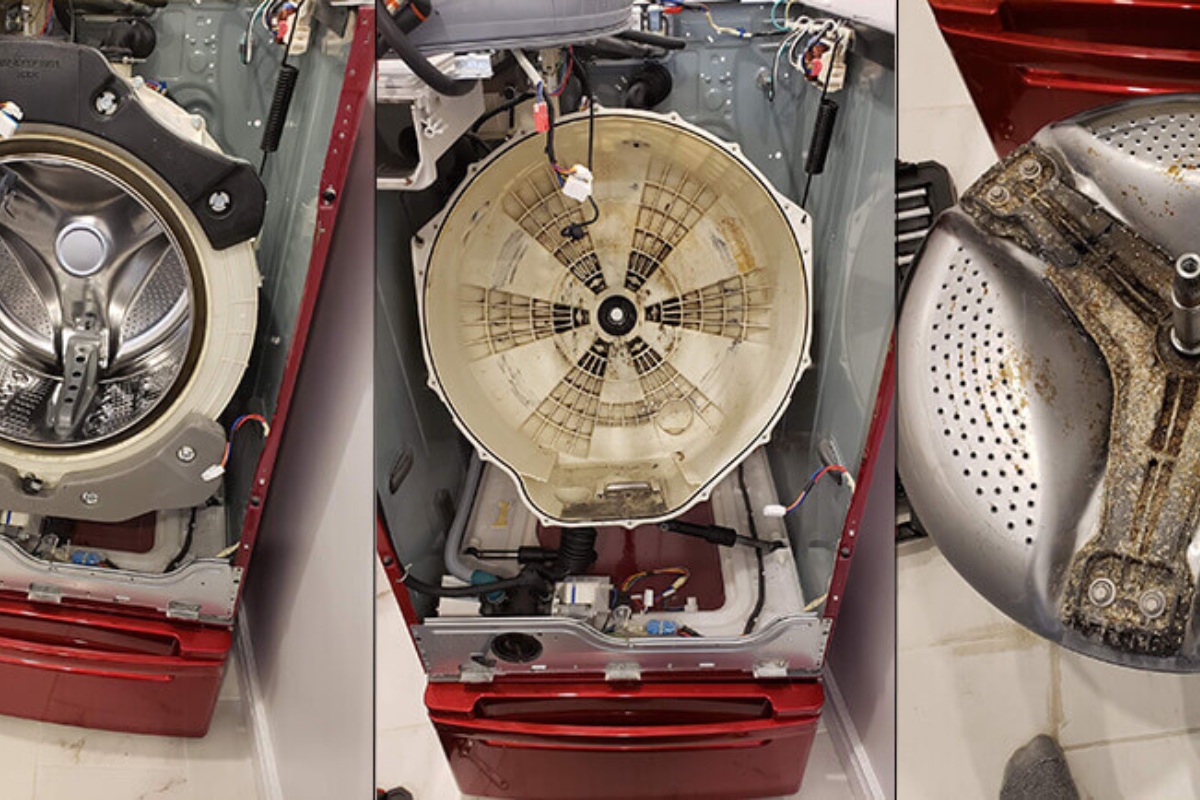


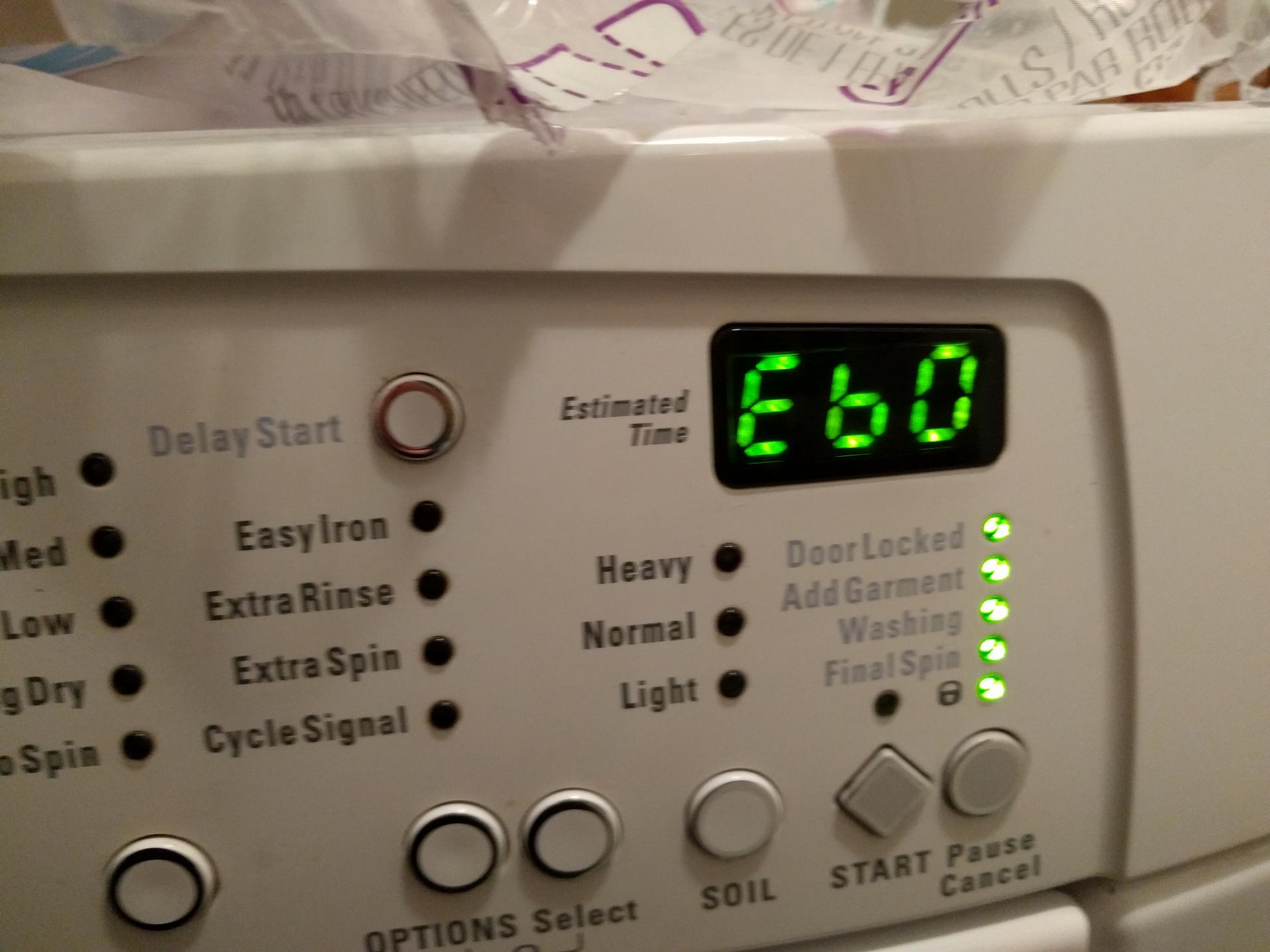











0 thoughts on “How To Fix The Error Code E94 For GE Washing Machine”