Home>Articles>How To Fix The Error Code E59 For GE Washing Machine


Articles
How To Fix The Error Code E59 For GE Washing Machine
Modified: March 2, 2024
Learn how to fix the error code E59 on your GE washing machine with our informative articles. Get your appliance running smoothly again.
(Many of the links in this article redirect to a specific reviewed product. Your purchase of these products through affiliate links helps to generate commission for Storables.com, at no extra cost. Learn more)
The Frustration of Error Code E59: No Tachometer Signal for 3 Seconds
Picture this: you’re in the middle of doing laundry, and suddenly, your trusty GE washing machine throws up an error code. Panic sets in as you try to decipher what this cryptic message means. Well, fear not! As an expert in the field, I’m here to help you unravel the mystery behind Error Code E59: No Tachometer Signal for 3 Seconds.
When you encounter Error Code E59 on your GE washing machine, it’s indicating a problem with the tachometer signal. You might be wondering, what on earth is a tachometer signal? Put simply, it’s a signal that measures the speed of the motor in your washing machine. When the tachometer fails to detect the motor’s speed for three seconds, the washing machine throws up this error code.
Now that we understand what Error Code E59 means, let’s dive into the troubleshooting steps you can take to fix this issue.
Key Takeaways:
- Error Code E59 indicates a tachometer signal problem in your GE washing machine, often related to motor issues. Troubleshoot by checking the motor, inspecting wiring, and resetting the control board before seeking professional help.
- Resetting the control board and checking for motor and wiring issues can resolve Error Code E59. However, if the problem persists, don’t hesitate to seek professional assistance for a thorough diagnosis and repair.
How to Fix Error Code E59
1. Check the Motor: Start by examining the motor to ensure everything is in working order. Look for any signs of damage, loose connections, or debris that might be obstructing its movement. Sometimes, a simple cleaning or tightening of connections can resolve the issue.
2. Inspect the Wiring: Next, take a close look at the wiring connected to the motor. Look for any frayed or damaged wires that might be interrupting the tachometer signal. If you find any, carefully replace or repair them using the appropriate electrical tools.
3. Reset the Control Board: In some cases, a glitch in the control board can trigger Error Code E59. To reset the control board, unplug the washing machine from the power source for a few minutes. This will allow the control board to reboot and may resolve the issue.
4. Seek Professional Assistance: If you’ve tried the above steps and the error code persists, it’s time to reach out to a professional technician. They will have the expertise and diagnostic tools necessary to accurately identify the problem and provide a solution.
So, what does Error Code E59 mean for your GE washing machine? In a nutshell, it’s a signal that there’s an issue with the tachometer signal, indicating a problem with the motor’s speed detection. By following the troubleshooting steps outlined above, you have a good chance of resolving this error code on your own. However, if the problem persists, don’t hesitate to seek professional help to get your washing machine up and running smoothly once again.
To fix the error code E59 on a GE washing machine, try resetting the machine by unplugging it for a few minutes and then plugging it back in. If the error persists, it may indicate a problem with the motor or control board, and professional repair may be necessary.
Frequently Asked Questions about How To Fix The Error Code E59 For GE Washing Machine
Was this page helpful?
At Storables.com, we guarantee accurate and reliable information. Our content, validated by Expert Board Contributors, is crafted following stringent Editorial Policies. We're committed to providing you with well-researched, expert-backed insights for all your informational needs.


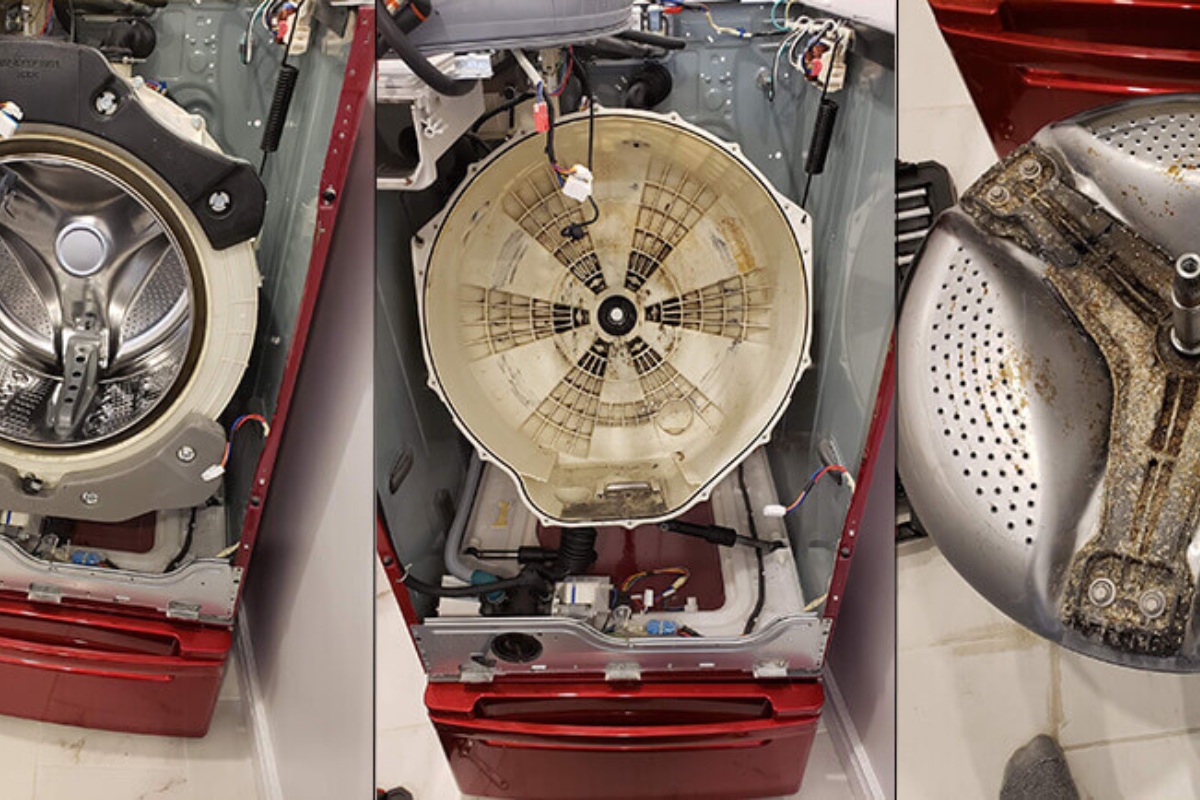









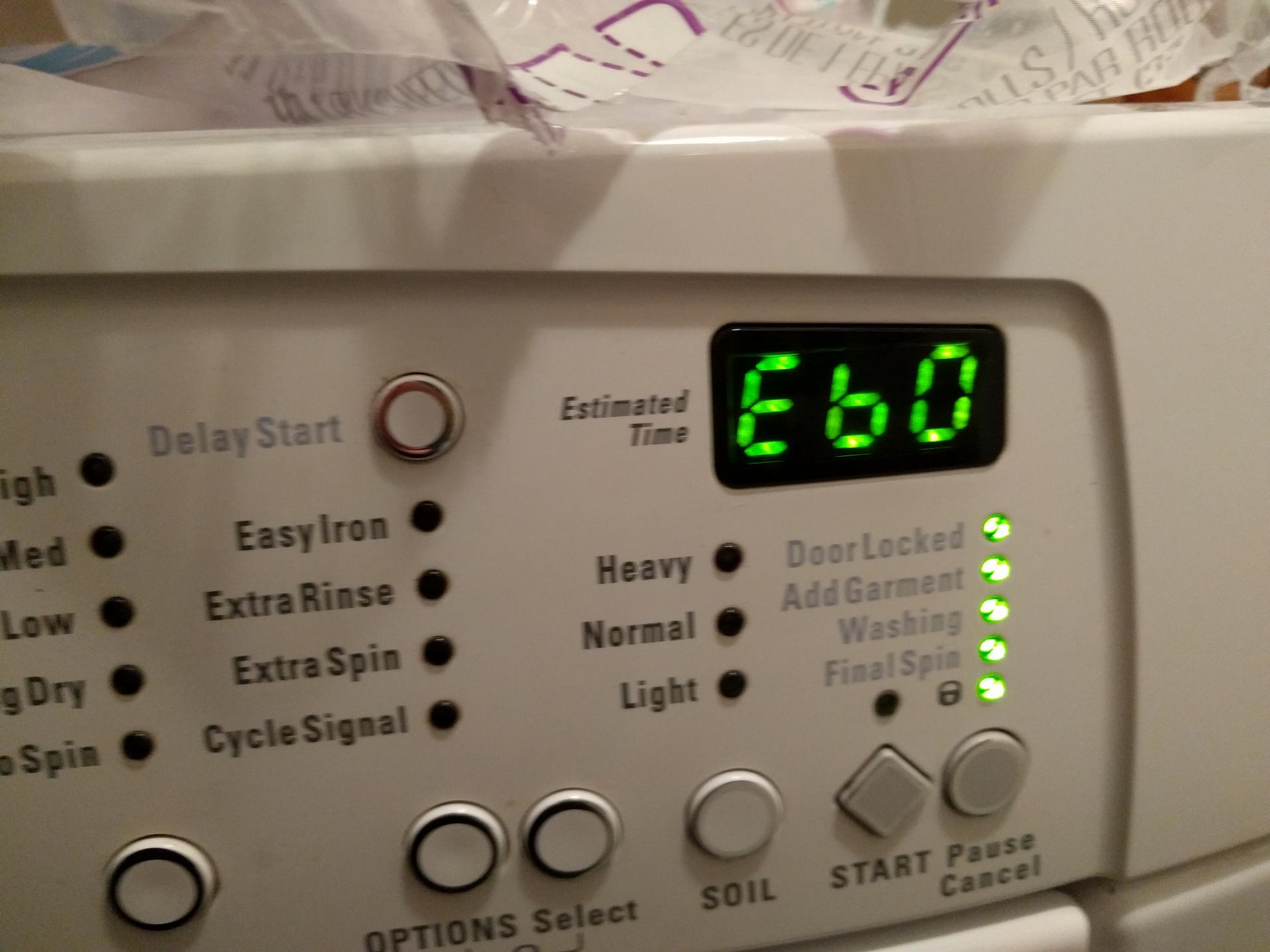



0 thoughts on “How To Fix The Error Code E59 For GE Washing Machine”