Home>Articles>How To Fix The Error Code E96 For GE Washing Machine


Articles
How To Fix The Error Code E96 For GE Washing Machine
Modified: December 7, 2023
Learn how to fix the error code E96 on your GE washing machine with our informative articles. Resolve the issue quickly and get your laundry back on track.
(Many of the links in this article redirect to a specific reviewed product. Your purchase of these products through affiliate links helps to generate commission for Storables.com, at no extra cost. Learn more)
Are you experiencing an E96: Inverter control error on your GE washing machine?
Don’t worry! We’ve got you covered. As experts in the field, we understand the frustration caused by error codes, especially when you’re in the middle of doing laundry. In this article, we will delve into what the E96 error code means, how to fix it, and get your washing machine up and running again.
Key Takeaways:
- Don’t panic if you see the E96 error on your GE washing machine. Try power cycling, checking wiring connections, and performing a motor test to resolve the issue before seeking professional help.
- Regular maintenance and care can prevent error codes like E96 and extend the lifespan of your washing machine. Happy laundering!
What is the E96 error code?
The E96 error code is a specific fault indication found on GE washing machines. This code typically points to an inverter control error. The inverter control is responsible for regulating the motor’s speed during the wash and spin cycles. When the inverter control encounters an error, the E96 code is displayed on the machine’s control panel.
How to Fix the E96 Error Code
Step 1: Power cycle your washing machine. Start by turning off the machine and unplugging it from the power source. Wait for a couple of minutes before plugging it back in and turning it on again. This power cycle often resets the inverter control, eliminating minor glitches that may have triggered the E96 code.
Step 2: Check the wiring connections. Loose or faulty wiring connections can also trigger the E96 error code. Carefully inspect the wires connected to the inverter control and ensure that they are securely connected. If you notice any loose or damaged wires, you may need to replace them or seek professional assistance.
Step 3: Perform a motor test. The E96 code can sometimes indicate a problem with the washing machine’s motor. To perform a motor test, refer to your GE washing machine’s user manual for specific instructions. This test will help you determine if the motor is functioning properly or if it needs to be replaced.
Step 4: Call a professional technician. If the previous steps did not resolve the E96 error code, it is advisable to contact a professional technician. They have the expertise and specialized tools necessary to diagnose and repair inverter control issues.
Check the water supply to the washing machine and ensure it is not blocked or restricted. Also, make sure the water inlet valve is functioning properly and not clogged. If the issue persists, consider contacting a professional technician for further assistance.
Conclusion
Encountering an E96: Inverter control error on your GE washing machine can be frustrating, but with the right knowledge, you can quickly resolve the issue. By following the steps outlined in this article, you can address the error code and get your washing machine back to its optimal performance. However, if you are uncomfortable with troubleshooting electrical components, it is always best to seek professional assistance.
Remember, regular maintenance and care go a long way in preventing error codes and extending the lifespan of your washing machine. Happy laundering!
Frequently Asked Questions about How To Fix The Error Code E96 For GE Washing Machine
Was this page helpful?
At Storables.com, we guarantee accurate and reliable information. Our content, validated by Expert Board Contributors, is crafted following stringent Editorial Policies. We're committed to providing you with well-researched, expert-backed insights for all your informational needs.

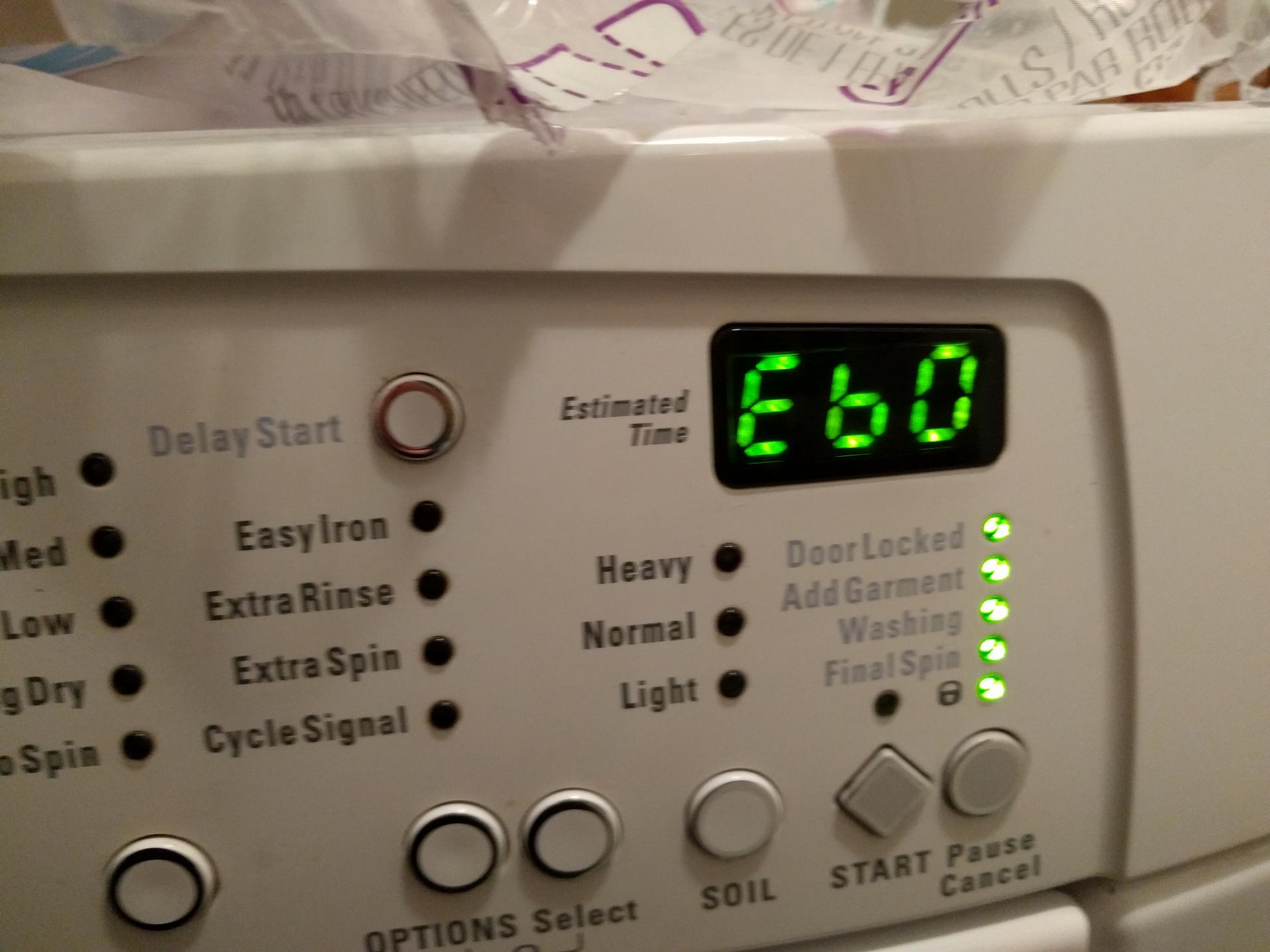







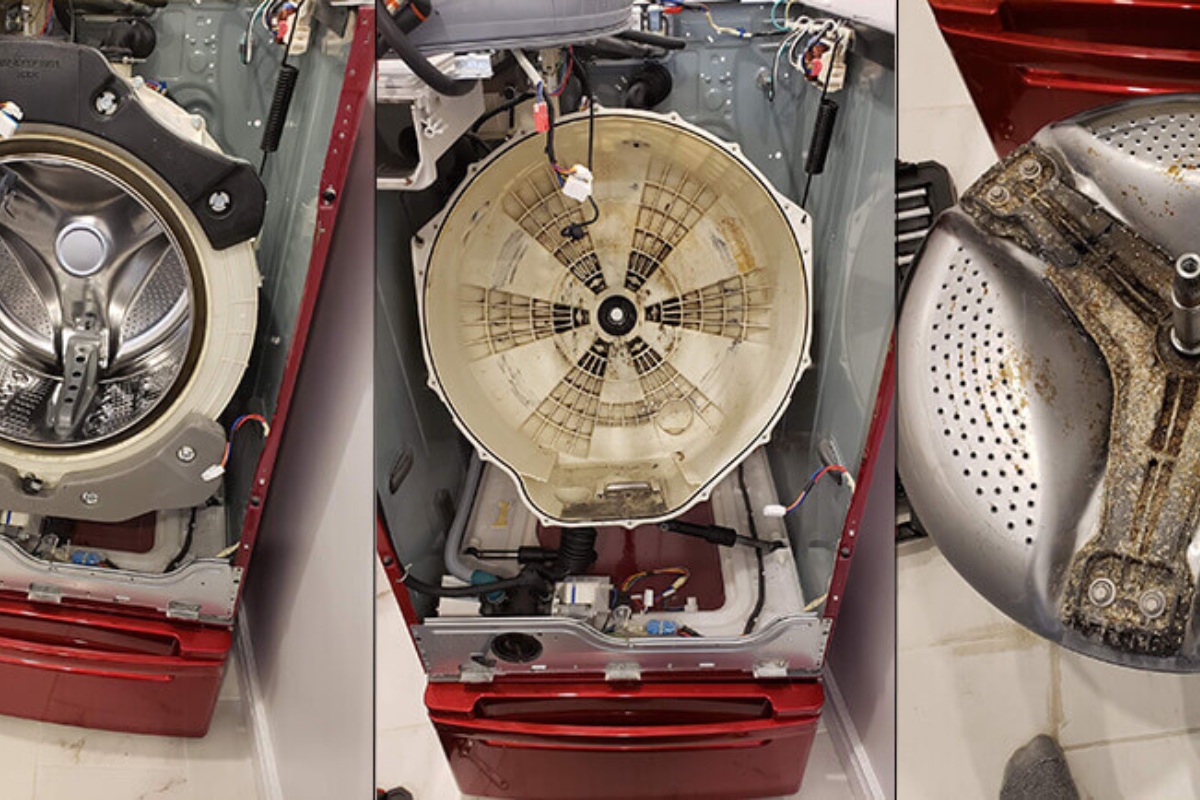






0 thoughts on “How To Fix The Error Code E96 For GE Washing Machine”