Home>Articles>How To Fix The Error Code E97 For GE Washing Machine


Articles
How To Fix The Error Code E97 For GE Washing Machine
Modified: September 1, 2024
Learn how to fix the error code E97 on your GE washing machine with our informative articles. Troubleshoot and resolve the issue easily.
(Many of the links in this article redirect to a specific reviewed product. Your purchase of these products through affiliate links helps to generate commission for Storables.com, at no extra cost. Learn more)
Welcome to Your Expert Guide on Fixing the E97: Inverter Motor Triac Error in Your GE Washing Machine
Picture this: you’re going about your daily routine, ready to tackle your pile of laundry, when suddenly, your trusty GE washing machine displays an unfamiliar error code – E97: Inverter Motor Triac Error. Panic sets in as you wonder what this means and how to fix it. Fear not, for you have stumbled upon the ultimate expert guide that will demystify this error code and help you get your washing machine back on track.
So, what exactly is the E97: Inverter Motor Triac Error? This error code indicates a problem with the inverter motor’s triac, a small electronic switch responsible for controlling the motor’s speed and direction. When this error occurs, it usually means that there is a fault or a malfunction within the inverter motor system, which requires immediate attention.
How to Fix the E97: Inverter Motor Triac Error
Before jumping into the fix, it’s important to note that dealing with electrical components requires caution. If you are not comfortable working with electrical circuits, it’s best to seek the assistance of a qualified professional. With that said, here are the steps to tackle the E97 error:
- Disconnect the Power: Turn off the power to your washing machine by unplugging it from the wall or turning off the circuit breaker. Ensuring your safety is crucial before attempting any repairs.
- Access the Inverter Motor: Locate the inverter motor, typically found at the bottom or back of your washing machine. The exact location may vary depending on your GE model, so consult the user manual if needed.
- Inspect for Damage: Carefully examine the inverter motor and its surrounding components for any visible signs of damage, such as burnt wires or loose connections. If you spot any issues, it’s time to call a professional for further inspection or replacement.
- Reset the Error Code: In some cases, the E97 error code may have triggered due to a temporary glitch. To reset the error code, press the power button and hold it for a few seconds. The error code should clear from the display.
- Check the Wiring: Ensure that all the wires connected to the inverter motor are securely fastened. If you notice any loose or disconnected wires, gently reconnect them. Be mindful not to force any connections.
- Test the Motor: If the error persists after performing the above steps, it’s time to test the inverter motor itself. This requires expertise and specialized equipment, so it’s best to rely on a professional repair service to diagnose and repair the motor-related issues.
Remember, safety first! If you are uncertain about any of the steps or encounter difficulties during the process, it’s crucial to consult a professional technician who will address the specific needs of your GE washing machine.
Seeking Professional Help
While some error codes can be resolved through simple troubleshooting steps, the E97: Inverter Motor Triac Error often requires the assistance of a qualified professional. These experts have the knowledge, tools, and experience to diagnose and repair complex issues within your washing machine’s inverter motor system.
Moreover, reaching out to a professional repair service has its own set of advantages. They possess access to extensive resources, genuine replacement parts, and can provide you with comprehensive guidance to prevent future errors.
Remember, saving a few dollars on a DIY repair attempt may end up costing you more time, effort, and potentially further damage. So, it’s wise to consider the expertise of professionals who can efficiently tackle the E97 error and ensure your GE washing machine is up and running smoothly.
Conclusion
The E97: Inverter Motor Triac Error can be a frustrating obstacle in your laundry routine. But with the steps outlined in this expert guide, you can confidently tackle this error code and troubleshoot your GE washing machine like a pro. Always prioritize safety, consult a professional if needed, and you’ll soon have your washing machine back in excellent working order.
Key Takeaways:
- Don’t panic when your GE washing machine displays the E97 error code. Follow safety precautions and troubleshoot the issue by checking for damage, resetting the error code, and seeking professional help if needed.
- Prioritize safety and seek professional assistance to effectively tackle the E97 error. Don’t risk further damage by attempting complex repairs on your own. Trust the expertise of professionals for a smooth washing machine recovery.
Frequently Asked Questions about How To Fix The Error Code E97 For GE Washing Machine
1. First, unplug the washing machine from the power source and wait for a few minutes.
2. Check the temperature sensor, which is located near the detergent dispenser. Make sure it is properly connected and free of any debris or damage.
3. Inspect the wiring connections of the temperature sensor and control board. Look for any loose or disconnected wires.
4. Reset the control board by pressing and holding the start button for a few seconds.
5. If none of these steps resolve the issue, it may be necessary to contact a professional technician for further assistance.
1. Regularly clean and maintain your washing machine according to the manufacturer’s instructions.
2. Avoid overloading the machine, as it can put excessive strain on the components.
3. Ensure proper ventilation around the machine to prevent overheating.
4. If you notice any issues or abnormal behavior from your washing machine, address them promptly to prevent further damage.
Remember, regular maintenance and timely repairs are essential for prolonging the lifespan and efficiency of your GE washing machine.
Was this page helpful?
At Storables.com, we guarantee accurate and reliable information. Our content, validated by Expert Board Contributors, is crafted following stringent Editorial Policies. We're committed to providing you with well-researched, expert-backed insights for all your informational needs.
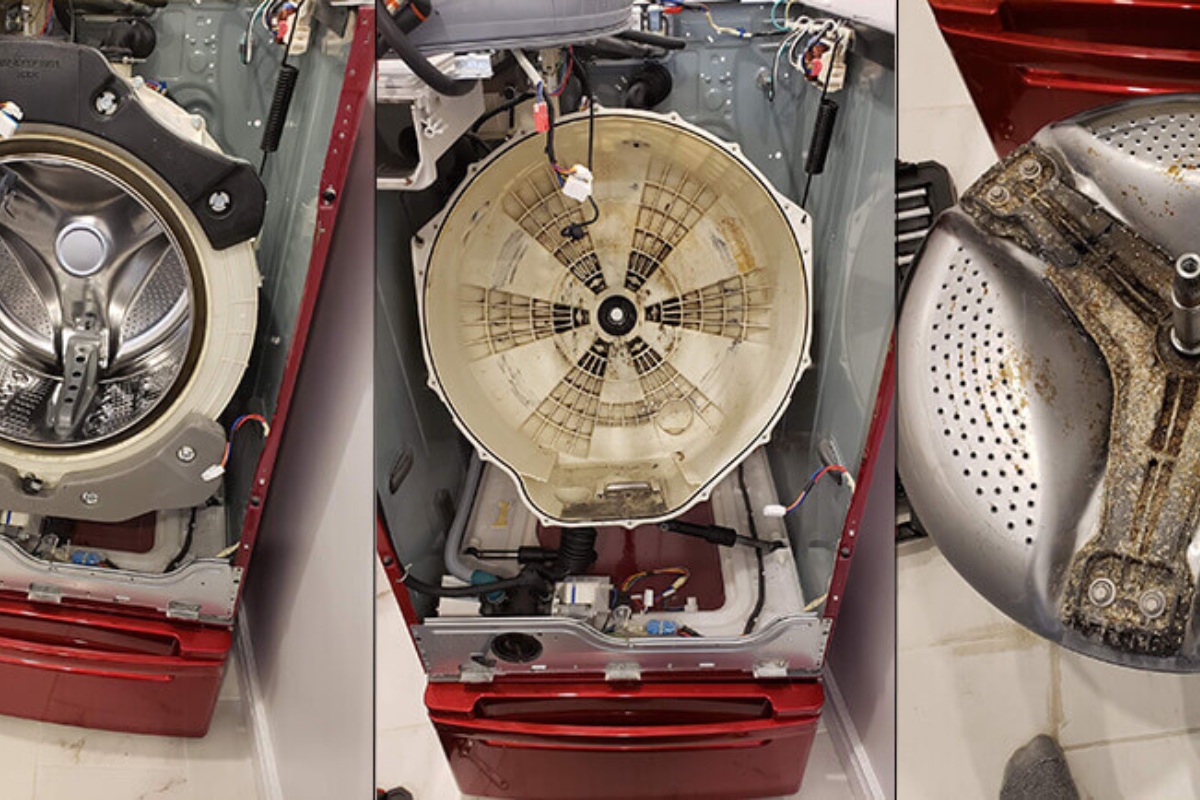



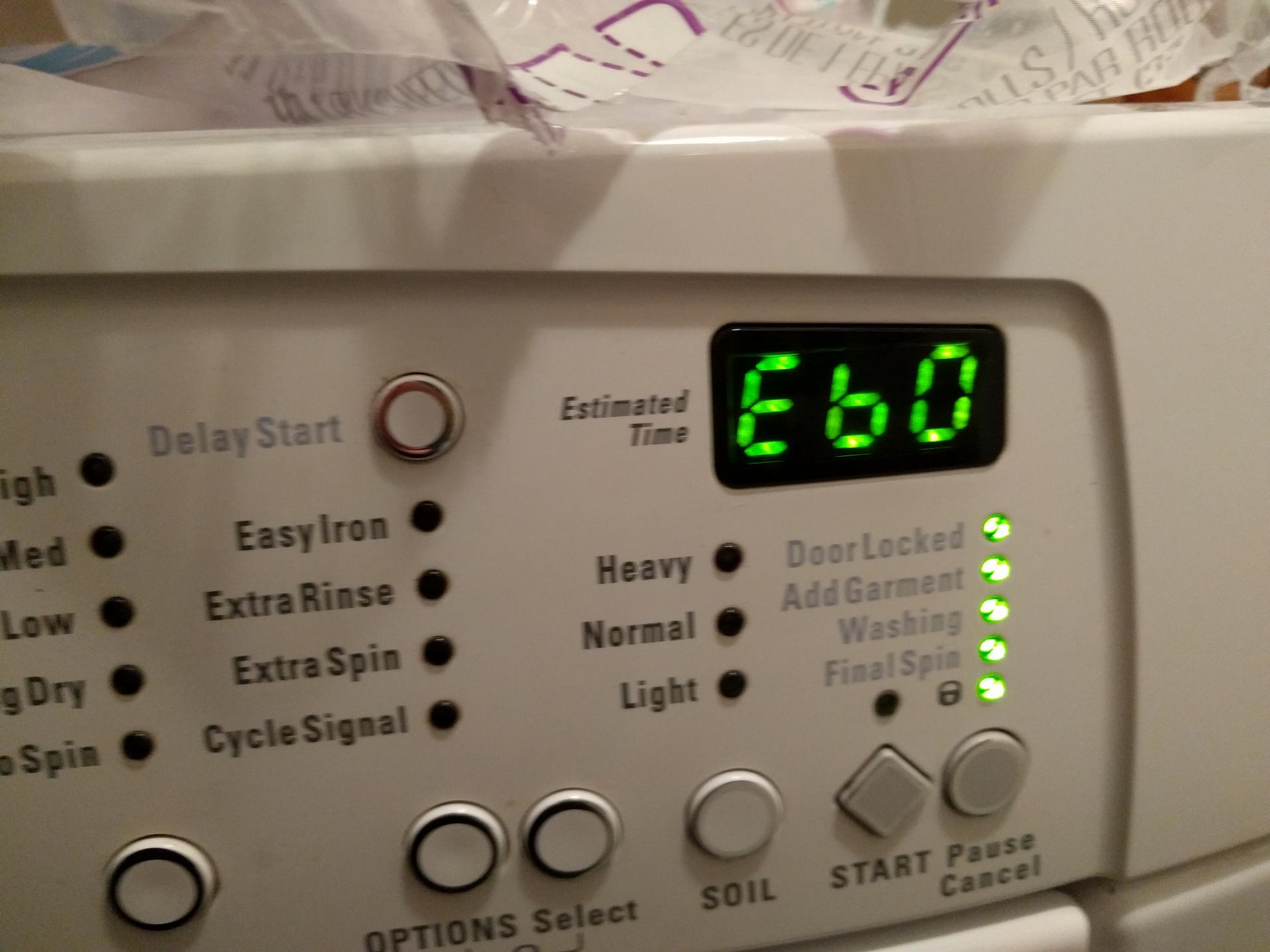











0 thoughts on “How To Fix The Error Code E97 For GE Washing Machine”