Home>Articles>How To Fix The Error Code EA For Whirlpool Oven & Range


Articles
How To Fix The Error Code EA For Whirlpool Oven & Range
Modified: October 20, 2024
Learn how to fix the error code EA for Whirlpool ovens and ranges with easy-to-follow articles. Fix your appliance quickly and efficiently.
(Many of the links in this article redirect to a specific reviewed product. Your purchase of these products through affiliate links helps to generate commission for Storables.com, at no extra cost. Learn more)
Understanding and Resolving the EA Error Code in Whirlpool Ovens and Ranges
As the kitchen evolves into a hub for experimentation and culinary artistry, the reliability of our appliances becomes increasingly essential. So, when an error code like EA appears on your Whirlpool oven or range, it’s natural to feel a momentary panic. But fear not! In this article, our expert team will guide you through understanding the EA error code and provide you with valuable insights on how to resolve it swiftly.
What Does the EA Error Code Mean?
The EA error code is a common occurrence in Whirlpool ovens and ranges. It indicates that the maximum time allowed for calibration mode has been exceeded. But what does that mean exactly?
Calibration mode is a feature included in modern Whirlpool appliances to ensure optimal performance. It allows the oven or range to adjust various parameters, such as temperature accuracy and cooking time, based on internal measurements. The EA error code is a safeguard that triggers when the appliance takes too long to calibrate itself.
While this error might disrupt your cooking plans temporarily, it is relatively simple to resolve with a few straightforward steps.
How to Fix the EA Error Code
Fear not! Resolving the EA error code in your Whirlpool oven or range is easier than you might think. Follow these simple steps:
- Step 1: Turn off the oven or range completely. This will reset the unit and allow it to restart the calibration mode from scratch.
- Step 2: Unplug the appliance from the power source for approximately five minutes. This step will ensure a complete power cycle and a fresh start for the calibration process.
- Step 3: After waiting for a few minutes, plug the oven or range back in and turn it on.
- Step 4: Start a new cooking cycle and monitor the appliance closely. If the EA error code reappears, it might be an indication of a more significant issue. In such cases, we recommend reaching out to a professional technician or contacting Whirlpool customer support.
By following these steps, you will be able to reset the calibration mode and resolve the EA error code efficiently.
Conclusion
The EA error code in Whirlpool ovens and ranges can be initially concerning, but with the right knowledge, it becomes a manageable situation. Understanding that it simply signifies an exceeded maximum time for calibration mode allows you to tackle the issue confidently. By following the steps outlined in this article, you can quickly resolve the EA error code and regain the full functionality of your Whirlpool appliance.
If you encounter any further difficulties or have any questions, it is always recommended to consult with a professional technician or contact Whirlpool’s customer support for assistance tailored to your specific situation.
Key Takeaways:
- Don’t panic when you see the EA error code on your Whirlpool oven or range. It simply means the calibration mode took too long. Follow our simple steps to reset and resolve the error efficiently.
- If the EA error code persists, consider seeking professional assistance. However, you can attempt to troubleshoot and fix it yourself if you’re comfortable with electrical components. Remember to exercise caution and prioritize safety.
Frequently Asked Questions about How To Fix The Error Code EA For Whirlpool Oven & Range
Was this page helpful?
At Storables.com, we guarantee accurate and reliable information. Our content, validated by Expert Board Contributors, is crafted following stringent Editorial Policies. We're committed to providing you with well-researched, expert-backed insights for all your informational needs.





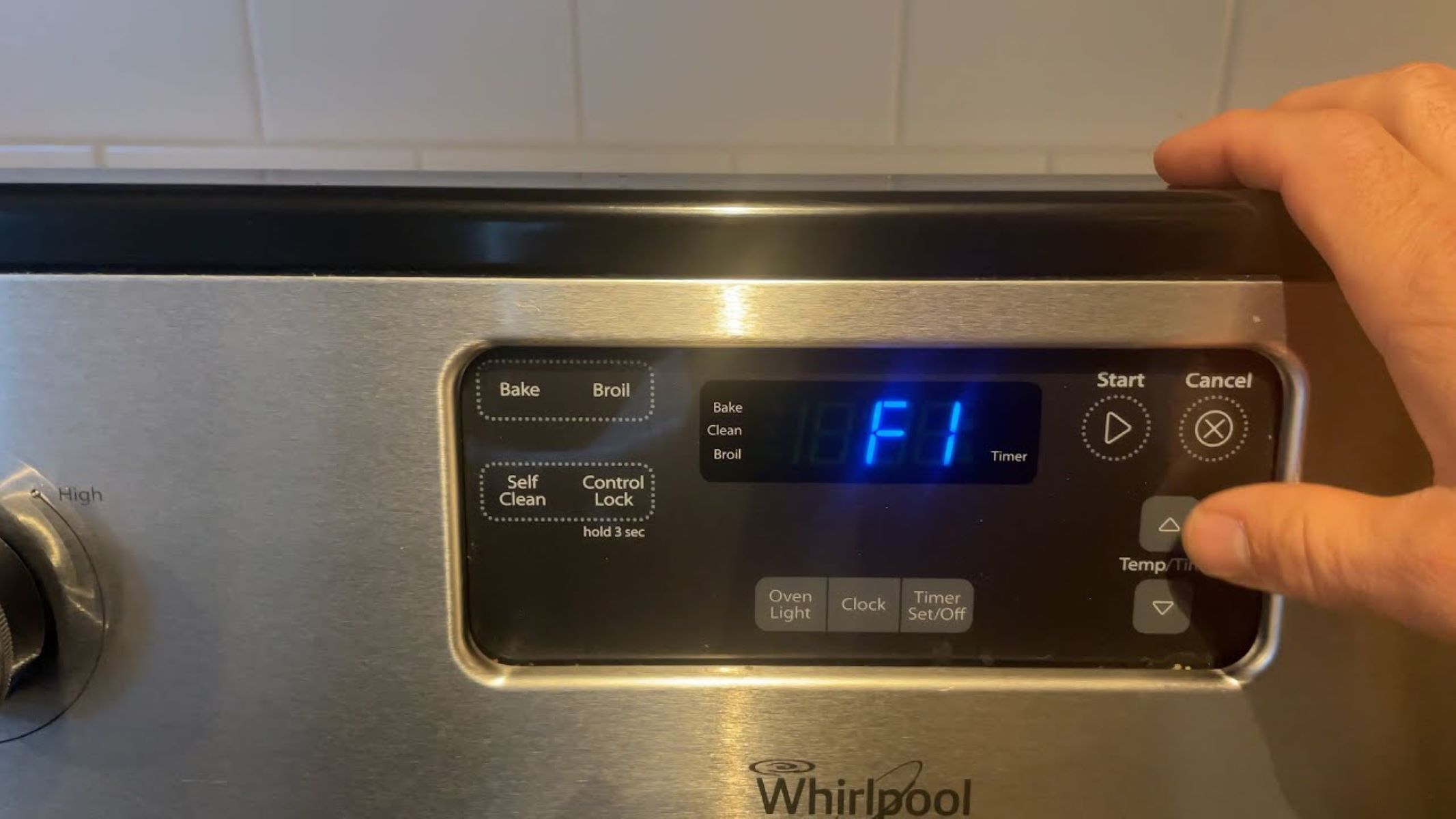

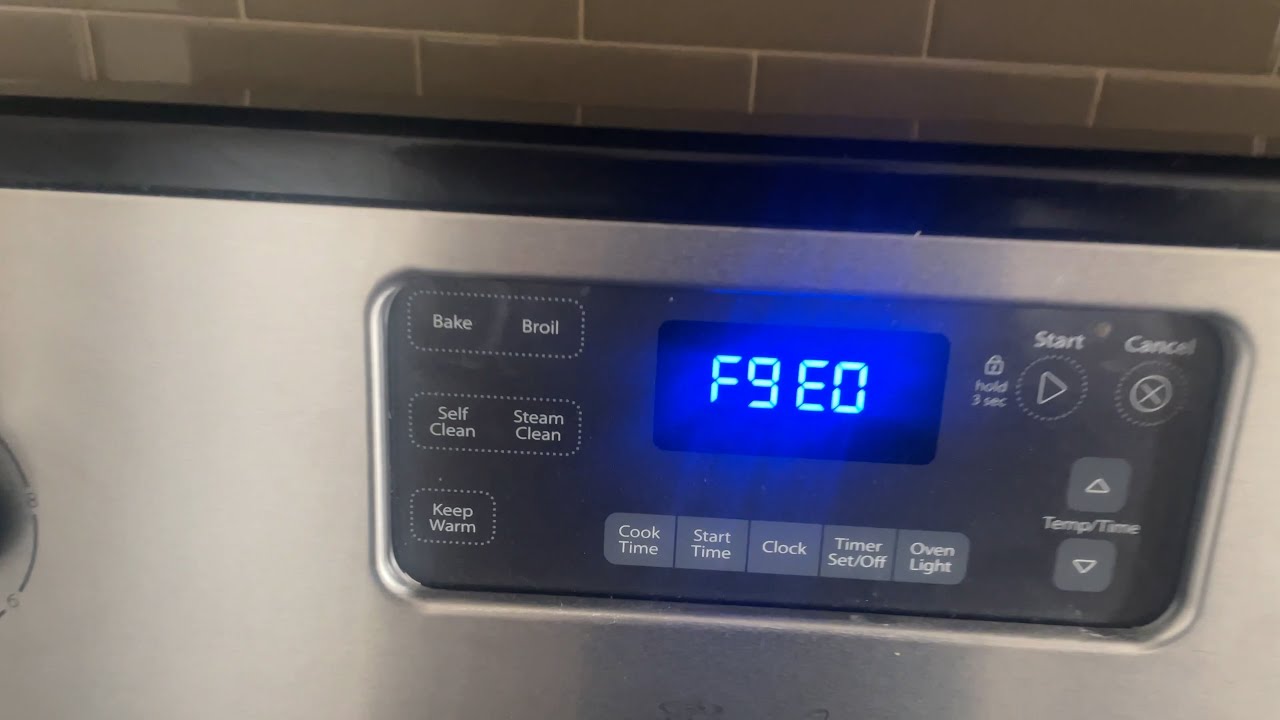








0 thoughts on “How To Fix The Error Code EA For Whirlpool Oven & Range”