

Articles
How To Fix The Error Code F-42 For LG Oven
Modified: January 5, 2024
Looking for articles on how to fix the F-42 error code for your LG oven? Find helpful tips and solutions in this comprehensive guide.
(Many of the links in this article redirect to a specific reviewed product. Your purchase of these products through affiliate links helps to generate commission for Storables.com, at no extra cost. Learn more)
Is your LG Oven showing the Error Code F-42?
Oh no! You’re in the middle of preparing a delicious meal, and suddenly your LG oven displays the dreaded error code F-42. Don’t worry, though. As an expert in oven troubleshooting, I’m here to help you understand what this error means and guide you through the steps to fix it.
Key Takeaways:
- Don’t let the Error Code F-42 on your LG oven ruin your cooking experience. Follow the simple steps to troubleshoot and fix the faulty temperature sensor, and get back to serving delicious meals in no time!
- The Error Code F-42 indicates a malfunctioning oven temperature sensor. By carefully testing and replacing the sensor, you can restore your LG oven to its proper working condition and continue cooking with confidence.
What Does Error Code F-42 Mean?
The error code F-42 on your LG oven indicates a malfunctioning oven temperature sensor. This happens when the resistance of the sensor is too high, especially when the oven is cold. In simpler terms, it means that the sensor responsible for measuring and regulating the oven temperature is not functioning correctly.
But fear not, as there is a solution!
Check the wiring connections for the oven temperature sensor. If they are loose or damaged, this can cause the F-42 error code. Tighten or replace as needed.
How to Fix Error Code F-42:
Step 1: Before getting started, ensure that your oven is turned off and unplugged for safety.
Step 2: Locate the oven temperature sensor. This sensor is usually found at the back of the oven or attached to the oven wall.
Step 3: Carefully disconnect the wires connected to the sensor. Remember to handle the wires gently to avoid damaging them.
Step 4: Once the wires are disconnected, take a multimeter and set it to the resistance (Ω) setting.
Step 5: Touch the probes of the multimeter to the two terminals of the oven temperature sensor.
Step 6: Check the resistance reading displayed on the multimeter. If the reading is severely high or infinite (OL), it confirms that the oven temperature sensor is faulty.
Step 7: To fix the issue, you will need to replace the malfunctioning oven temperature sensor. Consult your oven’s user manual or contact LG customer support for the specific replacement part and instructions.
Step 8: Once you have the new oven temperature sensor, carefully connect the wires to their respective terminals, ensuring a secure and proper connection.
Step 9: With the oven now restored to its proper condition, turn it back on and test to ensure that the Error Code F-42 no longer appears.
By following these steps, you should be able to fix the Error Code F-42 on your LG oven and have it up and running in no time. Remember, if you encounter any difficulties or still experience issues with your oven, it’s always best to consult a professional technician to avoid any further complications.
So, don’t let a faulty oven temperature sensor ruin your cooking experience. Take charge, follow the steps, and get back to serving mouthwatering meals to your loved ones. Happy cooking!
Frequently Asked Questions about How To Fix The Error Code F-42 For LG Oven
1. Turn off the oven and unplug it from the power source.
2. Check the wiring connections between the temperature sensor and the control board for any loose or damaged wires.
3. If the wiring connections are secure, you may need to replace the temperature sensor. Consult the oven’s manual for instructions on how to locate and replace the sensor.
1. Turn off the oven and unplug it from the power source.
2. Wait for a few minutes to allow the oven to reset.
3. Plug the oven back in and turn it on to check if the F-42 error code is still displayed.
Was this page helpful?
At Storables.com, we guarantee accurate and reliable information. Our content, validated by Expert Board Contributors, is crafted following stringent Editorial Policies. We're committed to providing you with well-researched, expert-backed insights for all your informational needs.













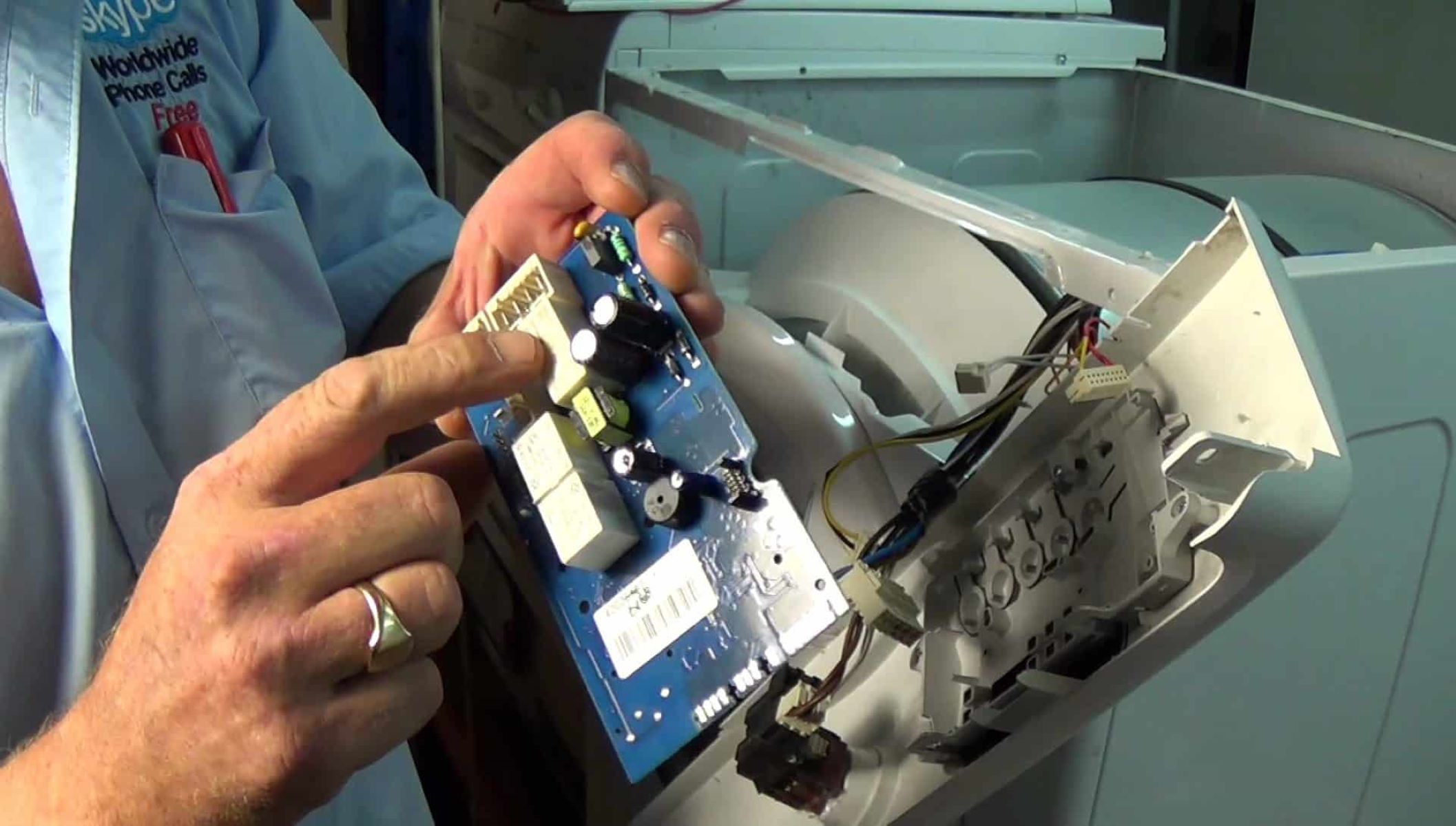


0 thoughts on “How To Fix The Error Code F-42 For LG Oven”