

Articles
How To Fix The Error Code F0 For GE Oven
Modified: December 7, 2023
Learn how to fix the F0 error code on your GE oven with our informative articles. Find step-by-step guides and troubleshooting tips to resolve the issue.
(Many of the links in this article redirect to a specific reviewed product. Your purchase of these products through affiliate links helps to generate commission for Storables.com, at no extra cost. Learn more)
Is your GE Oven showing the error code F0? Let’s fix it together!
Dealing with a malfunctioning oven can be frustrating, especially when it displays an error code that makes little sense to the average user. One such error code that you may encounter on your GE Oven is F0. But don’t fret! In this article, we will act as the experts and guide you through understanding the error code F0 and how to fix it.
Key Takeaways:
- Error code F0 on your GE Oven indicates a stuck touch pad, requiring replacement. Prioritize safety, follow the steps outlined, and enjoy hassle-free cooking with a fully functioning oven!
- Don’t ignore the error code F0 on your GE Oven. It signifies a temperature sensor or wiring issue, affecting the oven’s accuracy and safety. Promptly address it for uninterrupted cooking adventures!
What does error code F0 mean on a GE Oven?
Error code F0 on a GE Oven typically indicates a stuck touch pad. This means that the touch pad or clock (ERC) needs to be replaced. A touch pad is a sensitive component that detects your inputs and allows you to control various functions of your oven. When it gets stuck, it can disrupt the normal functioning of the oven and trigger the error code F0.
Check the oven’s temperature sensor for any damage or loose connections. If everything looks fine, try resetting the oven by unplugging it for a few minutes and then plugging it back in. If the error persists, it may be best to call a professional for further assistance.
How to fix the error code F0:
If you see the error code F0 on your GE Oven, follow these steps to fix it:
- Turn off the power: Before working on any electrical appliance, it’s crucial to ensure your safety. Start by turning off the power to your oven. You can do this by unplugging it from the power outlet or switching off the circuit breaker that supplies electricity to the oven.
- Locate the touch pad: The touch pad is usually located on the control panel of your GE Oven. It’s a flat and responsive surface that allows you to interact with the oven’s features.
- Inspect for any physical damage or debris: Carefully examine the touch pad for any signs of damage, such as cracks or visible wear and tear. Additionally, look for any debris or liquid spillage that might be causing it to stick. If you find any physical damage or debris, proceed to the next step.
- Replace the touch pad or clock (ERC): In most cases, fixing the error code F0 requires replacing the touch pad or clock (ERC). It’s recommended to consult the GE Oven’s user manual or contact a reliable appliance technician to ensure you get the correct replacement part. Following the manufacturer’s instructions, carefully remove the faulty touch pad and install the new one.
- Restore power and test: After replacing the touch pad or clock (ERC), restore the power to your oven and test it to ensure the error code F0 no longer appears. If the error persists, it might be indicative of a more significant issue, and it’s advisable to seek professional assistance.
Remember, when dealing with electrical appliances, it’s always important to prioritize safety. If you’re unsure about any step or lack technical expertise, it’s best to consult a qualified technician to avoid any potential hazards.
In conclusion, error code F0 on your GE Oven may indicate a stuck touch pad, necessitating the replacement of the touch pad or clock (ERC). By following the steps outlined above, you can troubleshoot and resolve the F0 error code efficiently. Enjoy your cooking adventures with a fully functioning oven once again!
Frequently Asked Questions about How To Fix The Error Code F0 For GE Oven
Was this page helpful?
At Storables.com, we guarantee accurate and reliable information. Our content, validated by Expert Board Contributors, is crafted following stringent Editorial Policies. We're committed to providing you with well-researched, expert-backed insights for all your informational needs.




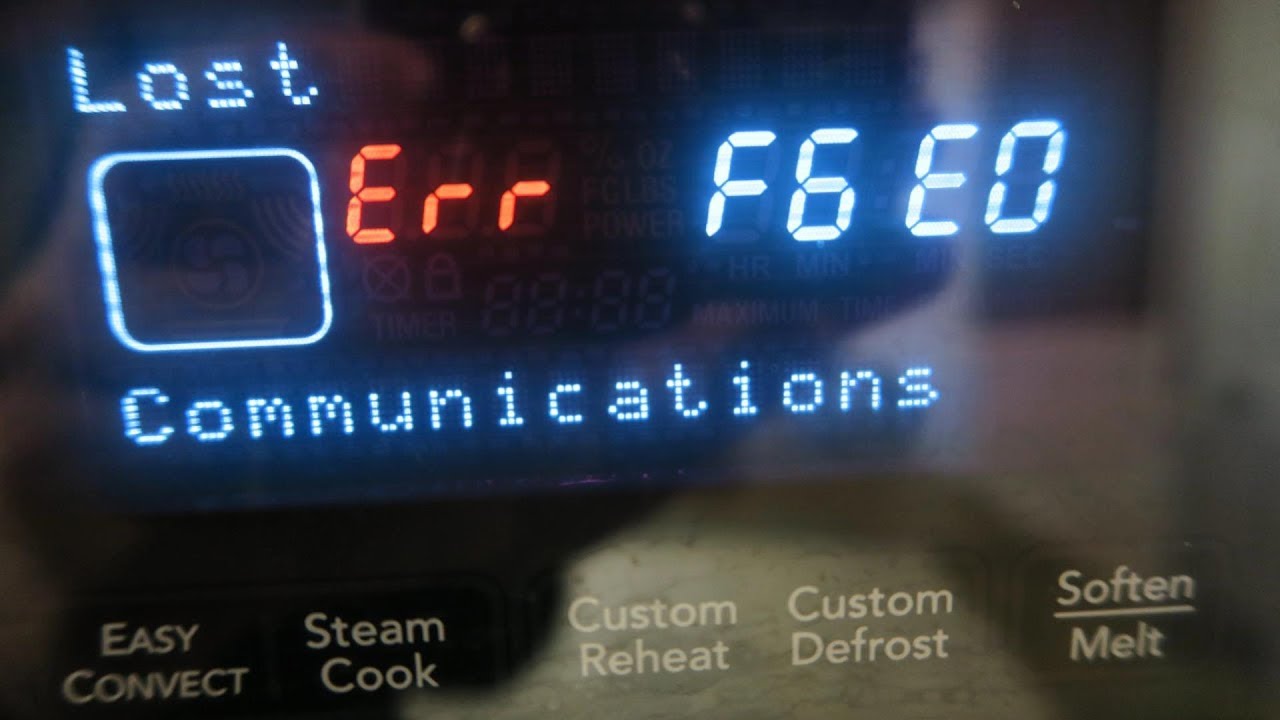











0 thoughts on “How To Fix The Error Code F0 For GE Oven”