Home>Articles>How To Fix The Error Code F09 For Whirlpool Washer
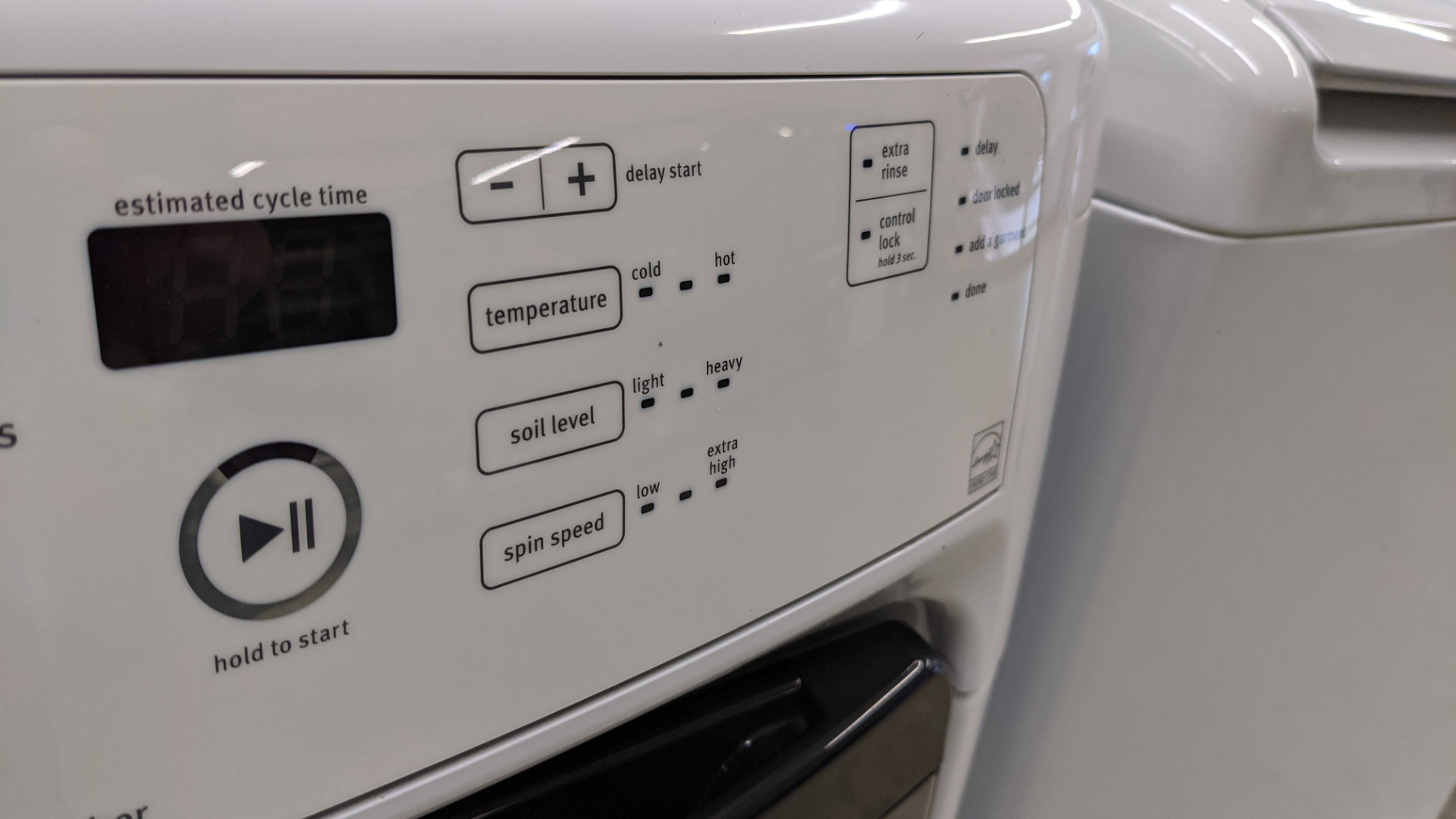
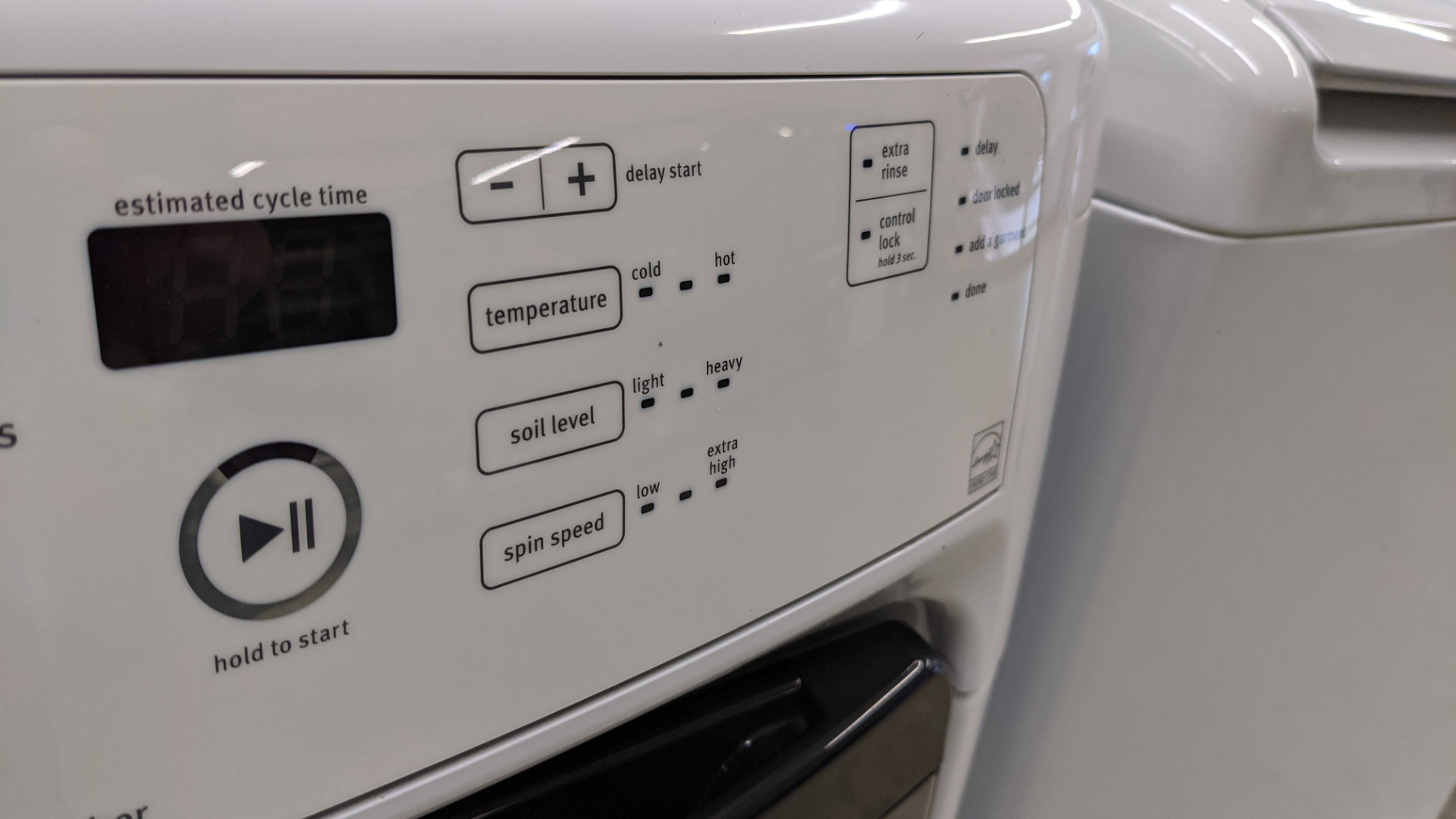
Articles
How To Fix The Error Code F09 For Whirlpool Washer
Modified: February 27, 2024
Troubleshoot and resolve the F09 error code on your Whirlpool washer with our helpful articles. Fix the problem quickly and get your washer running smoothly again.
(Many of the links in this article redirect to a specific reviewed product. Your purchase of these products through affiliate links helps to generate commission for Storables.com, at no extra cost. Learn more)
Is your Whirlpool washer showing the dreaded F09 error code?
Don’t panic! We’re here to help you fix this frustrating issue. The F09 error code on your Whirlpool washer indicates an overflow condition or a problem with the pump not draining properly. But fear not, with a little troubleshooting and some basic maintenance, you’ll have your washer back up and running in no time.
Key Takeaways:
- The F09 error code on your Whirlpool washer indicates an overflow or drainage problem, which can be resolved by simple troubleshooting steps such as checking the water level, inspecting the drain hose, and cleaning the pump filter.
- Regular maintenance and checking for clogs in the drainage system can prevent the recurrence of the F09 error code. If the issue persists, seeking professional help is recommended to avoid further damage to the washer.
Why does the F09 error code occur?
The F09 error code typically occurs when the washer is overfilled or when the pump fails to drain properly. Over time, debris such as lint, small clothing items, or even foreign objects may clog the pump or the drainage system, leading to improper water flow and triggering the F09 error code.
Check for any blockages in the drain hose or pump, and ensure the hose is not kinked. Clean the pump filter and check for any loose connections. If the issue persists, consider contacting a professional for further assistance.
How to fix the F09 error code:
Here are some simple steps you can take to fix the F09 error code on your Whirlpool washer:
- Stop the cycle: The first thing you need to do is to stop the current cycle to prevent any further issues.
- Check the water level: Make sure that the washer is not overfilled. If it is, remove some clothes to reduce the load.
- Inspect the drain hose: Check the drain hose for any kinks or clogs. Straighten out any kinks and remove any debris that might be blocking the flow of water.
- Clean the pump filter: Locate the pump filter, which is usually located near the bottom front of the washer. Unscrew the filter and remove any debris or foreign objects that may have accumulated. Once cleaned, screw the filter back in securely.
- Clear the drain pump: If the above steps don’t resolve the issue, it’s time to clear the drain pump. This may require removing some panels or accessing the pump from the bottom of the washer. Consult your washer’s user manual for specific instructions on how to access and clean the drain pump. Ensure that you have a bucket or towels to catch any water that may spill out during the process.
- Restart the washer: Once you have completed the necessary steps, restart your Whirlpool washer and check if the F09 error code reappears. If it does, you may need to contact a professional appliance repair technician for further assistance.
By following these steps, you should be able to fix the F09 error code on your Whirlpool washer and get back to your regular laundry routine.
Remember, regular maintenance and checking for clogs in the drainage system can help prevent future occurrence of the F09 error code. Keeping your washer clean and free from debris is essential for its optimal performance.
If you find yourself unable to fix the F09 error code, it’s always best to seek professional help from a qualified technician. They will have the necessary expertise and tools to diagnose and resolve the issue effectively.
Now that you know how to fix the F09 error code on your Whirlpool washer, you can tackle this problem with confidence. Say goodbye to that frustrating error code and hello to clean and fresh laundry!
Frequently Asked Questions about How To Fix The Error Code F09 For Whirlpool Washer
1. First, turn off the washer and unplug it from the power source.
2. Check the drain hose for any clogs or obstructions. Remove any debris or blockages.
3. Ensure that the drain hose is not positioned too low, preventing proper drainage. Elevate it if necessary.
4. Examine the drain pump filter located at the front of the washer. Clean out any dirt or debris that may have accumulated.
5. If the above steps don’t resolve the issue, there may be a problem with the drain pump itself. In this case, it is recommended to contact a professional technician for assistance.
1. Disconnect the washer from the power source.
2. Wait for a few minutes.
3. Reconnect the washer to the power source.
4. Start a new cycle and check if the error code has cleared.
1. Turn off the washer and unplug it from the power source.
2. Locate the drain hose at the back of the washer.
3. Disconnect the drain hose from both the washer and the drain pipe.
4. Inspect the hose for any debris or blockages.
5. If you find any clogs, use a plumbing snake or a wire to remove the obstruction.
6. Reconnect the drain hose securely to the washer and the drain pipe.
Was this page helpful?
At Storables.com, we guarantee accurate and reliable information. Our content, validated by Expert Board Contributors, is crafted following stringent Editorial Policies. We're committed to providing you with well-researched, expert-backed insights for all your informational needs.














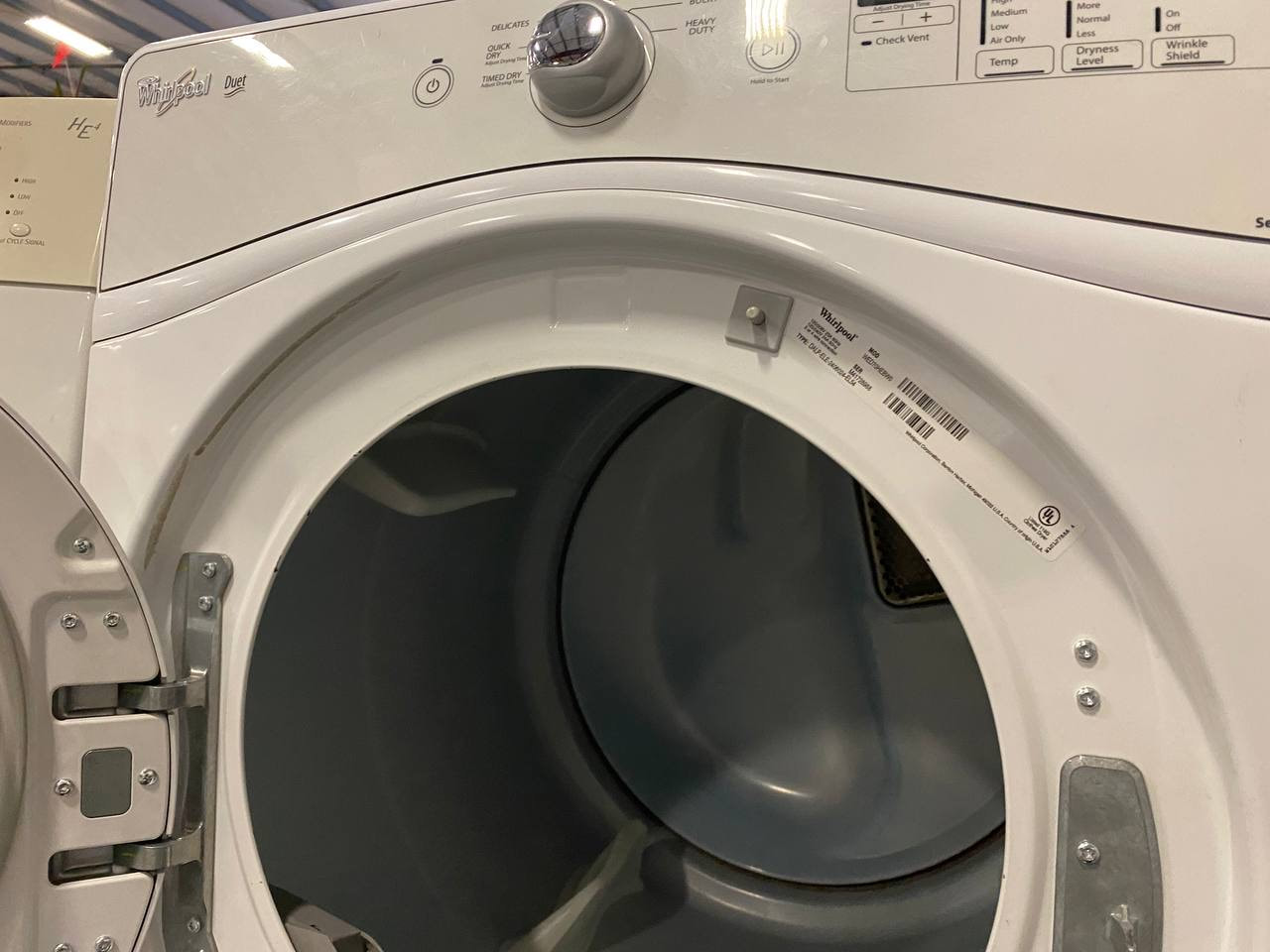

0 thoughts on “How To Fix The Error Code F09 For Whirlpool Washer”