Home>Articles>How To Fix The Error Code F2 For LG Dishwasher


Articles
How To Fix The Error Code F2 For LG Dishwasher
Modified: August 19, 2024
Learn how to fix the F2 error code on your LG dishwasher with our comprehensive articles. Get your appliance back up and running smoothly.
(Many of the links in this article redirect to a specific reviewed product. Your purchase of these products through affiliate links helps to generate commission for Storables.com, at no extra cost. Learn more)
Is your LG dishwasher displaying the dreaded F2 error code?
Don’t panic! This error indicates either a thermistor or wire harness problem, but fear not, because we’re here to help you solve it. As experts in all things dishwasher-related, we will guide you through the process of fixing this error and getting your dishwasher back up and running smoothly.
Key Takeaways:
- The F2 error code on LG dishwashers indicates thermistor or wire harness issues. Follow our step-by-step guide to troubleshoot and fix the error, ensuring your dishwasher runs smoothly once again.
- After resolving the F2 error, maintain your LG dishwasher by cleaning filters, loading dishes properly, using the right detergent, and ensuring hot water supply. These simple steps can prevent future F2 errors and keep your dishwasher in top condition.
Read more: How To Fix The Error Code F2 For LG Dryer
What is the F2 Error Code?
The F2 error code is a common issue that can occur on LG dishwashers. It is often related to two specific components: the thermistor or the wire harness. The thermistor is a temperature sensor that helps regulate the dishwasher’s heating system, while the wire harness connects various parts of the dishwasher, including the thermistor, to the control board.
How to Fix the F2 Error Code
- Step 1: Start by unplugging the dishwasher or turning off its circuit breaker. Safety first!
- Step 2: Open the dishwasher door and locate the thermistor, which is usually mounted on the tub or under the heating element.
- Step 3: Check the thermistor for any visible damage, such as cracks or loose connections. If you notice any issues, it’s likely that the thermistor needs to be replaced.
- Step 4: If the thermistor appears to be in good condition, it’s time to inspect the wire harness. Take a close look at the wires and connections for any signs of damage or disconnection.
- Step 5: If you find any damage or loose wires in the harness, it’s best to replace the entire wire harness to ensure a proper connection.
- Step 6: If both the thermistor and wire harness are in good condition, the error may be due to a faulty control board. In this case, we recommend contacting a professional technician to diagnose and repair the issue.
Check the drain hose for any clogs or kinks, and ensure it is properly installed. Also, clean the filter and check for any debris in the sump area. If the issue persists, consider contacting a professional for further assistance.
Preventing Future F2 Errors
Now that you’ve fixed the F2 error code, you’ll want to ensure it doesn’t happen again in the future. Here are a few tips to keep your LG dishwasher running smoothly:
- Regular Cleaning: Clean the filter and spray arms regularly to prevent any blockages that could affect the dishwasher’s performance.
- Proper Loading: Make sure to load the dishwasher correctly, avoiding overcrowding and ensuring that no items block the spray arms.
- Use the Right Detergent: Choose a dishwasher detergent that is specifically designed for your dishwasher model to prevent any excessive suds or residue buildup.
- Maintain Water Temperature: Ensure that your dishwasher has access to hot water by checking your water heater’s settings. Hot water helps the dishwasher clean efficiently.
By following these simple maintenance tips, you can minimize the chances of encountering the F2 error code or any other issues with your LG dishwasher.
Remember, if you’re ever uncertain about any repairs or diagnostic procedures, it’s best to consult a certified technician to avoid any potential damage or injury. Now go forth and enjoy your clean, sparkling dishes without the pesky F2 error code haunting you!
Frequently Asked Questions about How To Fix The Error Code F2 For LG Dishwasher
1. Turn off and unplug the dishwasher.
2. Check the water supply and ensure it is properly connected.
3. Inspect the dishwasher’s inlet valve and clean or replace if necessary.
4. Examine the float assembly and make sure it moves freely without any obstruction.
5. Clean the filters and ensure they are not clogged.
6. Check the drain hose for any blockages or kinks.
7. Reset the dishwasher by holding the Start button for 5 seconds.
8. If the error persists, contact LG customer support for further assistance.
1. Check the water supply connections periodically to ensure they are secure.
2. Clean the filters regularly to prevent clogs and ensure efficient water flow.
3. Inspect the dishwasher’s float assembly for any debris or blockages.
4. Avoid overloading the dishwasher, as it can lead to excessive water splashing and potential leaks.
5. Routinely inspect the drain hose for any kinks, blockages, or signs of wear. Replace if necessary.
6. If you notice any unusual noises or performance issues, address them promptly to prevent further problems.
Was this page helpful?
At Storables.com, we guarantee accurate and reliable information. Our content, validated by Expert Board Contributors, is crafted following stringent Editorial Policies. We're committed to providing you with well-researched, expert-backed insights for all your informational needs.







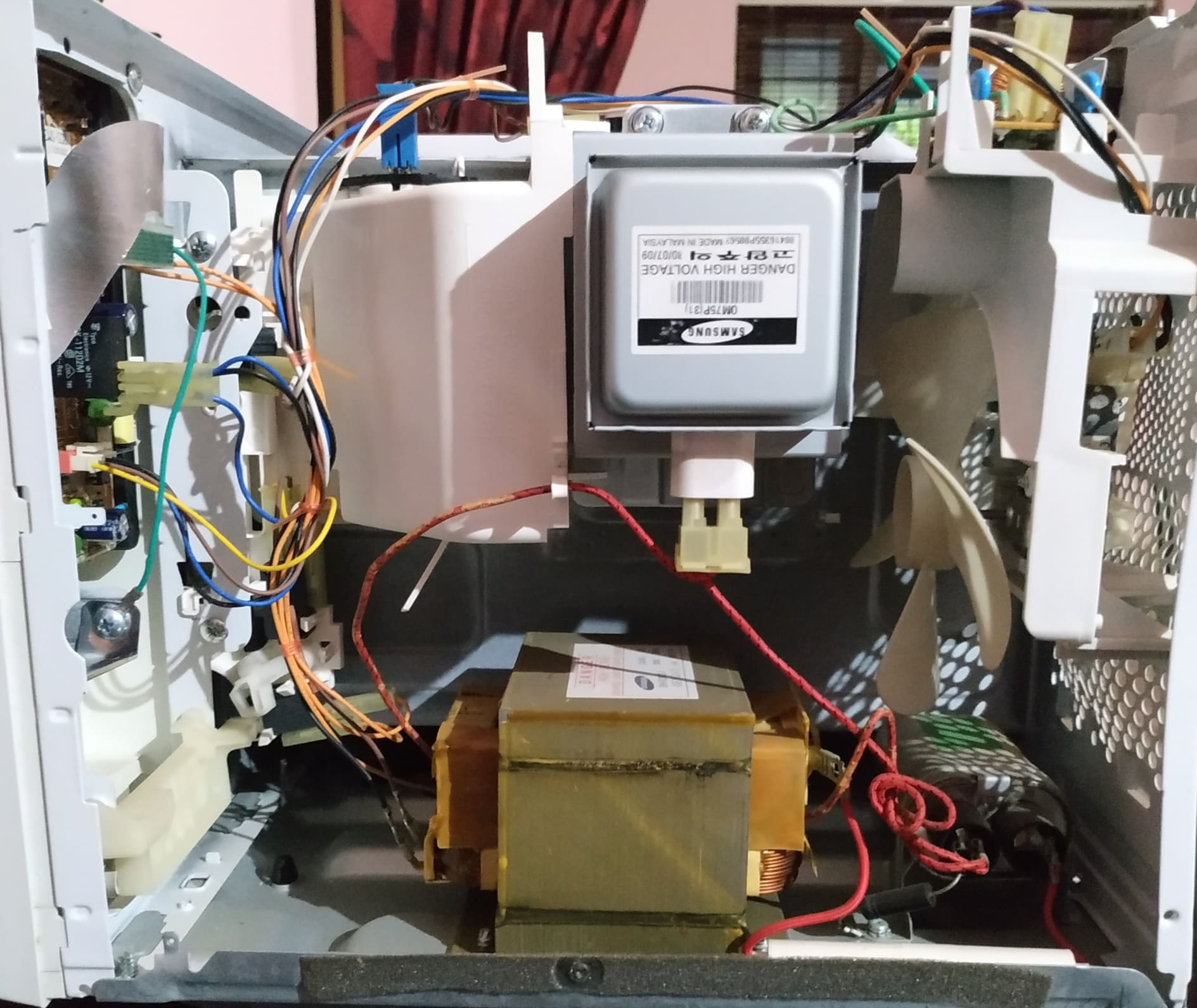




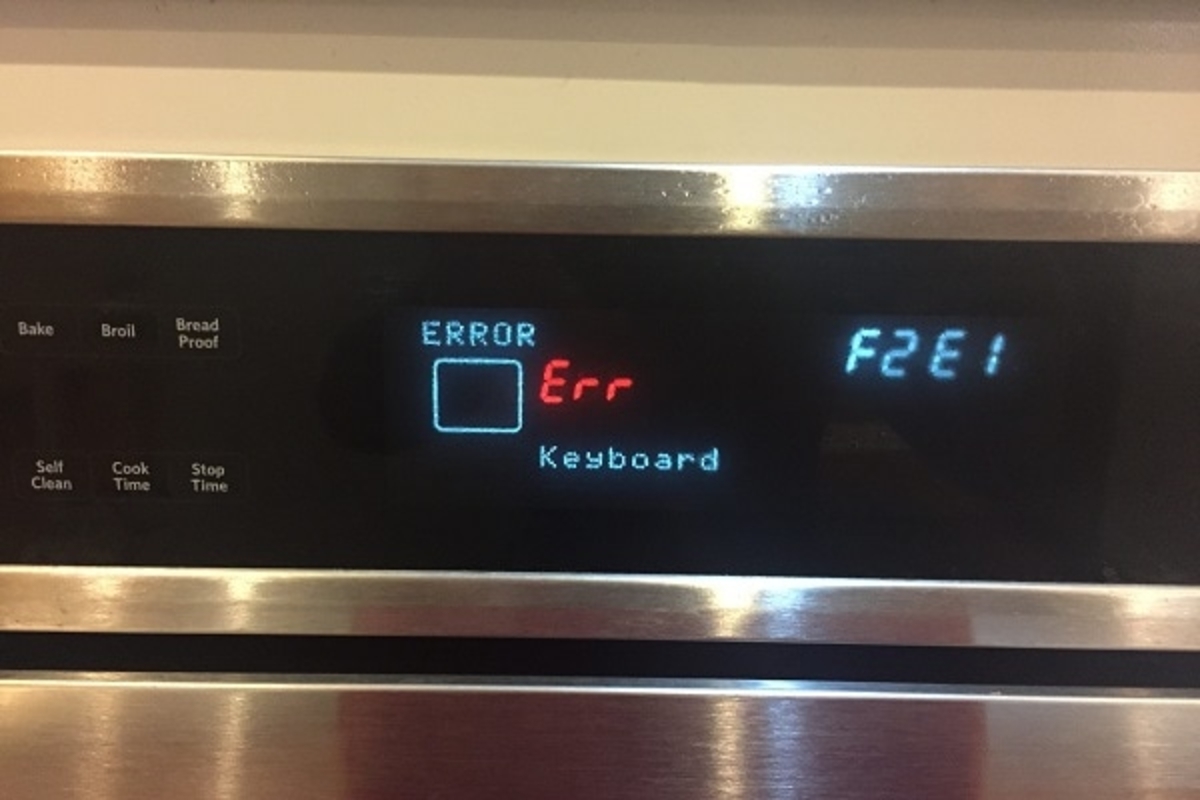



0 thoughts on “How To Fix The Error Code F2 For LG Dishwasher”