Home>Articles>How To Fix The Error Code BE For LG Dishwasher
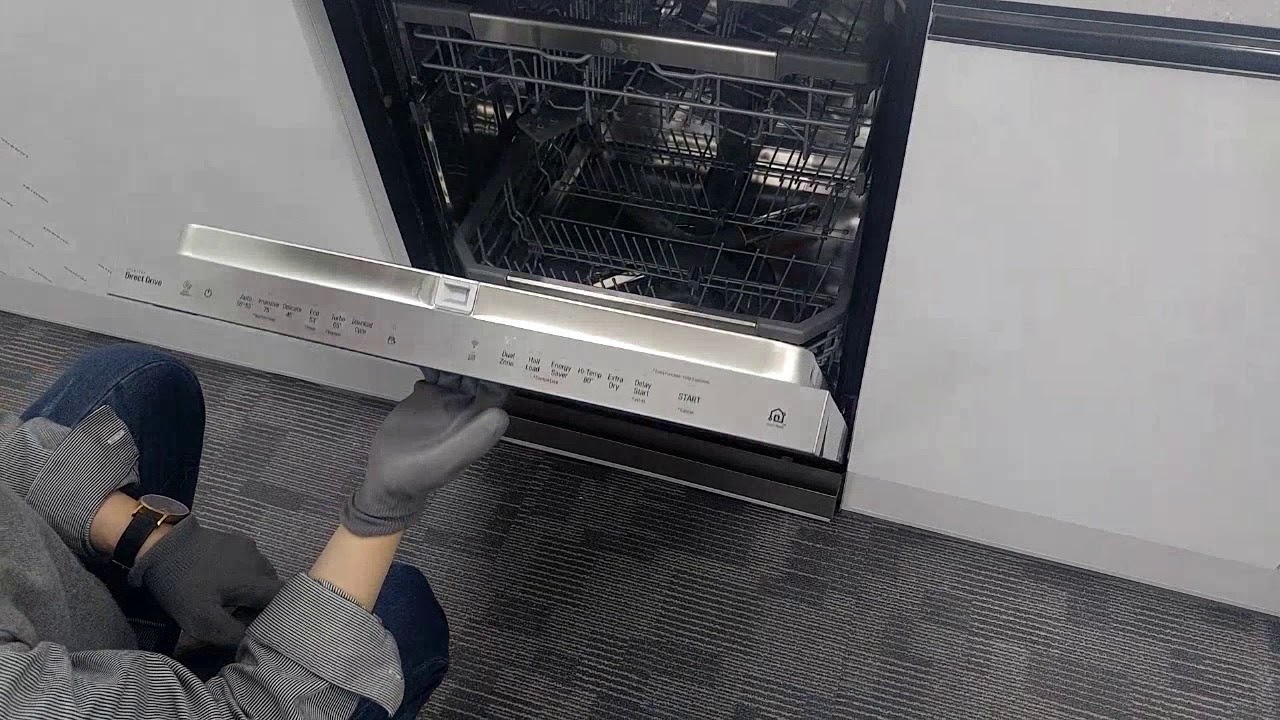
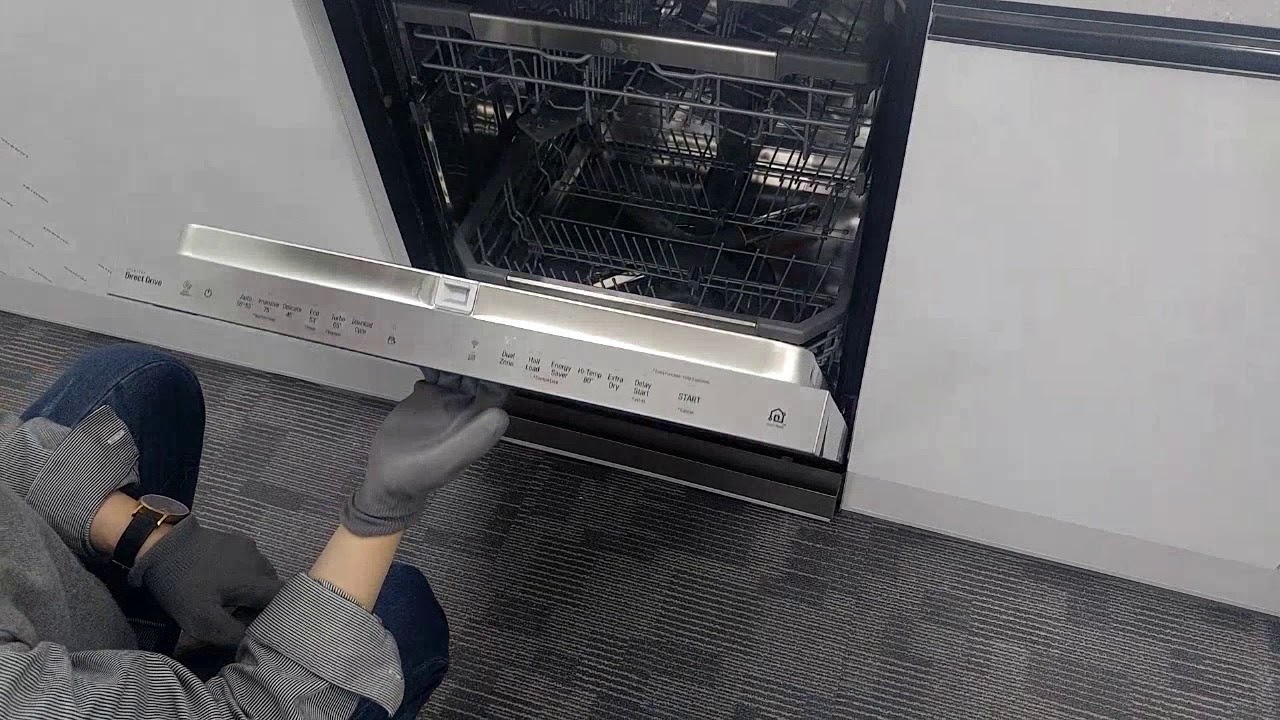
Articles
How To Fix The Error Code BE For LG Dishwasher
Modified: December 7, 2023
Looking for articles on how to fix the error code bE for your LG dishwasher? Find step-by-step solutions and troubleshooting tips in our comprehensive guide.
(Many of the links in this article redirect to a specific reviewed product. Your purchase of these products through affiliate links helps to generate commission for Storables.com, at no extra cost. Learn more)
Baffled by the bE – Button Error on Your LG Dishwasher? We’ve Got You Covered!
Imagine waking up to a pile of dirty dishes only to find that your trusty LG dishwasher is displaying an error code. Panic sets in, and you think to yourself, “What on earth does bE mean?” Fear not! As an expert in all things dishwasher-related, I’m here to unravel the mystery behind the bE – Button Error and guide you through the process of fixing it.
Firstly, let’s demystify the error code. The bE – Button Error is a relatively common issue that occurs when a button on the control panel of your LG dishwasher gets stuck. It can prevent other functions from working correctly, leaving you unable to start a wash cycle or adjust any settings. Now that we know what we’re dealing with, let’s dive into the solution:
Step 1: Assessing the Control Panel
Start by closely examining the control panel of your LG dishwasher. Look for any signs of physical damage or obstructions that might be causing the buttons to stick. Sometimes, the presence of food debris or water droplets from previous wash cycles can interfere with the buttons’ normal operation. If you spot anything suspicious, clean the control panel gently using a soft cloth or sponge and see if the issue resolves.
Step 2: Unplugging and Resetting
If the problem persists after cleaning, the next step is a simple yet effective troubleshooting technique – unplugging your dishwasher. Locate the power cord connected to the back of your appliance and unplug it from the wall socket. Leave it disconnected for at least thirty seconds to allow the dishwasher’s internal memory to reset. Then, plug it back in and see if the bE error code has disappeared.
Step 3: Contacting LG Support
If neither cleaning the control panel nor resetting the dishwasher solves the problem, it’s time to reach out to the experts. LG offers excellent customer support and troubleshooting assistance for their appliances. Contact their customer service helpline or visit their official website for guidance specific to your dishwasher model. They may be able to provide additional steps to troubleshoot or recommend scheduling service assistance if required.
Final Thoughts
The bE – Button Error can be an annoying interruption to your daily routine, but with a little effort and patience, you can get your LG dishwasher back in working order. Remember to check for any physical obstructions on the control panel, try the unplugging and resetting technique, and, if necessary, seek assistance from LG’s customer support. Soon enough, you’ll be back to enjoying sparkling clean dishes with minimum hassle!
Disclaimer: The information provided in this article is intended for general knowledge only. Always consult the manufacturer’s official documentation or customer support before attempting any repairs or maintenance on your appliances.
Key Takeaways:
- Don’t let the bE – Button Error on your LG dishwasher ruin your day! Clean the control panel, try unplugging and resetting, and reach out to LG support for hassle-free troubleshooting.
- Keep your LG dishwasher running smoothly by following simple maintenance tips and seeking professional help if needed. Don’t let the bE error code disrupt your dishwashing routine!
Frequently Asked Questions about How To Fix The Error Code BE For LG Dishwasher
1. Turn off the dishwasher and unplug it from the power source.
2. Check the dishwasher’s motor for any visible signs of damage or obstruction.
3. Inspect the hall sensor for any loose connections or damage.
4. Ensure that the dishwasher’s wiring is intact and properly connected.
5. If the issue persists, it is recommended to contact a professional technician for further assistance.
1. Regularly clean and maintain your LG dishwasher according to the manufacturer’s instructions.
2. Avoid overloading the dishwasher, as this can put extra strain on the motor and other components.
3. Inspect the dishwasher for any loose or damaged wiring, and address any issues promptly.
4. If you notice any unusual noises or performance issues, address them promptly to prevent further damage to the dishwasher.
Was this page helpful?
At Storables.com, we guarantee accurate and reliable information. Our content, validated by Expert Board Contributors, is crafted following stringent Editorial Policies. We're committed to providing you with well-researched, expert-backed insights for all your informational needs.

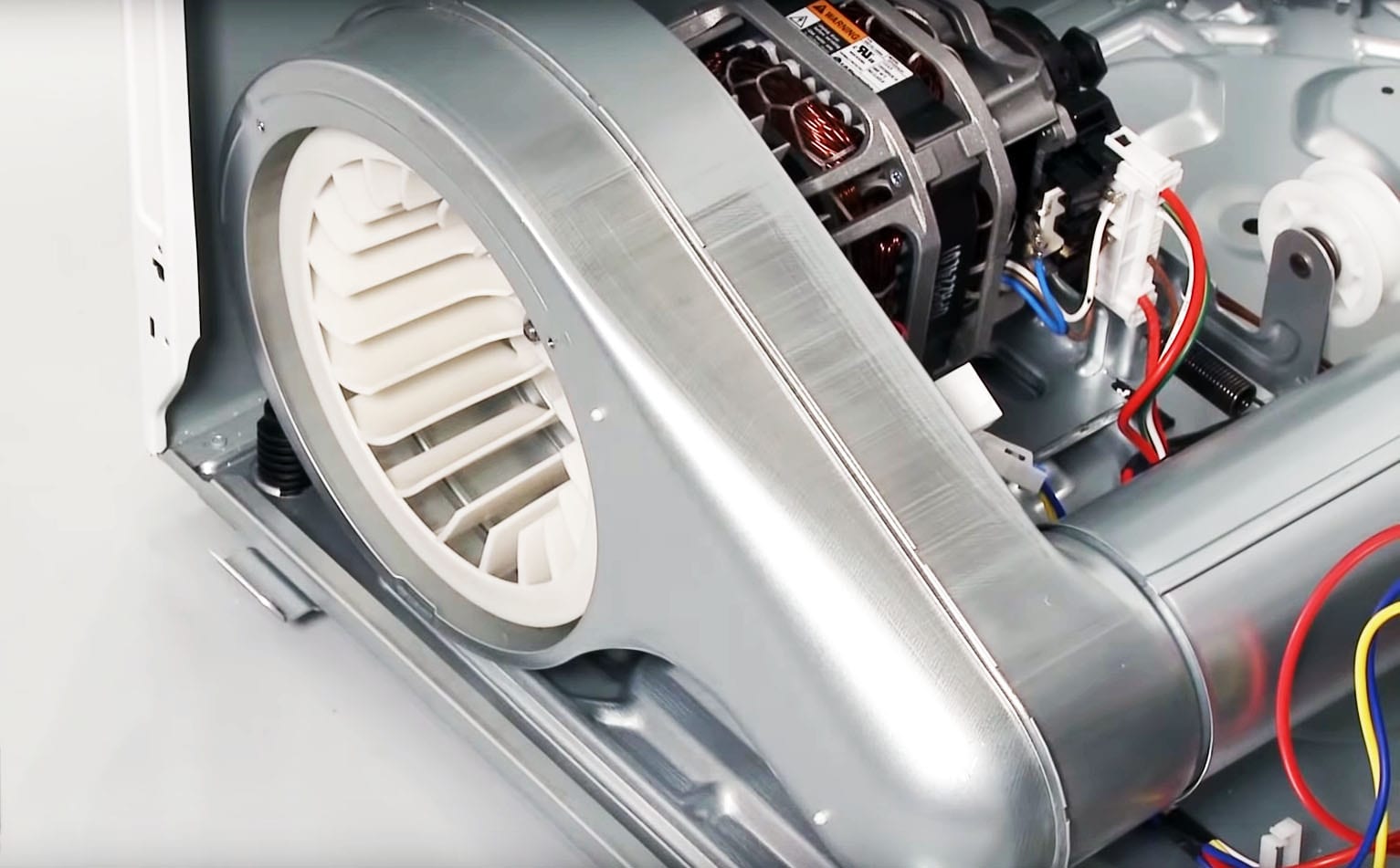

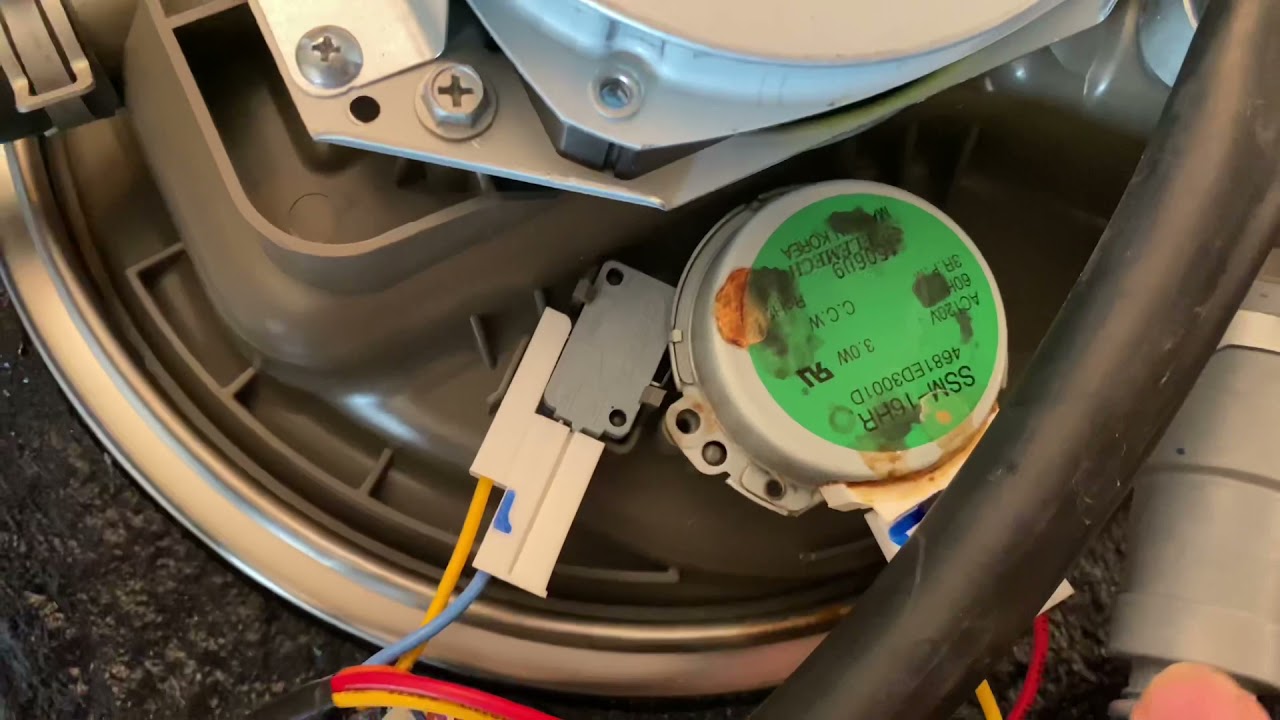











0 thoughts on “How To Fix The Error Code BE For LG Dishwasher”