Home>Articles>How To Fix The Error Code F2 For Whirlpool Oven & Range


Articles
How To Fix The Error Code F2 For Whirlpool Oven & Range
Modified: January 5, 2024
Learn how to fix the error code F2 on your Whirlpool oven and range with our helpful articles. Get step-by-step guidance and troubleshooting tips to resolve the F2 error efficiently.
(Many of the links in this article redirect to a specific reviewed product. Your purchase of these products through affiliate links helps to generate commission for Storables.com, at no extra cost. Learn more)
Is your Whirlpool oven displaying the F2 error code? Don’t panic! We’re here to help.
Are you experiencing the F2 error code on your Whirlpool oven or range? You may have noticed that the error message indicates that your oven temperature is too high, suggesting that it is exceeding the set temperature. But fear not, because we have the solution for you!
The F2 error code typically appears when there is a malfunction in the oven’s temperature sensor or the oven control board. This issue can be frustrating, especially when you’re in the middle of preparing a delicious meal. But don’t worry, we’ve got some great tips and tricks to get your Whirlpool oven back up and running in no time!
Key Takeaways:
- Don’t let the F2 error code on your Whirlpool oven ruin your cooking experience. Follow our simple steps to troubleshoot and fix the issue, and get back to enjoying delicious meals in no time!
- When dealing with the F2 error code, remember to check the oven temperature, inspect the sensor, and consult the user manual. If in doubt, seek professional help for a hassle-free resolution.
Read more: How To Fix The Error Code F2 For LG Oven
How to Fix the F2 Error Code:
- Check the oven temperature: Start by verifying if the oven temperature is indeed too high. Use an oven thermometer to compare the actual temperature with the set temperature. If there is a significant difference, it could indicate a problem with the temperature sensor.
- Inspect the temperature sensor: Locate the temperature sensor probe, usually located inside the oven at the top left corner. Check for any visible signs of damage, such as frayed wires or burn marks. If you notice any issues, it’s likely that the temperature sensor needs to be replaced.
- Test the temperature sensor: Use a multimeter to test the resistance of the temperature sensor. A properly functioning sensor should have a resistance of around 1,100 ohms at room temperature. If the reading is significantly different, you’ll need to replace the sensor.
- Check the oven control board: If the temperature sensor is working correctly, the next step is to inspect the oven control board. Look for any signs of damage, such as burnt components or loose connections. If you suspect a faulty control board, it may need to be replaced or repaired.
- Consult the user manual: While troubleshooting, it’s always helpful to consult the user manual specific to your Whirlpool oven model. The manual often contains detailed instructions for diagnosing and fixing common errors, including the F2 error code.
Note: If you are uncomfortable performing any of these troubleshooting steps, it’s best to consult a professional technician who specializes in oven repairs. They will have the expertise and tools necessary to diagnose and resolve the F2 error code.
One common solution for the F2 error code on a Whirlpool oven or range is to reset the appliance by unplugging it for a few minutes and then plugging it back in. If the error persists, it may indicate a problem with the oven temperature sensor or control board, and professional service may be required.
In Conclusion
Encountering the F2 error code on your Whirlpool oven can be frustrating, but with the right troubleshooting steps, you can resolve the issue and get back to enjoying perfectly cooked meals. Remember to check the oven temperature, inspect and test the temperature sensor, examine the oven control board, and consult the user manual for further guidance.
By following these steps, you can confidently tackle the F2 error code and restore your Whirlpool oven to its optimal functionality. Happy cooking!
Frequently Asked Questions about How To Fix The Error Code F2 For Whirlpool Oven & Range
Was this page helpful?
At Storables.com, we guarantee accurate and reliable information. Our content, validated by Expert Board Contributors, is crafted following stringent Editorial Policies. We're committed to providing you with well-researched, expert-backed insights for all your informational needs.






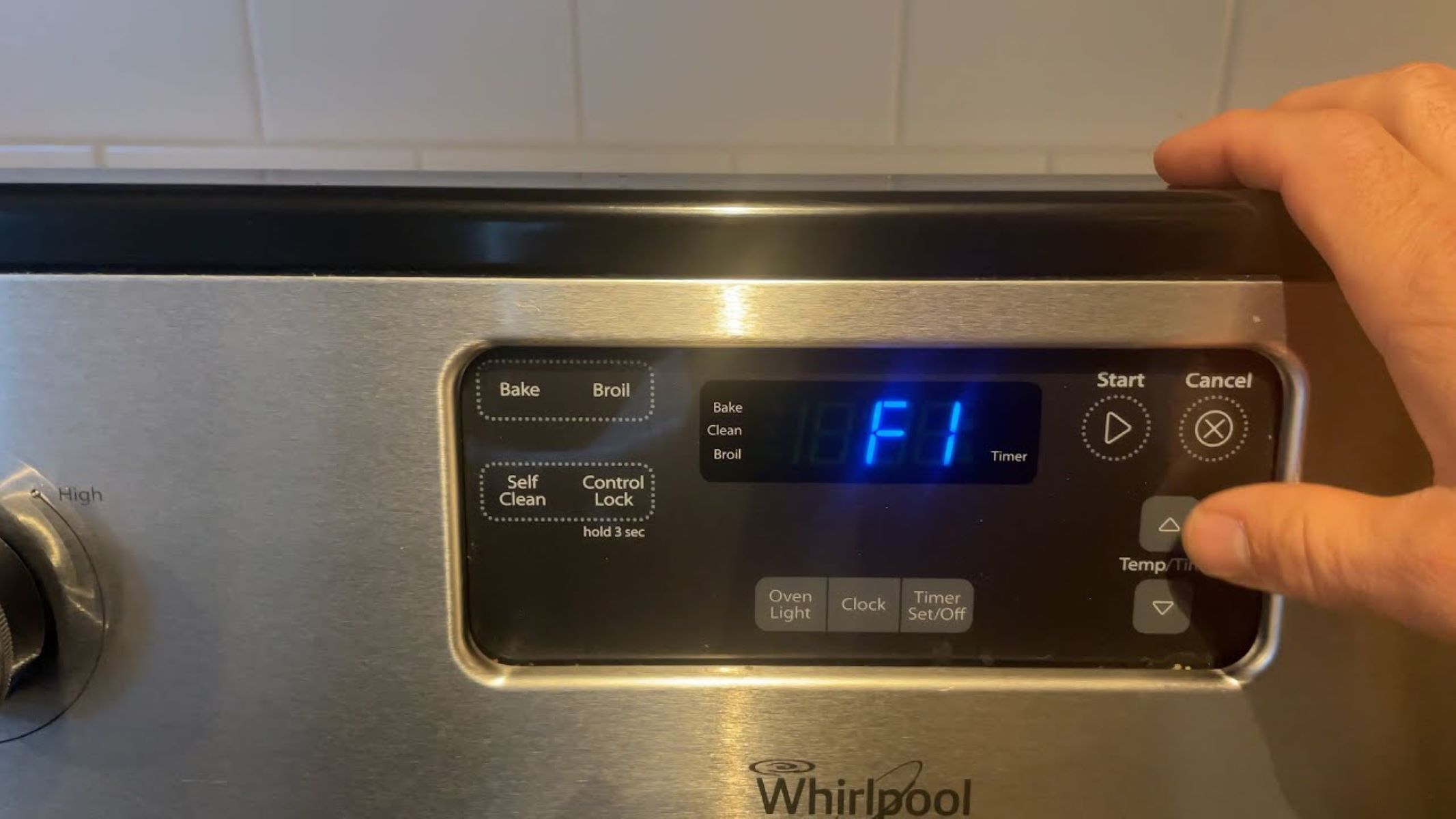

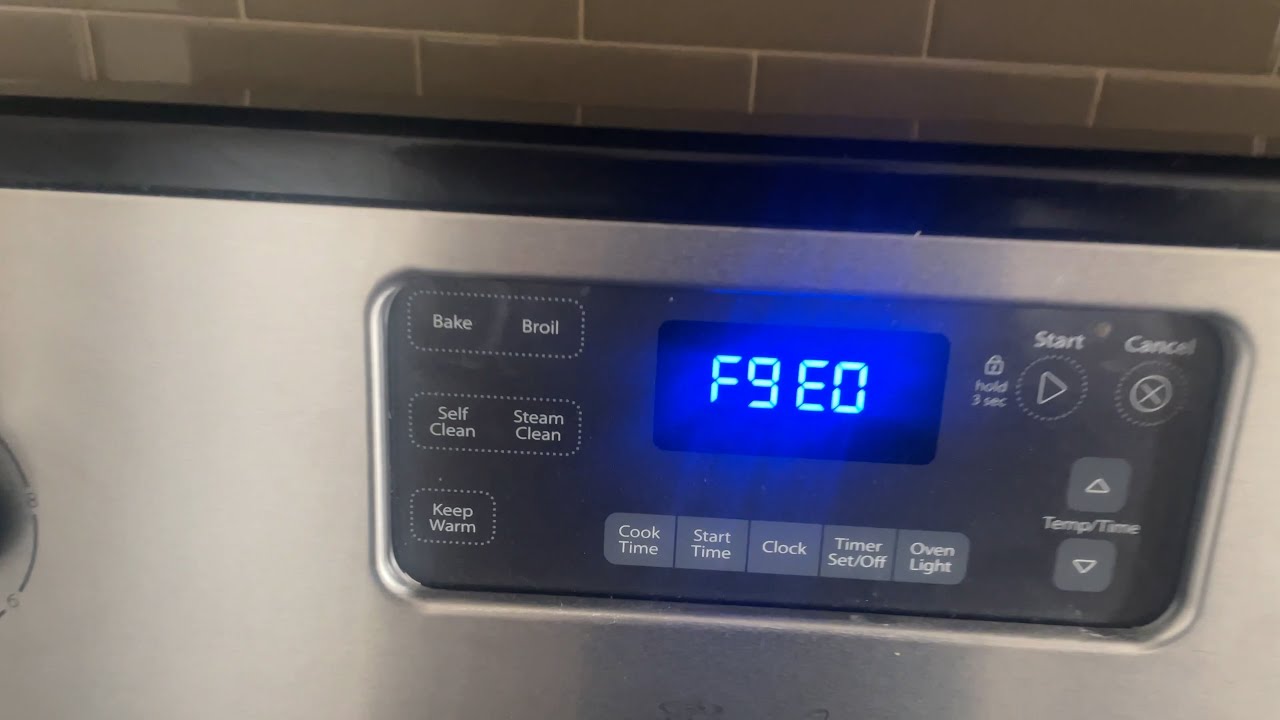







0 thoughts on “How To Fix The Error Code F2 For Whirlpool Oven & Range”