Home>Articles>How To Fix The Error Code F28 For Maytag Dryer


Articles
How To Fix The Error Code F28 For Maytag Dryer
Modified: August 27, 2024
Learn how to fix the Error Code F28 for Maytag Dryer with these helpful articles. Discover troubleshooting tips and step-by-step instructions to resolve the issue quickly.
(Many of the links in this article redirect to a specific reviewed product. Your purchase of these products through affiliate links helps to generate commission for Storables.com, at no extra cost. Learn more)

Is your Maytag Dryer showing the F28: Moisture sensor open error code?
Don’t panic! We’re here to help you understand what this error code means and how you can fix it.
When your Maytag Dryer displays the F28 error code, it indicates that there might be an issue with the moisture sensor. This sensor plays a critical role in detecting the moisture levels in your laundry and determining the appropriate drying time. A malfunctioning sensor or a disconnected harness could be causing this error to appear on your dryer’s display.
Key Takeaways:
- Troubleshoot the F28 error on your Maytag Dryer by cleaning the moisture sensor, inspecting the sensor harness, and performing a simple reset. If issues persist, seek professional help to ensure a safe and effective resolution.
- Keep your Maytag Dryer running smoothly by addressing the F28 error promptly. Regular maintenance, such as cleaning the lint trap and exhaust vent, can help prevent future issues. When in doubt, consult a professional technician for assistance.
How to fix the F28 error code on your Maytag Dryer:
- Check the moisture sensor: Start by locating the moisture sensor, which is typically found inside the dryer drum. Ensure that it is clean and free from any dust, lint, or debris. Use a soft cloth or a mild cleaning solution to gently wipe the sensor. This might help restore its functionality and resolve the F28 error.
- Inspect the sensor harness: The error code may also be triggered if the sensor’s harness is disconnected or damaged. Carefully inspect the wiring harness that connects the moisture sensor to the main control board of the dryer. Make sure it is securely plugged in and not frayed or broken. If you find any issues, consider replacing the harness to fix the error.
- Restart the dryer: Sometimes, a temporary glitch can cause the F28 error code to appear. Try unplugging your Maytag Dryer from the power outlet and waiting for a few minutes. Then, plug it back in and turn it on. This simple reset might clear the error code and get your dryer back up and running.
- Contact professional help: If the above steps do not resolve the F28 error code, it is advisable to seek the assistance of a qualified technician. They have the expertise and experience to diagnose the exact issue and recommend the appropriate solution. Attempting complex repairs without proper knowledge can further damage your dryer or pose safety risks.
Remember, the F28 error code on your Maytag Dryer indicates a problem with the moisture sensor or its harness. By following the steps outlined above, you can troubleshoot the issue and potentially fix it yourself. However, if you’re unsure or uncomfortable with DIY repairs, it’s always best to consult a professional technician for assistance.
Keep your laundry routine seamless and hassle-free by addressing any error codes promptly. We hope this guide has been helpful in understanding and resolving the F28 error on your Maytag Dryer!
Happy drying!
Check the power supply and ensure the dryer is properly plugged in. Clean the lint screen and exhaust vent to prevent overheating. If the error persists, consult the user manual or contact Maytag for further assistance.
Frequently Asked Questions about How To Fix The Error Code F28 For Maytag Dryer
Was this page helpful?
At Storables.com, we guarantee accurate and reliable information. Our content, validated by Expert Board Contributors, is crafted following stringent Editorial Policies. We're committed to providing you with well-researched, expert-backed insights for all your informational needs.











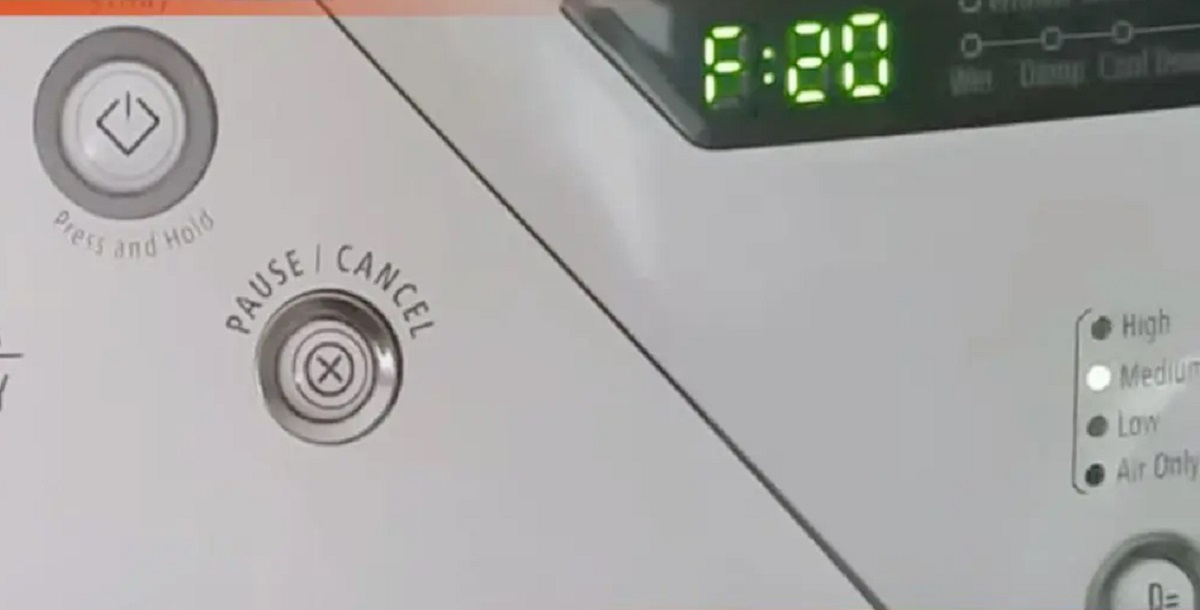

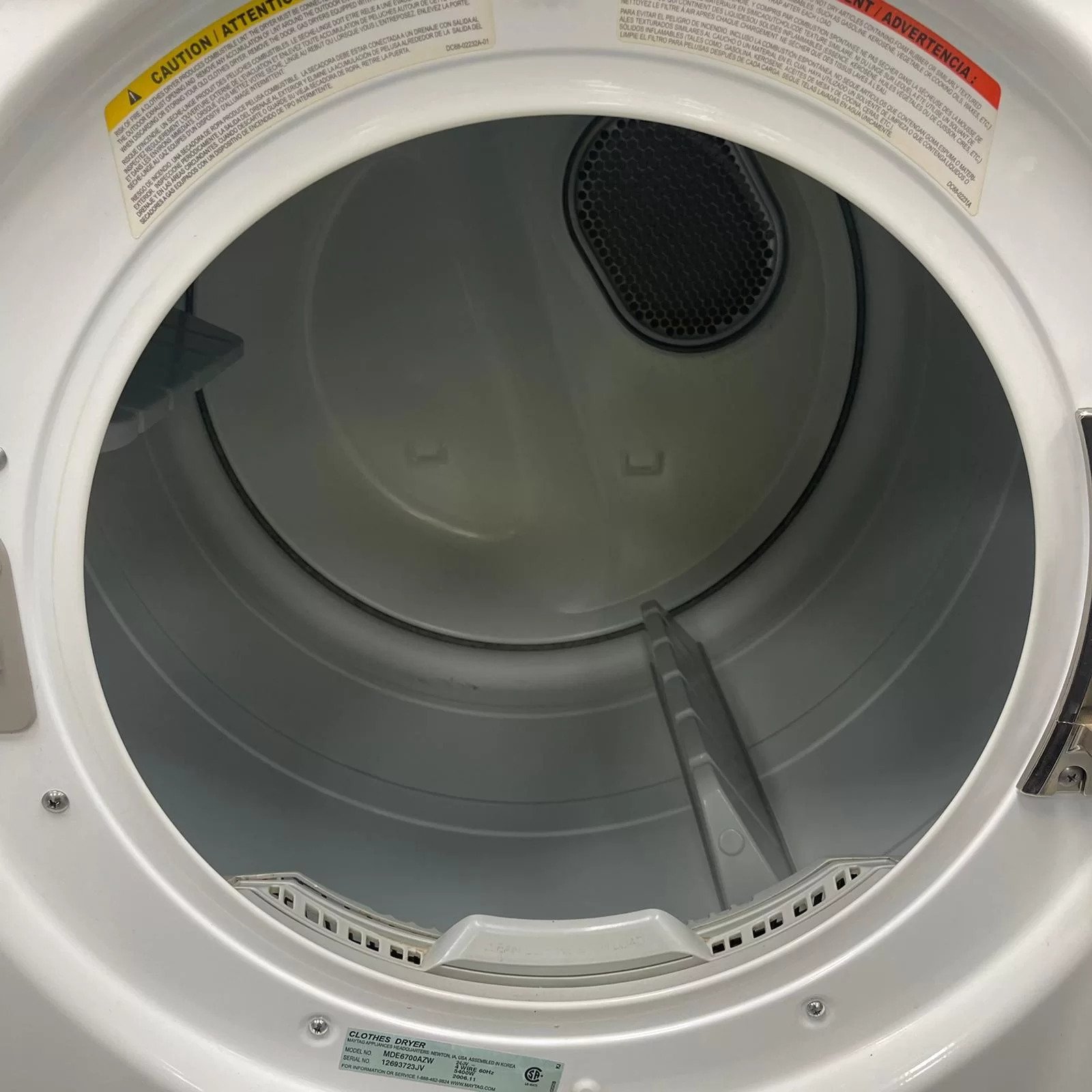


0 thoughts on “How To Fix The Error Code F28 For Maytag Dryer”