Home>Articles>How To Fix The Error Code F29 For Maytag Dryer


Articles
How To Fix The Error Code F29 For Maytag Dryer
Modified: August 27, 2024
Learn how to fix the Error Code F29 for your Maytag dryer with our helpful articles. Get step-by-step instructions and troubleshooting tips.
(Many of the links in this article redirect to a specific reviewed product. Your purchase of these products through affiliate links helps to generate commission for Storables.com, at no extra cost. Learn more)
Is your Maytag dryer displaying the F29 error code? Don’t worry, we’ve got you covered!
As an expert on Maytag dryers, I understand the frustration of encountering error codes that disrupt your laundry routine. One such error code is F29, which indicates a moisture sensor shorted. But fear not, as I will guide you through the steps to fix this issue and get your dryer back up and running efficiently.
Key Takeaways:
- Say goodbye to the F29 error code on your Maytag dryer by checking, cleaning, and replacing the moisture sensor. Keep your laundry routine running smoothly with these simple troubleshooting steps!
- Don’t let the F29 error code dampen your laundry day. Take charge and fix it by inspecting the sensor, cleaning the wiring, and replacing if necessary. Enjoy hassle-free drying with these DIY solutions!
What is the F29 Error Code?
The F29 error code on your Maytag dryer signifies that the moisture sensor could be short-circuited. The moisture sensor is a vital component responsible for detecting the level of moisture in the drying drum. When it malfunctions or gets shorted, the dryer is unable to accurately determine the drying time and may not dry your clothes effectively.
Check the exhaust vent for any blockages or restrictions. Clean the vent and ensure it is not kinked or crushed. This can often resolve the F29 error code on a Maytag dryer.
How to Fix the Error Code F29
Before diving into the steps to fix the F29 error code, ensure to disconnect the dryer from the power source for your safety.
- Check the Moisture Sensor: Locate the moisture sensor on your Maytag dryer. It is typically located near the dryer drum or lint screen. Inspect the sensor for any visible damage or loose connections. If you notice any issues, carefully replace or reattach the sensor.
- Clean the Moisture Sensor: Over time, the moisture sensor may accumulate lint, debris, or an invisible film, leading to inaccurate readings and triggering the F29 error code. Gently clean the sensor with a soft cloth or cotton swab dipped in rubbing alcohol. Ensure it is completely dry before reattaching it to the dryer.
- Check the Wiring: Examine the wiring connections leading to the moisture sensor for any loose or frayed wires. If you find any, carefully reconnect or replace the damaged wiring. This step helps address any electrical issues that may be causing the short circuit.
- Replace the Moisture Sensor: If all else fails and the F29 error code persists, it may be necessary to replace the moisture sensor itself. Contact Maytag customer support or consult your dryer’s user manual for guidance on obtaining a compatible replacement sensor and installing it correctly.
Remember to reconnect your dryer to the power source after completing the necessary repairs. If the issue remains unresolved or you are uncomfortable performing the troubleshooting steps yourself, reach out to a qualified technician for assistance.
Fixing the F29 error code in your Maytag dryer ensures that it can accurately detect the moisture levels in your laundry, resulting in properly dried clothes with every cycle. Following the steps above will help you resolve this pesky error code and keep your dryer running smoothly.
Now, you can bid adieu to the F29 error code and get back to enjoying fresh, dry laundry whenever you need it!
Frequently Asked Questions about How To Fix The Error Code F29 For Maytag Dryer
Was this page helpful?
At Storables.com, we guarantee accurate and reliable information. Our content, validated by Expert Board Contributors, is crafted following stringent Editorial Policies. We're committed to providing you with well-researched, expert-backed insights for all your informational needs.











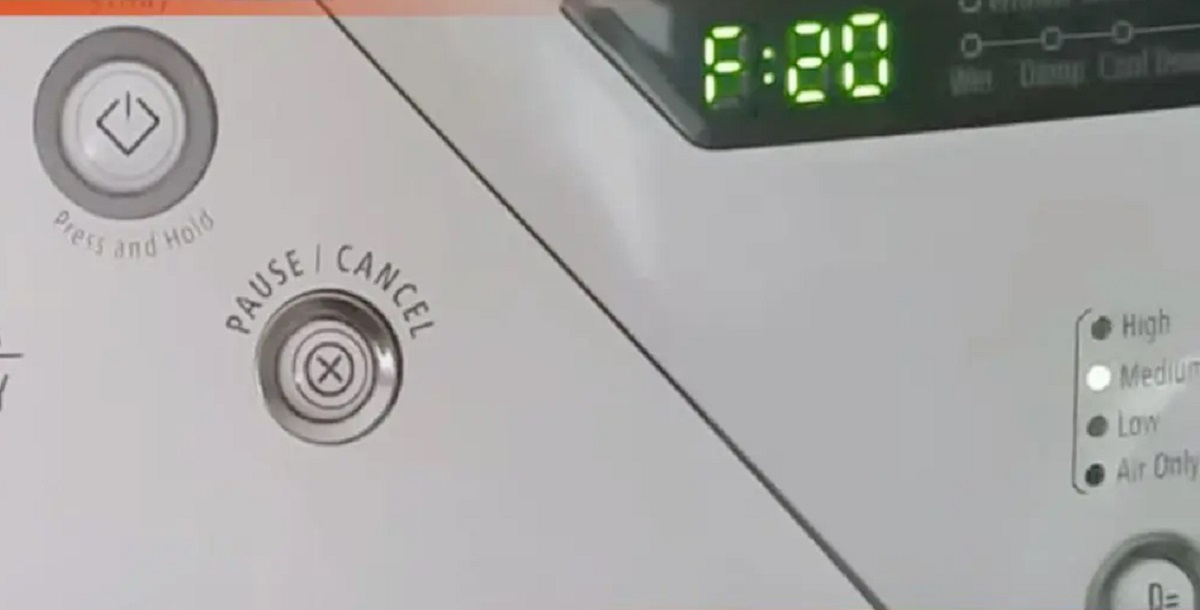

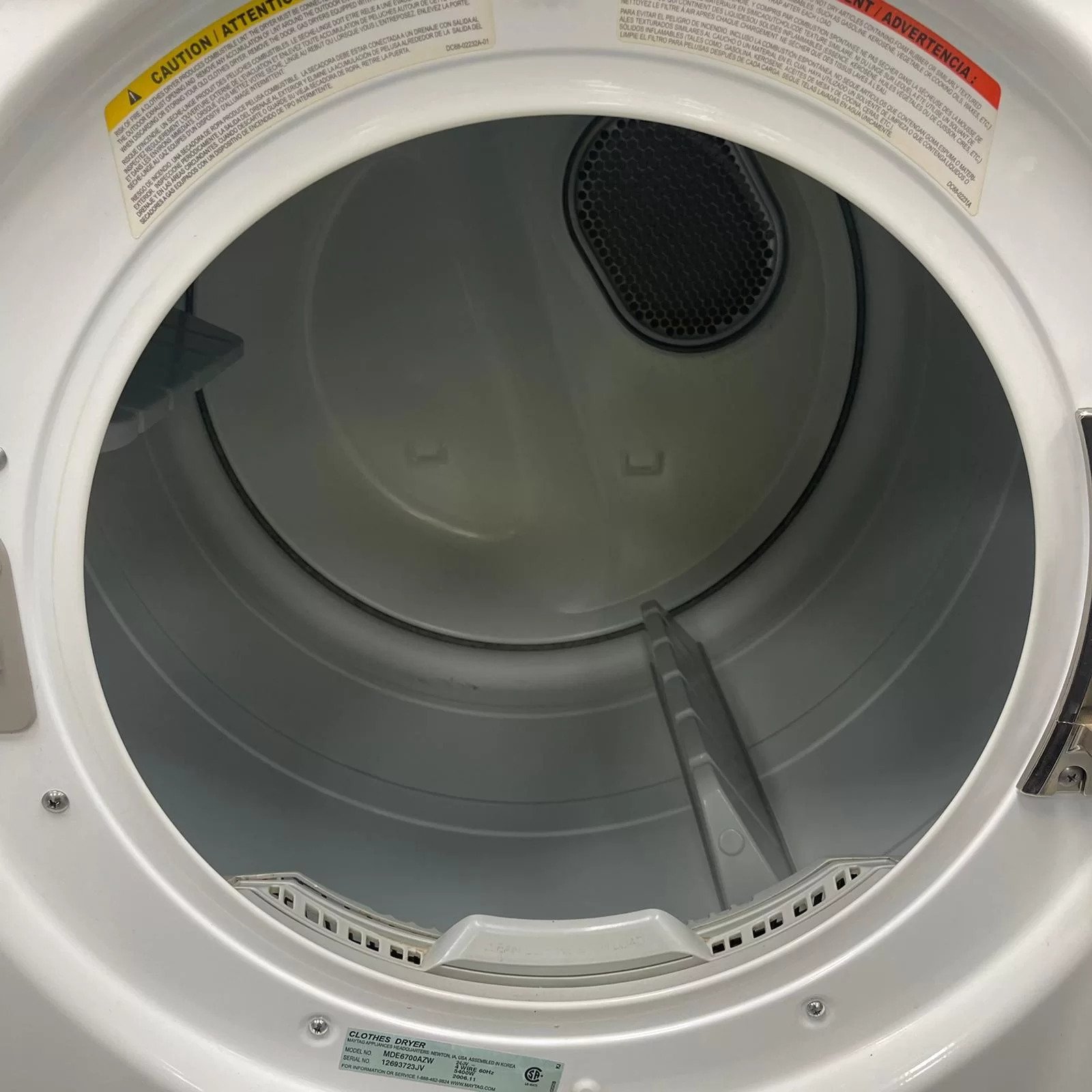


0 thoughts on “How To Fix The Error Code F29 For Maytag Dryer”