Home>Articles>How To Fix The Error Code F32 For Whirlpool Oven & Range


Articles
How To Fix The Error Code F32 For Whirlpool Oven & Range
Modified: October 20, 2024
Read our informative articles on how to fix the F32 error code for Whirlpool ovens and ranges. Resolve the issue and get your appliance back to working condition.
(Many of the links in this article redirect to a specific reviewed product. Your purchase of these products through affiliate links helps to generate commission for Storables.com, at no extra cost. Learn more)
Is your oven acting up? Learn how to fix the F32 error code today!
There’s nothing worse than preheating your oven, only to find out that your food isn’t baking properly. If you’re experiencing issues with your Whirlpool oven and seeing the F32 error code, you’re in the right place. In this article, we’ll delve into the F32 error code and provide you with expert advice on how to fix it. So, let’s get started and get your oven back in tip-top shape!
Key Takeaways:
- Fix the F32 error code on your Whirlpool oven by calibrating the temperature and making simple adjustments. Save time and money by troubleshooting it yourself before seeking professional help.
- Regular maintenance and following manufacturer’s guidelines can help prevent the F32 error code from occurring in the future. Keep your oven in top shape for hassle-free cooking.
Understanding the F32 Error Code
The F32 error code on your Whirlpool oven indicates an oven calibration error. What does this mean? Well, it simply means that your oven may be running either too hot or too cold. This can result in food not cooking evenly or various temperature-related issues.
Now that we know the cause, let’s move on to the solution!
Fixing the F32 Error Code
Fixing the F32 error code doesn’t require a rocket scientist. It’s actually a relatively simple fix that you can do on your own. Here’s what you need to do:
- Reset the oven temperature calibration: Start by pressing the “Bake” button on your oven’s control panel.
- Enter the oven calibration mode: Press and hold the “Bake” button again until the display shows the current temperature calibration.
- Change the calibration: Use the “+” and “-” buttons to adjust the calibration. Make sure to refer to your oven’s user manual for the proper calibration range. If your oven is running too hot, decrease the calibration. If it’s running too cold, increase it.
- Test the oven: Once you’ve adjusted the calibration, test your oven by preheating it to a specific temperature. Check the thermometer reading inside the oven to make sure it matches the set temperature.
- Repeat if necessary: If the oven still isn’t reaching the desired temperature, go back to step 3 and make further adjustments.
By following these steps, you should be able to fix the F32 error code and get your oven back to its optimal performance.
To fix the F32 error code on your Whirlpool oven or range, try resetting the appliance by unplugging it for a few minutes and then plugging it back in. If the error persists, it may indicate a problem with the oven temperature sensor or control board, and you may need to contact a professional for further assistance.
When to Call for Professional Help
In most cases, fixing the F32 error code is a simple task. However, there may be instances where the error persists despite your efforts. If you’ve followed the steps above and the issue remains unresolved, it’s best to seek professional assistance. A qualified technician will have the necessary tools and expertise to diagnose and repair any underlying issues with your oven.
Remember, safety should always be a top priority, especially when dealing with appliance repairs. If you’re unsure or uncomfortable with performing any repairs on your oven, it’s always better to consult a professional.
In conclusion
The F32 error code for Whirlpool ovens may seem intimidating at first, but with the right knowledge and a little troubleshooting, you can easily fix it on your own. By calibrating the oven temperature and making the necessary adjustments, you’ll be back to baking your favorite dishes in no time.
If you have any further questions or need additional assistance, don’t hesitate to reach out to Whirlpool’s customer support or contact a trusted appliance repair service. Happy cooking!
Frequently Asked Questions about How To Fix The Error Code F32 For Whirlpool Oven & Range
Was this page helpful?
At Storables.com, we guarantee accurate and reliable information. Our content, validated by Expert Board Contributors, is crafted following stringent Editorial Policies. We're committed to providing you with well-researched, expert-backed insights for all your informational needs.

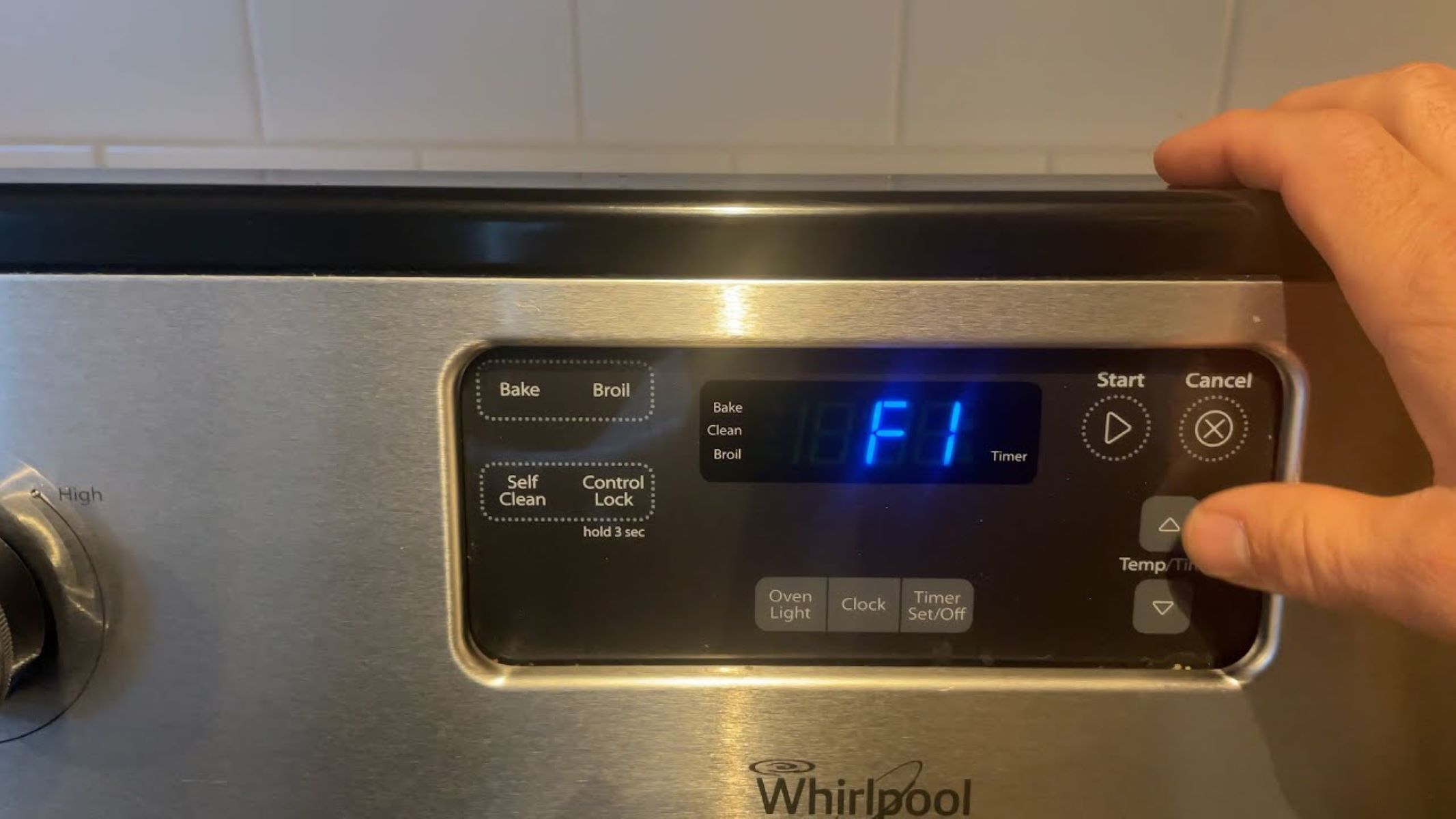

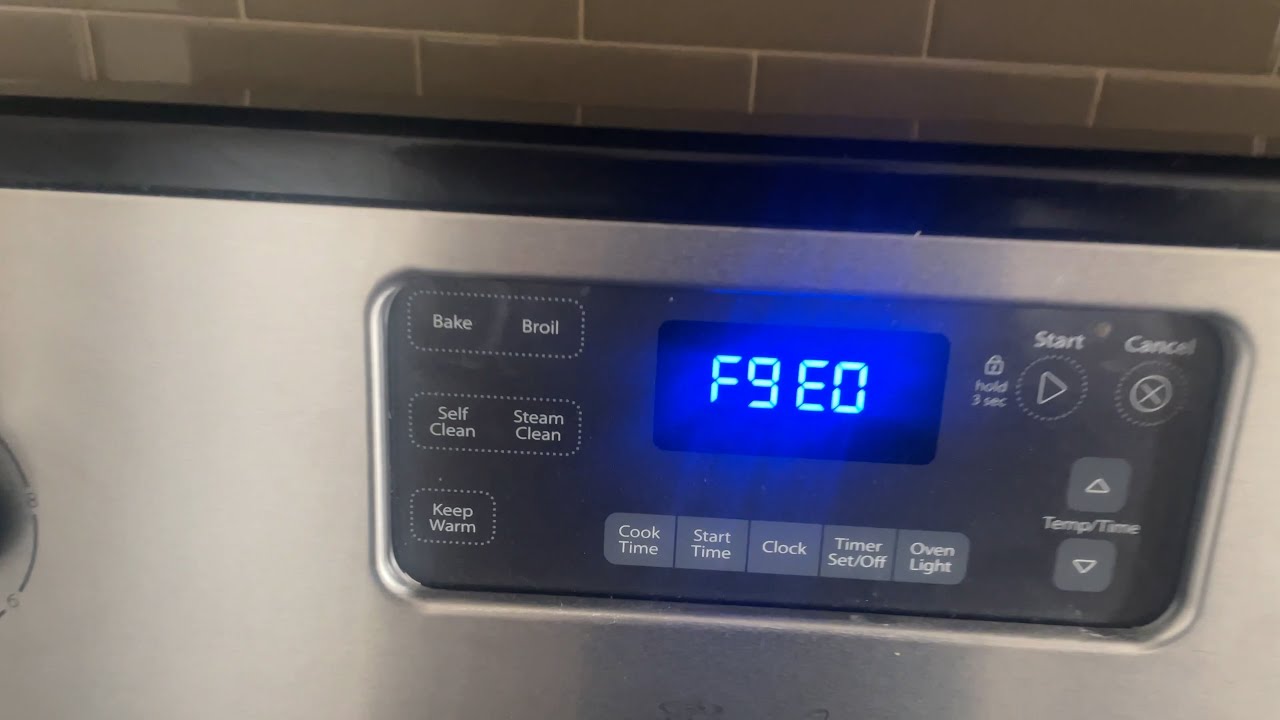











0 thoughts on “How To Fix The Error Code F32 For Whirlpool Oven & Range”