Home>Articles>How To Fix The Error Code F4 For Whirlpool Oven & Range


Articles
How To Fix The Error Code F4 For Whirlpool Oven & Range
Modified: August 27, 2024
Learn how to fix the error code F4 for Whirlpool oven and range with our helpful articles. Resolve the issue quickly and get your appliances back in working order.
(Many of the links in this article redirect to a specific reviewed product. Your purchase of these products through affiliate links helps to generate commission for Storables.com, at no extra cost. Learn more)
The Dreaded F4 Error Code on Whirlpool Oven: A Guide to Fix It
Picture this: you’re in the middle of preparing a delicious meal, eagerly awaiting the moment when your oven will herald its completion. But instead, you’re met with a frustrating error code: F4. What does it mean? How can you fix it? Take a deep breath and don’t panic, because we’re here to help you navigate through this oven obstacle with expertise and ease.
An F4 error code on a Whirlpool oven is nothing to take lightly. It typically indicates a shorted oven temperature sensor circuit. This circuit is responsible for measuring the temperature inside your oven, ensuring that it reaches the desired set point. When the sensor circuit is shorted, the oven’s temperature readings become inaccurate, leading to potential issues with cooking time and overall performance.
So, how can you fix this frustrating F4 error code? Fortunately, we have some tried-and-true methods that will help you get your oven back on track.
Key Takeaways:
- The F4 error code on a Whirlpool oven indicates a shorted oven temperature sensor circuit, affecting cooking performance. Follow safety precautions and troubleshoot the sensor and wiring to resolve the issue.
- DIY solutions like cleaning the sensor probe and resetting the control board may offer temporary relief, but replacing the faulty temperature sensor probe is often necessary to permanently fix the F4 error code.
Read more: How To Fix The Error Code F4 For LG Oven
Steps to Fix the F4 Error Code:
- First, unplug the oven: Safety is always our top priority. Before attempting any repairs, make sure to disconnect the power supply to your oven by unplugging it from the wall. This will protect you from any electrical hazards.
- Locate the temperature sensor: The oven temperature sensor is usually located at the back of the oven, attached to the wall. Consult your oven’s manual if you’re having trouble finding it.
- Inspect the sensor for damage: Carefully examine the sensor for any signs of physical damage. Look for frayed wires, burn marks, or any other visible issues. If you spot any problems, it’s likely that the sensor needs to be replaced.
- Check the wiring connections: Inspect the wiring connections between the sensor and the control board. Ensure they are secure and free from corrosion or debris. If you notice anything amiss, gently reattach or clean the connections as needed.
- Replace the sensor (if necessary): If you’ve determined that the oven temperature sensor is indeed faulty, it’s time to replace it. Refer to your oven’s manual for specific instructions on how to do this. Make sure to purchase a compatible replacement sensor.
- Test the oven: Once you’ve replaced the sensor or resolved any wiring issues, plug the oven back in and turn it on. Run a test cycle to ensure that the F4 error code no longer appears. If the error persists, you may need to consult a professional technician.
By following these steps, you can rest assured that you’re taking the right approach to fix the F4 error code on your Whirlpool oven. Remember, safety should always come first, so if you’re unsure or uncomfortable, don’t hesitate to seek the assistance of a professional.
It’s worth noting that each oven model may have its own unique troubleshooting steps. Always consult your oven’s manual or contact the manufacturer for specific guidance on resolving the F4 error code.
Now that you’re armed with the knowledge to tackle the F4 error code, you can once again enjoy your culinary adventures without any glitches. Happy cooking!
Check the oven temperature sensor and wiring for any damage or loose connections. If everything looks good, then the control board may need to be replaced.
Frequently Asked Questions about How To Fix The Error Code F4 For Whirlpool Oven & Range
1. Turn off the oven and disconnect it from the electrical supply.
2. Locate the temperature sensor probe, usually located at the back of the oven.
3. Remove the screws securing the sensor probe to the oven.
4. Gently pull out the sensor probe, being careful not to damage the wires.
5. Inspect the sensor probe for any visible damage or signs of wear. If damaged, it will need to be replaced.
6. If the sensor appears to be in good condition, use a multimeter to test its resistance. The resistance should be within the manufacturer’s specified range.
7. If the resistance is outside the acceptable range, replace the sensor probe.
8. Once replaced, reattach the sensor probe to the oven and secure it with the screws.
9. Reconnect the oven to the electrical supply and turn it on to see if the error code has been resolved.
It is recommended to consult the Whirlpool user manual or contact their customer support for specific instructions related to your model.
1. A faulty temperature sensor probe.
2. Loose or damaged connections between the sensor probe and the oven control board.
3. Sensor probe wiring that is worn, frayed, or damaged.
4. An issue with the oven control board or its connections.
Determining the exact cause of the error code may require further troubleshooting or professional assistance.
1. Turn off the oven and unplug it from the electrical supply for a few minutes, then plug it back in and restart to see if the error code persists.
2. Gently clean the temperature sensor probe with a soft cloth to remove any build-up or dirt that might be interfering with its operation. Be cautious not to damage the probe while cleaning.
3. If the error code persists, you can try resetting the oven’s control board. Refer to your appliance’s user manual for specific instructions on how to perform a reset.
Keep in mind that these temporary solutions may not completely resolve the underlying issue causing the error code.
Was this page helpful?
At Storables.com, we guarantee accurate and reliable information. Our content, validated by Expert Board Contributors, is crafted following stringent Editorial Policies. We're committed to providing you with well-researched, expert-backed insights for all your informational needs.



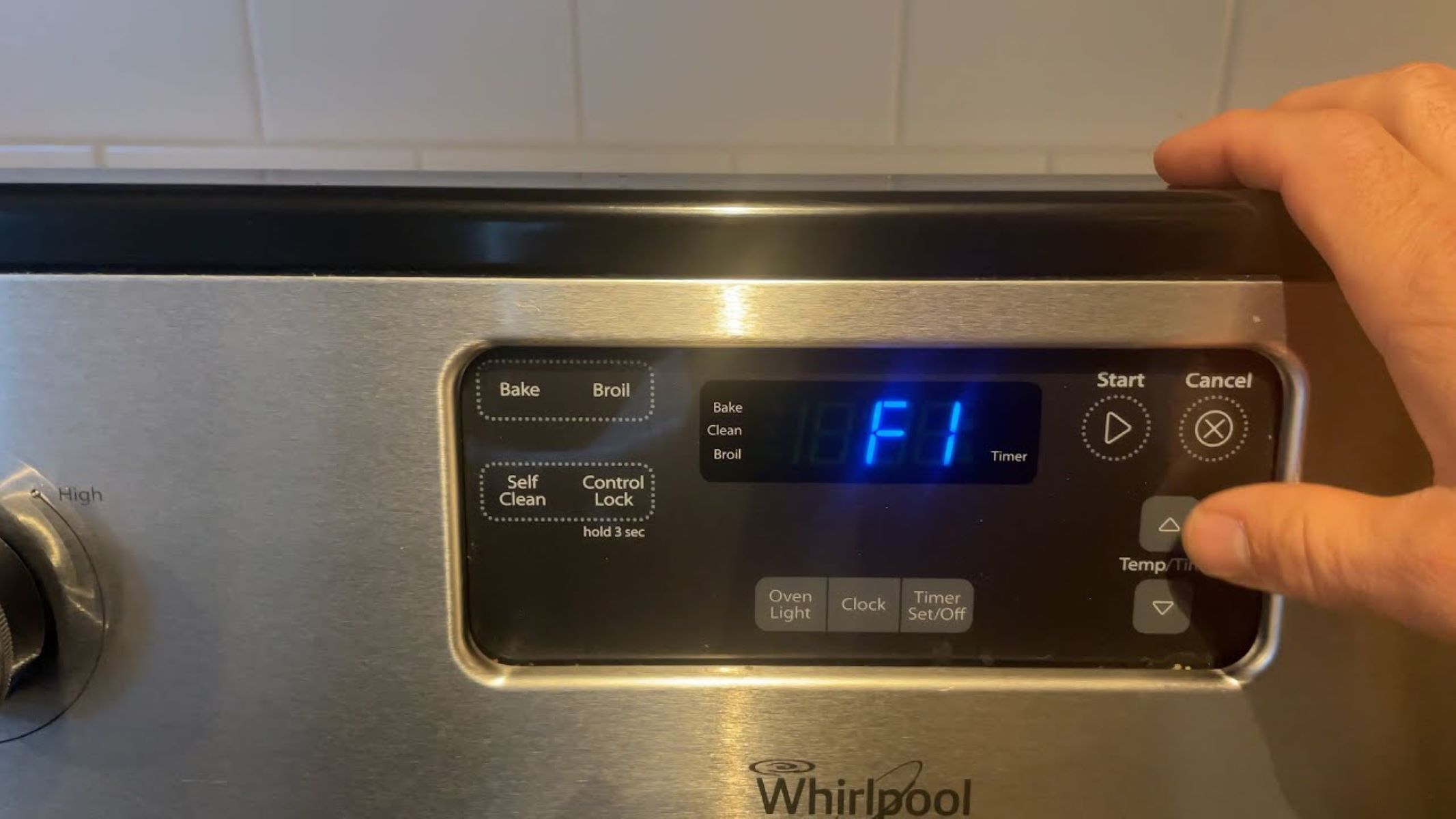

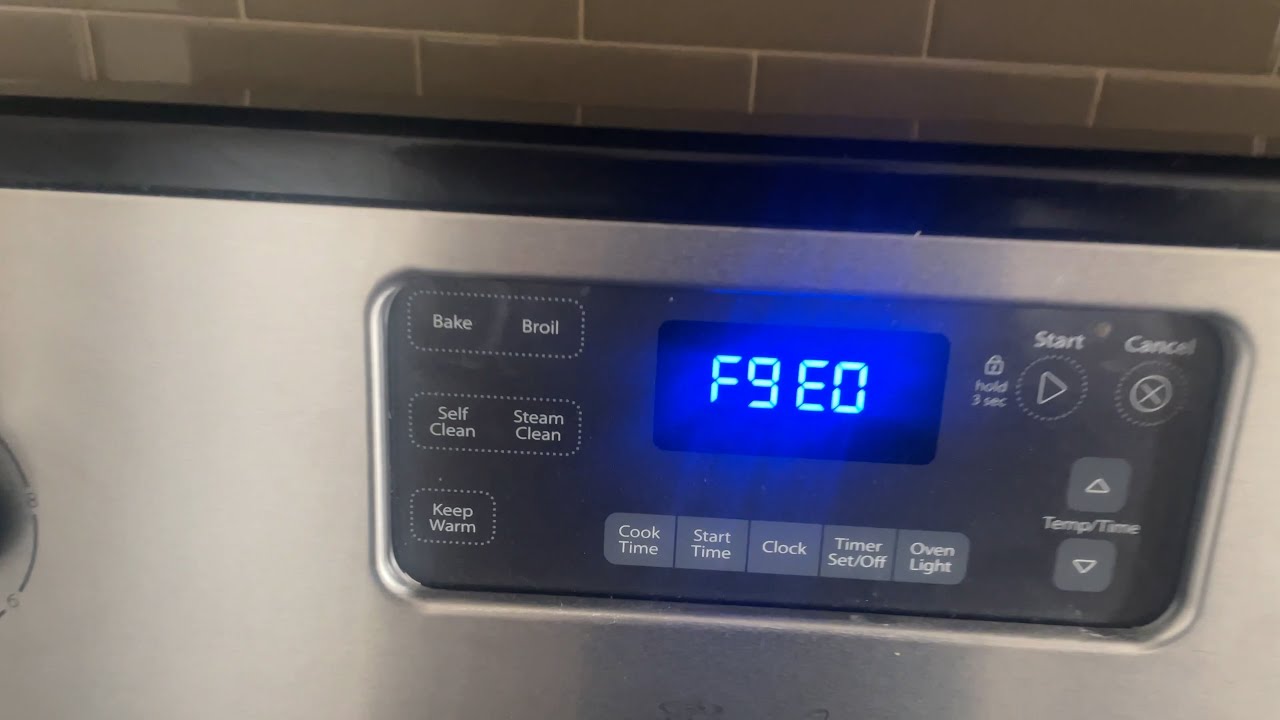










0 thoughts on “How To Fix The Error Code F4 For Whirlpool Oven & Range”