Home>Articles>How To Fix The Error Code F70 For Maytag Dryer


Articles
How To Fix The Error Code F70 For Maytag Dryer
Modified: August 28, 2024
Learn how to fix the error code F70 on your Maytag dryer with our informative articles. Discover troubleshooting tips and step-by-step instructions to resolve this issue.
(Many of the links in this article redirect to a specific reviewed product. Your purchase of these products through affiliate links helps to generate commission for Storables.com, at no extra cost. Learn more)
Welcome to our Maytag Dryer Error Code F70 Guide!
Is your Maytag dryer flashing the ominous F70 error code on its display? Don’t panic! We’re here to help you understand what this error code means and how you can fix it. As experts in all things Maytag, we’ve got you covered. So, let’s dive right in!
Key Takeaways:
- Understanding the F70 error code is crucial. It indicates a console control internal failure in your Maytag dryer. Promptly addressing this issue and following the recommended steps can help resolve the error and ensure your dryer operates efficiently.
- Prevent future F70 error codes by scheduling regular maintenance, avoiding overloading, and keeping the area around your Maytag dryer clean. These proactive measures can enhance the longevity of your dryer and minimize the chances of encountering error codes.
Understanding the Error Code F70
When your Maytag dryer displays the F70 error code, it indicates a console control internal failure. This means that the electronic control board within your dryer may have experienced an internal malfunction or failure. It’s essential to address this issue promptly to ensure your dryer operates efficiently and safely.
How to Fix the F70 Error Code
Now that we know what the F70 error code signifies, let’s explore the steps to fix this problem. Please follow the instructions below:
- Power Off and Unplug: To prevent any electrical mishaps, turn off your dryer and unplug it from the power source. Safety always comes first!
- Check for Loose Connections: Sometimes, a loose connection between the console control board and the electronic control board can trigger the F70 error code. Carefully inspect these connections and ensure they are securely plugged in.
- Reset the Control Board: Resetting the control board is often an effective solution for resolving internal failures. Locate the control board on your dryer (refer to your owner’s manual for guidance if needed) and press the reset button. Wait for a few minutes before plugging your dryer back in and turning it on.
- Seek Professional Help: If the error code persists after attempting the above steps, it’s advisable to reach out to a certified Maytag technician. They have the expertise and specialized tools to diagnose and repair any complex internal issues your dryer may be experiencing.
Check the power supply to the dryer and ensure it is properly connected. If the power supply is fine, the error code F70 may indicate a faulty control board, which may need to be replaced by a professional technician.
Preventing Future Error Codes
While the F70 error code may seem frustrating, there are a few measures you can take to prevent it from recurring in the future:
- Regular Maintenance: Schedule regular maintenance for your Maytag dryer to catch any potential issues before they escalate into major problems.
- Avoid Overloading: Overloading your dryer puts excessive strain on its internal components. Ensure you follow the manufacturer’s guidelines regarding load capacity to prevent any unnecessary stress on the electronic control board.
- Keep the Area Clean: Keep the area around your dryer clean and free from dust and lint build-up. Regularly cleaning the lint filter and the dryer’s vent system will improve its overall performance and reduce the likelihood of internal failures.
By following these preventive measures, you can enhance the longevity of your Maytag dryer and minimize the chances of encountering error codes like F70.
In Conclusion
Encountering the F70 error code on your Maytag dryer doesn’t have to be a cause for concern. By understanding the error code and following the necessary steps to fix it, you can get your dryer back up and running smoothly.
Remember to prioritize safety throughout the troubleshooting process, and don’t hesitate to seek professional assistance if needed. With a little attention and care, you’ll be able to keep your Maytag dryer in excellent working condition for years to come!
Frequently Asked Questions about How To Fix The Error Code F70 For Maytag Dryer
1. Unplug the dryer from the power outlet and wait for a few minutes before plugging it back in. This can sometimes reset the communication between the boards.
2. Check the wiring connections between the main control board and the user interface board. Ensure that all connections are secure and free from any damage or corrosion.
3. Inspect the user interface board for any visible signs of damage, such as burned or melted components. If you notice any, the board may need to be replaced.
4. If you have access to a volt-ohm meter, you can perform a continuity test on the wiring harnesses and circuit boards. This can help identify any faulty components that may be causing the error.
5. If none of the above steps resolve the issue, it is recommended to contact a professional appliance repair technician for further assistance. They will have the expertise and proper tools to diagnose and fix the error code F70.
Was this page helpful?
At Storables.com, we guarantee accurate and reliable information. Our content, validated by Expert Board Contributors, is crafted following stringent Editorial Policies. We're committed to providing you with well-researched, expert-backed insights for all your informational needs.









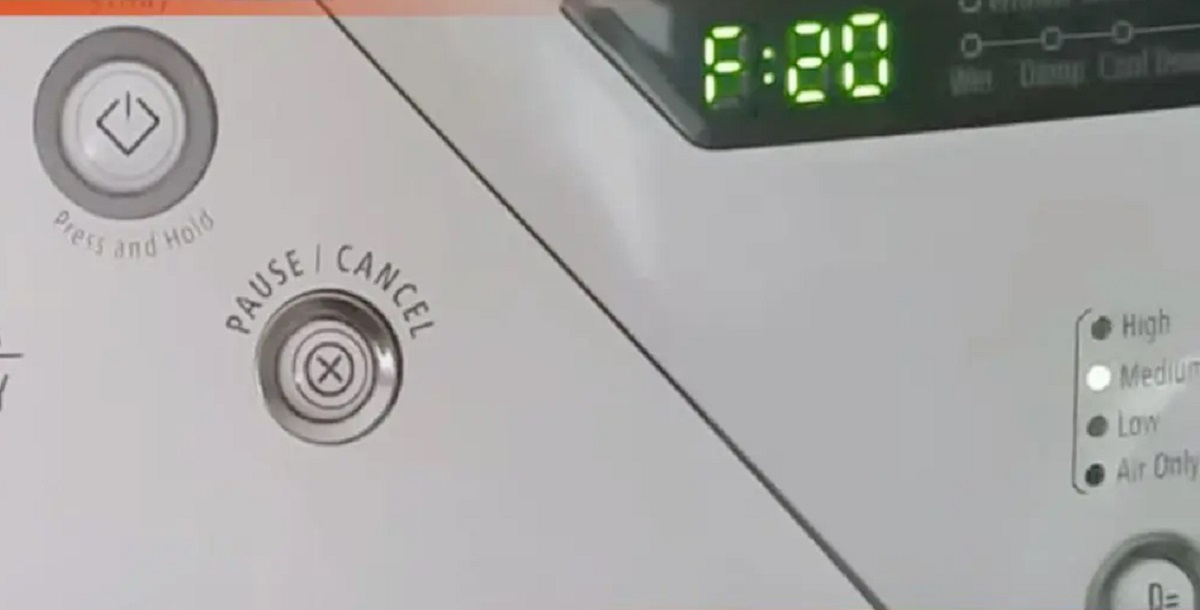

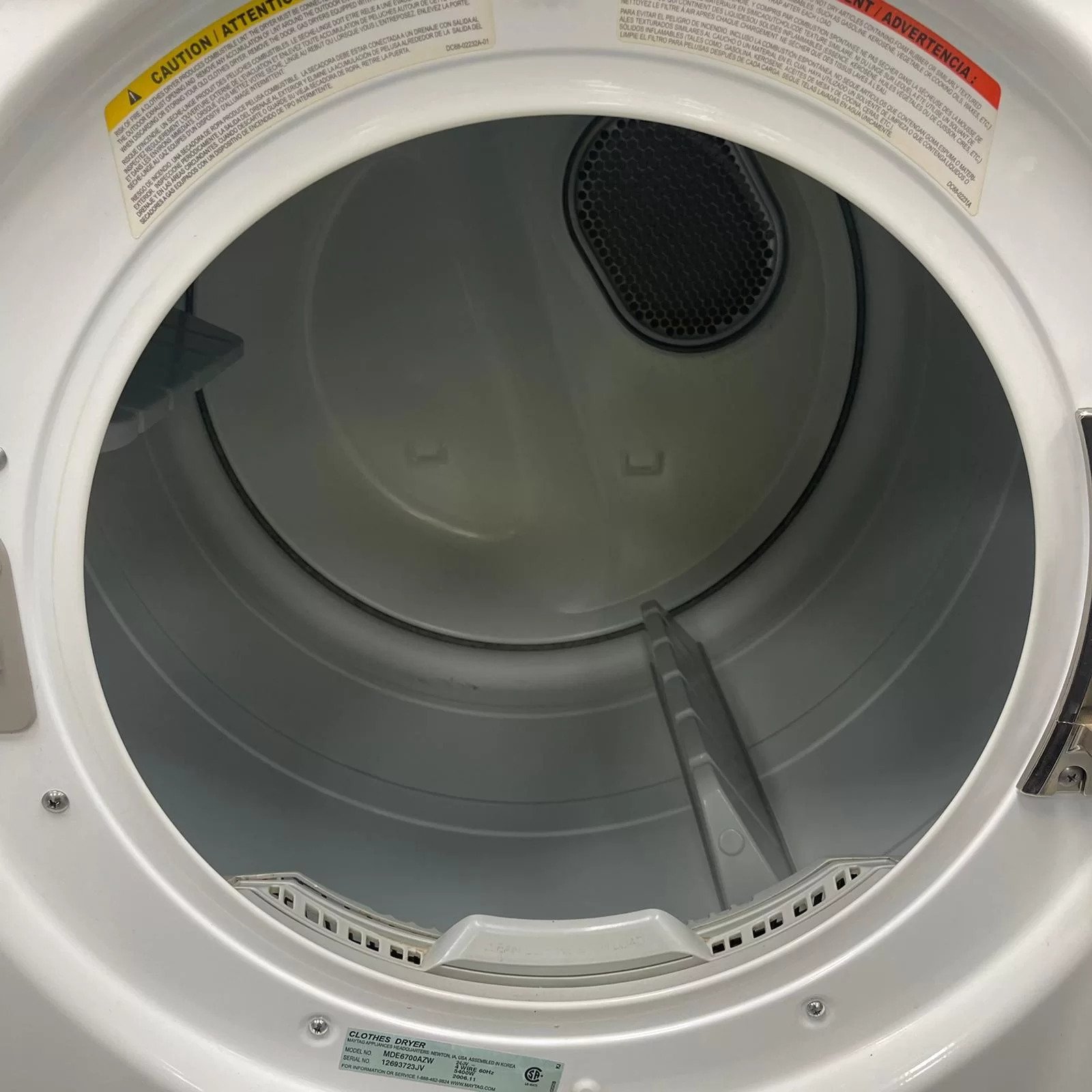



0 thoughts on “How To Fix The Error Code F70 For Maytag Dryer”