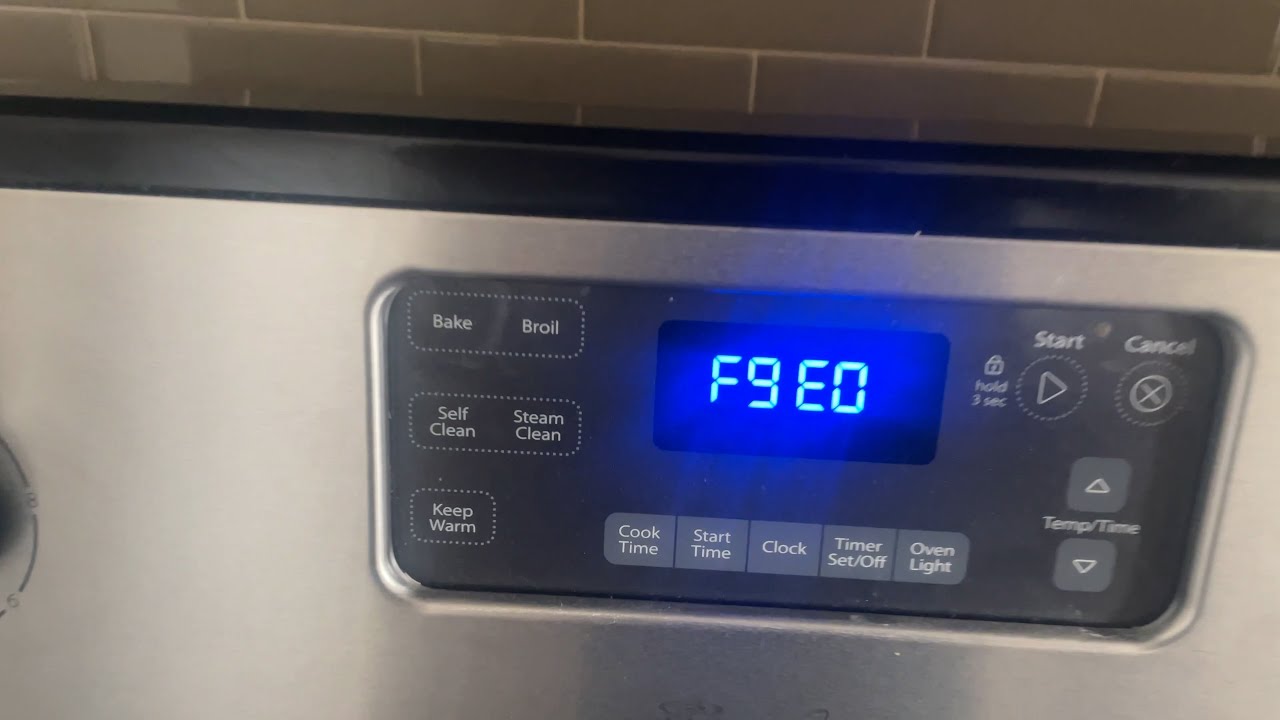
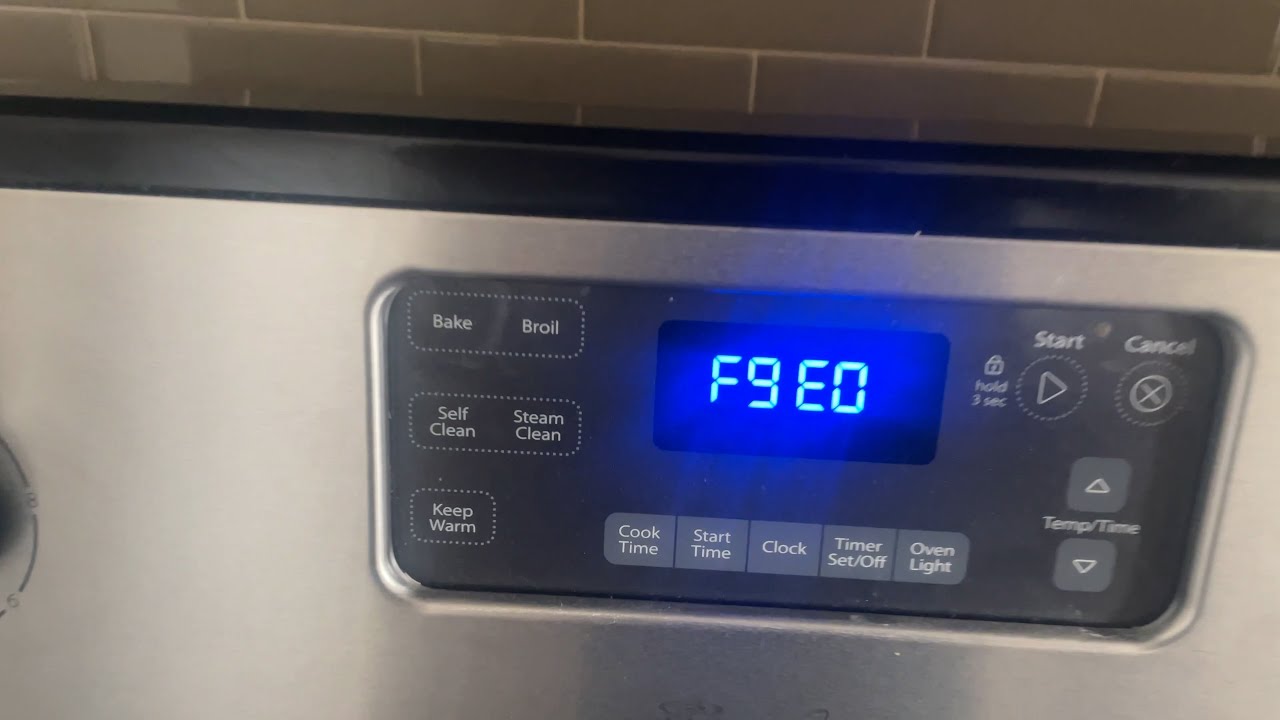
Articles
How To Fix The Error Code F9 For Maytag Oven
Modified: August 27, 2024
Learn how to fix the F9 error code on your Maytag oven with our helpful articles. Get step-by-step instructions and troubleshooting tips to resolve the issue quickly.
(Many of the links in this article redirect to a specific reviewed product. Your purchase of these products through affiliate links helps to generate commission for Storables.com, at no extra cost. Learn more)
Welcome to Oven Delights: Your Guide to Fixing F9 Oven Door Lock Failure!
Have you ever encountered the frustrating F9 error code on your Maytag oven? If so, don’t worry, you’re not alone. Oven door lock failure can be a common issue that many oven owners face. However, with the right knowledge and a little guidance, you can easily troubleshoot and fix this problem on your own.
So, let’s dive in and explore how to fix the error code F9 and get your Maytag oven back to its fully functional state!
Key Takeaways:
- Troubleshoot the F9 Error Code with Confidence
Don’t let the F9 error code intimidate you! Follow our simple steps to inspect, reset, and address the issue, restoring your Maytag oven’s functionality with ease. - Prioritize Safety and Professional Help
While DIY troubleshooting is possible, always prioritize safety. If in doubt, seek professional assistance to diagnose and fix complex oven issues, ensuring a safe and efficient cooking experience.
Understanding the Error Code F9
Before we get into the troubleshooting steps, let’s first understand what the F9 error code indicates. When you see the F9 code on your Maytag oven’s display panel, it means that the oven’s door lock mechanism has failed to operate correctly.
This failure can occur for various reasons, such as a malfunctioning door latch motor, a faulty wiring connection, or even a glitch in the control board. Regardless of the cause, fixing this issue is essential to ensure the safe and efficient operation of your oven.
Troubleshooting Steps
Now that you know what the F9 error code signifies, let’s explore the troubleshooting steps you can take to resolve this problem:
- 1. Check the Door Latch: Start by inspecting the door latch mechanism to ensure it is not obstructed or damaged. Sometimes, debris or food particles can hinder its proper functioning. If you notice any blockages, carefully clean the latch and surrounding area.
- 2. Reset the Oven: Sometimes, a simple reset can do wonders. Turn off the power supply to your oven by either unplugging it or flipping the circuit breaker. Leave it in this state for a couple of minutes before restoring the power. This action may help reset the door lock mechanism and resolve the F9 error.
- 3. Examine the Wiring Connections: Faulty wiring connections can also cause the F9 error code. With caution, inspect the wiring connections leading to the door latch motor and ensure they are secure and free from damage. Tighten any loose connections or replace any worn-out wiring as needed.
- 4. Replace the Door Latch Motor: If the above steps haven’t resolved the F9 error, the door latch motor may need to be replaced. Consult your Maytag oven’s user manual or reach out to a professional technician for guidance on how to safely remove and install a new door latch motor.
- 5. Seek Professional Assistance: If all else fails or if you are uncomfortable performing the troubleshooting steps yourself, it’s always advisable to seek professional assistance. Oven repair experts have the knowledge and experience to diagnose and fix complex oven issues, such as F9 door lock failure.
Remember to always prioritize your safety during any troubleshooting or repair process. Ensure the oven is disconnected from the power source and take necessary precautions to avoid any accidents.
By following these troubleshooting steps, you can address the F9 error code and restore your Maytag oven to its optimal working condition. Remember, a little patience and persistence can go a long way in solving oven-related issues!
To fix the error code F9 on a Maytag oven, first try resetting the appliance by unplugging it for a few minutes. If the error persists, it may indicate a problem with the door latch or control board, and professional service may be necessary.
Conclusion
Dealing with the F9 error code on your Maytag oven can be frustrating, but it doesn’t have to be. With this guide, you now have the necessary knowledge to troubleshoot and fix the door lock failure on your own. Remember to follow the steps carefully and prioritize your safety throughout the process. However, if you’re unsure or uncomfortable, it’s always best to seek professional assistance.
We hope this article has been helpful to you. Now go forth, conquer that F9 error, and let your oven continue to fill your kitchen with delightful delicacies!
Frequently Asked Questions about How To Fix The Error Code F9 For Maytag Oven
1. Turn off the oven by unplugging it from the power source or flipping the circuit breaker off.
2. Wait for a few minutes to allow the oven to reset.
3. Plug the oven back in or flip the circuit breaker back on.
4. If the F9 error code persists, you may need to inspect and repair the door lock mechanism.
1. Ensure that the oven door is completely closed and not obstructed.
2. Check if there are any loose or damaged wires in the door lock mechanism and reconnect or replace them if necessary.
3. Clean the door lock mechanism using a soft cloth and a mild cleaning solution to remove any debris or obstructions.
4. If the problem persists, it is recommended to contact a professional technician for further assistance or to replace the door lock mechanism if needed.
Was this page helpful?
At Storables.com, we guarantee accurate and reliable information. Our content, validated by Expert Board Contributors, is crafted following stringent Editorial Policies. We're committed to providing you with well-researched, expert-backed insights for all your informational needs.


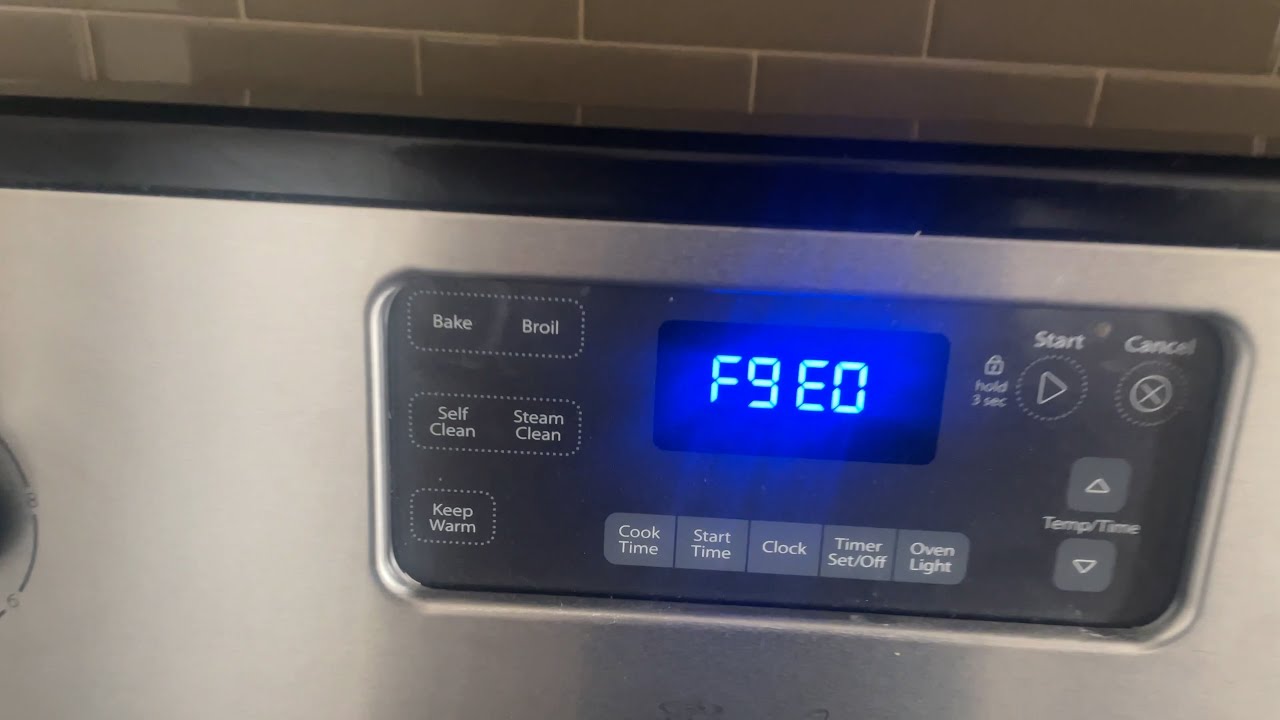






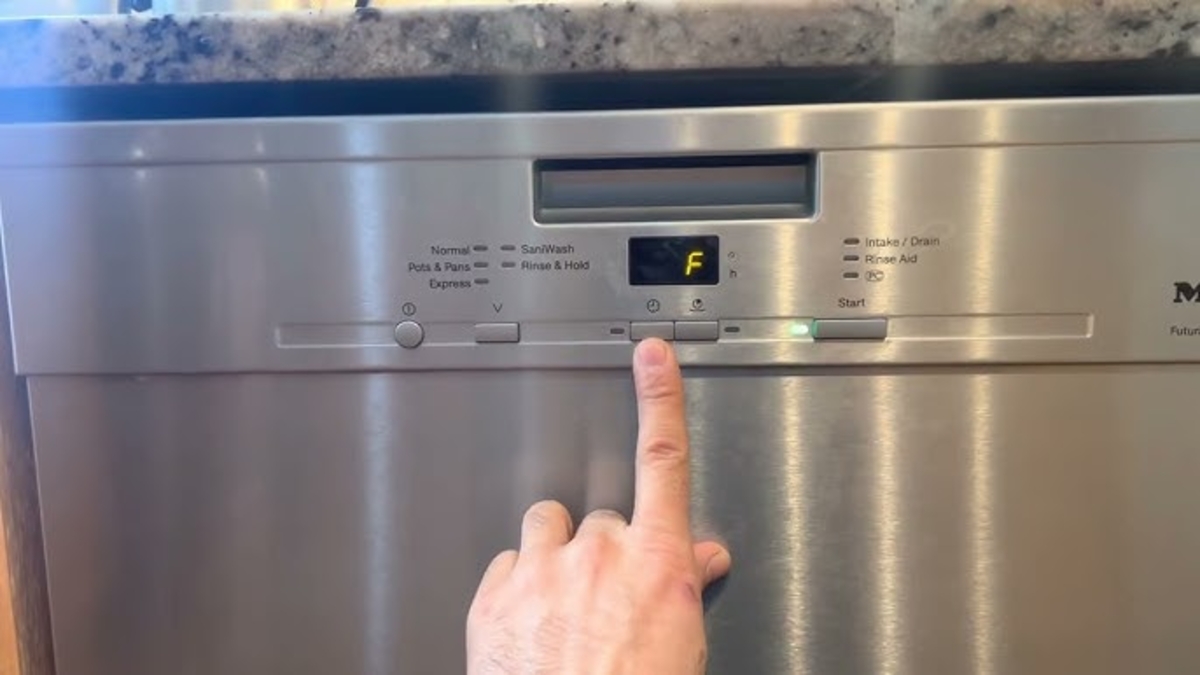






0 thoughts on “How To Fix The Error Code F9 For Maytag Oven”