Home>Articles>How To Fix The Error Code F99 For Whirlpool Oven & Range


Articles
How To Fix The Error Code F99 For Whirlpool Oven & Range
Modified: October 20, 2024
Learn how to fix the F99 error code on your Whirlpool oven and range with our detailed articles. Get back to cooking in no time!
(Many of the links in this article redirect to a specific reviewed product. Your purchase of these products through affiliate links helps to generate commission for Storables.com, at no extra cost. Learn more)
Is your Whirlpool Oven or Range Displaying the Error Code F99? Here’s How to Fix It!
As an expert on Whirlpool appliances, I’m here to help you tackle one of the most common errors that can occur after replacing the control board in a Whirlpool oven or range: the F99 error code. If you’ve encountered this error message, don’t worry – I’ve got you covered with a step-by-step guide to resolve the issue and get your appliance back up and running in no time!
First and foremost, it’s important to understand what the F99 error code means. When you see this code on your oven or range display, it indicates an incompatibility issue with the oven control board. Typically, this problem arises after a control board replacement, causing the appliance to malfunction and display the F99 error code.
Key Takeaways:
- Don’t panic if your Whirlpool oven displays the F99 error code after a control board replacement. Follow our simple steps to troubleshoot and resolve the issue, or seek professional assistance for a safe and proper fix.
- Understanding the F99 error code and its potential fixes can save you time and frustration. Remember to confirm compatibility, power cycle, reset the control board, and reach out to Whirlpool’s customer support if needed.
How to Fix the F99 Error Code:
- Confirm Compatibility: The first step is to ensure that the new control board is compatible with your specific Whirlpool oven or range model. Double-check the part number and consult the user manual or manufacturer’s website for compatibility information.
- Power Cycle the Appliance: Sometimes, a simple power cycle can resolve the F99 error. Turn off the oven or range, unplug it from the power outlet, and wait for a few minutes. Then, plug it back in and turn it on to see if the error code clears.
- Reset the Control Board: If the power cycle doesn’t work, you can try resetting the control board. Look for the circuit breaker or fuse box dedicated to your oven or range and turn off the power supply. Leave it off for a couple of minutes before flipping the switch back on. This may reset the control board and remove the F99 error code.
- Contact Whirlpool Customer Support: If the above steps didn’t resolve the F99 error code, it’s time to reach out to Whirlpool’s customer support. They have a team of knowledgeable professionals who can provide specialized assistance and guide you through the next steps to fix the issue.
Remember, tackling appliance repairs can be tricky, especially when dealing with error codes like F99. If you’re uncomfortable performing any of the suggested fixes yourself, it’s always best to consult a professional appliance technician. They have the expertise and tools necessary to tackle more complex issues and ensure a proper resolution.
By following these troubleshooting steps, you’ll be well on your way to resolving the F99 error code on your Whirlpool oven or range. Remember, patience is key, and don’t hesitate to seek professional assistance if needed. Happy cooking!
To fix the error code F99 on a Whirlpool oven or range, try resetting the appliance by unplugging it for a few minutes and then plugging it back in. If the error persists, it may indicate a problem with the oven’s control board or wiring, and professional service may be required.
Frequently Asked Questions about How To Fix The Error Code F99 For Whirlpool Oven & Range
Was this page helpful?
At Storables.com, we guarantee accurate and reliable information. Our content, validated by Expert Board Contributors, is crafted following stringent Editorial Policies. We're committed to providing you with well-researched, expert-backed insights for all your informational needs.

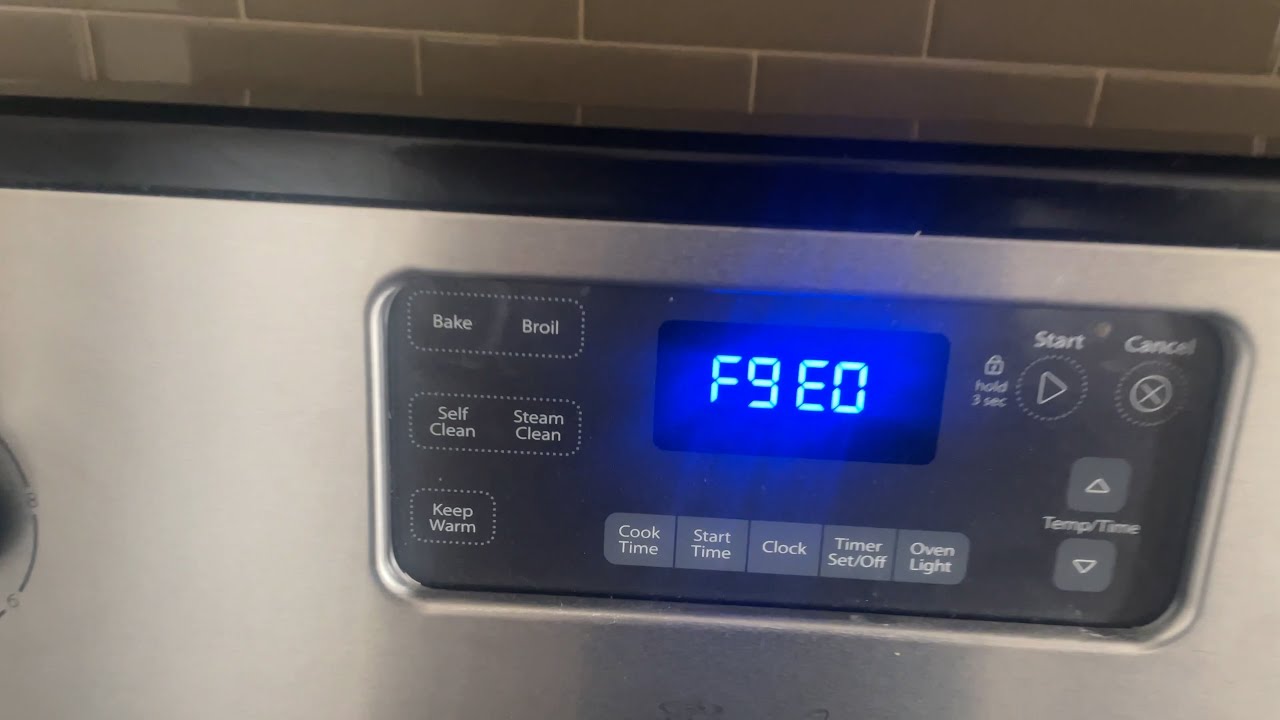














0 thoughts on “How To Fix The Error Code F99 For Whirlpool Oven & Range”