Home>Articles>How To Fix The Error Code OE For Samsung Dishwasher


Articles
How To Fix The Error Code OE For Samsung Dishwasher
Modified: August 27, 2024
Discover effective ways to fix the oE error code on your Samsung dishwasher with our informative articles. Resolve the issue and get your dishwasher running smoothly again.
(Many of the links in this article redirect to a specific reviewed product. Your purchase of these products through affiliate links helps to generate commission for Storables.com, at no extra cost. Learn more)
The oE Error Code: A Common Problem with Samsung Dishwashers
Picture this scenario: you load up your Samsung dishwasher, start a cycle, and eagerly wait for your dishes to come out sparkling clean. However, midway through the cycle, your dishwasher suddenly stops, and an error code appears on the display – oE. So what does this error code mean, and how can you fix it?
First and foremost, the oE error code on a Samsung dishwasher indicates an overflow error. This means that water has overflowed somewhere within the dishwasher, triggering the error and stopping the cycle. While it may sound daunting, fixing this issue is not as complicated as it may seem. In fact, with a few simple steps, you can have your dishwasher up and running in no time!
Key Takeaways:
- The oE error code on Samsung dishwashers signals an overflow issue, but fear not! Simple steps like checking the water supply and cleaning the drain filter can get your dishwasher back to its sparkling best.
- Don’t panic if the oE error persists. Try troubleshooting, but if it lingers, reach out to Samsung’s customer support or a professional technician for expert assistance. Addressing the issue promptly ensures optimal dishwasher performance.
How to Fix the oE Error Code
If you encounter the oE error code on your Samsung dishwasher, follow these steps to resolve the issue:
- Switch off the power: Safety first! Before attempting any troubleshooting, make sure to turn off the power supply to your dishwasher. This will help prevent any potential electrical mishaps during the process.
- Check the water supply: Begin by inspecting the water supply line connected to your dishwasher. Ensure that it is not kinked, bent, or damaged in any way. Sometimes, a restricted water flow or inadequate water pressure can cause the dishwasher to overflow, triggering the oE error code.
- Inspect the drain hose: Examine the drain hose connected to your dishwasher. Make sure it is not clogged or obstructed by food scraps, debris, or any foreign objects. A blocked drain hose can cause water to back up and overflow, resulting in the oE error code.
- Check the float switch: The float switch is a small device located in the bottom of your dishwasher. It is responsible for monitoring the water level inside the machine. Gently lift the float switch to ensure it moves freely and is not stuck in the up position. If the float switch is stuck, it can cause the dishwasher to overfill and trigger the oE error code.
- Clear the drain filter: Locate the drain filter at the bottom of your dishwasher and remove any accumulated debris or food particles. A clogged drain filter can restrict water flow and lead to an overflow, causing the oE error code to appear on the display.
- Restart the dishwasher: After checking and resolving any potential issues, turn the power supply back on and restart your dishwasher. Hopefully, the oE error code should disappear, and your dishwasher will resume its cleaning cycle as expected!
If you have followed these steps and the oE error code persists, it may indicate a more significant problem with your dishwasher that requires professional assistance. In such cases, it is recommended to contact Samsung’s customer support or a qualified technician to diagnose and repair the issue.
Remember, addressing the oE error code promptly can help prevent further damage to your dishwasher and ensure its optimal performance. By following these simple troubleshooting steps, you can save both time and money, allowing you to enjoy hassle-free dishwashing in the future.
Check the drain hose for any kinks or clogs, and ensure it is installed properly. Clean the filter and check for any obstructions in the drain pump. If the issue persists, it may indicate a problem with the water level sensor or the control board.
Frequently Asked Questions about How To Fix The Error Code OE For Samsung Dishwasher
Was this page helpful?
At Storables.com, we guarantee accurate and reliable information. Our content, validated by Expert Board Contributors, is crafted following stringent Editorial Policies. We're committed to providing you with well-researched, expert-backed insights for all your informational needs.







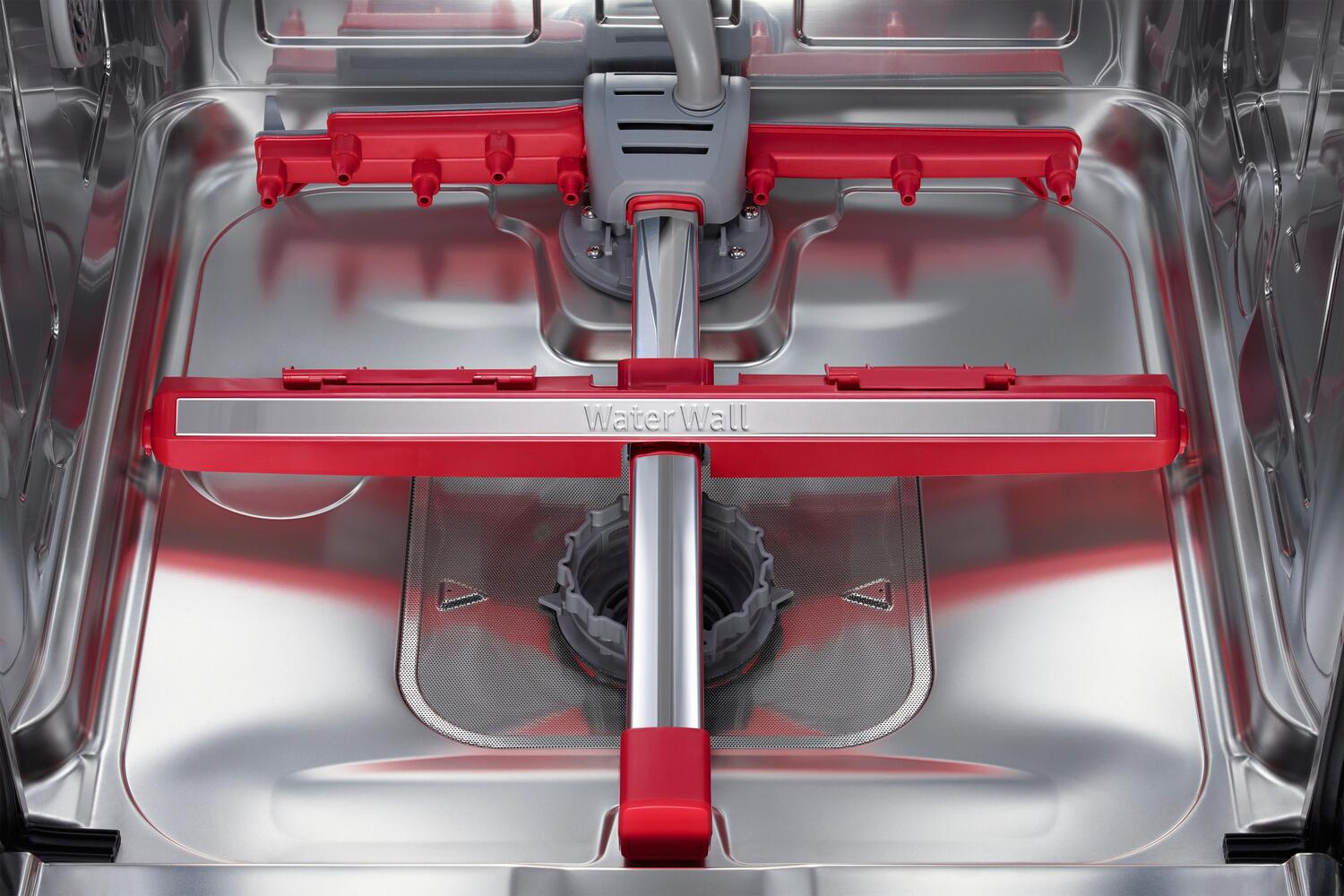








0 thoughts on “How To Fix The Error Code OE For Samsung Dishwasher”