

Articles
How To Fix The Error Code UE For LG Dryer
Modified: February 28, 2024
Learn how to fix the error code UE on your LG dryer with our comprehensive articles. Get step-by-step solutions and troubleshooting tips.
(Many of the links in this article redirect to a specific reviewed product. Your purchase of these products through affiliate links helps to generate commission for Storables.com, at no extra cost. Learn more)
Welcome to the Expert Guide: Fixing the Unbalance Error Code (UE) for LG Dryers!
Is your LG dryer displaying the dreaded UE error code? Don’t worry, you’ve come to the right place! As an expert in appliance repairs, I’m here to help you understand what this error means, how it affects your drying experience, and most importantly, how to fix it. So, let’s dive right in to unravel the mystery behind the UE error code!
First things first, what exactly is the UE error code? Well, in simple terms, it stands for Unbalance Error. So, what does unbalance mean in the context of a dryer? It refers to when the load you’ve placed inside the dryer is not balanced properly. This imbalance can not only disrupt the performance of your dryer but also lead to unnecessary vibrations and even potential damage to the machine.
Key Takeaways:
- The UE error code on LG dryers indicates an unbalanced load, leading to poor drying performance and potential machine damage. By redistributing the load and avoiding overloading, you can quickly resolve this issue and enjoy efficient drying cycles.
- To fix the UE error code, pause the drying cycle, rearrange the clothing for even weight distribution, and avoid overloading the dryer. Maintaining a balanced load is crucial for preventing the recurrence of this error.
Read more: How To Fix The Error Code TO For LG Dryer
Signs of a UE Error Code and Its Impact
When your LG dryer encounters an unbalanced load, it will display the UE error code on its control panel. Additionally, you may notice the following signs:
- Loud banging or thumping noises during the drying cycle
- The dryer shaking or vibrating excessively
- Poor drying performance
All these signs indicate that the load inside your dryer needs to be rearranged to distribute the weight evenly. Ignoring the UE error code can result in damp or unevenly dried clothes, wasting both your time and energy.
Fixing the UE Error Code
Fortunately, resolving the UE error code for an LG dryer is not as daunting as it may seem. By following these simple steps, you’ll have your dryer back to its efficient drying mode in no time:
- Pause the drying cycle: Once you notice the UE error code, pause the drying cycle immediately. This will prevent any further damage to your dryer and minimize the risk of unbalanced loads.
- Open the dryer door: Carefully open the door and inspect the load inside. Look for any visible signs of an unbalanced load, such as clumped together or bunched up clothing.
- Reposition the clothing: Remove the unbalanced clothing items and gently rearrange the remaining ones in a way that distributes the weight evenly. This will help minimize the chances of an unbalanced load occurring again.
- Close the door and continue drying: Once you have repositioned the clothing items, close the dryer door and resume the drying cycle. The UE error code should no longer appear, and your dryer will continue to dry your clothes.
Remember, for optimal performance and to avoid future instances of the UE error code, ensure that you never overload the dryer with too many clothes. Properly distributing the weight when loading your dryer will go a long way in preventing unbalanced loads.
Check if the dryer is overloaded and remove some items if necessary. Also, ensure the dryer is on a level surface to prevent the UE error code.
Conclusion
If you encounter the UE error code on your LG dryer, don’t panic! By following the steps outlined above, you can quickly resolve the issue and get back to enjoying efficient drying cycles. Remember, maintaining a balanced load and avoiding overloading your dryer are key to preventing the UE error code from recurring in the future.
So, the next time you see the dreaded UE error code flashing on your LG dryer, confidently tackle the issue like a pro, knowing exactly what to do. Happy drying!
Frequently Asked Questions about How To Fix The Error Code UE For LG Dryer
1. Pause the dryer and allow it to cool down for a few minutes.
2. Open the dryer door and remove some of the items inside to create a more balanced load.
3. Ensure that the remaining items are evenly distributed around the drum.
4. Close the door, restart the dryer, and see if the error code disappears.
5. If the error code persists, repeat the process and reduce the load further until the error is resolved.
Was this page helpful?
At Storables.com, we guarantee accurate and reliable information. Our content, validated by Expert Board Contributors, is crafted following stringent Editorial Policies. We're committed to providing you with well-researched, expert-backed insights for all your informational needs.








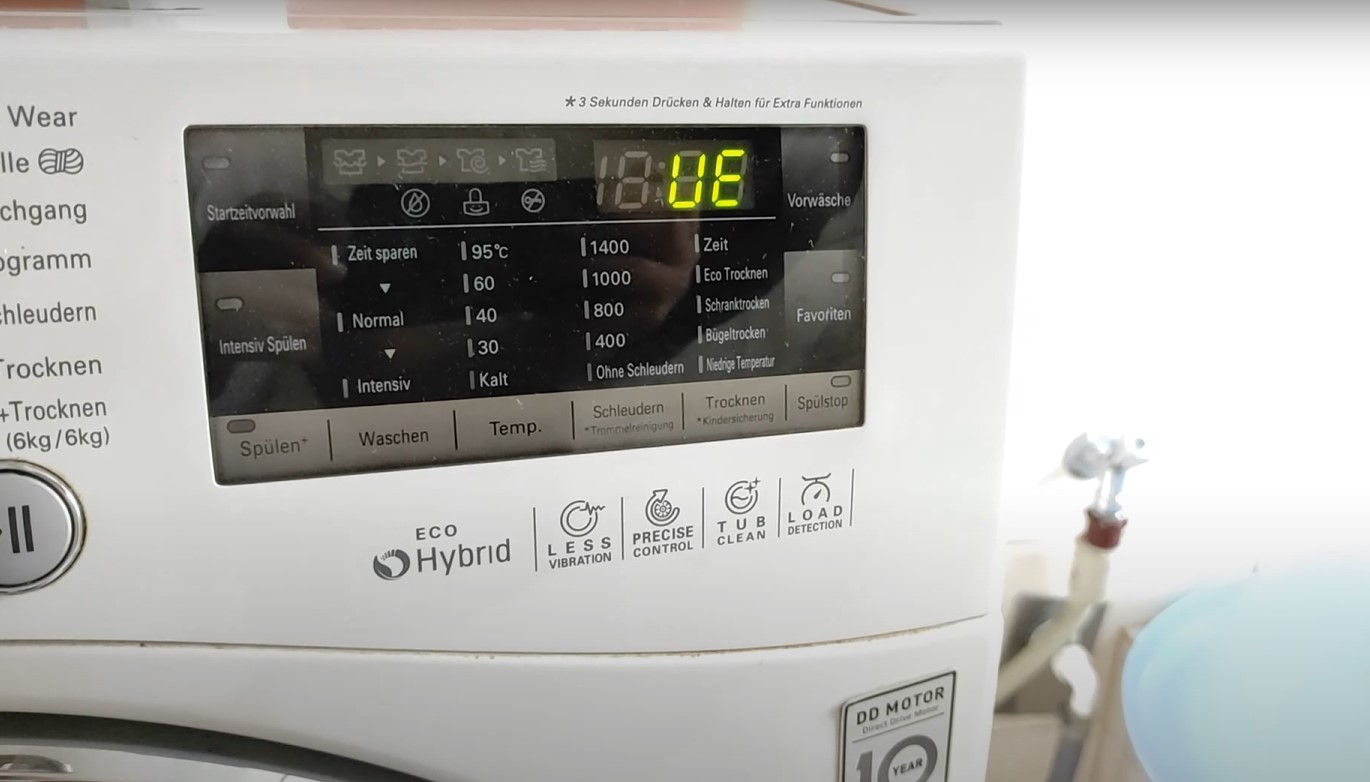







0 thoughts on “How To Fix The Error Code UE For LG Dryer”