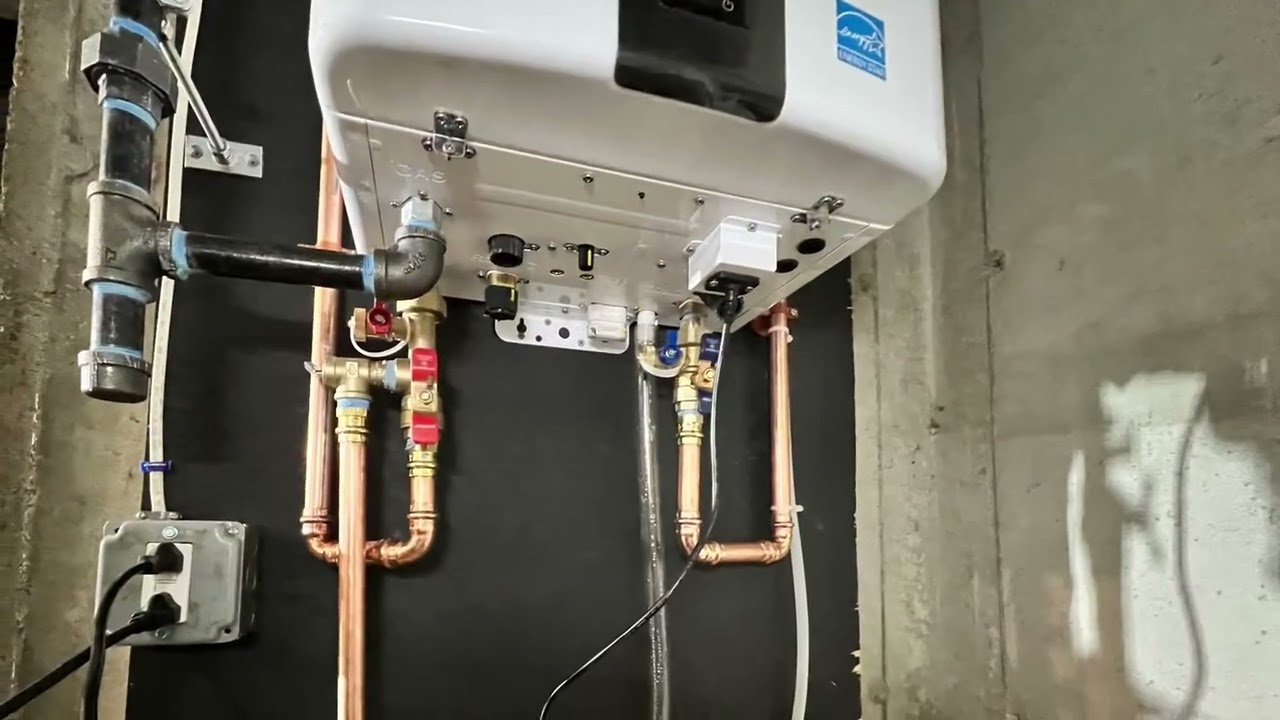
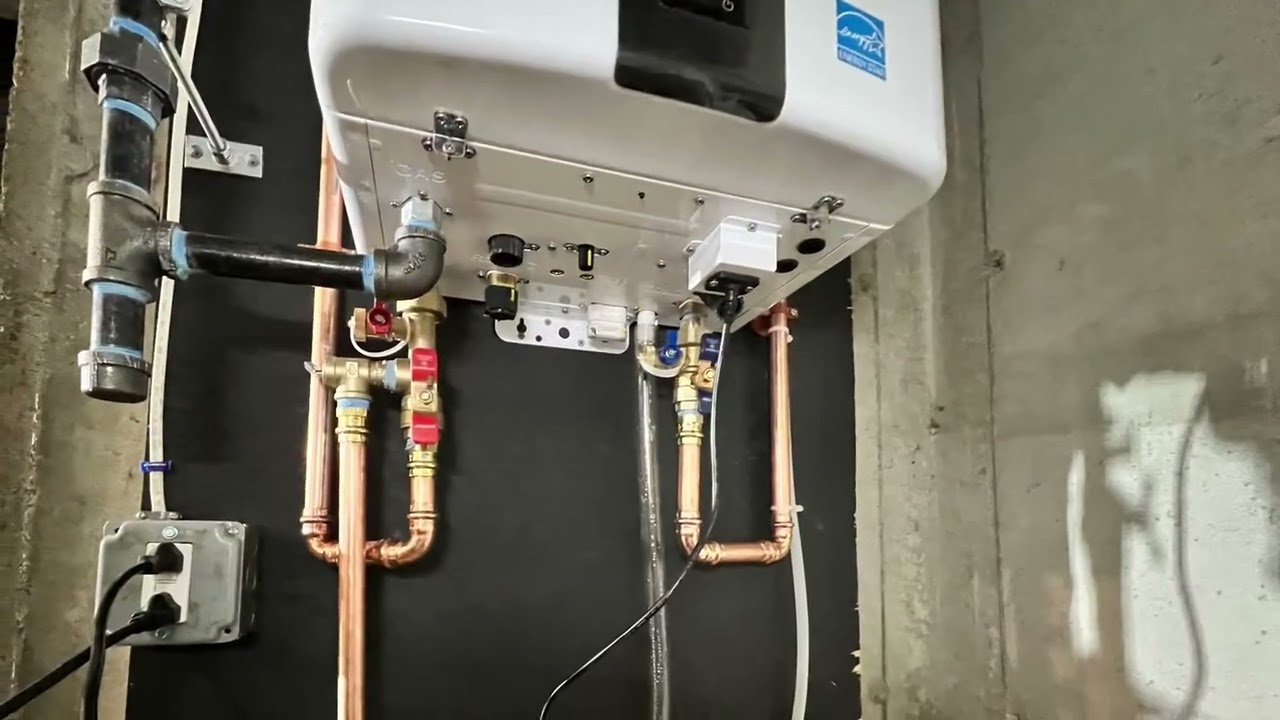
Articles
How To Reset A Navien Tankless Water Heater
Modified: August 21, 2024
Discover the step-by-step process of resetting a Navien tankless water heater with our informative articles. Improve the performance and efficiency of your water heater today!
(Many of the links in this article redirect to a specific reviewed product. Your purchase of these products through affiliate links helps to generate commission for Storables.com, at no extra cost. Learn more)
Introduction
A Navien tankless water heater is a popular choice for homeowners looking for efficient and space-saving hot water solutions. However, like any other appliance, it may encounter issues from time to time. One common problem that you may encounter is the need to reset your Navien tankless water heater. Whether it’s due to an error code, a power surge, or simply a need for maintenance, resetting the water heater can often resolve the issue and get your hot water flowing again.
In this article, we will guide you through the steps to reset a Navien tankless water heater. It’s important to note that while these steps are generally applicable to most Navien models, it’s always recommended to consult your specific model’s manual for accurate instructions.
Before we get started, it’s crucial to ensure your safety while working with any electrical appliance. Make sure you have the necessary tools, wear protective gear, and if you’re uncertain about any step, it’s best to seek professional assistance.
Now, let’s dive into the step-by-step process of resetting your Navien tankless water heater to restore its functionality and efficiency.
Key Takeaways:
- Safety First!
Before resetting your Navien tankless water heater, prioritize safety by turning off the power and water supply. Regular maintenance like cleaning filters and draining the unit ensures optimal performance and longevity. - Simple Reset Process
Resetting your Navien tankless water heater is a straightforward process involving turning off power and water, draining the unit, cleaning filters, and restoring power and water supply. Regular upkeep ensures efficient hot water supply.
Read more: How To Flush Navien Tankless Water Heater
Step 1: Turn off the Power
The first step in resetting your Navien tankless water heater is to turn off the power supply. This is crucial to ensure your safety and prevent any electrical mishaps during the reset process.
Locate the electrical panel or breaker box in your home. It is typically found in the basement, utility room, or garage. Open the panel door and look for the circuit breaker labeled for the water heater. Flip the breaker to the “off” position to cut off the power supply to the water heater.
Alternatively, if your Navien tankless water heater has a dedicated power switch, locate it near the unit and turn it off. This switch is usually labeled and may be found on the unit itself or on a nearby wall.
Once the power supply has been disconnected, double-check by attempting to turn on the hot water faucet. If there is no hot water and the unit is not running, you have successfully turned off the power.
Remember, safety should always be the top priority. When working with electricity, it is best to exercise caution and if you feel uncertain at any point, it’s advisable to consult a qualified electrician.
Step 2: Turn off the Water Supply
After turning off the power supply to your Navien tankless water heater, the next step is to turn off the water supply. This is necessary to prevent any water flow while you perform the reset process.
Locate the water shut-off valve that is connected to the water heater. This valve is typically located near the unit or in the vicinity of the water heater. It can be a round wheel or a lever-type valve.
Turn the valve clockwise or in the “off” position to shut off the water supply to the Navien tankless water heater. This will prevent any water from entering the unit during the reset process.
It’s also a good idea to double-check by running the hot water faucet to ensure that no more hot water is flowing from the taps. If there is no hot water, then you have successfully turned off the water supply.
By shutting off the water supply, you are preventing any potential leaks or water damage during the reset process. It’s always better to be safe than sorry when it comes to dealing with plumbing-related tasks.
Step 3: Drain the Water Heater
Once you have turned off the power and water supply to your Navien tankless water heater, the next step is to drain the unit. Draining the water heater is important to remove any residual water and ensure a clean reset process.
Locate the drain valve at the bottom of the water heater unit. This valve is typically a small faucet-like device that can be turned to open and close the drain pipe.
Place a bucket or a large container below the drain valve to collect the water that will be drained from the unit.
Using a wrench or your hand, carefully turn the drain valve counterclockwise to open it. Allow the water to flow out of the water heater into the bucket or container. Be cautious as the water may be hot.
Once the water has stopped draining, close the drain valve by turning it clockwise. Ensure that the valve is tightly closed to prevent any leaks or drips.
By draining the water heater, you are removing any sediment or impurities that may have accumulated in the unit. This helps maintain the efficiency and longevity of your Navien tankless water heater.
It’s important to note that if you are unsure about performing this step or if you encounter any difficulties, it’s best to seek professional assistance to avoid any potential damage to your water heater.
Step 4: Check and Clean the Filters
After draining the water heater, it’s essential to check and clean the filters. The filters play a crucial role in the operation of your Navien tankless water heater by trapping any debris or sediment that may be present in the water supply.
The filter is usually located near the inlet of the water heater. Consult your Navien manual or refer to the manufacturer’s instructions to locate the specific filter on your model.
Carefully remove the filter by unscrewing it or following the instructions provided by the manufacturer. Take note of the filter’s position or orientation as you will need to reinstall it correctly after cleaning.
Inspect the filter for any visible debris or sediment accumulation. If the filter appears dirty or clogged, it’s time to clean it. Use a soft brush or toothbrush to gently scrub away the dirt and debris. Alternatively, you can rinse the filter with clean water to remove any impurities.
Make sure to thoroughly clean the filter, ensuring that no clogs or blockages remain. This will help maintain a steady flow of water through the Navien tankless water heater.
After cleaning the filter, carefully reinstall it into its original position. Ensure that it is properly tightened and securely connected to the inlet of the water heater.
Regularly checking and cleaning the filters is important for the optimal performance and efficiency of your Navien tankless water heater. It helps prevent clogging, ensures a constant flow of water, and prolongs the lifespan of the unit.
If you find that the filter is damaged or excessively dirty and cannot be cleaned, it may be necessary to replace it. Refer to your Navien manual or contact the manufacturer for information on obtaining a replacement filter.
To reset a Navien tankless water heater, locate the power button on the front panel and press it to turn off the unit. Wait for 5 minutes, then press the power button again to restart the heater.
Read more: How Much Is A Navien Tankless Water Heater
Step 5: Reset the Water Heater
Now that you’ve turned off the power, water supply, drained the water heater, and cleaned the filters, it’s time to reset your Navien tankless water heater.
Located on the front panel of the water heater, you’ll find a control panel or display that provides information and settings for your unit. Look for the reset button or a reset option on the control panel.
Press and hold the reset button for a few seconds or follow the specific instructions provided for your model. This will initiate the reset process and restore the Navien tankless water heater to its default settings.
The reset process may take a few moments as the water heater recalibrates and prepares for operation. You may see the display indicating that the reset is in progress or that the unit is restarting.
Once the reset is complete, the Navien tankless water heater should be ready for use. Double-check the control panel for any error codes, and ensure that the water heater is functioning properly.
If you encounter any issues during the reset process or if error codes persist on the display, consult your Navien manual or reach out to the manufacturer’s customer support for further assistance.
Remember, resetting the water heater is often a simple solution to resolve minor issues. However, if you find that the reset does not resolve the problem or if it recurs frequently, it may be necessary to seek professional help or contact a certified technician to inspect and diagnose any underlying issues with your Navien tankless water heater.
Step 6: Turn on the Water Supply
After successfully resetting your Navien tankless water heater, it’s time to turn the water supply back on. Restoring the water supply will allow the unit to receive fresh water and generate hot water for your household needs.
Locate the shut-off valve that you previously turned off in Step 2. This valve is typically located near the water heater or in close proximity to it.
Turn the shut-off valve counterclockwise or to the “on” position to reopen the water supply to the Navien tankless water heater.
Listen for any sounds of water flowing, and carefully observe the area around the water heater for any signs of leaks or drips. If everything appears normal and there are no visible leaks, proceed to the next step.
It’s also recommended to run a few faucets in your home to allow air to escape from the pipes and to ensure a proper flow of water through the Navien tankless water heater.
Wait for a few minutes to allow the water heater to fill up with water and stabilize its operation. This will ensure that the unit is functioning optimally before turning on the power supply.
Turning on the water supply is an important step in the reset process, as it allows the Navien tankless water heater to receive the necessary water for heating and distribution throughout your home.
If you notice any issues or irregularities with the water supply after turning it on, such as low pressure or no hot water, it may be necessary to troubleshoot further or seek professional assistance.
Step 7: Turn on the Power
With the water supply successfully restored, the final step in resetting your Navien tankless water heater is to turn on the power supply. This will allow the unit to power up and resume its normal operation.
Go to the electrical panel or breaker box in your home where you previously turned off the power supply in Step 1.
Locate the circuit breaker that controls the water heater and flip it to the “on” position. This will restore the power to the Navien tankless water heater.
If your Navien tankless water heater has a dedicated power switch, turn it back on to supply electricity to the unit.
After turning on the power supply, listen for any sounds indicating that the water heater is powering up, such as a humming noise or the sound of the unit cycling. Observe the control panel or display to ensure that it is functioning properly without displaying any error codes.
Give the water heater a few minutes to reach its operating temperature. During this time, it will heat up the water and be ready to provide hot water for your household needs.
It’s important to monitor the water heater during the initial operation to ensure that it functions as expected and provides a consistent supply of hot water.
If you notice any abnormal behavior or encounter any issues after turning on the power, such as error codes on the display or a lack of hot water, it may be necessary to consult the Navien manual or contact the manufacturer’s customer support for further troubleshooting steps.
By turning on the power supply, you have completed the reset process for your Navien tankless water heater and it should now be ready to deliver hot water efficiently and reliably.
Conclusion
Resetting a Navien tankless water heater can be a simple and effective solution to resolve common issues and restore its functionality. By following the step-by-step process outlined in this article, you can reset your Navien tankless water heater with ease.
Remember, always prioritize safety while working with any electrical appliance. Ensure that you have turned off the power supply and water supply before proceeding with the reset process. If you are unsure or uncomfortable with any step, it is advisable to seek professional assistance.
Regular maintenance, such as cleaning the filters and draining the water heater, is essential to keep your Navien tankless water heater running optimally. Checking and cleaning the filters helps prevent clogs and ensures a steady flow of water, while draining the water heater removes any sediment or impurities that can affect its performance.
In the event that resetting the Navien tankless water heater does not resolve the issue or if it persists, it is recommended to consult the manufacturer’s manual for further troubleshooting steps or contact the manufacturer’s customer support for assistance.
By following these steps and maintaining regular upkeep, you can enjoy the benefits of efficient hot water supply provided by your Navien tankless water heater for years to come.
Remember to refer to your specific model’s manual or consult a professional for accurate instructions based on your water heater’s specifications.
Now that you have the knowledge and guidance on how to reset a Navien tankless water heater, you can confidently tackle any minor issues and restore hot water comfort to your home.
Ready to take your home's efficiency up a notch? If you're considering upgrading your water heating system, don't miss our detailed guide on the top tankless water heaters set to dominate in 2024. For those keen on keeping their home in top shape, our comprehensive breakdown on essential home maintenance tasks is a must-read. Both articles are packed with practical tips and expert advice to help you make informed decisions and keep your home running smoothly.
Frequently Asked Questions about How To Reset A Navien Tankless Water Heater
Was this page helpful?
At Storables.com, we guarantee accurate and reliable information. Our content, validated by Expert Board Contributors, is crafted following stringent Editorial Policies. We're committed to providing you with well-researched, expert-backed insights for all your informational needs.











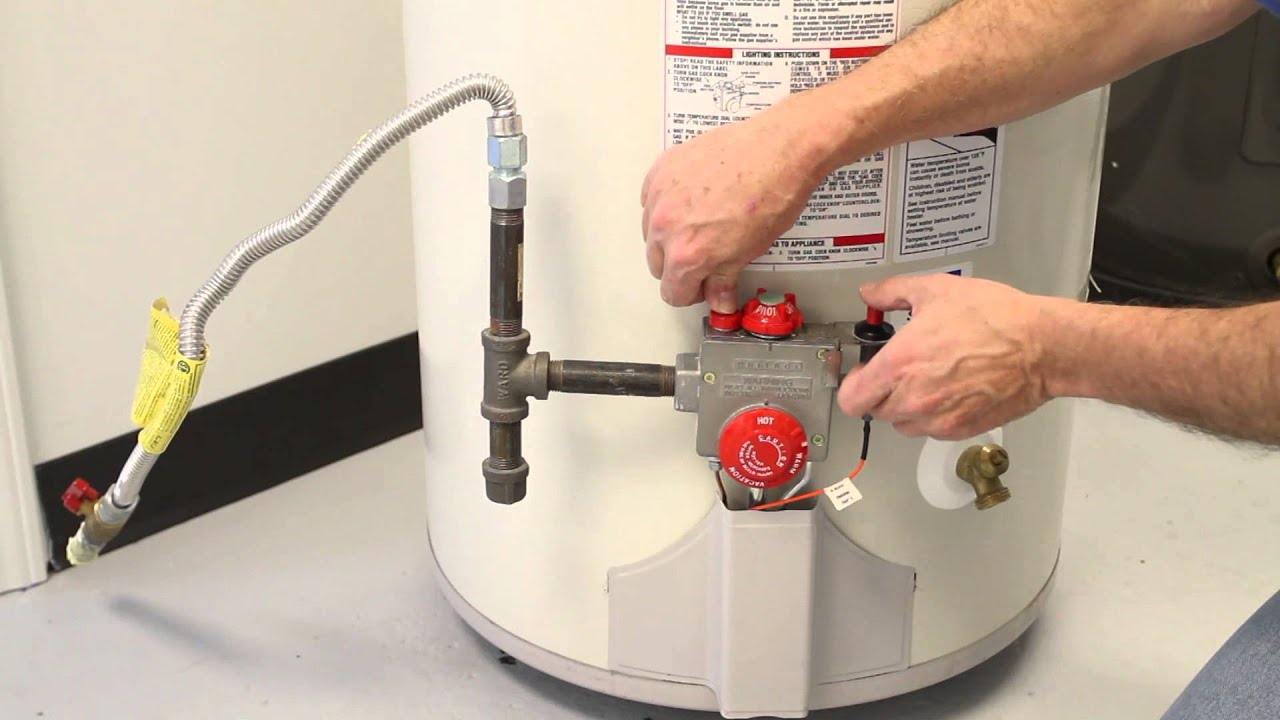



0 thoughts on “How To Reset A Navien Tankless Water Heater”