

Articles
What Does Auto Mean On AC
Modified: September 2, 2024
Learn what the "Auto" setting means on your AC and how it affects cooling. Read informative articles about AC operation and efficiency.
(Many of the links in this article redirect to a specific reviewed product. Your purchase of these products through affiliate links helps to generate commission for Storables.com, at no extra cost. Learn more)
Introduction to AC
In today’s modern world, air conditioning (AC) has become an essential part of our daily lives. Whether it’s at home, in the office, or inside a car, AC systems provide us with the much-needed relief from hot and humid weather. However, many people are unaware of the various features and modes available on their AC units, including the “Auto” mode.
Understanding how an AC system works is crucial in order to fully grasp the functionality of the “Auto” mode. AC units are designed to cool and dehumidify the air in a given space. They accomplish this by removing heat and moisture from the air through a complex system that involves a compressor, condenser, expansion valve, and evaporator.
When it comes to optimizing the performance of an AC unit, many people resort to manual adjustments of the temperature and fan speed. However, the “Auto” mode offers a convenient and efficient alternative.
Key Takeaways:
- “Auto” mode on AC units offers convenience and optimal comfort by automatically adjusting temperature and fan speed based on real-time conditions, enhancing energy efficiency and reducing the need for constant manual adjustments.
- While “Auto” mode simplifies AC operation, it may have limitations in extreme weather conditions and may lack the level of customization for specific comfort preferences, making manual adjustments more suitable in certain circumstances.
Read more: What Does “Auto On” Mean On A Thermostat
Understanding the AC System
Before delving into the intricacies of the “Auto” mode on an AC unit, it is important to have a basic understanding of how the overall system works. AC systems function based on the principles of thermodynamics and utilize a refrigeration cycle to cool and dehumidify the air.
The key components of an AC system include the compressor, condenser, expansion valve, and evaporator. The compressor plays a crucial role by compressing the refrigerant gas, which causes it to become hot and high-pressure. This hot and high-pressure gas then flows into the condenser, where it releases heat to the surrounding environment and transforms into a cool liquid.
The cool liquid refrigerant then passes through the expansion valve, which reduces its pressure and temperature. This low-pressure and low-temperature liquid now enters the evaporator, where it absorbs heat from the surrounding air. As the refrigerant evaporates, it turns back into a gas and returns to the compressor to repeat the cycle.
By removing heat and moisture from the air, AC systems create a comfortable indoor environment. However, different AC modes and settings can impact how the system operates and achieves desired cooling levels.
One of the commonly found modes on AC units is the “Auto” mode. This mode is designed to provide convenience and simplicity, allowing the AC unit to automatically adjust the temperature and fan speed based on the ambient conditions.
Definition of “Auto” Mode on AC
The “Auto” mode on an AC unit refers to a setting that allows the system to automatically adjust the temperature and fan speed based on the current conditions in the room or space. In this mode, the AC unit takes control of regulating the temperature and airflow, providing optimal comfort without the need for manual adjustments.
When the “Auto” mode is selected, the AC unit uses built-in sensors to monitor the temperature and humidity levels. It then analyzes this information and makes necessary adjustments to maintain a preset temperature, usually set by the user. The system will automatically activate the cooling or heating function as needed, ensuring that the room remains at the desired temperature.
In addition to temperature control, the “Auto” mode also adjusts the fan speed. The fan speed can vary depending on the cooling demands. When the temperature needs to be lowered quickly, the fan speed increases to distribute the cool air faster. On the other hand, when the room has reached the desired temperature, the fan speed may decrease to conserve energy while still maintaining a comfortable environment.
Overall, the “Auto” mode offers convenience and ease of use. It eliminates the need for constant manual adjustments and ensures that the room is consistently comfortable without wasting unnecessary energy.
How Does “Auto” Mode Work?
The “Auto” mode on an AC unit utilizes advanced technology and built-in sensors to automatically regulate the temperature and fan speed. Here’s a breakdown of how this mode works:
1. Temperature Sensing: The AC unit is equipped with temperature sensors that accurately measure the current room temperature. These sensors ensure that the system can detect any fluctuations and respond accordingly.
2. Analysis and Decision-making: Once the temperature is measured, the AC unit’s internal processor analyzes the data and compares it to the desired temperature set by the user. It determines whether the cooling or heating function needs to be activated.
3. Activating the Cooling or Heating Function: If the room temperature is higher than the desired setting, the system will activate the cooling function. It will start the compressor and adjust the refrigerant flow, allowing it to absorb heat from the room and cool the air. Conversely, if the room temperature is lower than the desired setting, the system will activate the heating function instead.
4. Adjusting Fan Speed: The “Auto” mode also takes into account the fan speed. When the AC unit starts cooling or heating, the fan speed may increase to distribute the conditioned air more quickly. Once the desired temperature is reached, the fan speed may decrease to conserve energy while still maintaining a comfortable environment.
5. Continuous Monitoring: Throughout the operation in “Auto” mode, the AC unit continuously monitors the temperature and adjusts the cooling or heating as needed. It maintains a close eye on any changes in the room environment to ensure optimal comfort and energy efficiency.
The “Auto” mode simplifies the operation of the AC unit, taking the guesswork out of temperature control. By relying on advanced sensors and intelligent algorithms, it creates a hassle-free experience by automatically adjusting the settings to maintain the desired temperature without constant manual intervention.
When the “Auto” mode is selected on an AC unit, it means that the system will automatically adjust the fan speed and temperature to maintain the set comfort level. This can help save energy compared to running the fan continuously.
Benefits and Drawbacks of Using “Auto” Mode
The “Auto” mode on an AC unit offers several benefits for users, but it also has a few drawbacks. Understanding these pros and cons can help you decide whether this mode is the right choice for your specific needs. Let’s explore them:
Benefits of Using “Auto” Mode:
- Convenience: The main advantage of the “Auto” mode is its convenience. Once the desired temperature is set, the AC unit takes care of regulating the temperature and adjusting the fan speed automatically. This eliminates the need for constant manual adjustments and provides a hassle-free experience.
- Optimal Comfort: The AC unit’s ability to analyze the room temperature and adjust cooling or heating accordingly ensures optimal comfort. The “Auto” mode ensures that the temperature remains consistent, eliminating any discomfort caused by temperature fluctuations.
- Energy Efficiency: The “Auto” mode helps optimize energy consumption. The AC unit adjusts the cooling or heating function and fan speed based on the room’s needs, reducing unnecessary energy usage. This can result in lower energy bills and a reduced environmental impact.
- Protects Equipment: By using the “Auto” mode, the AC unit avoids excessive temperature fluctuations. This helps protect the unit from overworking and potential damage, prolonging its lifespan and reducing the need for repairs.
Drawbacks of Using “Auto” Mode:
- Limited Customization: While the “Auto” mode offers convenience, it may lack the level of customization that some users desire. If you have specific preferences for temperature or fan speed, the automatic adjustments made by the “Auto” mode may not align with your preferences.
- Slower Response Time: Since the “Auto” mode relies on built-in sensors and analysis, there may be a slight delay in response compared to manual adjustments. If you require quick temperature changes, such as when entering a hot room, it might be more effective to manually adjust the settings.
- Less Control in Extreme Conditions: In extreme weather conditions, such as intense heatwaves or extreme cold, the “Auto” mode may not be able to provide the targeted level of cooling or heating. In such cases, manually adjusting the settings might be more effective in creating the desired indoor environment.
Considering the benefits and drawbacks, the “Auto” mode is generally a convenient and efficient option for most users. It provides optimal comfort, energy efficiency, and convenience, making it a popular choice for everyday use. However, it’s essential to consider your personal preferences and specific circumstances to determine if the “Auto” mode aligns with your needs or if manual adjustments would be more appropriate.
Read more: What Does “Auto” Mean On An Air Conditioner
Tips for Using “Auto” Mode Effectively
Using the “Auto” mode on your AC unit can enhance your comfort and energy efficiency. To make the most of this feature, consider the following tips:
1. Set the desired temperature: Ensure that you set the desired temperature correctly when using the “Auto” mode. This will help the AC unit regulate the temperature more effectively and maintain a comfortable environment.
2. Keep the surrounding environment clear: To ensure accurate temperature readings and proper functioning of the AC unit, keep the area around the unit clear of any obstructions. Remove any furniture or objects that may interfere with the sensors or restrict airflow.
3. Understand the system’s response time: It’s important to have a realistic expectation of the system’s response time in “Auto” mode. The AC unit may take a few minutes to adjust the temperature and fan speed according to the current conditions. Avoid making frequent adjustments if you don’t see immediate changes.
4. Regularly clean and maintain the AC unit: Proper maintenance is essential for the efficient functioning of your AC unit. Clean or replace air filters regularly, check for any blockages, and schedule professional maintenance to ensure optimal performance. A well-maintained unit will perform better in “Auto” mode.
5. Adjust other settings as needed: While the “Auto” mode takes care of temperature and fan speed, you can still make adjustments to other settings, such as airflow direction or sleep mode, to further optimize your comfort. Experiment with these settings to find the optimum balance for your preferences.
6. Consider using timers or schedules: If your AC unit offers timed or scheduled settings, take advantage of them. Program the unit to activate the “Auto” mode at specific times, such as before you arrive home from work or before you wake up in the morning. This way, you can enjoy a comfortable environment without leaving the AC unit running unnecessarily.
7. Monitor energy consumption: While “Auto” mode helps conserve energy, it’s still important to monitor your energy consumption. Keep an eye on your energy bills and adjust the settings if necessary. If you notice a significant increase in energy usage, consider slightly adjusting the temperature or using additional energy-saving features.
8. Be aware of extreme weather conditions: In extreme weather conditions, such as during heatwaves or cold snaps, the “Auto” mode may not be able to meet your specific comfort requirements. Be prepared to use manual adjustments if needed, especially during periods of extreme temperature fluctuations.
By following these tips, you can make the most of the “Auto” mode on your AC unit. It will help you maintain a comfortable and energy-efficient environment while reducing the need for constant manual adjustments.
Conclusion: Is “Auto” Mode the Right Choice for Your AC?
When it comes to choosing the right mode on your AC unit, the “Auto” mode offers convenience, comfort, and energy efficiency. It simplifies the operation of your AC unit by automatically adjusting the temperature and fan speed based on the current conditions.
The “Auto” mode is ideal for individuals who prefer a hassle-free experience. Once you set the desired temperature, the AC unit takes control, ensuring that the room remains at a comfortable temperature without the need for constant manual adjustments. This mode also optimizes energy consumption by adjusting cooling or heating needs and fan speed based on real-time conditions, resulting in cost savings and reduced environmental impact.
However, it’s important to consider your specific needs and circumstances. If you prefer more customization or have specific comfort requirements, manual adjustments may be more suitable. The “Auto” mode may also have limitations in extreme weather conditions, where additional manual adjustments may be necessary to meet your comfort needs.
In conclusion, the “Auto” mode is a convenient and efficient choice for most users. It offers optimal comfort, energy efficiency, and ease of use. By understanding how to use it effectively and considering your personal preferences, you can make the most of this mode and enjoy a comfortable indoor environment while saving on energy costs.
Ultimately, the decision to use the “Auto” mode will depend on your specific needs and preferences. Consider the benefits and drawbacks mentioned earlier and evaluate whether the convenience and automation of the “Auto” mode align with your comfort and control requirements for your AC unit.
Curious about how modern technology enhances your home environment? Our next read dives deeper into the specifics of air conditioning systems, particularly focusing on "automatic air conditioning." This discussion will not only broaden your understanding but also equip you with the knowledge to make informed decisions about the climate control in your space. Whether you're looking to upgrade or simply curious about the latest in home comfort, this article is perfect for gaining a clearer insight into sophisticated AC systems.
Frequently Asked Questions about What Does Auto Mean On AC
Was this page helpful?
At Storables.com, we guarantee accurate and reliable information. Our content, validated by Expert Board Contributors, is crafted following stringent Editorial Policies. We're committed to providing you with well-researched, expert-backed insights for all your informational needs.
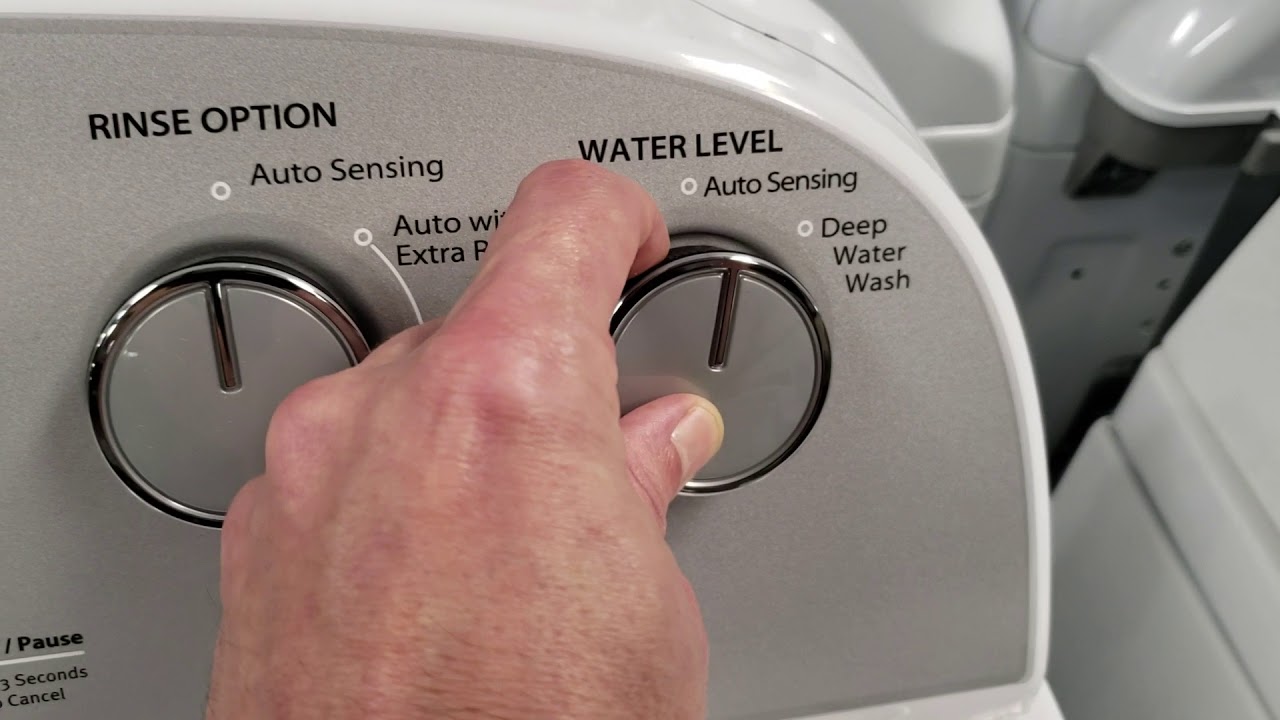

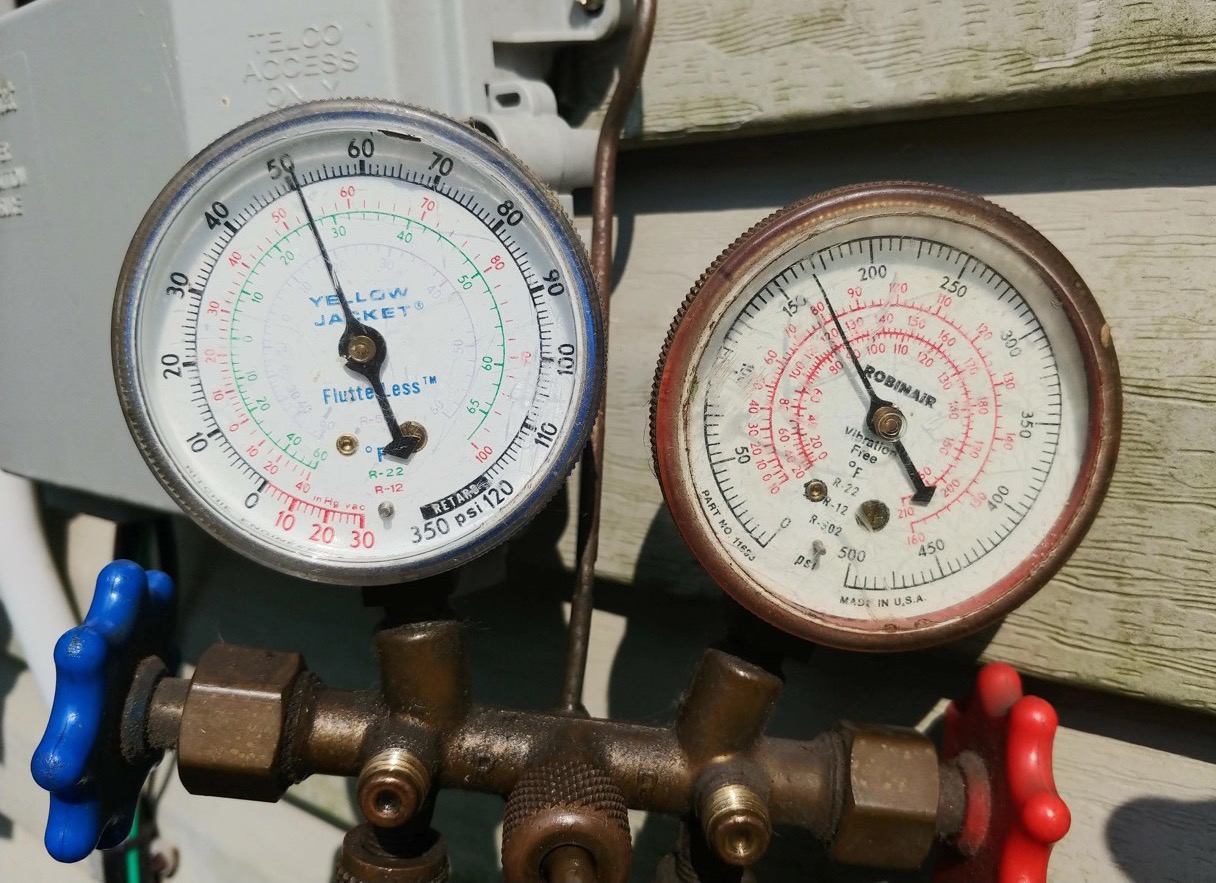












0 thoughts on “What Does Auto Mean On AC”