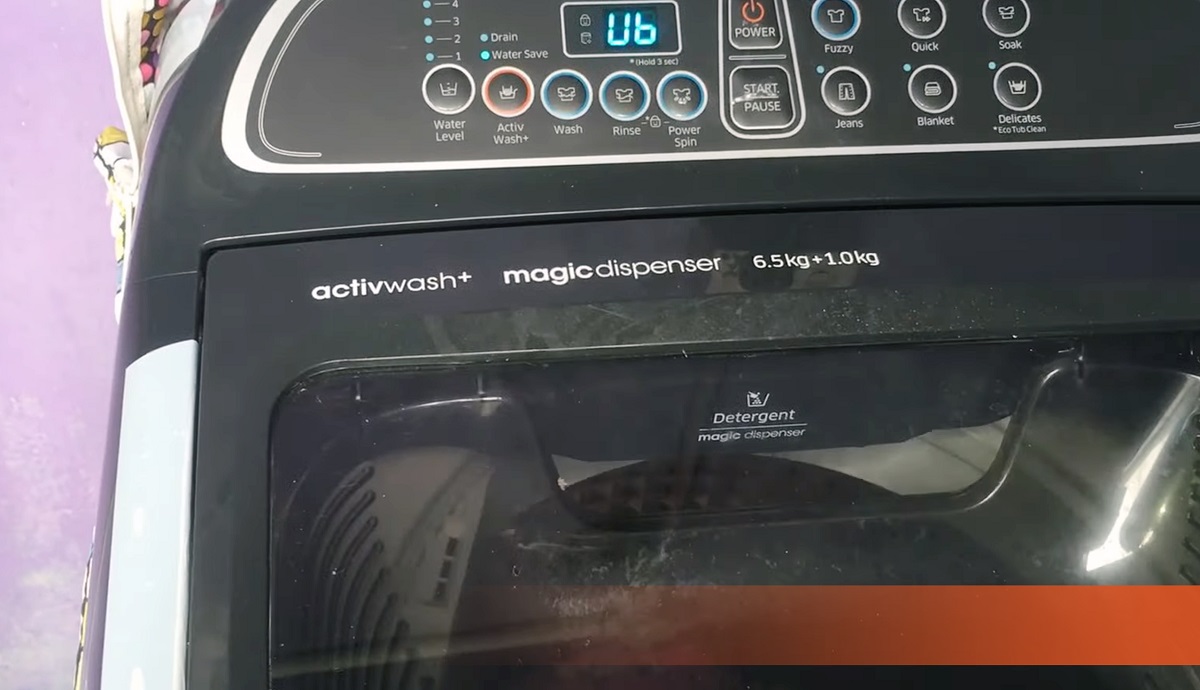
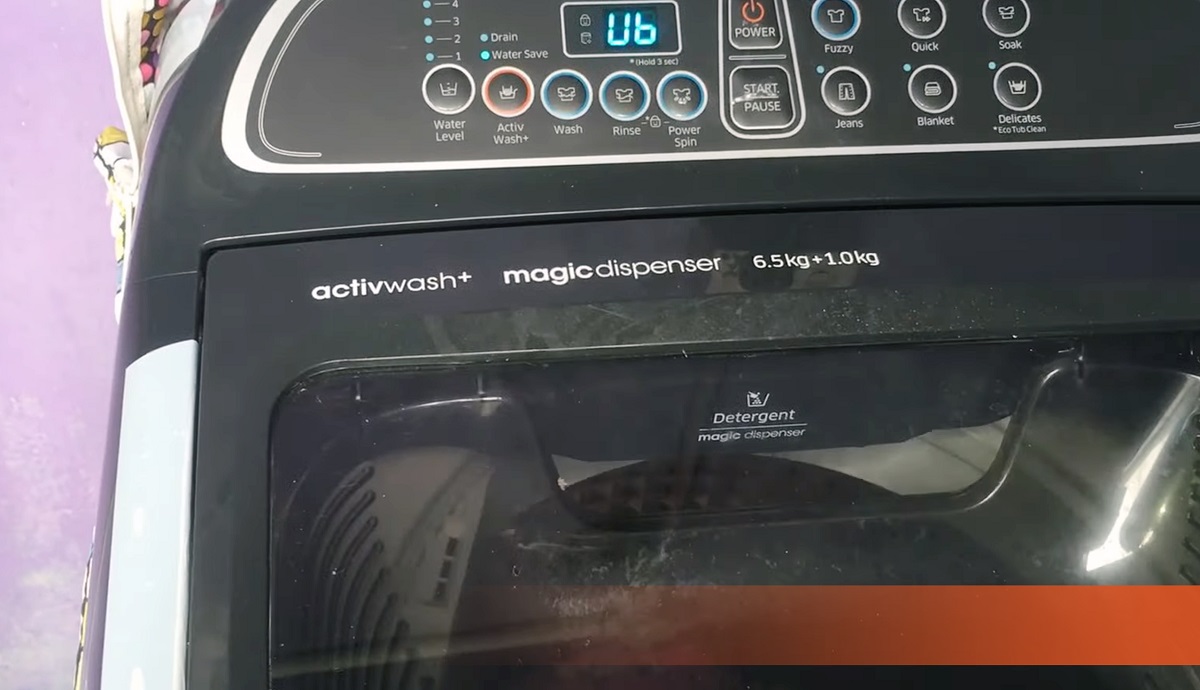
Articles
What Does Ub Mean On A Samsung Washer
Modified: August 25, 2024
Discover what the abbreviation "UB" means on a Samsung washer and find helpful articles on troubleshooting and maintenance.
(Many of the links in this article redirect to a specific reviewed product. Your purchase of these products through affiliate links helps to generate commission for Storables.com, at no extra cost. Learn more)
Introduction
Welcome to the world of Samsung washers, where laundry is made easy and efficient. However, if you are a Samsung washer owner, you may have come across a perplexing error code displaying as “UB.” What does UB mean on a Samsung washer? Don’t worry; we’re here to help you decode this error and guide you through troubleshooting steps to get your washer back in working condition.
A “UB” error code on a Samsung washer typically refers to an unbalanced load. This means that the clothes inside the washer are not distributed evenly, causing the machine to be unable to spin properly. The unbalanced load can lead to excessive vibration, noise, and potential damage to the machine if not addressed promptly.
Understanding the “UB” error code and its causes is crucial in resolving the issue efficiently. In this article, we will delve into the common causes of the “UB” error on Samsung washers and provide you with step-by-step troubleshooting instructions to resolve the issue. Additionally, we will share some useful tips to help prevent this error from occurring in the future.
So, let’s dive in and demystify the meaning of UB on a Samsung washer!
Key Takeaways:
- Understanding the “UB” error code on a Samsung washer is crucial, as it indicates an unbalanced load, potentially leading to vibrations and damage. By following troubleshooting steps and preventive tips, you can resolve and prevent this issue, ensuring smooth laundry cycles.
- To address the “UB” error on a Samsung washer, pause the cycle, check and adjust the load, level the machine, and run a spin-only cycle. Additionally, following load capacity recommendations, separating items, and performing regular maintenance can help prevent the occurrence of this error.
Read more: What Does Ur Mean On A Samsung Washer
Understanding UB on a Samsung Washer
The “UB” error code on a Samsung washer is an indication that the load inside the machine is unbalanced. When the load is unbalanced, it means that the weight of the clothes is not evenly distributed around the drum of the washer. This imbalance can result in the washer being unable to effectively and safely spin the load, leading to excessive vibrations, noise, and potential damage to the machine.
There are several factors that can contribute to an unbalanced load. One common cause is overloading the washer with too many clothes. When the drum is overloaded, there is not enough space for the clothes to move freely and evenly distribute their weight. As a result, some areas of the drum may be heavier than others, leading to an unbalanced load.
Another factor that can cause an unbalanced load is unevenly sized or heavy items. For example, if you have a load that consists of a few large towels and several small garments, the weight distribution will be uneven. The towels may bunch up in one area of the drum, making it difficult for the washer to balance the load.
Furthermore, items such as shoes or blankets can also contribute to an unbalanced load. These items can get tangled or unevenly distributed during the wash cycle, causing the washer to detect an imbalance.
It’s essential to understand that an unbalanced load not only affects the performance of the washer but also the quality of the cleaning. When the load is not balanced, some garments may not receive proper agitation or rinsing, resulting in less effective cleaning.
Now that we have a better understanding of what UB means on a Samsung washer, let’s move on to troubleshooting the error and resolving the issue.
Troubleshooting UB Error Code
Encountering the “UB” error code on your Samsung washer can be frustrating, but there are several troubleshooting steps you can take to resolve the issue. By following these steps, you can identify and address the underlying cause of the unbalanced load, allowing your washer to operate smoothly once again.
Here are the troubleshooting steps for resolving the UB error code:
- Pause the cycle: If you notice the “UB” error code displayed on your washer, the first step is to pause the cycle. This will prevent further spinning and potential damage to the machine.
- Check the load: Open the washer door and carefully inspect the load inside. Look for any obvious signs of an unbalanced load, such as clumped-up clothing or large items. If you identify any issues, try redistributing the clothes evenly around the drum and removing any heavy or oversized items.
- Adjust the load size: In some cases, the washer may detect an unbalanced load if the load size is too small. Try adding a few more items to the load and see if the error code persists. It’s important not to overload the machine, but ensuring a reasonable load size can help achieve better balance.
- Level the washer: Check if the washer is level on the floor. If the machine is not sitting evenly, it can contribute to an unbalanced load. Use a level tool to adjust the legs of the washer until it is stable and level.
- Inspect the suspension rods: The suspension rods in the washer are responsible for supporting the drum during the spin cycle. If one or more of these rods are damaged or worn out, it can lead to an unbalanced load. Inspect the rods for any signs of damage or wear and replace them if necessary.
- Run a calibration cycle: Some Samsung washers have a calibration feature that can help the machine detect and correct any imbalances. Refer to the user manual or the manufacturer’s website for instructions on how to run a calibration cycle specific to your model.
By following these troubleshooting steps, you can address the UB error code on your Samsung washer and ensure that the load is balanced during each wash cycle. However, if the issue persists or you are unsure about performing any of these steps, it is always recommended to consult the manufacturer’s support or a professional technician to avoid any further damage.
Now that we have covered troubleshooting steps, let’s explore some common causes of the UB error code on a Samsung washer.
Common Causes of UB Error
The UB error code on a Samsung washer can be triggered by a variety of factors. Understanding these common causes can help you prevent the error from occurring and maintain a well-functioning washing machine. Let’s explore some of the most frequent causes of the UB error:
- Overloading the washer: One of the primary culprits of the UB error is overloading the washer with too many clothes. When the drum is packed beyond its capacity, the weight is unevenly distributed, leading to an unbalanced load.
- Unevenly sized or weighted items: Mixing large and small items, or including items such as shoes or blankets, can create an unbalanced load. The disproportionate weight distribution makes it difficult for the washer to spin the load evenly.
- Improper loading technique: The way you load the clothes into the washer can also contribute to an unbalanced load. If you simply toss the clothes into the drum without ensuring they are evenly distributed, it can lead to the UB error.
- Worn out or damaged suspension rods: The suspension rods in the washer play a critical role in balancing the drum during the spin cycle. If these rods are worn out or damaged, they may not effectively support the drum, causing an unbalanced load.
- Uneven floor or improper machine leveling: If your washer is not sitting on an even or level surface, it can contribute to an unbalanced load. Uneven floors or improperly adjusted leveling feet can disrupt the stability of the machine.
- Malfunctioning load detection sensors: In some cases, the UB error code may be triggered by malfunctioning load detection sensors within the washer. These sensors are designed to detect imbalances, and if they are not functioning correctly, they may perceive an unbalanced load even when it is not the case.
By understanding these common causes, you can take preventive measures to minimize the occurrence of the UB error on your Samsung washer. Now that we know what causes the UB error, let’s move on to the steps you can take to resolve it.
UB on a Samsung washer stands for “Unbalanced Load.” This means the load in the washer is not distributed evenly, causing the machine to be unbalanced. To resolve this issue, try redistributing the clothes and running the cycle again.
Steps to Resolve UB Error
If you’re experiencing the UB error code on your Samsung washer, don’t worry. There are several steps you can take to resolve the issue and get your washer back to normal. Follow these steps to address the UB error:
- Pause the cycle: When the UB error code appears, pause the cycle immediately to prevent further spinning and potential damage to the machine.
- Check the load: Open the washer door and carefully inspect the load inside. Look for any clumped-up clothing or large, heavy items that may be causing the imbalance. If you find any, redistribute the clothes evenly around the drum.
- Remove heavy or oversized items: If there are any heavy or oversized items, such as shoes or blankets, remove them from the load. This will help create a more balanced load and reduce the chances of an unbalanced error.
- Adjust the load size: If the load size is too small, the washer may have trouble balancing it. Consider adding a few more items to the load to achieve better weight distribution. However, be careful not to overload the machine.
- Rebalance the load: If the load still appears unbalanced, manually reposition the clothes inside the drum. Spread them out evenly to ensure that the weight is distributed properly.
- Level the washer: Check if the washer is level on the floor. If it’s not, adjust the leveling feet or use shims to stabilize it. This will help prevent an unbalanced load caused by an uneven floor or machine placement.
- Run a spin-only cycle: After taking the above steps, resume the cycle by running a spin-only cycle. This will allow the washer to redistribute the load and adjust its balance.
By following these steps, you should be able to resolve the UB error on your Samsung washer. However, if the error persists or you’re unsure about any of the troubleshooting steps, it’s recommended to consult the manufacturer’s support or seek assistance from a professional technician.
Now that you know how to resolve the UB error, let’s explore some useful tips to help prevent it from occurring in the future.
Read more: What Does Sud Mean On A Samsung Washer
Tips to Prevent UB Error
Preventing the UB error on your Samsung washer is possible with a few simple tips and best practices. By following these guidelines, you can ensure that your loads are properly balanced and minimize the chances of encountering the UB error. Here are some tips to help prevent the UB error:
- Follow load capacity recommendations: Avoid overloading the washer by following the load capacity recommendations provided by the manufacturer. Overloading the drum can lead to uneven weight distribution and result in an unbalanced load.
- Separate large and small items: When loading the washer, separate large and small items as much as possible. This will help maintain a more even weight distribution throughout the drum.
- Distribute clothes evenly: Take a moment to distribute the clothes evenly around the drum before starting the wash cycle. Make sure no garments are clumped together or piled up in one area.
- Use a laundry bag for small items: If you have small items, such as socks or lingerie, consider using a mesh laundry bag to keep them contained during the wash cycle. This will help prevent them from getting tangled or contributing to an unbalanced load.
- Check pockets for heavy objects: Before loading the washer, check all pockets for any heavy objects, such as coins or keys. Removing these items will help avoid an unbalanced load and protect both your clothes and the washer.
- Level the machine: Ensure that the washer is properly leveled on the floor. Use a spirit level to check if the machine is balanced and adjust the leveling feet if necessary. A stable washer reduces the risk of an unbalanced load.
- Perform regular maintenance: Keep your washer in optimal condition by performing regular maintenance tasks. This includes cleaning the drum and filters, checking the suspension rods for wear, and ensuring that the washer is free from any obstructions.
- Run smaller loads: If you frequently encounter unbalanced loads, consider running smaller loads. This allows for better weight distribution and reduces the strain on the machine.
By implementing these tips, you can minimize the occurrence of the UB error on your Samsung washer and enjoy a smoother laundry experience. Remember to always refer to the user manual provided by the manufacturer for specific guidelines and recommendations.
Now that we have explored prevention tips, let’s wrap up our discussion on what UB means on a Samsung washer.
Conclusion
The UB error code on a Samsung washer signifies an unbalanced load, causing the machine to vibrate, make noise, and potentially malfunction during the spin cycle. Understanding the causes of the UB error and following troubleshooting steps can help you resolve the issue and get your washer back to optimal performance.
By pausing the cycle, checking the load for any imbalance, adjusting the load size, redistributing the clothes, leveling the washer, and running a spin-only cycle, you can effectively address the UB error and ensure that your washer operates smoothly.
To prevent the UB error, it is important to follow load capacity recommendations, separate large and small items, distribute clothes evenly, use laundry bags for small items, and check pockets for heavy objects. Additionally, regularly maintaining your washer and running smaller loads can help minimize the chances of encountering the UB error in the future.
Remember, if the UB error persists or if you are uncertain about any troubleshooting steps, it is advisable to consult the manufacturer’s support or seek assistance from a professional technician to avoid any further complications.
Now armed with knowledge about what UB means on a Samsung washer and how to address it, you can enhance the longevity and performance of your machine while enjoying clean and fresh laundry every time.
Frequently Asked Questions about What Does Ub Mean On A Samsung Washer
Was this page helpful?
At Storables.com, we guarantee accurate and reliable information. Our content, validated by Expert Board Contributors, is crafted following stringent Editorial Policies. We're committed to providing you with well-researched, expert-backed insights for all your informational needs.

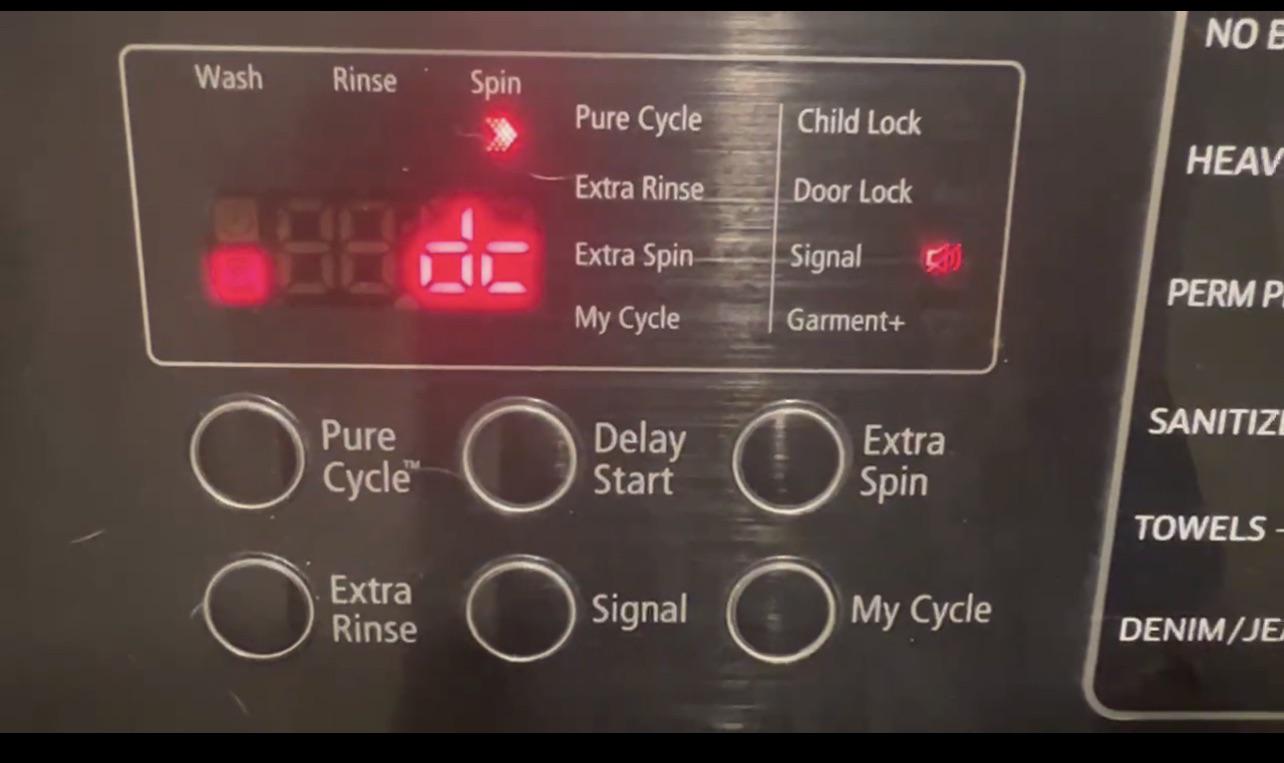

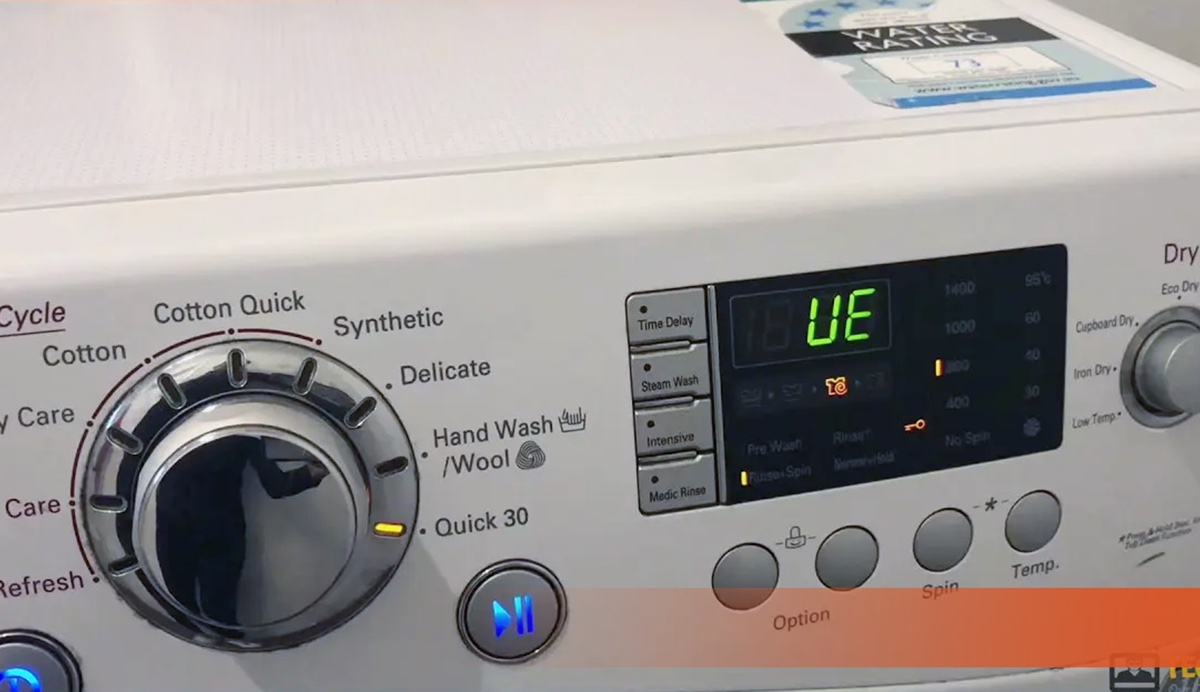
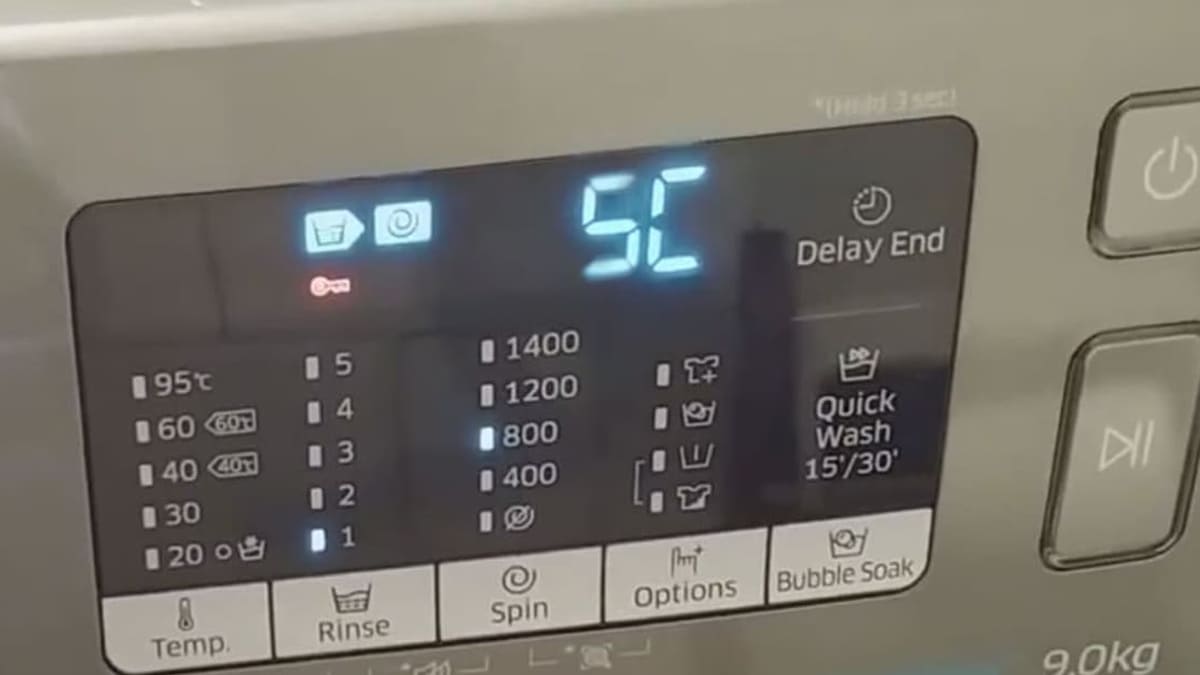
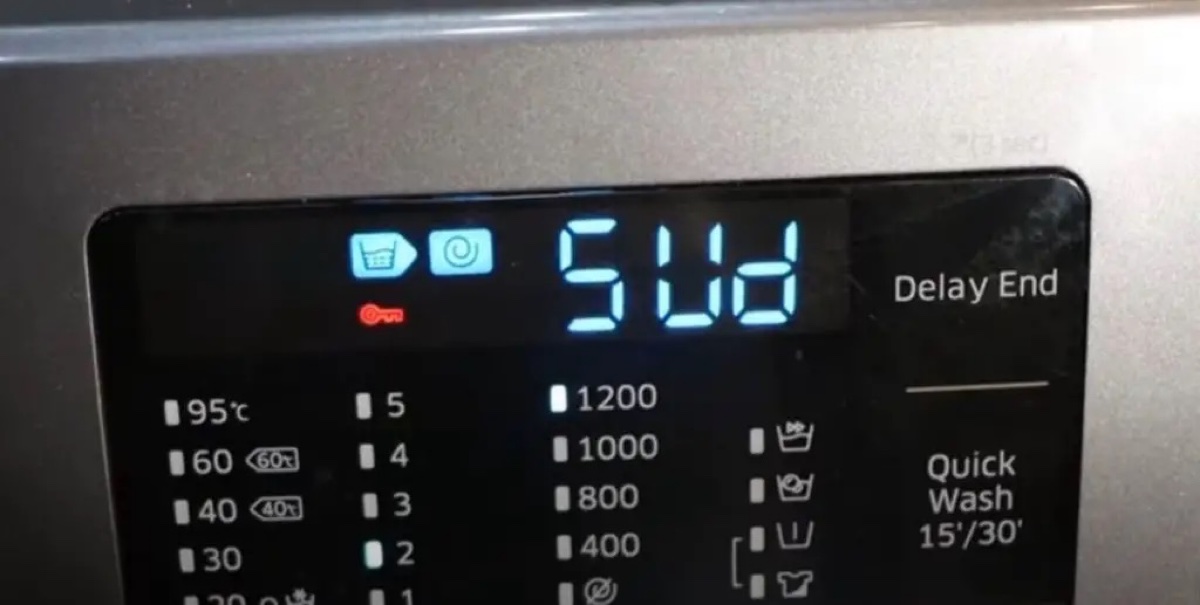
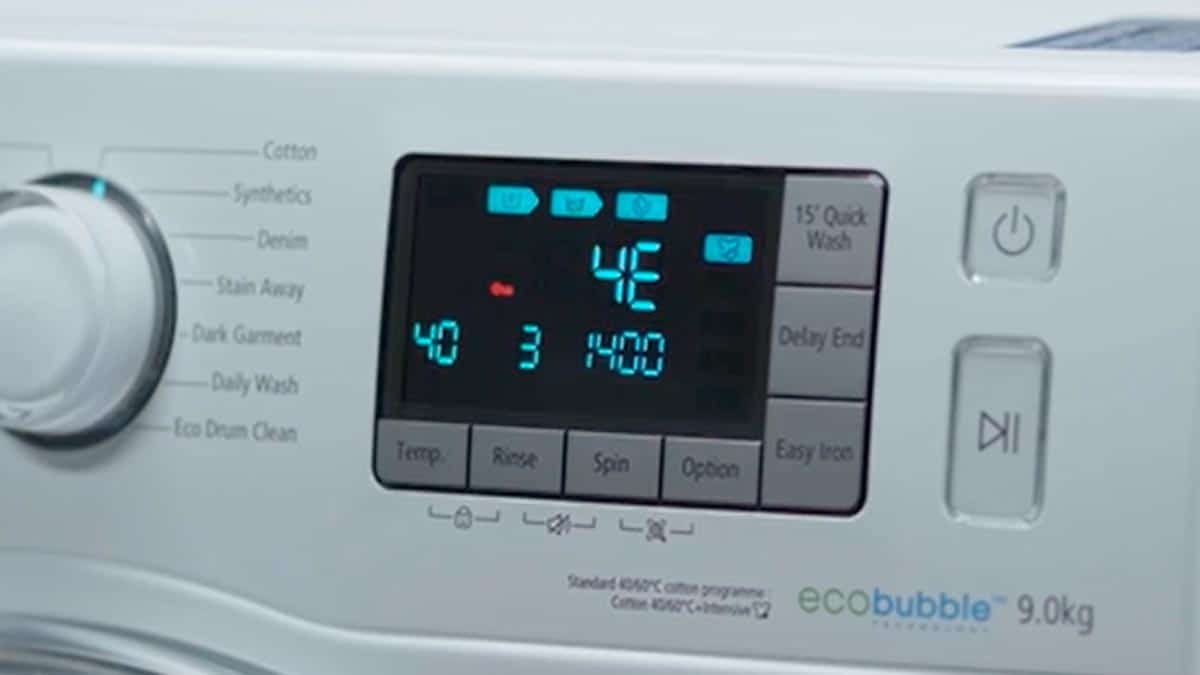
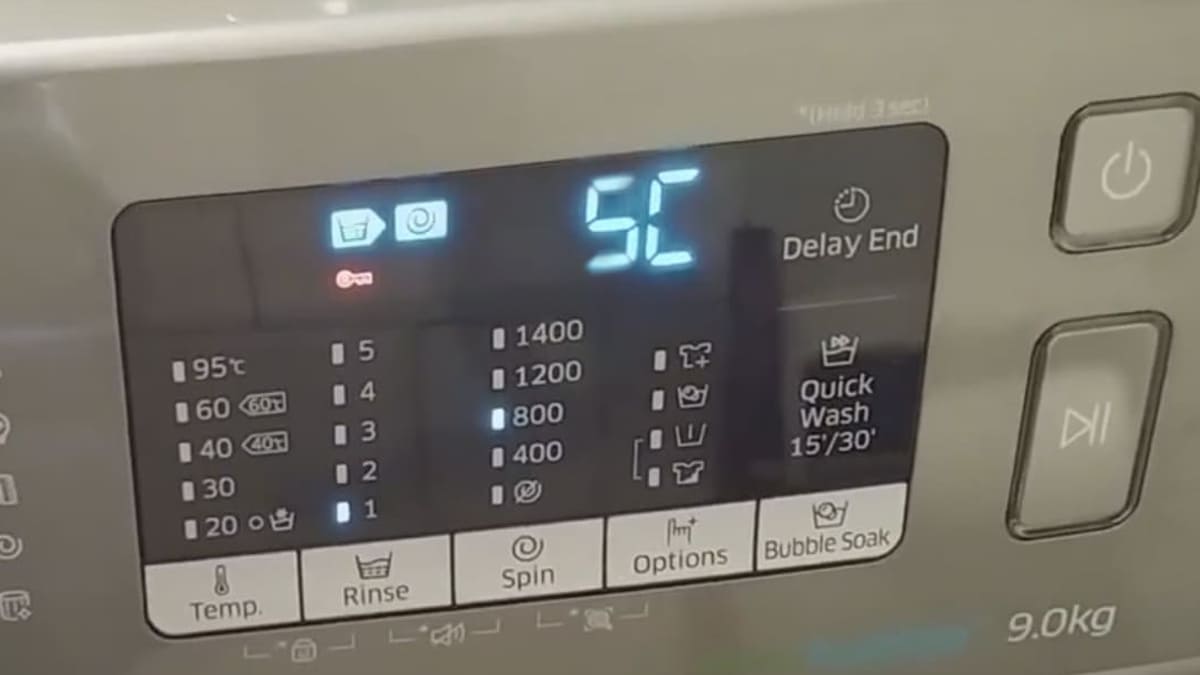
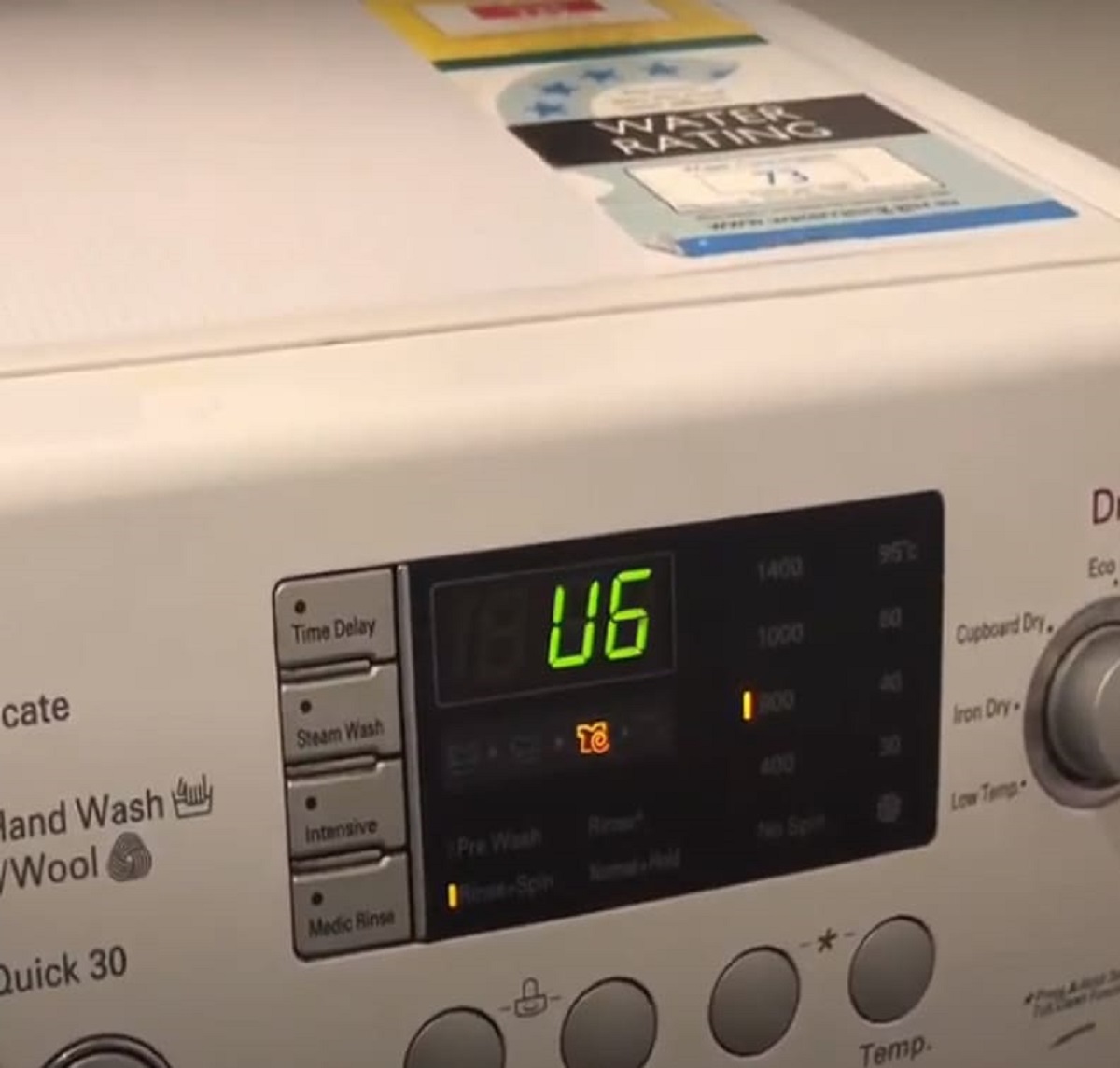
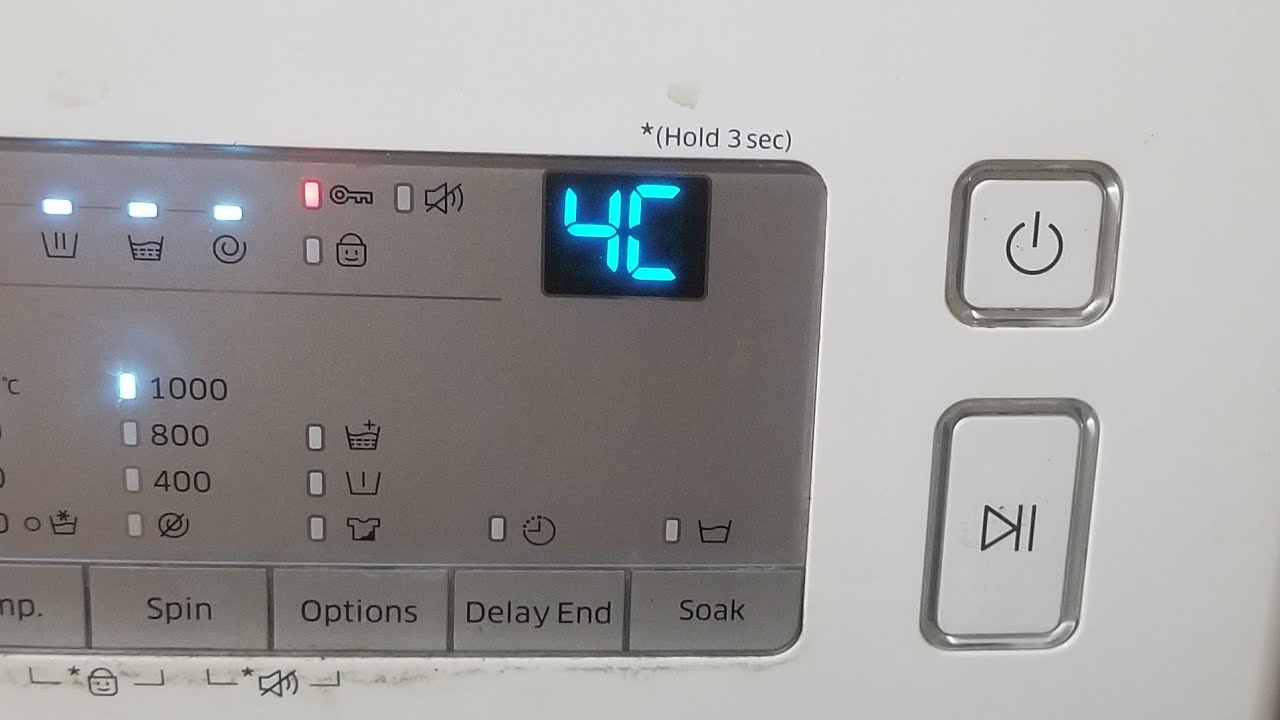
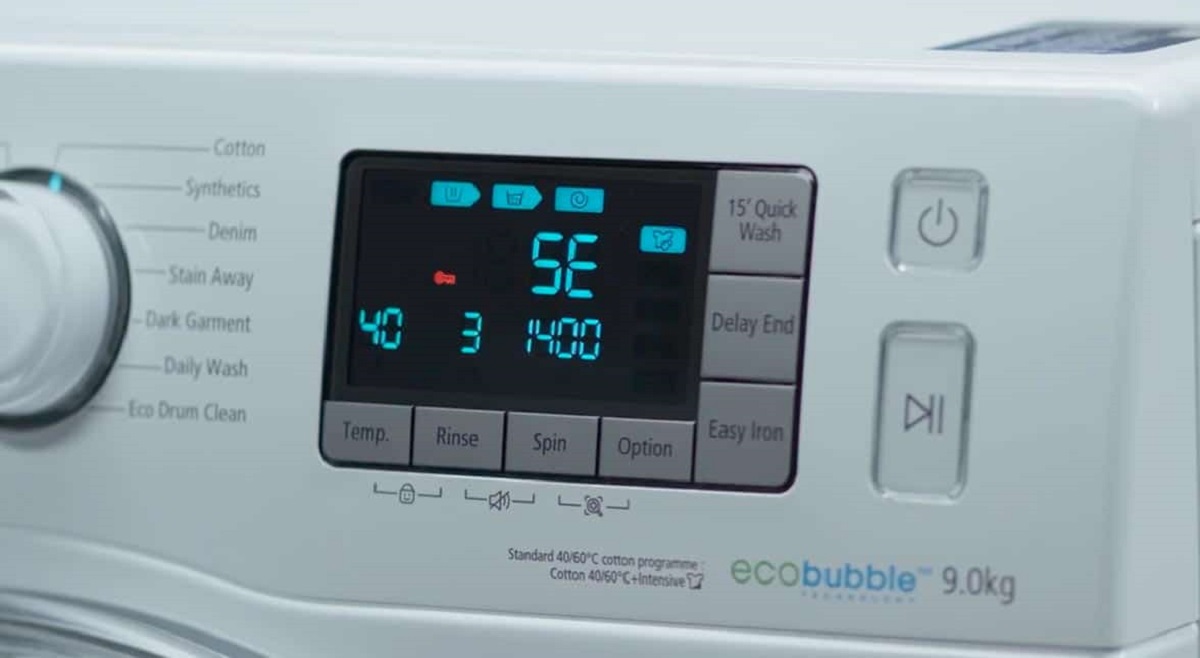




0 thoughts on “What Does Ub Mean On A Samsung Washer”