

Articles
What Is Usb Storage Device
Modified: November 2, 2024
Looking for a reliable USB storage device for efficient data storage? Find out what USB storage devices are and how they can benefit you!
(Many of the links in this article redirect to a specific reviewed product. Your purchase of these products through affiliate links helps to generate commission for Storables.com, at no extra cost. Learn more)
Introduction
Welcome to the world of USB storage devices! These compact and versatile gadgets have revolutionized the way we store, transfer, and access our data. USB storage devices, also known as USB flash drives or pen drives, have become an essential tool in our digital lives. From storing documents and photos to carrying important files on the go, these devices offer convenience and reliability like never before.
In this article, we’ll delve into the world of USB storage devices, exploring their definition, how they work, the different types available, their advantages, common uses, compatibility issues, security considerations, and some handy tips for using them effectively. So, let’s plug in and dive in!
Key Takeaways:
- USB storage devices offer portability, fast data transfer speeds, and compatibility with various devices, making them a convenient and cost-effective solution for storing and transferring data.
- Security measures such as password protection, encryption, and physical security are crucial for safeguarding data on USB storage devices, ensuring the protection of sensitive information from unauthorized access or loss.
Read more: What Is Storage Devices
Definition of USB Storage Device
USB storage devices, also known as USB flash drives, thumb drives, or pen drives, are portable data storage devices that utilize Universal Serial Bus (USB) interfaces. These devices are designed to store and transfer digital files, including documents, photos, videos, music, and more.
USB storage devices typically consist of a small, rectangular-shaped casing made of durable materials such as plastic or metal. They come in various storage capacities, ranging from a few gigabytes (GB) to several terabytes (TB), allowing users to choose the right size to suit their needs.
The primary feature that distinguishes USB storage devices from other storage media is their plug-and-play compatibility. They can be easily connected to a computer or any other electronic device with a USB port without the need for additional power supply or installation of drivers or software.
These devices use flash memory technology, which retains data even when the power is disconnected. Flash memory allows for fast data transfers, making USB storage devices a convenient and efficient solution for storing and transferring files between different devices.
USB storage devices have become popular due to their small size, portability, and ease of use. They are lightweight, compact, and can fit in your pocket, making them ideal for users who need to carry their data with them wherever they go. Whether you’re a student, professional, or casual user, USB storage devices offer a convenient way to transport and access your important files at any time.
Now that we have a clear understanding of what USB storage devices are, let’s take a closer look at how they work.
How USB Storage Devices Work
USB storage devices utilize the Universal Serial Bus (USB) interface to connect to computers and other compatible devices. This interface allows for quick and easy data transfer between the USB device and the host device, such as a computer or a laptop.
When you insert a USB storage device into a USB port, the host device recognizes the device and establishes a communication link. The USB storage device appears as a removable drive on the host device, just like any other internal or external storage device.
USB storage devices use a file system format, such as FAT32 or NTFS, to organize and store data. These file systems allow for easy accessibility and compatibility across various operating systems, including Windows, macOS, Linux, and more.
To transfer files to and from a USB storage device, you simply drag and drop the files from your computer’s file explorer or use the “Copy” and “Paste” commands. The data is then written onto the USB device’s flash memory.
USB storage devices have a built-in controller that manages the data transfer process and the communication between the device and the host. This controller ensures that the data is read from or written to the flash memory accurately and efficiently.
The speed of data transfer on USB storage devices can vary depending on several factors, including the USB version (such as USB 2.0 or USB 3.0), the quality of the device’s flash memory, and the speed of the host device’s USB port. USB 3.0 and USB 3.1 ports offer faster transfer speeds compared to USB 2.0 ports, so it’s worth considering the compatibility of your devices if you require faster data transfer.
Once the files are stored on the USB storage device, they can be easily accessed on any device with a USB port. This makes USB storage devices an excellent solution for transferring files between different computers, laptops, gaming consoles, smart TVs, and other electronic devices.
In the next section, we’ll explore the different types of USB storage devices available in the market today.
Different Types of USB Storage Devices
USB storage devices come in various forms and designs, catering to different user needs and preferences. Let’s explore some of the common types of USB storage devices available in the market today:
- USB Flash Drives: USB flash drives, also known as thumb drives or jump drives, are the most common and widely used type of USB storage device. They are typically small, portable, and plug directly into a USB port. USB flash drives are available in various storage capacities, ranging from a few gigabytes to several terabytes.
- External Hard Drives: External hard drives are larger USB storage devices that offer significant storage capacities, usually starting from a few terabytes. They are ideal for users who require massive storage space for backing up their files, storing large media libraries, or running applications directly from the external drive.
- Solid-State Drives (SSDs): SSDs are USB storage devices that use solid-state memory instead of traditional spinning hard disk drives (HDDs). SSDs offer faster data access and transfer speeds, making them suitable for users who require quick file transfers or need to run resource-intensive applications from the external drive.
- Secure USB Drives: Secure USB drives, also known as encrypted USB drives, offer added security features to protect your data from unauthorized access. These drives have built-in encryption mechanisms, password protection, and other security measures to ensure that your sensitive information remains secure.
- USB Card Readers: USB card readers are designed to read memory cards from various devices, such as cameras, smartphones, and tablets. These devices typically have multiple slots for different memory card formats and allow you to access and transfer data from these cards to your computer or vice versa.
- Wireless USB Drives: Wireless USB drives, also known as Wi-Fi USB drives, allow you to connect to them wirelessly, eliminating the need for physical connections. These drives create a local wireless network that you can connect to with your computer or mobile device to access and transfer files.
These are just a few examples of the different types of USB storage devices available. Each type offers unique features and capabilities, allowing users to choose the most suitable option based on their storage needs, portability requirements, and security preferences.
Now that we have explored the different types of USB storage devices, let’s move on to the advantages they offer.
Advantages of USB Storage Devices
USB storage devices offer numerous advantages that make them a preferred choice for storing and transferring data. Let’s explore some of the key advantages of using USB storage devices:
- Portability: USB storage devices are small, lightweight, and highly portable. They can easily fit in your pocket, wallet, or bag, allowing you to carry your important files with you wherever you go. This portability makes USB storage devices convenient for students, professionals, and anyone who needs to access their data on the move.
- Easy to Use: USB storage devices are incredibly user-friendly. They offer plug-and-play functionality, which means you can connect them to a compatible device without any additional setup or installation. The simplicity of use makes USB storage devices accessible even to individuals with minimal technical knowledge.
- Compatibility: USB storage devices are compatible with a wide range of devices, including computers, laptops, gaming consoles, smart TVs, and car audio systems, among others. They can be used on different operating systems such as Windows, macOS, Linux, and more. This compatibility ensures that you can access and transfer your files across various devices seamlessly.
- Fast Data Transfer Speeds: USB storage devices offer fast data transfer speeds, allowing you to quickly copy files from your computer to the device or vice versa. The speed can vary depending on the USB version and the quality of the device’s flash memory. USB 3.0 and USB 3.1 ports offer faster transfer speeds compared to USB 2.0 ports.
- Expandable Storage: USB storage devices come in various storage capacities, ranging from a few gigabytes to several terabytes. This allows you to choose the right size to accommodate your data storage needs. If you require more storage space, you can easily purchase additional USB storage devices without the need to upgrade or replace existing hardware.
- Data Security: Many USB storage devices offer built-in security features such as password protection and encryption. These features help protect your sensitive data from unauthorized access or loss. With password-protected USB drives, you can ensure that only authorized individuals can access the stored files.
- Cost-Effective: USB storage devices offer a cost-effective solution for data storage and transfer. They are generally more affordable compared to other storage options, such as external hard drives or cloud storage subscriptions. USB storage devices provide a one-time investment without any recurring fees.
These advantages make USB storage devices a versatile and practical solution for individuals and businesses alike. Whether you need to store important documents, transfer files between devices, or carry your media collection, USB storage devices offer convenience, reliability, and flexibility.
Now that we understand the advantages of USB storage devices, let’s explore some common uses for these versatile gadgets.
A USB storage device is a portable device that uses USB interface to connect to a computer for data storage and transfer. It can include flash drives, external hard drives, and memory cards. Always safely eject the device to avoid data corruption.
Common Uses for USB Storage Devices
USB storage devices have a wide range of applications and can be used in various scenarios. Let’s explore some of the common uses for these versatile gadgets:
- Data Backup: USB storage devices serve as a convenient backup solution for important files and documents. By regularly backing up your data to a USB drive, you can safeguard your information in case of computer crashes, hardware failures, or accidental deletion.
- File Transfer: One of the primary uses of USB storage devices is transferring files between devices. Whether you need to share documents with colleagues, transfer media files to a smart TV, or exchange files between your computer and a friend’s laptop, USB storage devices provide a quick and easy way to transfer data.
- Portable Media Library: USB storage devices allow you to carry your favorite music, movies, and videos wherever you go. You can store your entire media collection on a USB drive and plug it into various devices, such as car audio systems, smart TVs, or portable media players, to enjoy your entertainment on the go.
- Carry Important Documents: USB storage devices provide a portable solution for carrying important documents, presentations, and files. Whether you’re a student carrying assignments, a professional carrying work documents, or a traveler carrying travel documents and passports, USB drives offer a compact and secure way to carry your essential files.
- Running Portable Applications: Some software applications can be installed and run directly from a USB storage device. This allows you to carry your favorite software, productivity tools, or utilities on a USB drive and use them on different computers without the need for installation.
- Bootable Drives: USB storage devices can be used to create bootable drives. These bootable drives contain the operating system or recovery tools, allowing you to boot your computer from the USB drive and perform system repairs, installations, or troubleshooting when needed.
- Neatly Organized Presentation: USB storage devices are commonly used by professionals to store and carry presentations. With your presentation files on a USB drive, you can seamlessly connect it to a projector or computer at conferences, meetings, or client presentations, ensuring a neat and professional delivery.
- Sharing Large Files: USB storage devices provide a practical solution for sharing large files that may be too big to send via email or cloud storage. By saving the file on a USB drive, you can physically hand it over to the recipient, making it an effective and secure method for sharing confidential or large-sized files.
These are just a few examples of the common uses for USB storage devices. The versatility and convenience of these devices make them an essential tool for individuals, students, professionals, and businesses in various industries.
However, there are also some compatibility issues and security considerations that users should be aware of when using USB storage devices, which we’ll explore in the next sections.
Compatibility Issues with USB Storage Devices
While USB storage devices are widely compatible with various devices, there can be compatibility issues that users may encounter. Let’s explore some of the common compatibility issues associated with USB storage devices:
- USB Version: USB storage devices come in different versions, such as USB 2.0, USB 3.0, USB 3.1, and USB-C. The USB version of your device may affect the data transfer speed and compatibility with different devices. Older devices with USB 2.0 ports may not support the faster transfer rates of USB 3.0 or higher.
- Operating System Compatibility: USB storage devices are generally compatible with different operating systems, including Windows, macOS, and Linux. However, certain file system formats may have limitations or restrictions depending on the operating system being used. For example, if your USB drive is formatted using the NTFS file system, it may have limited write capabilities on macOS systems.
- Device Recognition: In some cases, USB storage devices may not be recognized by certain devices due to compatibility issues. This could be due to drivers not being installed or updated, outdated firmware, or issues with the USB port itself. Updating drivers and firmware, as well as trying different USB ports, can help resolve recognition issues.
- File System Formats: USB storage devices may use specific file system formats, such as FAT32, exFAT, or NTFS. Different operating systems may have limitations or restrictions on reading and writing to specific file system formats. For example, some older devices may not support exFAT, which has a higher file size limit compared to FAT32.
- Power Requirements: USB storage devices are generally designed to draw power from the device they are connected to. However, if a USB port does not provide sufficient power, the USB storage device may not function properly or may not be recognized at all. This is more common with older devices or devices with low-power USB ports.
- Physical Compatibility: USB storage devices come in different shapes and sizes. In some cases, the design or size of the USB storage device may make it difficult to connect to certain devices. For example, if a USB port is recessed or has limited space around it, a bulky USB storage device may not fit properly.
To mitigate these compatibility issues, it is recommended to ensure that your USB storage devices are formatted correctly, keep your device drivers and firmware up to date, and check the specifications and requirements of the devices you are connecting to.
While compatibility issues can occur, USB storage devices remain a versatile and widely supported option for data storage and transfer. Now, let’s shift our focus to the important consideration of securing your data on USB storage devices.
Security Considerations for USB Storage Devices
When using USB storage devices, it’s crucial to consider the security of your data. USB devices can be easily lost or stolen, potentially exposing sensitive information. Here are some important security considerations to keep in mind:
- Password Protection: Enable password protection on your USB storage device whenever possible. Many USB drives offer built-in encryption features that allow you to set a password to access the data. This adds an extra layer of security, ensuring that only authorized individuals can access the stored files.
- Encryption: If your USB storage device doesn’t have built-in encryption, consider encrypting your sensitive data using third-party encryption software. Encryption scrambles the data on your USB drive and requires a decryption key or password to access it. This ensures that even if your device is lost or stolen, the data remains unreadable.
- Physical Security: Treat your USB storage device as you would any valuable item. Keep it in a secure location when not in use and avoid leaving it unattended in public places. Be aware of your surroundings and take precautions to prevent theft or loss of the device.
- Regular Backups: Make regular backups of the data stored on your USB storage device. In the event of loss, theft, or device failure, having an up-to-date backup ensures that your important files are not permanently lost.
- Secure File Deletion: When deleting sensitive files from your USB storage device, ensure that you securely delete them. Simply deleting the files may not completely remove them from the device, as they can be recovered using data recovery software. Use file shredding or secure deletion tools to permanently erase sensitive data.
- Be Wary of Malware: USB storage devices can potentially carry malware infections from infected computers or other devices. Scan your USB drive regularly using reliable antivirus software to prevent malware from spreading to other devices or compromising your data.
- Avoid Public Computers: Exercise caution when using USB storage devices on public or shared computers. These computers may have malware or keyloggers that can steal your data when connected to the USB drive. If possible, use your own trusted computer or ensure that the public computer is secure and regularly maintained.
- Safe USB Removal: Always safely eject your USB storage device before physically removing it from a computer. This ensures that any ongoing file transfers are completed and prevents data corruption. Abruptly removing the USB device can lead to data loss or file system errors.
By taking these security considerations into account, you can better protect your data when using USB storage devices. Remember to balance convenience with data security to ensure that your valuable information remains safe and confidential.
In the next section, we will provide some useful tips for using USB storage devices effectively.
Tips for Using USB Storage Devices
To make the most out of your USB storage devices and ensure a smooth experience, consider these useful tips:
- Label Your USB Drives: To easily identify your USB drives, label them with descriptive names or use colorful caps or stickers. This helps you quickly distinguish between different drives and keeps them organized.
- Regularly Backup Your Data: Make it a habit to regularly back up the data on your USB storage device to prevent data loss. Create a backup schedule that fits your needs, ensuring you have duplicates of important files in case of accidental deletion or drive failure.
- Scan for Viruses: Before transferring files to or from a USB drive, scan it with reliable antivirus software. This protects your computer from potential malware or virus infections that may be present on the USB drive.
- Keep Your USB Drives Clean: Keeping your USB drives clean from dust and debris can ensure smooth and uninterrupted data transfer. Use a soft cloth or an air blower to clean the contacts and connectors without causing damage.
- Use USB Extension Cables: In situations where the USB port is difficult to access or the USB drive is too large, use USB extension cables. These cables provide extra flexibility and make it easier to connect your USB storage device to the computer or other devices.
- Safely Eject USB Drives: Always follow the proper procedure to safely eject your USB storage device from the computer or device before physically disconnecting it. This ensures that all data transfers are complete and reduces the risk of data corruption.
- Secure Your USB Drive Physically: Protect your USB drive from physical damage by using protective cases or covers. This helps prevent scratches, dirt, and accidental damage, keeping your USB drive in good condition for longer.
- Avoid Extreme Temperatures: USB storage devices can be sensitive to extreme temperatures. Avoid exposing them to direct sunlight, high heat, or freezing cold conditions to prevent damage to the internal components.
- Update Firmware: Check for firmware updates for your USB storage devices regularly. Firmware updates often improve performance, add security features, and ensure compatibility with the latest devices and operating systems.
- Use Trusted Sources: When purchasing USB storage devices, make sure to buy from reputable brands and authorized sellers. This ensures that you are getting genuine products that meet the required quality standards.
By following these tips, you can enhance your experience with USB storage devices and ensure the safety, longevity, and optimal performance of your valuable data.
With these tips in mind, you are now equipped to make the most out of USB storage devices and effectively manage your data. USB storage devices offer a convenient, portable, and reliable solution for storing, transferring, and accessing your files. Whether you’re a student, professional, or casual user, USB storage devices have become an essential tool in our digital lives.
As technology continues to evolve, USB storage devices will likely continue to advance, offering larger capacities, faster speeds, and even more advanced security features. So, take advantage of these incredible gadgets and keep your data at your fingertips wherever you go!
Now, with this comprehensive guide, you have all the information you need to harness the power of USB storage devices. Happy computing!
Conclusion
USB storage devices have revolutionized the way we store, transfer, and access our data. These portable gadgets provide convenience, versatility, and reliability in managing our digital files. By understanding the definition, working mechanism, types, advantages, common uses, compatibility issues, security considerations, and tips for effective usage, you can harness the full potential of USB storage devices.
USB storage devices offer numerous advantages, including portability, ease of use, compatibility, fast data transfer speeds, expandable storage, data security, and cost-effectiveness. They serve a wide range of purposes, from data backup and file transfer to carrying important documents and running portable applications.
However, it is important to consider compatibility issues and take the necessary precautions to secure your data. Compatibility issues can arise due to USB versions, operating system compatibility, device recognition, file system formats, power requirements, and physical compatibility. By keeping your devices up to date, ensuring proper formatting, and considering device specifications, you can mitigate these issues.
When it comes to security, password protection, encryption, physical security, regular backups, secure file deletion, and caution with public computers are key considerations to protect your data from unauthorized access or loss. By following these guidelines, you can confidently use USB storage devices without compromising your valuable information.
To use USB storage devices effectively, it is recommended to label your drives, regularly back up your data, scan for viruses, keep your drives clean, use extension cables when needed, safely eject drives, use protective cases, avoid extreme temperatures, update firmware, and purchase from trusted sources. These practices ensure optimal performance, durability, and longevity of your USB storage devices.
In conclusion, USB storage devices have become an indispensable tool in our digital lives. They offer convenience, reliability, and flexibility in managing our data on the go. By understanding their features, benefits, and considerations, you can fully leverage USB storage devices for personal, educational, and professional purposes.
So, whether you’re a student needing to transport assignments, a professional requiring file transfers, or a traveler carrying important documents, USB storage devices have you covered. With their compact size and abundant storage capacity, USB drives empower you to effortlessly access your files wherever and whenever you need them. So, grab your USB storage device and embark on a journey of seamless data storage and access!
Frequently Asked Questions about What Is Usb Storage Device
Was this page helpful?
At Storables.com, we guarantee accurate and reliable information. Our content, validated by Expert Board Contributors, is crafted following stringent Editorial Policies. We're committed to providing you with well-researched, expert-backed insights for all your informational needs.
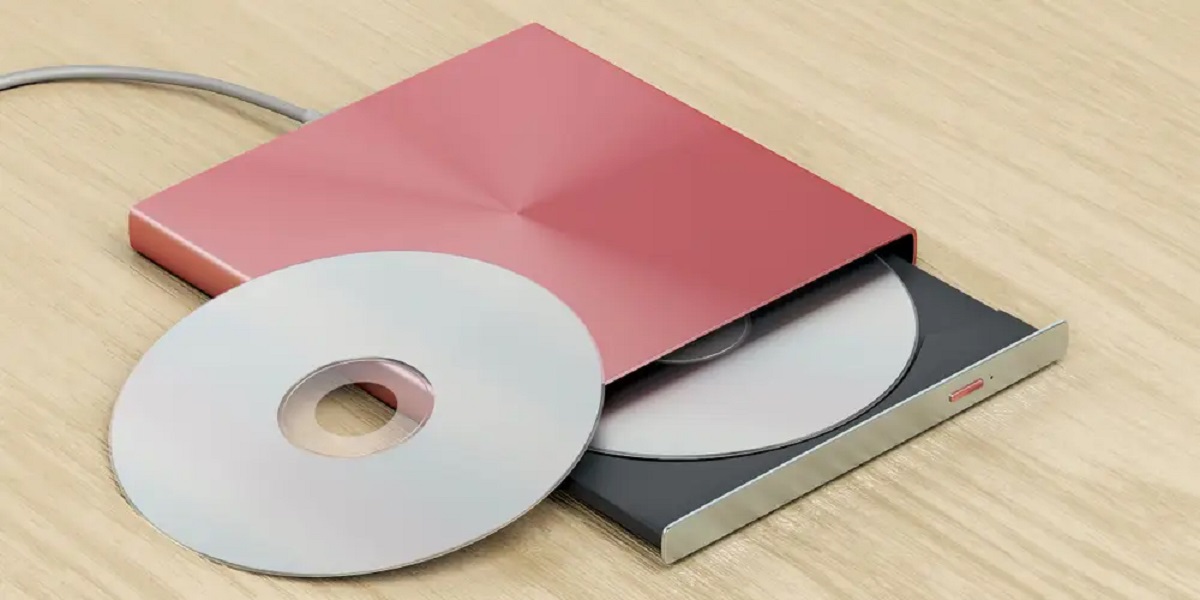













0 thoughts on “What Is Usb Storage Device”