Home>Articles>What Is The Most Common Type Of Storage Device For Transferring Files From One Computer To Another


Articles
What Is The Most Common Type Of Storage Device For Transferring Files From One Computer To Another
Modified: January 21, 2024
Discover the most common type of storage device for transferring files between computers. Explore the world of data storage and enhance your file sharing experience.
(Many of the links in this article redirect to a specific reviewed product. Your purchase of these products through affiliate links helps to generate commission for Storables.com, at no extra cost. Learn more)
Introduction
Transferring files from one computer to another is a common task in today’s digital age. Whether it’s sharing documents, photos, videos, or any other type of data, having a reliable storage device is essential. There are several types of storage devices available that allow seamless and efficient file transfer between computers. Understanding the most common types of storage devices can help you choose the one that best suits your needs.
In this article, we will explore the most common types of storage devices used for transferring files from one computer to another. We will discuss their features, benefits, and limitations to help you make an informed decision. Let’s dive in!
Key Takeaways:
- USB flash drives are highly portable, offer substantial storage capacity, and are compatible with various operating systems, making them a convenient and reliable choice for transferring files between computers.
- Cloud storage services provide vast storage space, seamless file synchronization, robust security features, and collaboration capabilities, making them a flexible and popular option for transferring files between computers.
USB Flash Drives
USB flash drives, also known as thumb drives or USB sticks, are highly popular and widely used storage devices for transferring files between computers. These small and portable devices are equipped with a USB connector that can be inserted into a USB port on a computer. USB flash drives have become a go-to option for file transfer due to their convenience, reliability, and affordability.
One of the key advantages of USB flash drives is their portability. They are small and lightweight, making them easy to carry in your pocket or attach to a keychain. This portability allows you to transport files with ease, whether you’re traveling, working remotely, or just moving files between computers in your home or office.
USB flash drives also offer a substantial amount of storage capacity. They are available in a range of sizes, from a few gigabytes (GB) to several terabytes (TB). This means you can choose a USB flash drive that suits your specific storage needs, whether you want to transfer a few documents or large multimedia files.
Transferring files using a USB flash drive is simple and straightforward. Once you connect the USB flash drive to a computer’s USB port, it is automatically recognized as a removable storage device. You can then drag and drop files from your computer onto the USB flash drive or vice versa. Many USB flash drives also come with encryption features, allowing you to protect your files with a password.
Another advantage of USB flash drives is their compatibility. They are supported by almost all modern operating systems, including Windows, macOS, and Linux. This means you can easily transfer files between different types of computers without any compatibility issues.
However, it’s important to note that USB flash drives have their limitations. They are susceptible to physical damage, such as being dropped or exposed to extreme temperatures. Additionally, their small size makes them easy to misplace or lose. It’s therefore advisable to keep backups of your important files or consider using other storage devices in conjunction with USB flash drives.
In summary, USB flash drives are widely regarded as one of the most common and convenient storage devices for transferring files between computers. Their portability, storage capacity, ease of use, and compatibility make them a reliable choice for both personal and professional file transfer needs. However, it’s essential to handle them with care and consider additional backup options to safeguard your important data.
External Hard Drives
External hard drives are another popular and widely used storage device for transferring files between computers. Unlike USB flash drives, which are typically smaller in size, external hard drives offer larger storage capacities and more robust capabilities.
One of the main advantages of external hard drives is their high storage capacity. They are available in a range of sizes, starting from a few hundred gigabytes to multiple terabytes. This makes them an excellent choice for users who need to transfer and store large amounts of data, such as HD videos, large project files, or extensive photo libraries.
External hard drives also offer faster transfer speeds compared to USB flash drives. They are equipped with high-speed interfaces, such as USB 3.0 or Thunderbolt, enabling rapid data transfer between the hard drive and the computer. This is especially beneficial when transferring large files or performing data backups.
In addition to their storage capacity and speed, external hard drives provide the advantage of additional storage for your computer. You can use an external hard drive to free up space on your computer’s internal storage by moving bulky files, such as multimedia content or software installations, to the external drive. This can help improve the performance and efficiency of your computer.
Another notable feature of external hard drives is their ability to be used with multiple computers. You can connect an external hard drive to different computers, whether it’s a laptop or desktop, and access the stored files without any compatibility issues. This flexibility is particularly useful for individuals who work on different machines or need to transfer files between home and office environments.
One potential drawback of external hard drives is their size and relative bulkiness compared to USB flash drives. While they are still portable, they may require a separate power source or larger space in a bag or briefcase. It’s important to consider the physical dimensions and weight of an external hard drive if portability is a significant factor for you.
Furthermore, external hard drives are susceptible to the same risks as any other physical storage device. They can be damaged if dropped or mishandled, and they may be affected by issues such as data corruption or hardware failure. Therefore, it’s recommended to handle external hard drives with care and regularly back up your files to minimize the risk of data loss.
In summary, external hard drives are a reliable storage device for transferring and storing files between computers. Their high storage capacity, fast transfer speeds, and compatibility with multiple systems make them a popular choice for users who require additional storage and robust performance. However, their bulkier size and susceptibility to physical damage should be taken into consideration when choosing this type of storage device.
Cloud Storage Services
Cloud storage services have gained immense popularity in recent years as a convenient and reliable option for transferring files between computers. Unlike USB flash drives or external hard drives, cloud storage services rely on Internet connectivity to store and access files remotely.
One of the biggest advantages of cloud storage services is their accessibility. As long as you have an internet connection, you can access your files from any device with a web browser or dedicated app. This means you can transfer files between computers without physically connecting any storage devices.
Cloud storage services offer vast amounts of storage space, typically exceeding what a regular USB flash drive or external hard drive can provide. Most cloud storage providers offer different tiers of storage plans to accommodate various needs. Whether you require a few gigabytes or several terabytes of storage, there is typically an option available to suit your requirements.
Another significant benefit of cloud storage services is their seamless file synchronization. When you upload a file to the cloud, it is automatically synchronized across multiple devices. This allows you to access the same files from different computers, ensuring that you have the most up-to-date and consistent file versions regardless of the device you are using.
Cloud storage services also offer robust security features. Your files are encrypted both during transit and at rest, protecting them from unauthorized access. Additionally, many cloud storage providers offer additional security measures such as two-factor authentication, file versioning, and the ability to set access permissions for specific files or folders.
Collaboration is another advantage of cloud storage services. Many providers include features that allow multiple users to access and work on the same files simultaneously. This makes cloud storage ideal for team projects, remote collaboration, and sharing files with clients or colleagues.
However, it’s important to consider the potential drawbacks of cloud storage services. The primary concern is the reliance on an internet connection. Without a stable and reliable internet connection, accessing and transferring files can be challenging. Additionally, some cloud storage services may have restrictions on file size or bandwidth usage, which can impact the speed and efficiency of transferring large files.
It’s also crucial to carefully review the terms of service and privacy policies of cloud storage providers. Ensure that you understand how your data will be stored, used, and protected. If privacy and data ownership are major concerns, you may opt for cloud services that offer enhanced security measures or even consider self-hosted cloud solutions.
In summary, cloud storage services offer a convenient and flexible solution for transferring files between computers. Their accessibility, synchronization, storage capacity, security features, and collaboration capabilities make them a popular choice for individuals and businesses. However, limitations related to internet connectivity and data privacy should be considered when selecting a cloud storage service.
The most common type of storage device for transferring files from one computer to another is a USB flash drive. It is portable, easy to use, and widely compatible with different devices.
SD Cards
SD (Secure Digital) cards are compact, portable storage devices commonly used in various electronic devices, including digital cameras, smartphones, tablets, and portable gaming consoles. While SD cards are primarily used for expanding the storage capacity of these devices, they are also a convenient option for transferring files between computers.
One of the key advantages of SD cards is their small size and portability. They are incredibly lightweight and can easily fit into a pocket or wallet, making them ideal for transferring files on the go. You can simply remove the SD card from one device and insert it into another compatible device or a card reader connected to a computer.
SD cards are available in different sizes, with the standard SD card size being the most common. However, smaller versions, such as microSD and miniSD cards, are also widely used in smartphones and other compact devices. It’s important to ensure that the computer or card reader you are using has the appropriate slot for the specific type of SD card you have.
SD cards offer various storage capacities, ranging from a few gigabytes to several terabytes. This allows you to choose the right size of SD card that suits your file transfer needs. They are commonly used for transferring photos, videos, music, and other files from a camera or smartphone to a computer, or vice versa.
Transferring files using an SD card is straightforward. After inserting the SD card into a compatible device or card reader connected to a computer, the computer will recognize the SD card as a removable storage device. You can then easily transfer files by dragging and dropping them between the computer and the SD card or using file transfer software.
One consideration when using SD cards is their compatibility with different devices and operating systems. Most modern computers have built-in SD card readers or USB adapters that can read SD cards. However, it’s essential to check if your computer has the necessary hardware or obtain an external card reader if needed.
It’s important to handle SD cards with caution, as they are small and delicate. They can be easily damaged if mishandled, bent, or exposed to extreme temperatures. To protect your files and ensure the longevity of the SD card, it’s recommended to keep it in a protective case and avoid rough handling or exposing it to harmful elements.
In summary, SD cards are a convenient and portable storage option for transferring files between devices, including computers. Their small size, various storage capacities, and compatibility with different devices make them suitable for a range of file transfer needs. However, it’s essential to handle SD cards carefully to avoid damage and data loss.
File Transfer Protocols
File transfer protocols are methods or protocols used to transfer files between computers over a network. These protocols define the rules and procedures for establishing a connection, transferring files, and ensuring data integrity. Let’s explore some of the most common file transfer protocols.
1. FTP (File Transfer Protocol): FTP is one of the oldest and widely used file transfer protocols. It allows users to transfer files between their local computer and a remote server. FTP operates on the client-server model, where the client initiates the connection to the server and transfers files using a series of commands. While FTP is relatively simple and straightforward to use, it lacks encryption, making it potentially insecure for transferring sensitive data.
2. SFTP (SSH File Transfer Protocol): SFTP is a secure file transfer protocol that uses SSH (Secure Shell) for authentication and encryption. It provides a more secure alternative to FTP, ensuring that file transfers are protected from unauthorized access and tampering. SFTP operates similarly to FTP but adds an additional layer of security, making it suitable for transferring sensitive data over the internet.
3. FTPS (FTP over SSL): FTPS is another secure file transfer protocol that combines FTP with SSL/TLS encryption. It provides encryption and supports both implicit and explicit SSL/TLS connections. FTPS is compatible with standard FTP clients and servers, making it a popular choice for organizations requiring secure file transfers.
4. HTTP/HTTPS: While not specifically designed for file transfers, HTTP (Hypertext Transfer Protocol) and its secure version HTTPS are widely used for transferring files over the internet. HTTP/HTTPS protocols are commonly used for web-based downloads and uploads, such as downloading files from websites or uploading files to cloud storage services. HTTPS adds encryption to secure the data during the transfer process.
5. SCP (Secure Copy Protocol): SCP is a command-line-based file transfer protocol that uses SSH for secure file transfers between computers. It provides a simple and secure way to copy files between remote hosts. SCP is primarily used in Unix-like operating systems and requires SSH access to the remote server.
6. TFTP (Trivial File Transfer Protocol): TFTP is a simple file transfer protocol commonly used for booting devices or transferring firmware and configuration files. It operates on UDP (User Datagram Protocol) and provides basic functionality for file transfers without the advanced features or security measures found in other protocols.
Each file transfer protocol has its characteristics, benefits, and use cases. The choice of the appropriate protocol depends on factors such as security requirements, ease of use, compatibility, and the specific file transfer needs. It’s essential to consider these factors and select the protocol that best suits your requirements.
In summary, file transfer protocols provide the mechanisms for transferring files between computers over a network. Whether you need a simple and fast transfer using FTP, enhanced security with protocols like SFTP or FTPS, or web-based transfers with HTTP/HTTPS, understanding these protocols can help you choose the right method for your file transfer needs.
Conclusion
Transferring files from one computer to another is a common task in today’s digital world. Having the right storage device can make the process seamless, convenient, and efficient. In this article, we explored the most common types of storage devices used for transferring files between computers.
USB flash drives, with their portability, storage capacity, and compatibility, have become a go-to option for many users. They are ideal for transferring smaller files and are easy to carry around. External hard drives, on the other hand, offer larger storage capacities and faster transfer speeds, making them suitable for users who need to transfer and store large amounts of data.
Cloud storage services have gained immense popularity with their accessibility, synchronization, and collaboration capabilities. These services allow users to transfer and access files from any device with an internet connection, making them a convenient option for remote work and collaboration.
SD cards offer a compact and portable option for transferring files, especially for devices such as smartphones and cameras. They are easy to carry and can be used across multiple devices with the appropriate slot or card reader.
Lastly, file transfer protocols provide different methods for transferring files over a network. Depending on the level of security and compatibility required, protocols such as FTP, SFTP, FTPS, HTTP/HTTPS, SCP, or TFTP can be utilized.
When choosing a storage device for file transfer, consider factors like portability, storage capacity, speed, compatibility, and security. Determine your specific needs and prioritize the features that are most important to you.
In conclusion, understanding the different types of storage devices and file transfer protocols enables you to select the most suitable option for transferring files between computers. Whether it’s a USB flash drive for quick and portable transfers, an external hard drive for high-capacity storage, cloud storage services for remote accessibility and collaboration, or SD cards for compact and versatile file transfers, there is a solution for every need.
Consider the specific requirements of your file transfer tasks and make an informed decision to ensure efficient and seamless file transfers between your computers. With the right storage device or protocol, you can easily and securely transfer files, enhancing your productivity and convenience in the digital realm.
Frequently Asked Questions about What Is The Most Common Type Of Storage Device For Transferring Files From One Computer To Another
Was this page helpful?
At Storables.com, we guarantee accurate and reliable information. Our content, validated by Expert Board Contributors, is crafted following stringent Editorial Policies. We're committed to providing you with well-researched, expert-backed insights for all your informational needs.

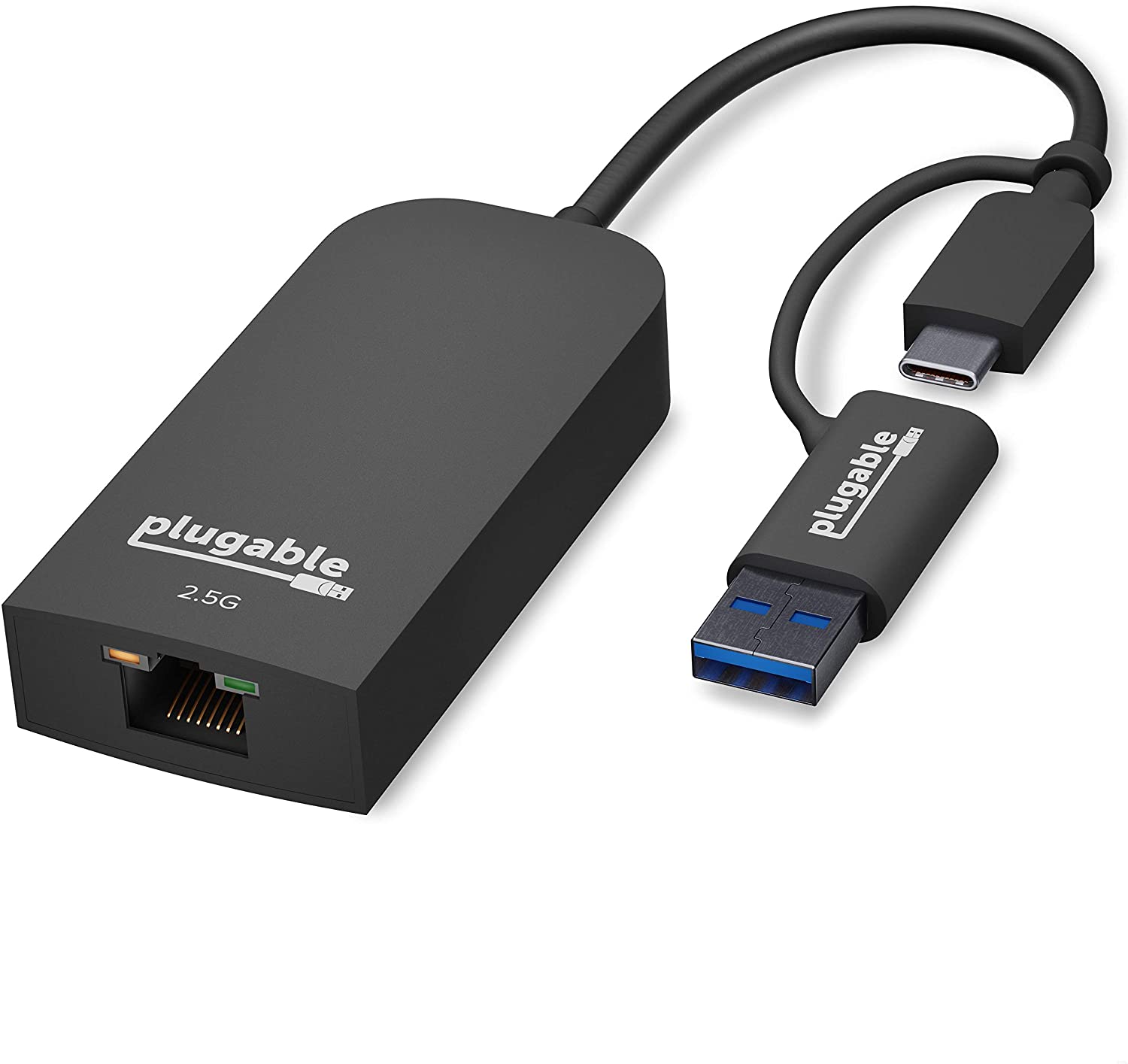













0 thoughts on “What Is The Most Common Type Of Storage Device For Transferring Files From One Computer To Another”