

Articles
What Temp Should Samsung Freezer Be
Modified: February 27, 2024
Learn what temperature your Samsung freezer should be set at. Read our informative articles for tips and advice on maintaining the optimal temperature for your freezer.
(Many of the links in this article redirect to a specific reviewed product. Your purchase of these products through affiliate links helps to generate commission for Storables.com, at no extra cost. Learn more)
Overview
When it comes to storing frozen foods, having a properly functioning freezer is essential. A Samsung freezer is a popular choice for many households, known for its reliability and innovative features. However, in order to maximize the lifespan of your freezer and ensure the quality of your frozen goods, it is important to set and maintain the right temperature.
In this article, we will explore the recommended temperature settings for Samsung freezers, discuss the factors that can affect the freezer temperature, troubleshoot common issues, and provide tips for maintaining an optimal freezer temperature. Let’s dive in!
Note: The information provided in this article is specific to Samsung freezers, so if you have a different brand of freezer, it is recommended to consult the manufacturer’s guidelines for temperature settings.
Key Takeaways:
- Maintain a Samsung freezer temperature between -18 to -20 degrees Celsius to preserve food quality and inhibit bacteria growth, preventing freezer burn and ensuring safe consumption.
- Factors like location, door openings, and maintenance affect freezer temperature. Energy efficiency, proper organization, and regular maintenance are crucial for optimal freezer performance and cost savings.
Read more: What Is A Good Freezer Temp
Recommended Temperature Settings
Maintaining the right temperature in your Samsung freezer is critical for preserving the quality and safety of your frozen food. The recommended temperature settings may vary depending on the model of your freezer, but in general, the ideal temperature for a Samsung freezer is between -18 to -20 degrees Celsius (-0.4 to -4 degrees Fahrenheit).
At this temperature range, bacteria growth is inhibited, ensuring that your frozen goods stay fresh and safe to consume. It also helps to prevent freezer burn, which can negatively impact the texture and taste of your food.
To set the temperature on your Samsung freezer, follow these steps:
- Locate the control panel or temperature control settings. Depending on your model, it may be located on the front, top, or inside the freezer.
- Press the buttons or use the dial to adjust the temperature. Refer to your user manual for specific instructions.
- Allow the freezer to stabilize at the desired temperature before placing any food inside.
It is important to note that frequent opening and closing of the freezer door can cause the temperature inside to fluctuate. Try to minimize the duration and frequency of door openings to maintain a consistent temperature.
Now that we have discussed the recommended temperature settings, let’s explore some factors that can affect the freezer temperature.
Factors Affecting Freezer Temperature
Several factors can influence the temperature of your Samsung freezer. Understanding these factors can help you troubleshoot any temperature fluctuations and maintain the optimal conditions for your frozen food. Here are some common factors to consider:
- Location of the freezer: The placement of your freezer can impact its temperature. Keep it away from heat sources like direct sunlight, ovens, or radiators. Ensure that there is enough space around the freezer for proper airflow.
- Frequency of door openings: Every time you open the freezer door, warm air enters the unit, which can cause a temporary rise in temperature. Try to limit the number of times you open the door and make sure to close it tightly after use.
- Food storage arrangement: Properly organizing your food inside the freezer can contribute to maintaining a consistent temperature. Avoid overcrowding the freezer, as it can obstruct airflow and hinder temperature regulation.
- Appliance maintenance: Regularly cleaning the coils and vents of your Samsung freezer can help improve its efficiency and temperature control. Accumulated dust and debris can hinder airflow and cause temperature fluctuations.
- Power outages: During power outages, the temperature of the freezer can rise. To minimize the impact, keep the freezer door closed as much as possible during the outage. If the outage lasts for an extended period, consider transferring the contents to a backup freezer or using alternative chilling methods to avoid spoilage.
By keeping these factors in mind and taking the necessary precautions, you can help maintain a consistent and optimal temperature in your Samsung freezer. However, if you notice any significant temperature fluctuations or other issues, it may be time to troubleshoot.
Next, let’s explore some common issues that can affect the temperature in your Samsung freezer and how to troubleshoot them.
Troubleshooting Common Issues
While Samsung freezers are generally reliable, there might be instances when you encounter temperature-related issues. Here are some common problems and troubleshooting steps to help you resolve them:
- Temperature fluctuations: If you notice frequent temperature fluctuations in your freezer, check the door seal for any signs of damage or gaps. A faulty door seal can allow warm air to enter, causing the temperature to rise. In such cases, replacing the door gasket can help resolve the issue.
- Ice buildup: Excessive ice buildup can interfere with the proper functioning of your freezer and affect the temperature. Check the evaporator coils for any frost accumulation. If they are covered in thick ice, it may indicate a defrosting issue. In this case, manually defrosting the freezer or contacting a technician for assistance could be necessary.
- Faulty temperature control panel: If the temperature control panel on your Samsung freezer is unresponsive or displays incorrect readings, it may need troubleshooting. Start by unplugging the freezer for a few minutes and then plugging it back in. If the issue persists, consult the user manual or contact Samsung customer support for further assistance.
- Malfunctioning compressor: The compressor is responsible for maintaining the desired temperature in the freezer. If you hear unusual noises coming from the compressor or notice that the freezer is not cooling properly, it could indicate a malfunctioning compressor. In such cases, it is recommended to seek professional repair services.
Remember to always refer to the user manual that came with your Samsung freezer for specific troubleshooting steps and guidelines. If the issue persists or you are unsure about any repairs, it is advisable to contact a certified technician who specializes in Samsung appliances.
Now that we have covered troubleshooting common issues, let’s explore the importance of energy efficiency in maintaining the optimal temperature.
The recommended temperature for a Samsung freezer is between -2°F and 2°F (-18°C and -17°C) to ensure food safety and optimal performance. Regularly check and adjust the temperature using a thermometer to maintain the ideal setting.
Energy Efficiency Considerations
Aside from maintaining the optimal temperature in your Samsung freezer, it is also important to consider energy efficiency. An energy-efficient freezer not only helps reduce your carbon footprint but also saves you money on electricity bills in the long run. Here are a few energy efficiency considerations to keep in mind:
- Choose an energy-efficient model: When purchasing a Samsung freezer, look for models that are labeled with an Energy Star rating. These models are designed to meet strict energy efficiency guidelines, ensuring that they consume less electricity while operating.
- Keep the freezer well-stocked: A full freezer retains cold air more effectively compared to an empty one. When your freezer is well-stocked, the frozen items act as insulation, reducing the need for the freezer to work harder to maintain the desired temperature. If your freezer is not fully stocked, consider filling empty spaces with bags of ice or freezer-safe containers filled with water.
- Organize your freezer: Proper organization is not only important for maintaining temperature consistency but also for improving energy efficiency. Labeling and categorizing frozen items can help you easily locate what you need, minimizing the time spent with the freezer door open.
- Regularly defrost and clean: As mentioned earlier, excessive ice buildup can hinder the efficiency of the freezer. Regularly defrosting and cleaning your Samsung freezer helps remove ice and frost, allowing the unit to operate at its optimum level.
- Place the freezer in a cool location: Avoid placing your Samsung freezer in hot areas, such as near direct sunlight or next to heat-emitting appliances. Higher ambient temperatures can cause the freezer to work harder to maintain the desired temperature, leading to increased energy consumption.
By implementing these energy efficiency considerations, you can not only maintain the optimal temperature in your Samsung freezer but also reduce your environmental impact and save on energy costs.
Next, let’s explore some general tips for maintaining the optimal freezer temperature.
Read more: What Temp Should AC Be Set At
Tips for Maintaining Optimal Freezer Temperature
Ensuring that your Samsung freezer maintains the optimal temperature is essential for keeping your frozen food fresh and safe. Here are some tips to help you maintain the ideal freezer temperature:
- Regularly check the temperature: It is recommended to occasionally check the temperature inside your Samsung freezer using a reliable thermometer. This will help you ensure that the freezer is consistently maintaining the desired temperature range.
- Avoid overloading the freezer: While it is important to utilize the space in your freezer efficiently, overloading it can hinder proper airflow and temperature regulation. Allow sufficient space for the cold air to circulate freely.
- Package and seal food properly: Improper packaging can lead to freezer burn or degradation of food quality. Use airtight containers, freezer bags, or vacuum-sealed packaging to keep your food well protected.
- Practice FIFO (First-In, First-Out): By organizing your frozen food and practicing the FIFO method, you can ensure that older items are used first. This helps maintain food quality and prevents any items from being forgotten and left in the freezer for too long.
- Keep the freezer clean: Regularly cleaning your Samsung freezer, both inside and outside, helps maintain its performance. Remove any spilled or leaked substances promptly to prevent odors and maintain a hygienic environment.
- Monitor the freezer door seal: Check the door seal regularly for any signs of damage, wear, or gaps. A faulty door seal can let warm air enter the freezer, causing temperature fluctuations. If you notice any issues, consider replacing the seal.
- Monitor and address unusual sounds or odors: Pay attention to any unusual sounds, vibrations, or strange odors emanating from your freezer. These could be indications of underlying issues that require further investigation or repair.
By incorporating these tips into your freezer maintenance routine, you can ensure that your Samsung freezer consistently maintains the optimal temperature, allowing you to enjoy fresh and safe frozen foods.
Now, let’s wrap up this article.
Conclusion
Having the right temperature settings in your Samsung freezer is crucial for preserving the quality and safety of your frozen food. By following the recommended temperature range of -18 to -20 degrees Celsius (-0.4 to -4 degrees Fahrenheit), you can inhibit bacteria growth and prevent freezer burn.
Factors like the location of the freezer, frequency of door openings, food storage arrangement, and proper appliance maintenance can affect the freezer temperature. Being aware of these factors and taking necessary precautions can help you maintain a consistent and optimal temperature.
If you encounter any temperature-related issues, such as fluctuations or excessive ice buildup, troubleshooting steps like checking the door seal, defrosting the freezer, or consulting a technician can help resolve them.
Energy efficiency is also an important consideration in freezer temperature maintenance. Choosing an energy-efficient model, keeping the freezer well-stocked, and organizing it properly can contribute to reducing energy consumption and saving on electricity bills.
To maintain the optimal freezer temperature, regularly check the temperature using a thermometer, avoid overloading the freezer, package and seal food properly, and practice the FIFO method. Additionally, keeping the freezer clean, monitoring the door seal, and addressing any unusual sounds or odors are key maintenance practices.
Remember to consult your Samsung freezer’s user manual for specific instructions and guidelines. If you’re unsure or encounter persistent issues, it’s best to seek professional assistance.
By following these tips and guidelines, you can ensure that your Samsung freezer functions optimally, keeping your frozen food fresh, safe, and delicious for longer periods.
Thank you for reading. Happy freezing!
Frequently Asked Questions about What Temp Should Samsung Freezer Be
Was this page helpful?
At Storables.com, we guarantee accurate and reliable information. Our content, validated by Expert Board Contributors, is crafted following stringent Editorial Policies. We're committed to providing you with well-researched, expert-backed insights for all your informational needs.









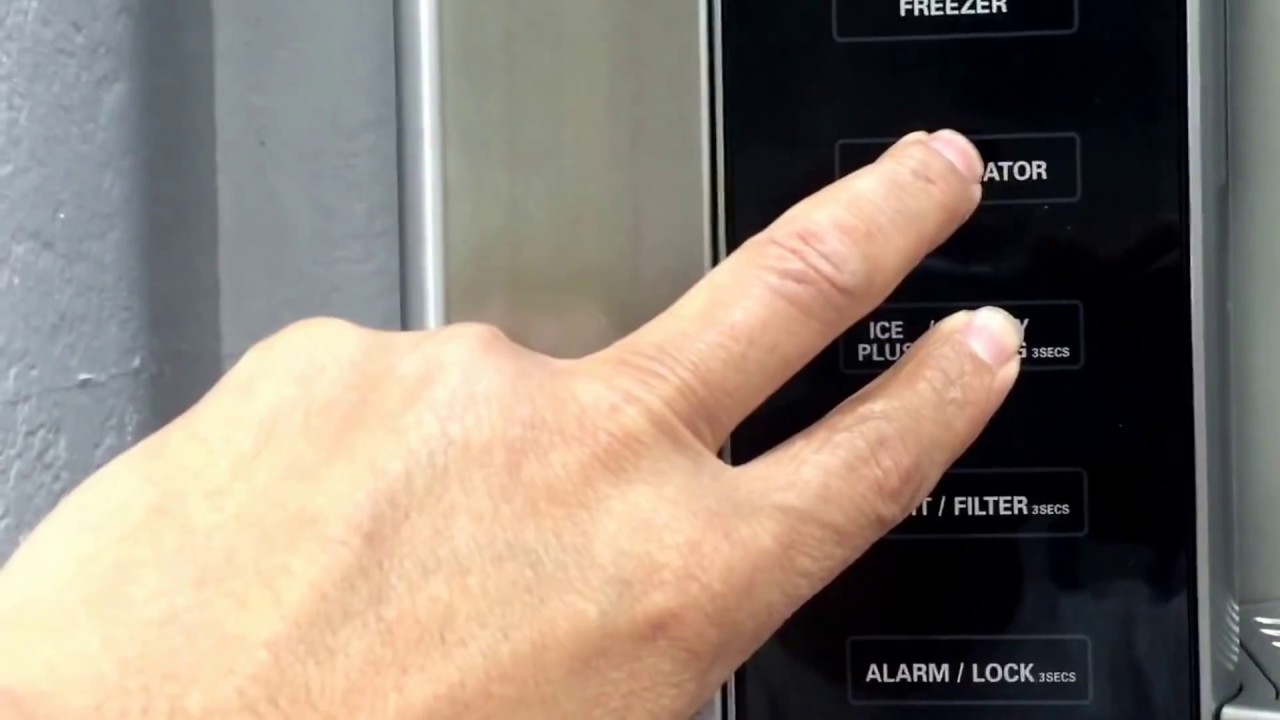





0 thoughts on “What Temp Should Samsung Freezer Be”