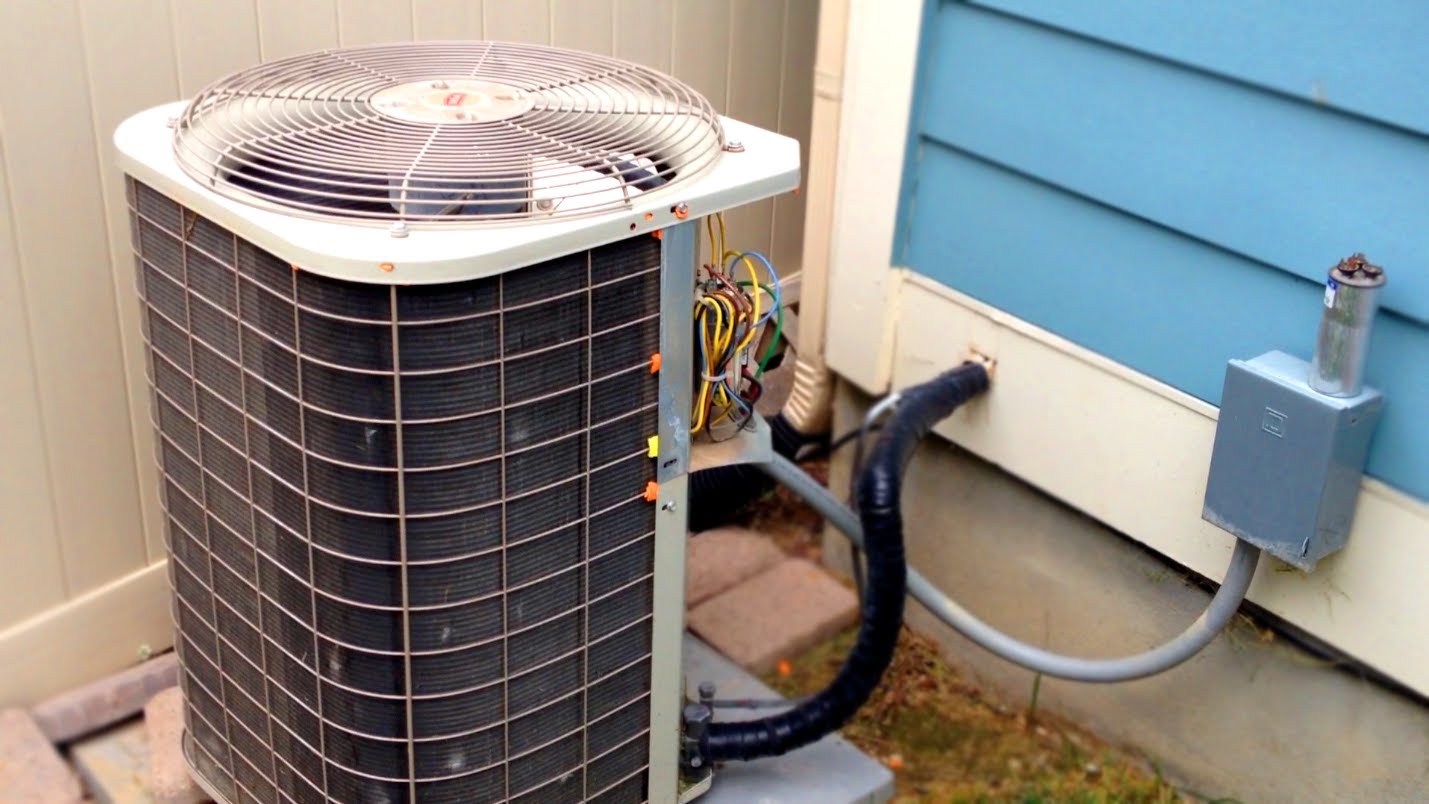
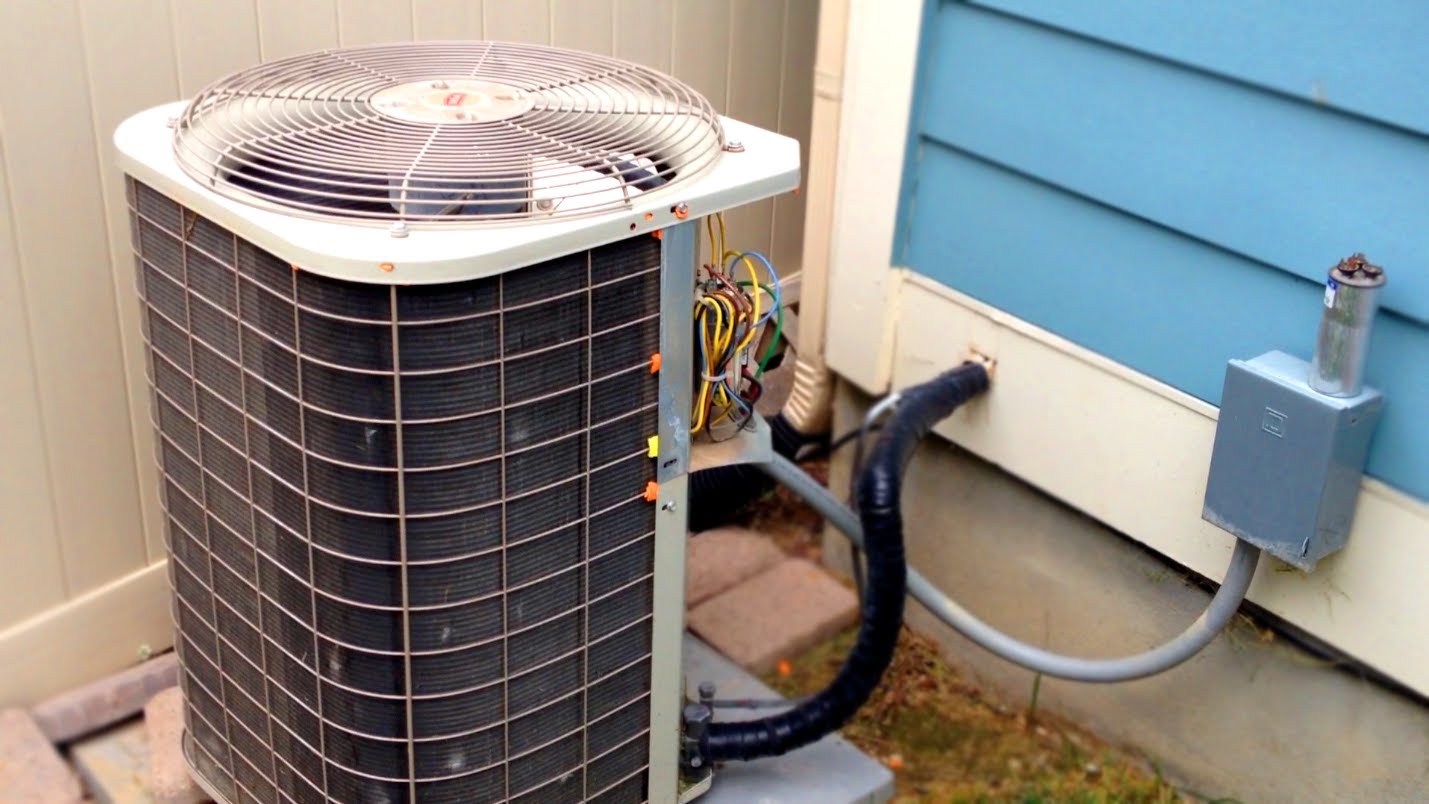
Articles
Why Is My Air Conditioner Fan Not Working
Modified: August 26, 2024
If your air conditioner fan is not working, it could be due to various reasons. Read our informative articles to find solutions and get your AC fan running again.
(Many of the links in this article redirect to a specific reviewed product. Your purchase of these products through affiliate links helps to generate commission for Storables.com, at no extra cost. Learn more)
Introduction
An air conditioner plays a crucial role in maintaining a comfortable indoor environment, especially during the scorching hot summer months. One of the essential components of an air conditioner is the fan, which helps circulate cool air throughout the room. However, there may be instances when you notice that the air conditioner fan is not working, leading to a lack of airflow and inadequate cooling.
When your air conditioner fan fails to function correctly, it can be frustrating and inconvenient. Understanding the potential causes for a non-functioning air conditioner fan is essential in order to identify and resolve the issue efficiently. In this article, we will explore the various reasons why your air conditioner fan may not be working and provide troubleshooting steps to help you rectify the problem.
Before we dive into the potential causes and solutions, it is essential to have a basic understanding of how an air conditioner fan operates. The fan is responsible for pulling warm air from inside your home and blowing it over the evaporator coil. As the air passes over the coil, it is cooled, and then recirculated back into the room to lower the overall temperature.
Now, let’s explore the potential causes for a non-functioning air conditioner fan and the steps you can take to fix the issue.
Key Takeaways:
- Don’t sweat it! Troubleshooting your air conditioner fan not working is as easy as checking power supply, inspecting the capacitor, and clearing fan blade obstructions. Stay cool with these DIY fixes!
- When your air conditioner fan is on the fritz, power supply issues, faulty capacitors, and thermostat problems could be to blame. Follow our step-by-step guide to troubleshoot and restore your cool oasis.
Read more: Why Is My RV Air Conditioner Not Working
Understanding the Air Conditioner Fan
The air conditioner fan is a vital component of your cooling system. It is responsible for moving air across the evaporator coil, which helps extract heat from your home and provides a cooling effect. There are two main types of fans commonly used in air conditioners: the condenser fan and the blower fan.
The condenser fan is located outside and is responsible for pulling air through the condenser coil. This coil removes heat from the refrigerant, allowing it to return to a liquid state. The blower fan, on the other hand, is located indoors and is responsible for distributing cooled air throughout your home.
Both fans work in conjunction to ensure efficient cooling, but they can encounter issues that cause them to stop functioning. This is when you may notice that your air conditioner is not blowing cold air or no air is coming out at all.
Understanding how the air conditioner fan operates and the potential issues that can arise will help you diagnose and fix the problem more effectively. Some common causes of a non-working air conditioner fan include power supply issues, faulty capacitors, malfunctioning motors, fan blade obstructions, and thermostat problems.
While it can be tempting to ignore a non-functioning air conditioner fan and hope that the problem resolves itself, it is important to address the issue promptly. A malfunctioning fan can lead to reduced cooling efficiency, increased energy consumption, and even damage to other components of your air conditioning system. Therefore, troubleshooting steps should be taken to rectify the problem as soon as possible.
In the following sections, we will delve deeper into each potential cause for a non-functioning air conditioner fan and provide step-by-step troubleshooting tips to help you fix the issue and restore the cooling comfort in your home.
Potential Causes for a Non-Functioning Air Conditioner Fan
When your air conditioner fan stops working, there can be several underlying causes that need to be addressed. Understanding these potential causes will help you identify the issue and take the necessary steps to fix it. Here are some common culprits for a non-functioning air conditioner fan:
- Power Supply Issues: One of the most common reasons for an air conditioner fan not working is a problem with the power supply. Ensure that the unit is properly plugged in and that there is power running to it. Check the circuit breaker and reset it if necessary. If the power supply is intact, move on to other potential causes.
- Faulty Capacitor: The capacitor is responsible for providing the necessary electrical charge to start the fan motor. Over time, capacitors can degrade or fail, leading to fan motor issues. A faulty capacitor can prevent the fan from starting or cause it to work intermittently. Capacitor replacement may be necessary in such cases.
- Malfunctioning Motor: The fan motor itself may be the source of the problem. If the motor is faulty or burned out, the fan will not operate. This could be due to a lack of lubrication, excessive wear and tear, or other motor-related issues. Replacing the fan motor may be required to restore the fan’s functionality.
- Fan Blade Obstruction: Sometimes, the air conditioner fan may not work simply because the fan blades are obstructed. Debris such as leaves, dirt, or other objects can accumulate and prevent the fan from spinning. Clearing the obstruction and ensuring the fan blades can freely rotate may solve the problem.
- Thermostat Problems: The thermostat is responsible for regulating the temperature and controlling when the fan should turn on and off. If the thermostat is not functioning correctly, it can prevent the fan from operating. Check the thermostat settings, replace the batteries if necessary, or consider recalibrating or replacing the thermostat to resolve the issue.
These are the potential causes for a non-functioning air conditioner fan. By understanding these issues, you can now proceed to troubleshoot and fix the problem. In the next section, we will provide step-by-step troubleshooting steps to help you identify the specific cause and resolve the issue with your air conditioner fan.
Power Supply Issues
One of the most common causes for an air conditioner fan not working is a problem with the power supply. Before diving into complex troubleshooting steps, it’s important to check the power supply to ensure it is properly connected and functioning. Here are some steps to troubleshoot power supply issues:
- Check the Power Outlet: First, make sure that the air conditioner is plugged into a working power outlet. Unplug the unit and try plugging in a different appliance to test the outlet. If the other appliance works, the power outlet is functioning correctly. If not, you may need to check the circuit breaker or contact an electrician to fix the outlet.
- Inspect the Circuit Breaker: Locate the circuit breaker for the air conditioner in your electrical panel. Check if the breaker is tripped or if it has been turned off. If the breaker is in the “OFF” position or has tripped, flip it to the “ON” position. If it keeps tripping, there may be an underlying electrical issue that requires professional assistance.
- Reset the Air Conditioner: Some air conditioner units have built-in safety features that automatically shut off the power in case of a fault or electrical overload. To reset the unit, turn off the circuit breaker or unplug the air conditioner for a few minutes, then plug it back in or reset the circuit breaker. This can help reset the unit and resolve minor electrical issues.
- Inspect the Power Cord: Check the power cord for any signs of damage or frayed wires. If you notice any issues, it’s essential to replace the power cord to prevent electrical hazards. Avoid using extension cords or power strips, as they may not provide sufficient power and can cause the fan to malfunction.
By thoroughly checking the power supply, you can eliminate power-related issues as the cause for your air conditioner fan not working. If none of the above steps resolve the problem, it’s time to move on to other potential causes, such as faulty capacitors or a malfunctioning motor.
Faulty Capacitor
A faulty capacitor is another common reason for an air conditioner fan not working. The capacitor is a small, cylindrical electrical component that stores and releases energy to start the fan motor. Over time, capacitors can degrade or fail, causing issues with the fan’s functionality. Here are some steps to troubleshoot and address faulty capacitor issues:
- Turn Off the Power: Before inspecting or replacing the capacitor, ensure that the power to the air conditioner is completely turned off. This is crucial to prevent electrical accidents or injury.
- Locate the Capacitor: The capacitor is usually located near the fan motor or inside the air conditioner’s outdoor unit. Refer to the owner’s manual or consult a professional if you are unsure about the capacitor’s location.
- Inspect the Capacitor: Visually inspect the capacitor for any signs of swelling, bulging, or leaking. These are clear indications of a faulty capacitor. Additionally, check for any loose or corroded wires connected to the capacitor.
- Test the Capacitor: Use a multimeter set to the capacitance testing mode to check the functionality of the capacitor. Follow the manufacturer’s instructions for proper usage of the multimeter. A healthy capacitor should have a capacitance value within the specified range. If the capacitor fails to show any capacitance reading, it is likely defective and needs to be replaced.
- Replace the Capacitor: If the capacitor is faulty or not functioning as it should, it is necessary to replace it. Take note of the capacitor’s specifications, such as capacitance values and voltage ratings, to ensure the replacement capacitor matches the original one. If you are unsure or uncomfortable with the replacement process, it is recommended to seek assistance from a professional HVAC technician.
Addressing a faulty capacitor can often resolve issues with the air conditioner fan not working. However, if replacing the capacitor does not fix the problem, there may be other underlying causes such as a malfunctioning motor or fan blade obstructions. Proceed to the next steps for further troubleshooting.
Read more: Why Would My Air Conditioner Stop Working
Malfunctioning Motor
A malfunctioning motor is another potential cause for an air conditioner fan not working. The fan motor is responsible for spinning the fan blades, which circulate the air and provide cooling. Over time, the motor can wear out, become faulty, or experience other issues that prevent it from operating correctly. Here’s how you can troubleshoot a malfunctioning motor:
- Confirm the Power is Off: Before inspecting or working on the motor, ensure that the power supply to the air conditioner is turned off. This is crucial for your safety during the troubleshooting process.
- Access the Fan Motor: The fan motor is typically located inside the air conditioner’s indoor unit. Refer to the owner’s manual or consult a professional if you’re unsure about accessing the fan motor.
- Inspect the Motor: Carefully examine the motor for any signs of damage, such as burnt wires or a burnt smell. Look for any loose or disconnected wires that may be causing the motor to malfunction. If you notice any visible damage, it may indicate that the motor needs to be replaced.
- Check for Motor Continuity: Use a multimeter set to the continuity testing mode to check the motor’s continuity. Follow the manufacturer’s instructions for proper usage of the multimeter. Touch the multimeter probes to the motor’s terminals and check if there is a continuous flow of electrical current. If there is no continuity, it suggests that the motor is faulty and requires replacement.
- Replace the Motor: If the motor is found to be faulty or not functioning correctly, it will need to be replaced. Ensure that you purchase a compatible motor that matches the specifications of your air conditioner. It’s advisable to seek professional help or consult an HVAC technician for motor replacement to ensure it is done safely and accurately.
Addressing a malfunctioning motor can resolve issues with the air conditioner fan not working. However, if replacing the motor doesn’t solve the problem, there may be other causes such as fan blade obstructions or thermostat issues. Move on to the next troubleshooting steps to further diagnose and fix the issue.
Fan Blade Obstruction
Another potential cause for an air conditioner fan not working is fan blade obstruction. Over time, debris such as leaves, dust, or other objects can accumulate around the fan blades, hindering their movement. When the blades are obstructed, the fan cannot spin properly or may not spin at all. Here are some steps to troubleshoot and clear fan blade obstructions:
- Turn Off the Power: Before inspecting or clearing the fan blades, make sure the power to the air conditioner is turned off. This is crucial to prevent any potential accidents or injuries.
- Access the Fan Assembly: Locate the fan assembly, usually located within the outdoor unit of the air conditioner. Refer to the owner’s manual for guidance or contact a professional if you are unsure about accessing the fan.
- Inspect the Fan Blades: Carefully examine the fan blades for any visible obstructions. Look out for leaves, twigs, dirt, or any other debris that may be hindering the movement of the blades. Use a flashlight if needed to get a better view.
- Clear the Obstructions: Gently remove any obstructions you find using your hands or a soft brush. Be careful not to damage the fan blades or any other components of the air conditioner. Ensure that all debris is completely removed from the fan assembly.
- Test the Fan: After clearing the obstructions, turn on the power to the air conditioner and test the fan operation. The fan blades should spin freely without any issues. If the fan does not start or still operates poorly, there may be other underlying causes that require further troubleshooting.
Clearing fan blade obstructions is a simple yet effective step to resolve the issue of an air conditioner fan not working. By ensuring that the blades can rotate freely, you should be able to restore proper airflow and cooling performance. However, if the fan still doesn’t work after clearing the obstructions, move on to the next step to evaluate the thermostat.
Thermostat Problems
Thermostat problems can also contribute to an air conditioner fan not working. The thermostat is responsible for controlling the temperature and signaling the fan to turn on and off as needed. If the thermostat is faulty or misconfigured, it may not send the proper signals to activate the fan. Here are some steps to troubleshoot thermostat problems:
- Check the Thermostat Settings: Ensure that the thermostat is set to the appropriate cooling mode and temperature. Make sure it is not set to “Off” or in heating mode, as this would prevent the fan from operating. Adjust the settings and see if the fan starts to work.
- Replace or Recharge Batteries: If your thermostat is battery-powered, check the battery status. Replace the batteries if needed or recharge them if the thermostat is rechargeable. Weak batteries can cause the thermostat to malfunction, leading to issues with the fan. Make sure to follow the manufacturer’s instructions for battery replacement or recharging.
- Recalibrate the Thermostat: Some thermostats may require recalibration to ensure accurate temperature readings and proper functioning. Refer to the user manual or contact the manufacturer for instructions on how to recalibrate your specific thermostat model.
- Replace the Thermostat: If none of the above steps resolve the issue, there may be a more significant problem with the thermostat itself. Consider replacing the thermostat with a new one that is compatible with your air conditioning system. It’s a good idea to consult an HVAC professional for guidance or assistance with thermostat replacement.
Thermostat issues can often be resolved by checking and adjusting the settings or replacing the batteries. However, if replacing the thermostat doesn’t solve the problem, there may be other underlying causes that require further investigation. It’s recommended to proceed with additional troubleshooting or seek professional help to diagnose and fix the issue.
Check the power supply to the fan and make sure it is receiving electricity. Also, clean or replace the air filter to ensure proper airflow. If the issue persists, contact a professional for further inspection.
Troubleshooting Steps to Fix the Air Conditioner Fan
When your air conditioner fan is not working, it’s essential to follow a systematic troubleshooting process to identify and address the issue. Here are some step-by-step troubleshooting steps that can help you fix the air conditioner fan:
- Check Power Supply: Ensure that the air conditioner is properly plugged in and that there is power running to it. Check the power outlet and circuit breaker to make sure there are no issues with the power supply.
- Inspect the Capacitor: Examine the capacitor for any signs of damage or failure. Use a multimeter to test the capacitance and determine if it is functioning correctly. Replace the capacitor if necessary.
- Evaluate the Fan Motor: Inspect the fan motor for any visible damage or signs of malfunction. Test the motor’s continuity using a multimeter. Replace the motor if it is found to be faulty.
- Clear Fan Blade Obstructions: Check the fan blades for any obstructions such as debris or dirt. Gently remove any obstructions to allow the blades to spin freely.
- Check the Thermostat: Ensure that the thermostat is set correctly and has fresh batteries. If necessary, recalibrate or replace the thermostat to ensure it is functioning correctly.
- Call a Professional: If you have followed all the troubleshooting steps and the fan is still not working, it may be time to call a professional HVAC technician. They have the expertise and tools to diagnose and fix complex issues with your air conditioner.
It’s important to note that if you are not experienced or comfortable with electrical components or HVAC systems, it is recommended to seek assistance from a professional technician. They can safely and accurately diagnose the issue and provide the necessary repairs or replacement parts.
By following these troubleshooting steps, you have a better chance of identifying and resolving the problem with your air conditioner fan. Remember to exercise caution, turn off power sources when necessary, and seek professional help if needed to ensure the safety and efficiency of your cooling system.
Check Power Supply
One of the first steps in troubleshooting an air conditioner fan that is not working is to check the power supply. Issues with the power supply can prevent the fan from receiving the necessary electricity to operate. Here are the steps to check the power supply and address any related issues:
- Verify the Power Source: Start by confirming that the air conditioner is properly plugged into a functional power outlet. Ensure that the power cord is securely connected to both the air conditioning unit and the outlet.
- Inspect the Circuit Breaker: Locate the circuit breaker panel in your home and check if the breaker for the air conditioner is in the “ON” position. If it has tripped or turned off, flip it back to the “ON” position. A tripped breaker could indicate an electrical overload or a fault in the system.
- Reset the Air Conditioner: Some air conditioner units have a reset button that you can press to restore power. Find the reset button on your unit (refer to the user manual if needed) and press it firmly. This action might be enough to resolve minor power-related issues.
- Consider Power Surges: If there was recently a power outage or a power surge in your area, it’s possible that the air conditioner’s power supply may have been affected. In such cases, it is best to turn off the air conditioner, unplug it from the power source, wait for a few minutes, and then plug it back in. This can serve as a reset and allow the unit to resume normal operation.
- Contact an Electrician: If you have checked the power supply, circuit breaker, and reset the air conditioner, but the fan is still not working, it is recommended to contact a licensed electrician. They can perform a thorough examination of the electrical system, identify any underlying issues, and provide the necessary repairs or replacements.
By systematically checking the power supply, you can determine if there are any issues preventing the air conditioner fan from working. Simple solutions such as ensuring a secure power connection or resetting the unit can often resolve power supply-related problems. However, if the fan still does not work after addressing the power supply, it will be necessary to explore other potential causes outlined in the remaining troubleshooting steps.
Examine the Capacitor
If your air conditioner fan is not working, a faulty capacitor could be the culprit. The capacitor is a small, cylindrical electrical component that stores and releases electrical energy to start the fan motor. Over time, capacitors can degrade or fail, which can prevent the fan from operating. Here are the steps to examine the capacitor and address any issues:
- Turn Off the Power: Before inspecting the capacitor, ensure that the power supply to the air conditioner is completely turned off. This is crucial for your safety during the troubleshooting process.
- Locate the Capacitor: The capacitor is typically located near the fan motor inside the air conditioner’s outdoor unit. Refer to the owner’s manual or consult a professional if you are unsure about the capacitor’s exact location.
- Perform a Visual Inspection: Carefully examine the capacitor for any visible signs of damage. Look for bulging, leaking, or swelling, which are clear indications of a faulty capacitor. Additionally, check for any loose or corroded wires connected to the capacitor.
- Use a Multimeter: If the capacitor appears to be in good physical condition, you can use a multimeter to test its functionality. Set the multimeter to the capacitance testing mode and carefully follow the manufacturer’s instructions for proper usage. Touch the multimeter probes to the capacitor’s terminals and check if it shows the expected capacitance reading. A significantly lower or no capacitance reading indicates a faulty capacitor that needs to be replaced.
- Replace the Capacitor: If the capacitor is visibly damaged or fails the multimeter test, it is best to replace it with a new one. Take note of the capacitor’s specifications, such as capacitance value and voltage rating, to ensure that the replacement capacitor matches the original one. If you are unsure or uncomfortable with the replacement process, it is recommended to seek assistance from a professional HVAC technician.
Addressing a faulty capacitor can often resolve issues with the air conditioner fan not working. Capacitor replacement is a relatively straightforward task for experienced individuals, but it can be dangerous if not done correctly. If you are uncertain about working with electrical components, it is best to seek professional help to ensure safe and proper capacitor replacement.
Inspect the Motor
If your air conditioner fan is not working, a malfunctioning motor could be the cause. The fan motor is responsible for spinning the fan blades and circulating air throughout the system. Over time, motors can experience wear and tear or develop other issues that prevent them from functioning correctly. Here’s how you can inspect the motor and address any issues:
- Turn Off the Power: Before inspecting the motor, ensure that the power supply to the air conditioner is completely turned off. Safety should always be the top priority when working with electrical components.
- Access the Fan Motor: Locate the fan motor, which is typically housed in the indoor unit of the air conditioner. Refer to the owner’s manual or consult a professional if you are unsure about accessing the motor.
- Visually Inspect the Motor: Carefully examine the motor for any visible signs of damage or wear. Look for loose wires, burnt components, or any other issues that could disrupt the motor’s functionality. Pay attention to any unusual sounds or smells coming from the motor as well.
- Check for Continuity: To test the motor’s continuity, use a multimeter set to the continuity testing mode. Follow the multimeter’s instructions and make sure the power is still off. Touch the multimeter probes to the motor’s terminals and check for a continuous circuit. If there is no continuity, it indicates a problem with the motor and it may need to be replaced.
- Verify Proper Lubrication: Some motors require lubrication to ensure smooth operation. If your motor has lubrication ports, carefully follow the manufacturer’s instructions to add the appropriate lubricant. Over time, lack of lubrication can cause the motor to malfunction.
- Consider Professional Help: If you are unsure about inspecting the motor or if you identify significant damage, it’s best to seek assistance from a professional HVAC technician. They have the expertise and experience to accurately diagnose motor issues and provide the necessary repairs or replacements.
Inspecting the motor will help identify any visible damage or issues that may be causing the air conditioner fan to malfunction. In some cases, the motor may require repair or replacement to restore proper functionality. If you are not confident in your ability to inspect or repair the motor, it’s always advisable to consult a professional for assistance.
Clear Fan Blade Obstructions
If your air conditioner fan is not working, there’s a possibility that the fan blades are obstructed, preventing them from spinning properly. Debris such as leaves, dirt, or other objects can accumulate around the fan blades over time, hindering their movement and airflow. Here’s how you can clear the obstructions and restore the fan’s functionality:
- Turn Off the Power: Before attempting to clear the fan blade obstructions, ensure that the power supply to the air conditioner is turned off. Safety should always be a priority when working with electrical components.
- Locate the Fan Blades: Find the location of the fan blades within the air conditioner unit. This may involve opening the unit’s housing or removing any necessary covers. Refer to the owner’s manual or contact a professional if you are unsure about accessing the fan blades.
- Visually Inspect the Blades: Carefully examine the fan blades for any visible obstructions. Look for leaves, twigs, dust, or any other debris that might be preventing the blades from spinning freely. Use a flashlight if necessary to get a better view of the blades and their surroundings.
- Clear the Obstructions: Gently remove any debris or obstructions that you come across. Use your hands, a soft brush, or a vacuum cleaner with a brush attachment to clear away the debris. Be cautious not to damage the fan blades or any other components of the air conditioner while removing the obstructions.
- Inspect for Deeper Blockages: After clearing the visible obstructions, observe if there are any hidden or deeper blockages that may still be hindering the fan blades. Check inside the housing or around the motor area for any accumulated dust or debris that may require cleaning.
- Test the Fan: Once you have cleared the fan blade obstructions, turn on the power to the air conditioner and test if the fan starts to operate properly. The blades should rotate freely without any issues. If the fan still does not work or if you notice any unusual sounds or vibrations, there may be other underlying causes that need to be addressed.
Clearing fan blade obstructions is a straightforward step that can often resolve the issue of an air conditioner fan not working. By ensuring that the blades can rotate freely, you allow for proper airflow and cooling performance. However, if the fan blades remain obstructed or the fan still doesn’t work after clearing the obstructions, additional troubleshooting may be required to identify and address any further issues.
Evaluate the Thermostat
If your air conditioner fan is not working, it is worth evaluating the thermostat as it plays a crucial role in controlling the fan operation. The thermostat is responsible for regulating the temperature in your home and signaling the fan to turn on and off accordingly. Here’s how you can evaluate the thermostat and address any issues:
- Check the Thermostat Settings: Ensure that the thermostat is set to the appropriate cooling mode and temperature. Double-check that it is not set to “Off” or in heating mode, as this would prevent the fan from operating. Adjust the settings if necessary and see if the fan starts to work.
- Replace or Recharge Batteries: If your thermostat is battery-powered, check the battery status. Replace the batteries if needed or recharge them if the thermostat is rechargeable. Weak batteries can cause the thermostat to malfunction, leading to issues with the fan. Make sure to follow the manufacturer’s instructions for battery replacement or recharging.
- Recalibrate the Thermostat: Some thermostats may require recalibration to ensure accurate temperature readings and proper functioning. Refer to the user manual or contact the manufacturer for instructions on how to recalibrate your specific thermostat model.
- Check for Loose Connections: Ensure that all wires and connections between the thermostat and the air conditioner unit are secure. Loose or disconnected wires can disrupt the communication between the thermostat and the fan, leading to improper operation.
- Consider Upgrading the Thermostat: If your thermostat is outdated or malfunctioning, it may be beneficial to upgrade to a newer, programmable thermostat. Advanced thermostat models offer improved functionality, energy-saving features, and better control over fan operations.
- Consult a Professional: If you have attempted the above steps and the fan is still not working, it may be necessary to consult a professional HVAC technician. They have the expertise to accurately diagnose thermostat-related issues and provide the necessary repairs or replacements.
Evaluating and addressing thermostat problems can often resolve issues with the air conditioner fan not working. Simple solutions such as adjusting settings, replacing batteries, or recalibrating the thermostat can usually correct any minor issues. However, if these steps do not resolve the problem, it is advisable to seek professional assistance to ensure proper diagnosis and repairs. A qualified technician can help determine if the thermostat needs replacement or if there are other underlying causes for the fan malfunction.
Conclusion
When your air conditioner fan is not working, it can be a frustrating experience, especially during hot summer days. However, by following the troubleshooting steps outlined in this article, you can identify and resolve the issue that is causing the fan malfunction. Understanding the potential causes and taking the necessary steps to diagnose and fix the problem will help restore the cooling comfort in your home.
We explored various potential causes for a non-functioning air conditioner fan, including power supply issues, faulty capacitors, malfunctioning motors, fan blade obstructions, and thermostat problems. Each of these causes requires specific troubleshooting steps to address the underlying issue.
By checking the power supply, examining the capacitor, inspecting the motor, clearing fan blade obstructions, and evaluating the thermostat, you can narrow down the possible cause of the fan malfunction and take appropriate action. It’s important to remember that safety should always come first, and you should seek professional help if you are unsure or uncomfortable with any of the troubleshooting steps.
If all else fails and the air conditioner fan still does not work even after attempting the troubleshooting steps, it is advisable to contact an HVAC professional. They have the expertise and experience to diagnose complex issues and recommend the necessary repairs or replacements.
Maintaining a properly functioning air conditioner fan is crucial for optimal cooling performance and energy efficiency. Regular maintenance, such as cleaning the fan blades and scheduling professional inspections, can help prevent problems from occurring in the first place.
In conclusion, addressing a non-functioning air conditioner fan requires a systematic approach to identify and rectify the issue. By following the troubleshooting steps and seeking professional assistance when needed, you can regain the comfort of a properly working air conditioning system and enjoy a cool and inviting indoor environment.
Now that you've got a handle on fixing your air conditioner fan, why stop there? Keep your cooling system in tip-top shape with our latest guide on reliable AC repair services. This comprehensive look into maintaining your air conditioner will ensure you stay cool all summer long without a hitch. Don't let a breakdown spoil your comfort; learn all about sustaining your AC efficiently!
Frequently Asked Questions about Why Is My Air Conditioner Fan Not Working
Was this page helpful?
At Storables.com, we guarantee accurate and reliable information. Our content, validated by Expert Board Contributors, is crafted following stringent Editorial Policies. We're committed to providing you with well-researched, expert-backed insights for all your informational needs.

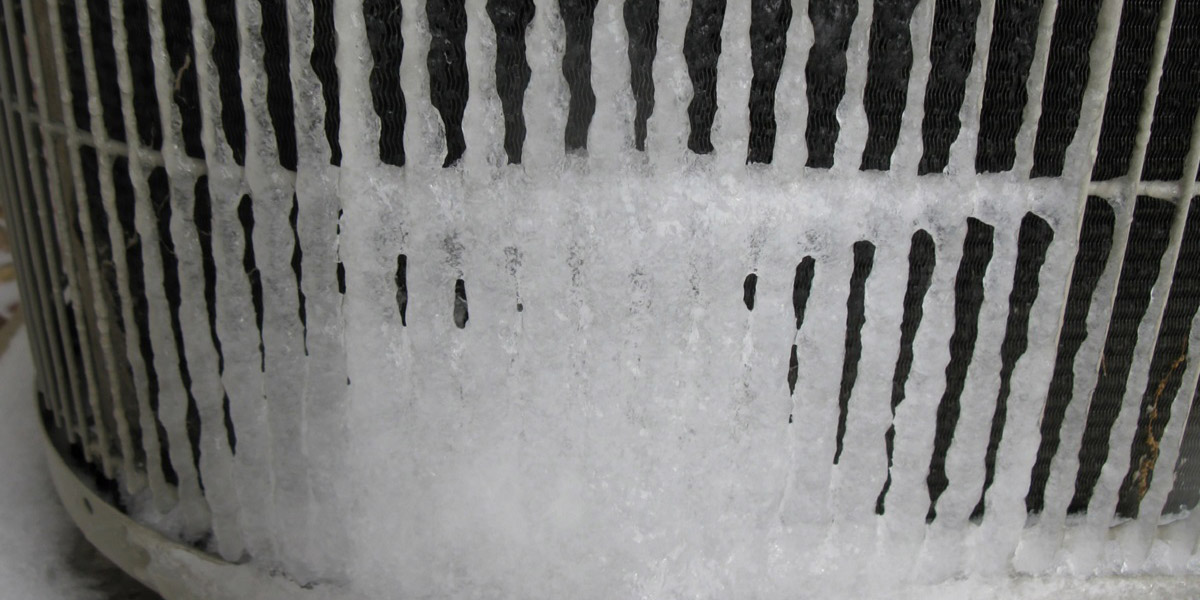











0 thoughts on “Why Is My Air Conditioner Fan Not Working”