Home>Data Storage>Cloud-Native Software Development and Data Storage Strategies


Data Storage
Cloud-Native Software Development and Data Storage Strategies
Modified: December 7, 2023
Discover the latest strategies for developing cloud-native software, storing data effectively, and why these strategies are essential for business success.
(Many of the links in this article redirect to a specific reviewed product. Your purchase of these products through affiliate links helps to generate commission for Storables.com, at no extra cost. Learn more)
Cloud-native applications are getting a lot of buzz lately, but they aren’t the same as traditional enterprise applications. Cloud-native applications are built to harness the power of cloud computing, while also being scalable and highly flexible. Choosing the right storage solutions can be a challenge for many companies considering adopting this new software development model. This article will introduce you to cloud-native software development and show you some best practices for building your own applications with this methodology.
What Is Cloud-Native Software Development?
Cloud-Native Software Development is a new paradigm for building software that is designed to run on a cloud platform, like AWS. Cloud-based applications are typically composed of microservices that communicate with each other using APIs. Each microservice can be scaled independently and deployed quickly by developers, allowing them to adapt their apps’ performance based on demand or user activity. In this context, partnering with a reputable software development company that specializes in cloud-native solutions can be a strategic advantage.
Cloud Native Applications are built using container technologies like Docker which allow you to package your code into discrete units called containers so they can easily be deployed anywhere from your laptop, to the public cloud or even private infrastructure. Containers provide several benefits including faster deployment times and reduced risk because they eliminate dependencies between different environments (e.g., development vs. production).
Read more: Which Of The Following Reduces The Risk Of Data Exposure Between Containers On A Cloud Platform?
Benefits of Cloud-Native Development
Cloud-native development is an approach to software design and deployment that leverages the benefits of cloud computing. Cloud-native applications are designed for scalability, resilience, performance, and security. These characteristics enable them to meet the demands of modern businesses by reducing time-to-market while reducing costs, improving scalability, and reducing risk through automation.
Key Principles of Cloud-Native Development
The following principles are important for the design and development of cloud-native applications:
- Cloud-native applications are built for the cloud. This means that they utilize services provided by a public or private cloud, such as computing, storage, databases, and messaging.
- Cloud-native applications are designed with the cloud in mind. They take advantage of on-demand resources that can be scaled up or down based on demand; they leverage elasticity to reduce costs while improving performance; they leverage automation to manage complex deployments efficiently; they store data in reliable storage architectures such as object stores rather than relational database systems (RDS).
- Cloud-native applications are portable across clouds. Since these apps run on industry-standard protocols like HTTP/S over TCP/IP networks instead of proprietary APIs from specific vendors like Amazon Web Services (AWS), Microsoft Azure, etc., there’s no need for companies developing them to worry about switching providers they’ll just need an account at another vendor’s cloud service provider before moving their workloads over there without any additional effort involved!
Cloud-Native Development Technologies and Tools
Jenkins
A continuous integration server that supports Maven, Git, and JUnit.
Read also: 11 Best Personal Cloud Storage For 2025
Maven
An open-source build tool for Java projects that facilitates project builds by defining the dependencies between modules and other artifacts in a project.
Git
A free and open-source distributed version control system designed to handle everything from small to very large projects with speed and efficiency.
JUnit
An automated testing framework for Java applications used by developers to write repeatable tests against code they’ve written or plan on writing soon. The purpose of these tests is two-fold; firstly they help ensure the quality of their codebase by verifying its functionality at regular intervals (i.e., after every change), secondly, they serve as documentation for future developers who may need access to certain features within the said application but aren’t familiar with its inner workings yet (or ever).
Selenium
A browser automation toolkit composed mainly of three core components – WebDriver which provides API calls allowing interaction between browsers (Chrome/Firefox) & servers via HTTP requests; Page Objects which represent individual pages within websites so that we can interact with them easily without worrying about locating elements manually every time we visit different pages etc.; SauceLabs Integration allows us access Sauce Labs’ cloud infrastructure where our entire suite could run simultaneously without impacting performance significantly since it’s hosted elsewhere outside our local machine(s).
Read also: 11 Best Data Storage For 2025
Data Storage in Cloud-Native Applications
Cloud-native applications are designed to be dynamic and scalable, but they also require data storage. Data storage strategies can vary depending on the needs of your application, but there are some general guidelines you should follow when choosing a solution:
- Choose an open-source solution that’s well-documented and has a strong community around it. You’ll want to make sure that there are plenty of options for support if something goes wrong with your chosen technology stack.
- Consider using multiple types of databases (relational vs. non-relational). This will help ensure that you’re able to store all types of data efficiently without having too much redundancy in your system.
Data Storage Strategies for Cloud-Native Apps
For cloud-native apps, you can use a database service such as MySQL or PostgreSQL. These databases are best suited for relational data with a schema that’s well-defined and static.
For example, if your app needs to store user profiles and access control lists (ACLs), you’ll find these services ideal. However, if your app has more complex data requirements such as using graphs or documents as opposed to tables you may want to consider other options instead.
Choosing the Right Data Storage Solutions
When choosing a cloud storage solution, it’s important to consider the following:
Scalability
Does the solution allow you to scale up or down as needed? Can it accommodate your current needs and grow with your business over time?
Performance
How quickly can data be accessed and processed by users in different locations around the world? Does this affect customer satisfaction or employee productivity in any way (e.g., if they’re waiting for files to upload or download)?
Security
Is there sufficient protection against unauthorized access by employees or hackers who have gained access through a third-party provider like Dropbox or Google Drive (or even someone inside your company), so that sensitive data is safe from prying eyes when stored on servers outside of your office building/facility?
Compliance Requirements
Are there any regulations specific to industries like healthcare that require certain types of security measures around sensitive personal information such as medical records and if so then which ones apply here specifically because sometimes one state may have stricter guidelines than another state when dealing with medical records related matters while other states might not require anything more than what’s already mandated under federal law which could mean something as simple as encrypting those same files first before uploading them securely onto whichever cloud service provider platform gets chosen instead of leaving them in plain text format instead?
Scalability and Performance Considerations
If you’re planning to use a cloud-based storage solution, consider the scale of your application. If you’ve got a small-scale project that doesn’t need to scale beyond a single instance, then it may be more cost-effective for you to use on-premises hardware rather than storing data in the cloud.
However, if there’s a chance that your application will grow over time and require scalability (e.g., if it is expected that usage will increase as more users are added), then using cloud storage makes sense because it allows for easy expansion without having significant costs associated with buying new hardware or upgrading existing equipment. Additionally, when using public clouds like Amazon Web Services (AWS) or Microsoft Azure as opposed to private ones like Google Cloud Platform (GCP), there is no need for additional infrastructure setup which means less upfront cost as well!
Consider also how performance requirements affect your choice between on-premises vs. offsite solutions; if high availability is critical but latency isn’t an issue then maybe using another service provider closer geographically might make sense despite higher prices simply because they can offer better response times overall.
Data Security and Compliance in Cloud-Native Environments
Data security and compliance is a top concern for all businesses. However, it’s an even greater concern for cloud-native applications because of their increased complexity and the need to protect sensitive data.
Cloud-native applications require more security controls than traditional applications do and they must be deployed quickly without sacrificing security or compliance.
Conclusion
The right cloud storage solution can make all the difference in your cloud-native application’s success. It’s important to know where you’re going before you start building your app so that you can make informed decisions about what kind of data storage will work best for your needs and budget. With so many options available today, it’s easy to get overwhelmed by all this information but don’t worry! We’ve got some tips on how to find one that suits both your budget and your needs perfectly.
Was this page helpful?
At Storables.com, we guarantee accurate and reliable information. Our content, validated by Expert Board Contributors, is crafted following stringent Editorial Policies. We're committed to providing you with well-researched, expert-backed insights for all your informational needs.



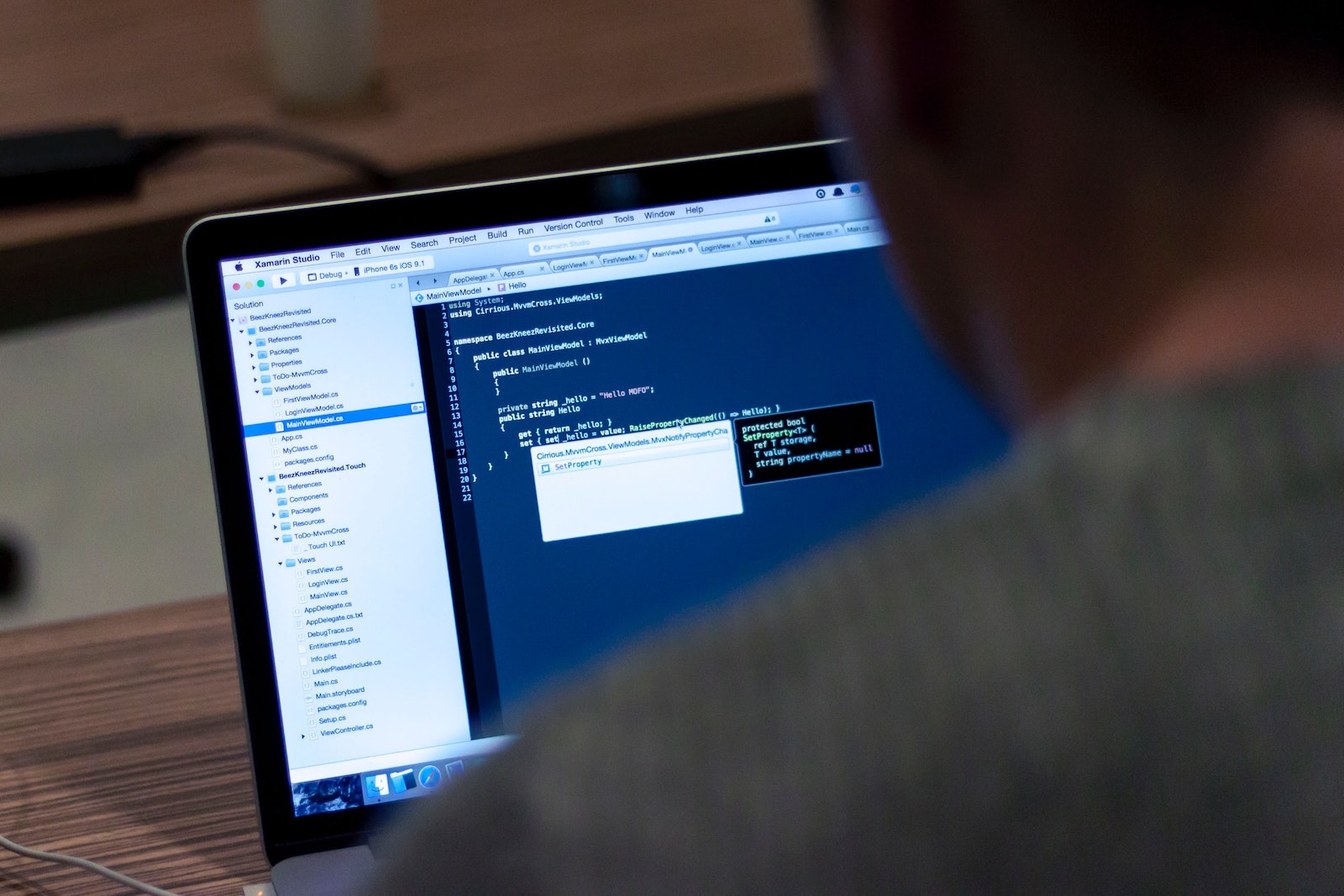



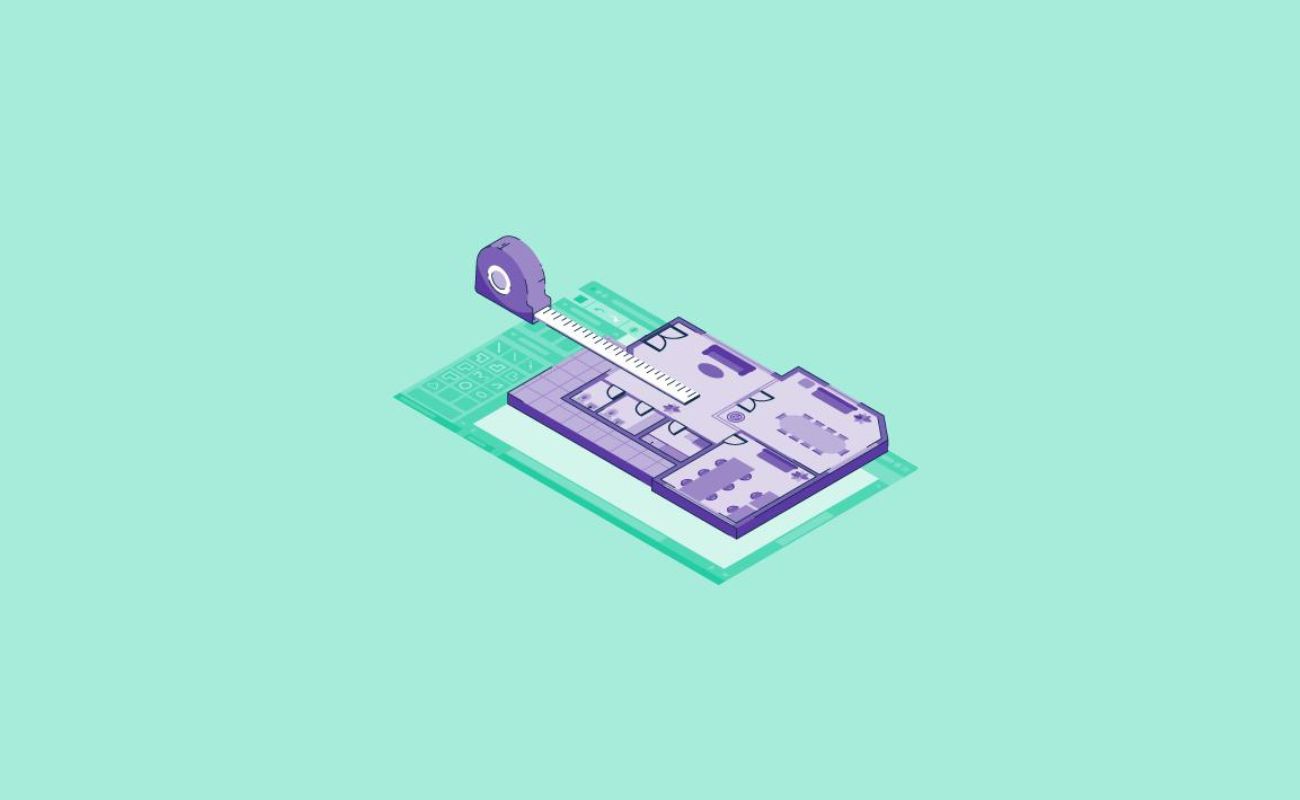




0 thoughts on “Cloud-Native Software Development and Data Storage Strategies”