Home>Data Storage>Random Access Memory>How Much RAM Do I Need? Debunking RAM Myths In 2022


Random Access Memory
How Much RAM Do I Need? Debunking RAM Myths In 2022
Modified: December 6, 2023
Instantly get answers about Random Access Memory! Find out how much RAM you need, different PC uses and how to maximize what you have.
(Many of the links in this article redirect to a specific reviewed product. Your purchase of these products through affiliate links helps to generate commission for Storables.com, at no extra cost. Learn more)
There are many benefits to upgrading your RAM and myths have been born from this activity. Myths are usually shreds of truth that have been twisted and stretched to their limits to create misconceptions. Today, we debunk the most common myths about Random Access Memory.
Common RAM Myths
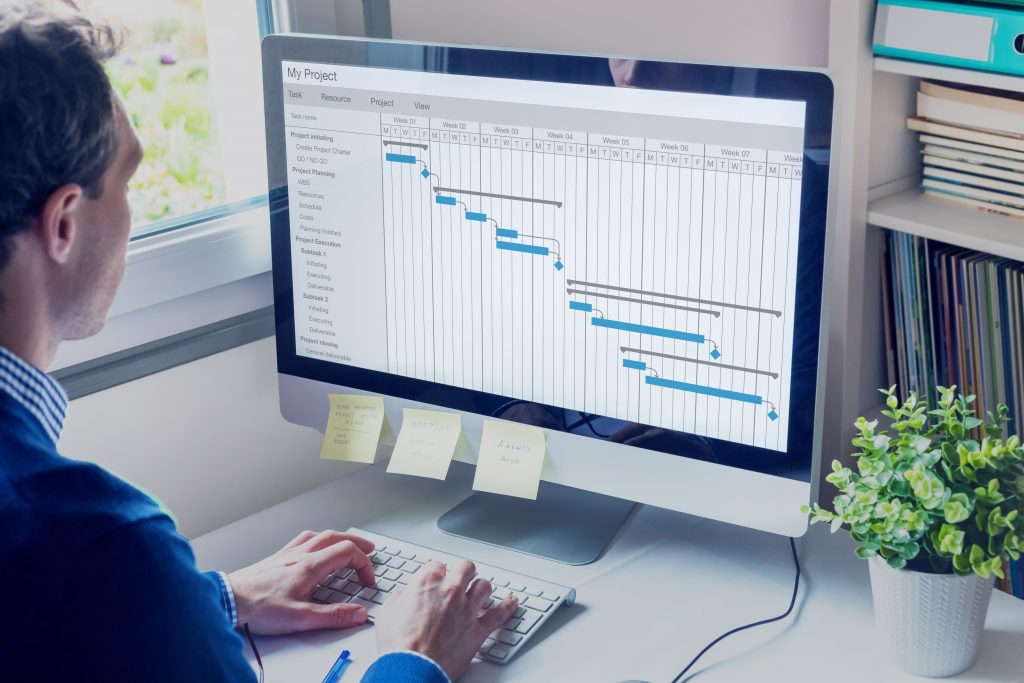
Read more: How Much Ram Do I Need For CAD
1. More RAM Means A Faster PC
The common belief is that the more RAM installed, the faster the PC you get. However, this is not always the case. Essentially, RAM makes it possible to open more applications simultaneously. It switches back and forth between these opened applications at a faster rate. As a result, more RAM equals better multitasking abilities.
2. More RAM Is An All-In-One-Fix Solution To All PC Problems
Nothing is further from the truth than this. You cannot solve every PC problem by adding RAM. Say you have a lagging 32-bit system that supports Windows 10 at 4GB RAM and you want it fixed.
Simply upgrading the RAM to say 8GB wouldn’t make the system any better. This is because a 32-bit system architecture has its limitations. It will not see and use the upgrade of any RAM size greater than 4GB, for some the value is 3GB. In this situation just adding RAM wouldn’t change anything. What will likely fix the system is upgrading your machine to 64-bit architecture first before adding more RAM memory.
3. Large RAM Size Is All That Matters
This is not always the case. RAMs come in a variety of clock speeds and frequencies. A bigger RAM size isn’t always better when the frequencies of the RAMs are put to question. For example, two RAM sizes can have frequencies of 1,333 MHz and 1,600 MHz or 3,466 MHz and 5,000 MHz. In these cases, a higher frequency or clock speed equals better RAM, even if it’s smaller in size.
4. RAM Can Be Downloaded

We know for sure that it is not possible to download traditional RAM. It is a physical hardware component of the computer that you purchase and install when necessary. While it will definitely be fascinating to be able to “download more RAM” and use it someday, downloading more RAM at this present time is a myth and a joke.
This all started in 2004 when an Apple user started a thread asking if he could download more RAM for his now slow and unresponsive computer. He was immediately debunked that downloading RAM wasn’t something he could do over the internet except if what he wanted to do was to purchase more RAM. The respondent went ahead to give him links to websites where he could shop for the hardware he needed and that was the end of the thread. But it wasn’t the end of the misconception. This was only just the beginning.
From then on, the myth has been around and many not-so-techy people still believe that RAM can be downloaded and used. Funny enough, sites have been built around this myth. One such popular site where you can “download more RAM” has a disclaimer that states “Please note that downloading RAM is impossible, and the entire website is a joke”. This is not to say that software RAM does not exist. As a matter of fact, it does. It exists on Windows Operating System as a page file, virtual memory, or catching to disk.
Read more: How Much Fabric Do I Need For A Blanket
So, How Much RAM Do I Need?
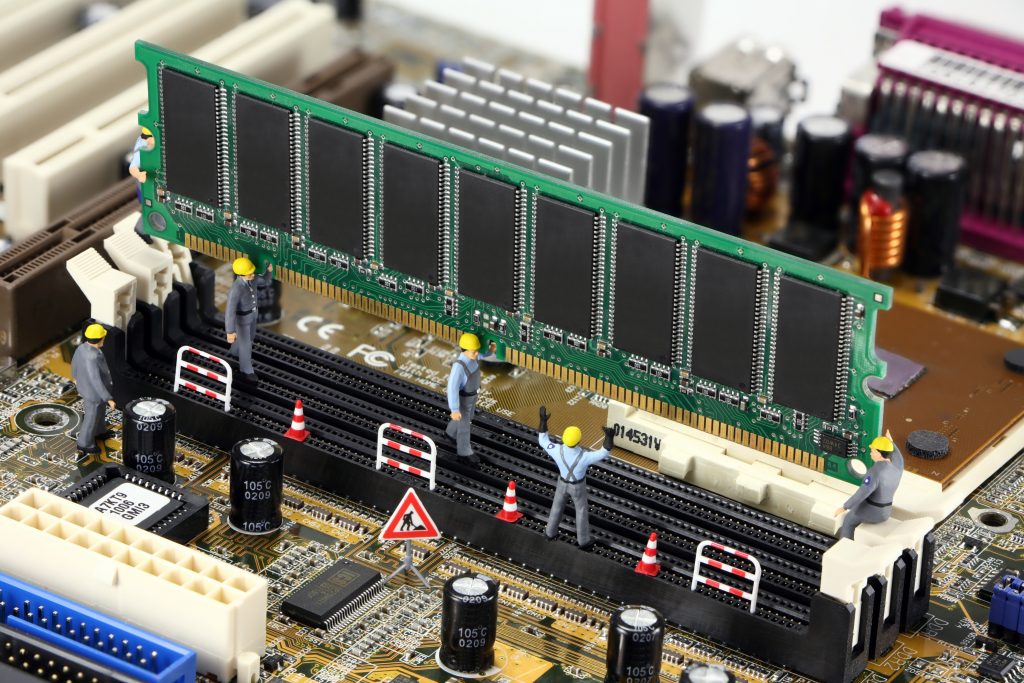
When it comes to how much RAM you need, the playing field has changed over the past couple of years. Thanks to high-end games, heavy applications, a more realistic rendering requirement, and a host of other reasons.
Before this time, a typical PC user just needed about 4GB of RAM. However, this is not the case anymore as more software is being developed to operate on higher RAM specs and deliver better renderings and gaming results. This is why asking the question “how much RAM do I need?” has become a very important question. The answer depends on the owner of the PC and what he uses the PC for. There are many recommendations as to how much RAM is needed for a basic to an advanced PC user. Below is a guide that might help you clarify.
Less Than 4GB RAM
These days, this is not recommended for anyone, except you are on a very low budget of which 1GB to 2GB can RAM suffice. Such a PC will be able to run Windows but with a limited functionality like loading websites and Microsoft Office packages at a slower speed.
4GB RAM To 8GB RAM
This is the recommended baseline RAM size for normal productivity PC users. It will get most jobs done like supporting basic computer programs like Microsoft Office Suite and low-end games etc.
8GB RAM To 16GB RAM
8GB of RAM is generally the sweet spot where the majority of PC users find themselves today. With not so little or too much RAM, 8GB devices provide enough RAM for virtually all productivity tasks and less demanding games.
Read more: How Much Stain Do I Need For Fence
16GB Or Larger RAM Sizes
16GB of RAM or more is a plausible choice if you run demanding programs or intend to have a workstation that runs an architectural design software. Examples of such include graphics design/3D modeling softwares, engineering softwares, video editing softwares, and high-end PC games.
How Much RAM Do I Have? How To Check RAM
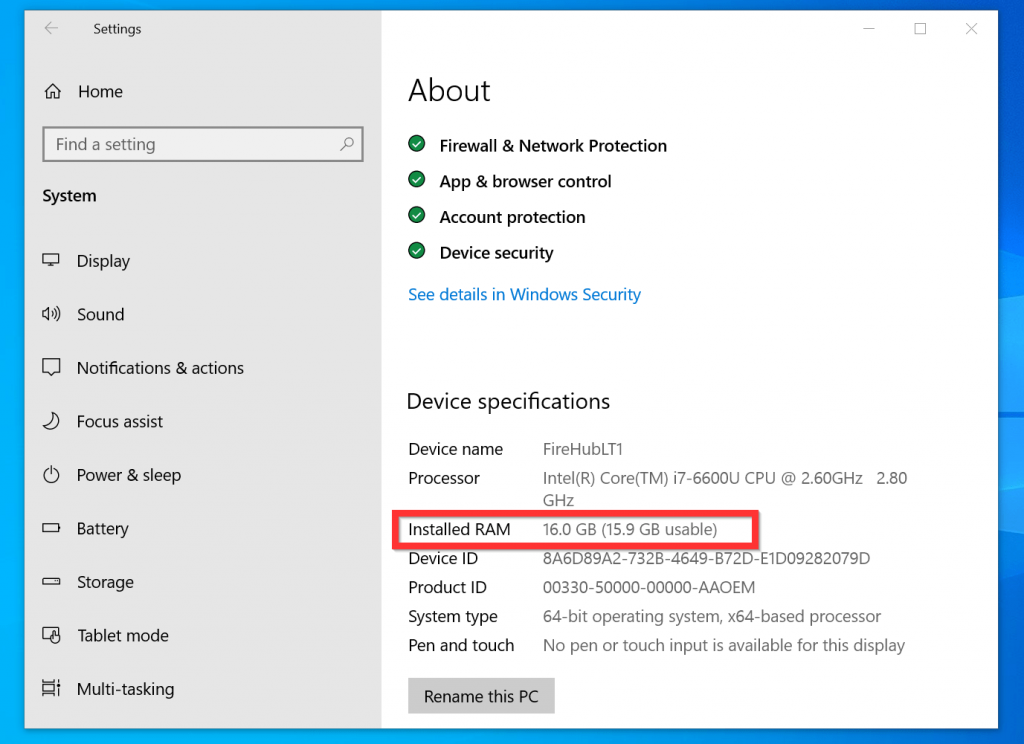
The procedure to check the currently installed RAM on your PC may vary depending on your Operating system. An easy way to find out the installed RAM on your PC in Windows 10 and 8 is to click on the start button and type “RAM”. Windows will return an option for you to “View RAM info”. Click on this option and wait for the next screen to appear. In the next screen, look for the output that says “Installed memory (RAM)”. Here, you will find the RAM info you have been looking for.
Windows XP and 7
On Windows XP and 7, the process is slightly different. From the Start menu or Desktop, right-click on the “Computer” and select “Properties”. This opens a screen with outputs about your system properties. Alternatively to get more information about your RAM, click on CTRL + SHIFT + ESC keys. This will open the “Task Manager”. Proceed by clicking on the “Performance” tab and finally on the “Memory” tab on the same page. The resulting output will provide detailed information about your RAM.
Types Of RAM
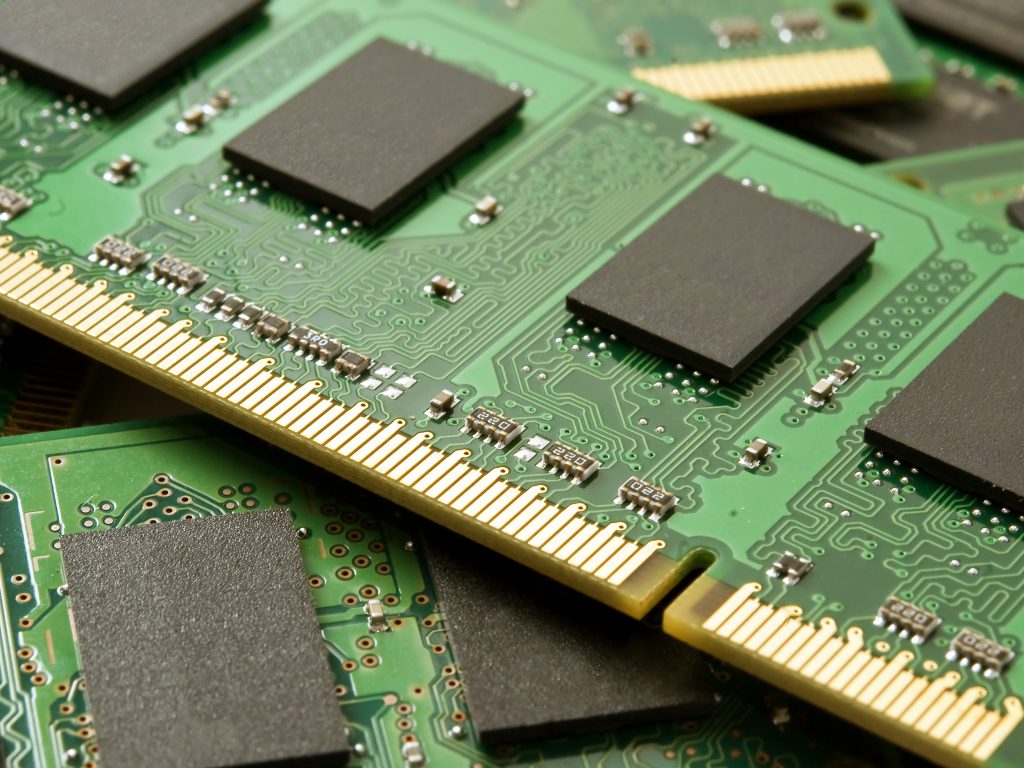
There are two basic types of RAM. They are Static RAM and Dynamic RAM.
Read more: How Much Greenery Do I Need For Garland
Static RAM
This type of RAM has circuits that are able to retain stored information for as long as the power supply is on. Static RAM is fast and expensive, consumes more power, and builds cache memory.
Dynamic RAM
This is a type of RAM loses its stored information in a very short time (in milliseconds unless refreshed) even when the power supply is on. Dynamic RAM is slower and cheaper and makes use of DRAM chips. Dynamic RAM also offers more reduced power consumption than Static RAM because its information is stored in the capacitor.
Types Of DRAM

There are 5 main types of DRAM:
- Rambus DRAM (RDRAM)
- Asynchronous DRAM (ADRAM)
- Synchronous DRAM (SDRAM)
- Cache DRAM (CDRAM)
- Double-Data-Rate SDRAM (DDR2, DDR3, DDR4)
What Does RAM Do?
A RAM card is a printed credit-card-sized memory module. It contains memory chips that you can plug into the motherboard of your computer. Commonly referred to as a RAM stick or memory module, RAM card stores the data used by the computer. Inserting an additional RAM card to empty slots adds more RAM memory to your computer.
Read more: How Much Lap Siding Do I Need
How Much Storage Do I Need On My Laptop?

A more generic-answer will be that 32GB RAM is certainly an overkill, especially if all you do is some light-web browsing. Or maybe view a couple of videos on YouTube, and use some other productivity apps like Microsoft Office.
In this case, the defense is that 8GB RAM is more than enough for such situations and you can save money by going for just 16GB RAM at most. But specifically speaking, 32GB RAM may or may not be an overkill. As a matter of fact, Windows 10 is famed to support up to 1 terrabyte of RAM. Below are a couple of situations where 32GB RAM memory stick in your PC isn’t a waste of money or RAM space:
- If you’re running several or just one virtual machine on your PC, then 32GB can be a reasonable choice or in some cases not nearly enough.
- 32GB may just be the best choice if you’re writing heavy codes, doing iOS development, web development, Android development, and running complicated IDE.
- If you’re into designs, architectural designs, and 3D modeling then 32GB can serve you.
- If you’re working on 4k video editing and some motion graphics stuff plus animations then 32GB can be your best bet, some folks even report having 64GB in their editing bay.
- Having 32GB RAM is a plausible choice if you’re running AI stuff or machine-learning algorithms on your laptop.
- More RAM can be very helpful if you’re a hardcore gamer.
- If you’re running a server on your PC or running a workstation machine, or doing some heavy simulations on your machine, then 32GB can also be a reasonable choice for you.
Does More RAM Make The Computer Faster?
Lower RAM sizes slow down your PC, wears down your hard drive, and reduce your level of productivity. That is not to say more RAM means faster PC. In many cases when the software is installed on your PC, the software takes up a minimum and recommended amount of RAM space for itself. All other software do the same especially when they are open or are running resulting in a slower PC.
When you add more RAM to such a PC, the PC runs faster. Faster in the sense that you get to load some applications more quickly than before. But aside from this, nothing special happens. In other words, you can now multitask better. Hence more RAM equals faster multitasking not necessarily faster computer.
How Much RAM Do I Need For Gaming?

There was a time when 4GB of RAM was all you needed to run the most bad-ass game on the planet. But things have changed and there are a few games out there that manage to run on 4GB RAMs and others don’t even run at all. Even for a game like Mass Effect: Andromeda, the RAM requirement stands at a minimum of 8GB RAM. This is not to say that it is hard to find PCs with 8GB RAM, as most modern PCs are shipped with 8GB RAM already installed. So is 8GB of RAM then enough for gaming? The short answer is yes.
8GB RAM For Gaming
8GB RAM is regarded as a standard when it comes to modern gaming. Generally speaking, a game may usually recommend more RAM than it needs just to be on the safer side. This usually results in smoother performance for you as a gamer. To get the most out of games beyond the 8GB RAM capacity, including live streaming, a 16GB system, or 32GB RAM system is often considered a great choice and something that should be worth your while.
It is a fact that, modern games tend to demand more RAM memory, and as such game enthusiasts are recommended to have up to 16GB for some games. Such large RAM sizes give you the ability to chat while listening to music. Or playing 4k games without lags or major drawbacks (e.g. playing Deus Ex: Mankind Divided). Better yet, you can upgrade your video card along with your RAM to boost video RAM to archive awesome-gaming results.
Read more: How Much Wildflower Seed Do I Need
How Much RAM Do I Need For Video Editing?
As video editing is a CPU intensive process, the more RAM the better – however, this also depends on what type of editing you primarily do. 8GB of RAM is sufficient for normal, non-HD projects, but we recommend at least 16GB for 1080p videos and 32GB if you want to comfortably edit with numerous other programs running in the background.
We have looked at several RAM myths and have debunked them. We have also considered whether it is possible to download RAM at this present time which we saw was impossible. Lastly, we have explored to see if having a 32GB RAM is an overkill this is not so as having a 32GB or 16GB RAM on your PC has no downsides at all.
Was this page helpful?
At Storables.com, we guarantee accurate and reliable information. Our content, validated by Expert Board Contributors, is crafted following stringent Editorial Policies. We're committed to providing you with well-researched, expert-backed insights for all your informational needs.









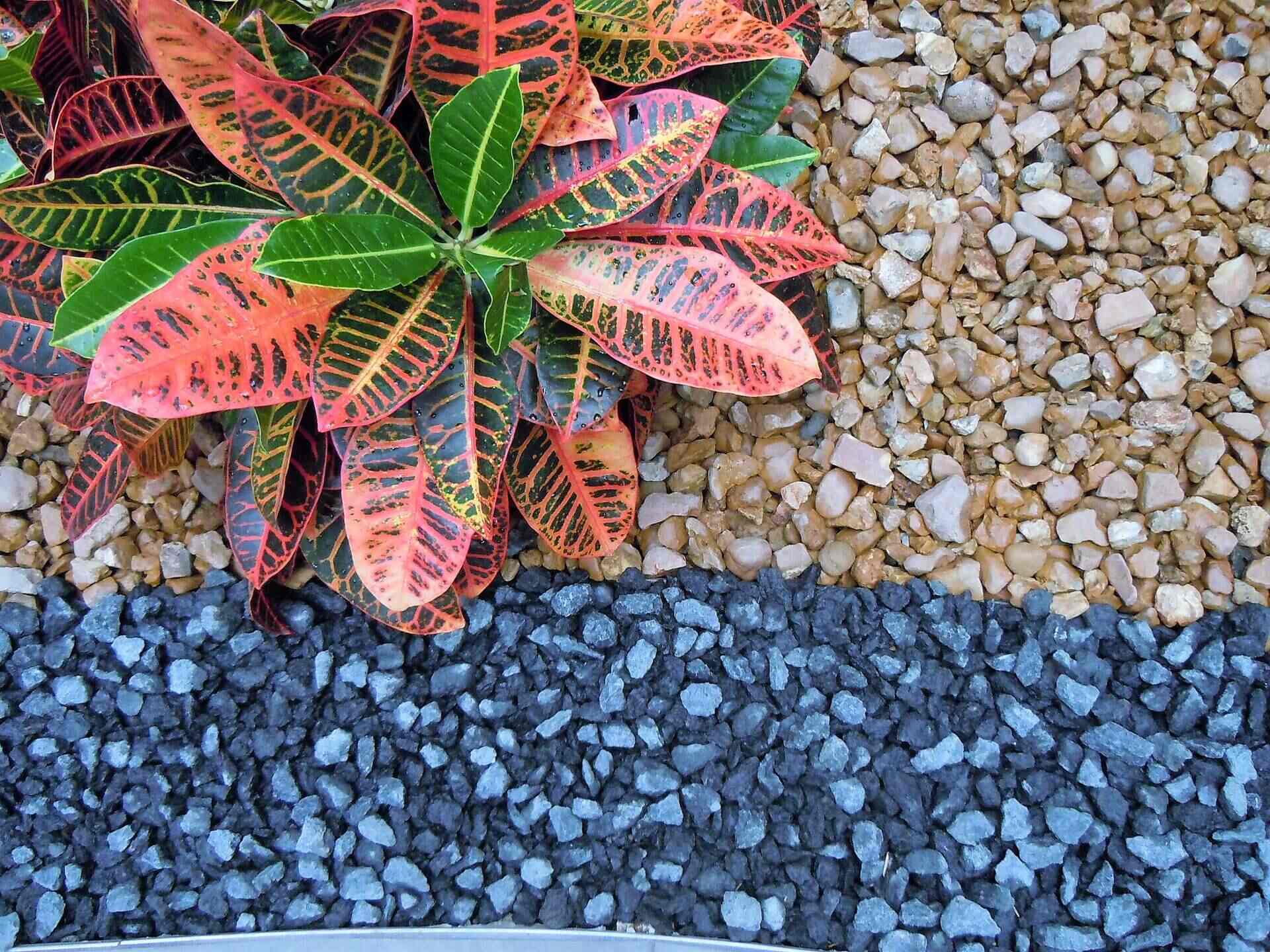

0 thoughts on “How Much RAM Do I Need? Debunking RAM Myths In 2022”