Home>Furniture>Bedroom Furniture>How To Program A Mattress Firm Remote
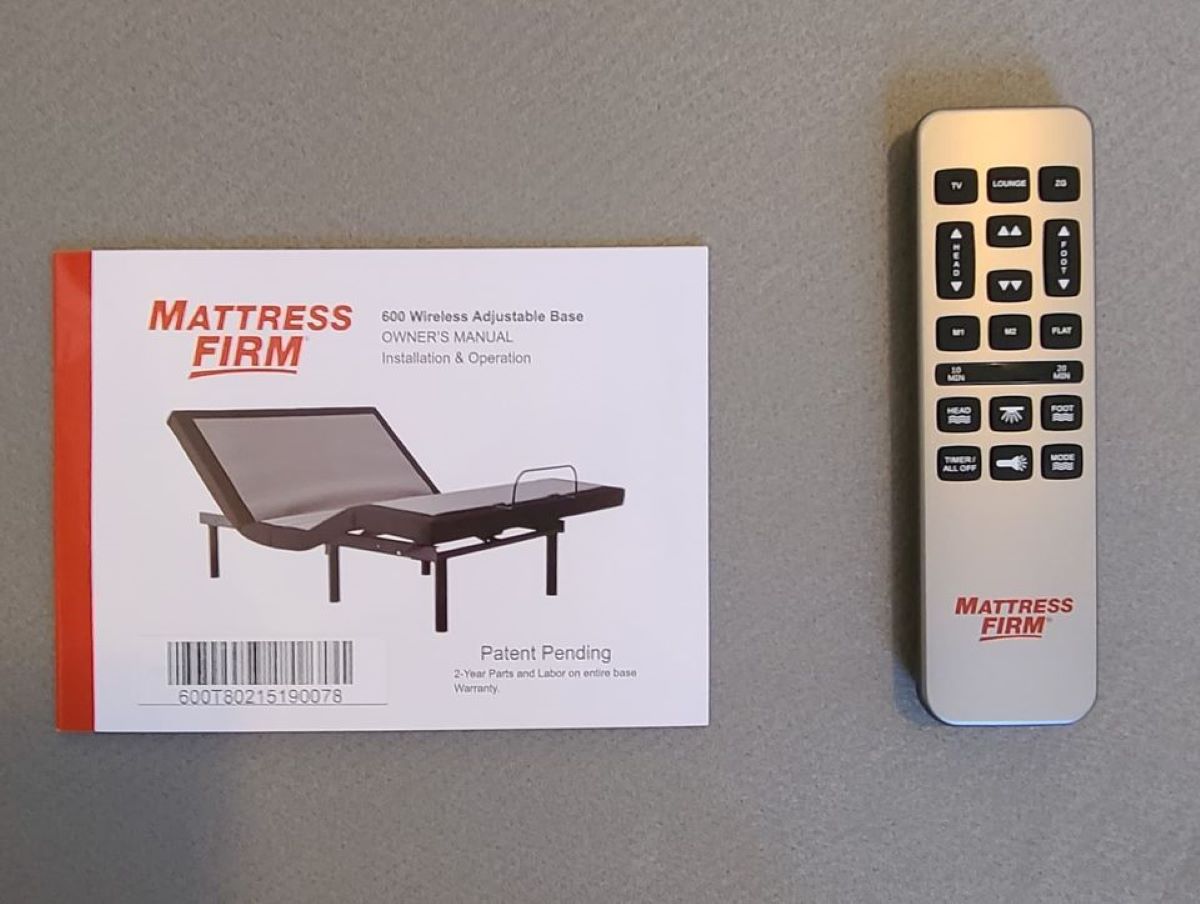
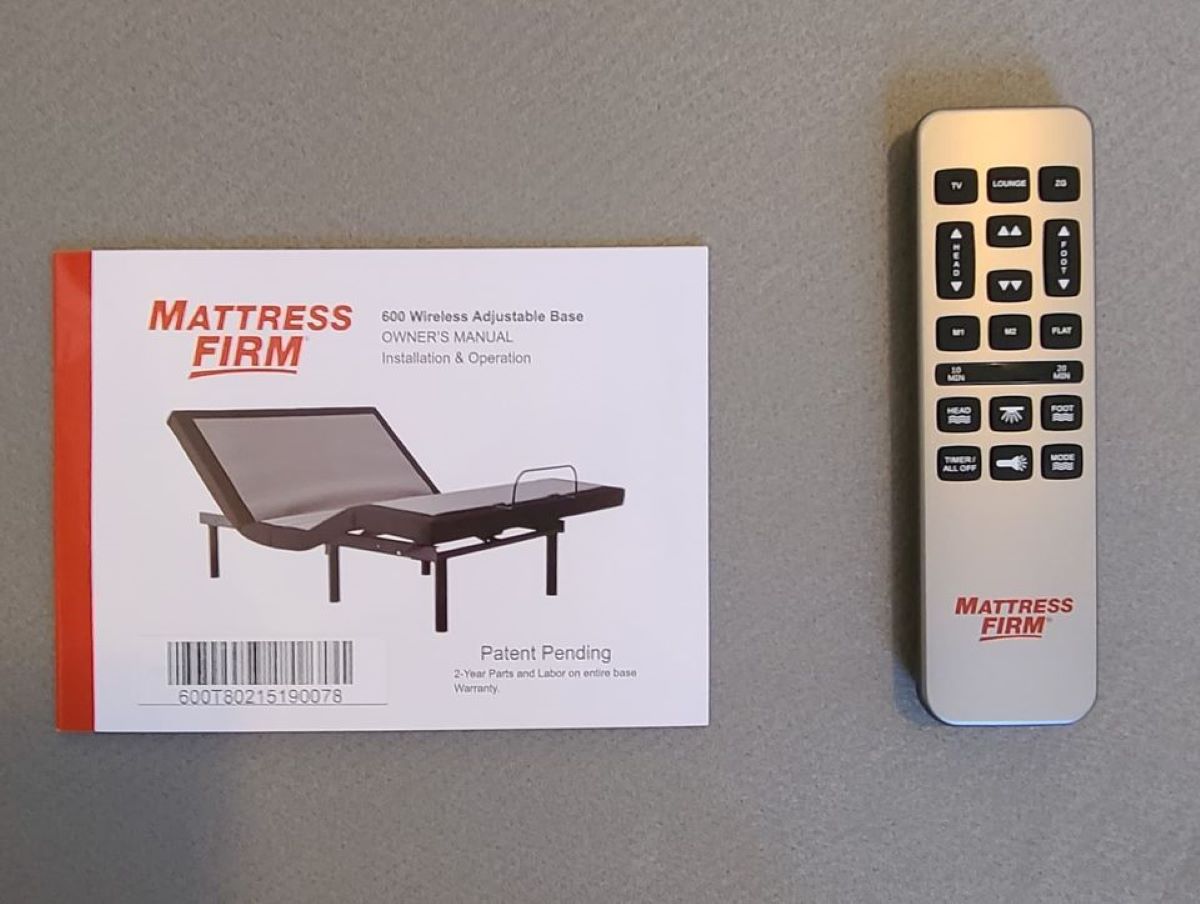
Bedroom Furniture
How To Program A Mattress Firm Remote
Modified: May 6, 2024
Learn how to program your Mattress Firm remote and control your bedroom furniture with ease. Simplify your comfort and convenience with our step-by-step guide.
(Many of the links in this article redirect to a specific reviewed product. Your purchase of these products through affiliate links helps to generate commission for Storables.com, at no extra cost. Learn more)
Introduction
Welcome to our guide on how to program a Mattress Firm remote! If you recently purchased a new mattress or bed frame from Mattress Firm, you might be wondering how to set up and program the remote control that came with it. Fortunately, the process is simple and straightforward. In this article, we will walk you through the step-by-step instructions to help you program your Mattress Firm remote successfully.
Having a programmable remote control for your bed frame or mattress can be incredibly convenient. It allows you to adjust the position of your bed with just a click of a button, providing you with optimal comfort and support. Whether you want to elevate your head to read or watch TV, raise your feet to relieve pressure, or find your preferred sleep position, programming your Mattress Firm remote is the key to unlocking these features.
Before we dive into the programming steps, it’s important to note that different mattress models and bed frames may come with different remotes. However, the programming process is generally similar. Make sure to check the user manual provided with your mattress or bed frame for any specific instructions tailored to your remote model.
Now, let’s get started with the programming process. In the next steps, we will guide you through locating the programming button, pressing and holding it, entering the code for your device, and testing the remote to ensure it functions correctly.
Key Takeaways:
- Easily program your Mattress Firm remote by locating the programming button, entering the specific code for your device, and testing the remote to ensure proper functionality.
- Enjoy the convenience and comfort of controlling your bed’s position with just a press of a button, enhancing your overall bedroom experience and contributing to a better night’s sleep.
Read more: How Firm Is A Plush Mattress
Step 1: Locate the Programming Button
The first step in programming your Mattress Firm remote is to locate the programming button. The location of this button may vary depending on the model of your remote, but it is usually found on the back or side of the remote control.
Take a close look at your remote and look for any labeled buttons or indicators that might indicate the programming function. Common labels include “Programming,” “Set,” or “Sync.” If you are unable to locate a specific button for programming, refer to the user manual or contact Mattress Firm’s customer support for assistance.
Once you’ve located the programming button, ensure that your remote is within range of your mattress or bed frame. It’s essential to be close enough for the remote’s signal to reach the device and initiate the programming process.
Now that you have found the programming button, let’s move on to the next step – pressing and holding the button to start the programming process.
Step 2: Press and Hold the Programming Button
After locating the programming button on your Mattress Firm remote, it’s time to move on to the next step – pressing and holding the button. This step is crucial as it activates the programming mode on your remote, allowing you to input the necessary codes to sync it with your mattress or bed frame.
Using your thumb or finger, firmly press and hold down the programming button. The button may be recessed or require a bit of pressure to activate. Hold it down for a few seconds, typically around 5-10 seconds, until you notice a signal or indication that the remote is in programming mode. This signal can be a blinking light, a beep sound, or a change in the display, depending on the remote model you have.
While you hold the programming button down, make sure to keep the remote pointed towards your mattress or bed frame. This will ensure that the remote’s signal reaches the device and establishes a connection during the programming process.
Continue holding the programming button until you are ready to move to the next step. Holding it down for too long or releasing it too early might disrupt the programming process, so be patient and wait for the appropriate time to proceed.
Now that you have successfully pressed and held the programming button, it’s time to move on to the next step – entering the code for your device.
When programming a Mattress Firm remote, refer to the user manual for specific instructions. Typically, you will need to input a code or go through a series of button presses to sync the remote with your mattress.
Step 3: Enter the Code for Your Device
Once you have activated the programming mode on your Mattress Firm remote by pressing and holding the programming button, it’s time to enter the specific code for your device. This code will allow your remote to sync and communicate with your mattress or bed frame.
Refer to the user manual or the documentation that came with your mattress or bed frame to find the correct programming code. The code is typically a series of numbers or a combination of letters and numbers. It may be provided in a separate section of the manual or listed alongside the programming instructions.
Once you have obtained the code, use the numeric keypad on your remote to enter it. Press each digit of the code carefully and sequentially. Some remotes may require you to press an “Enter” or “Ok” button after entering the code to confirm and save it.
Make sure to enter the code accurately to ensure proper synchronization between your remote and the device. Double-check the code before proceeding to ensure there are no errors or typos in the input.
After entering the code, you may notice a response from your mattress or bed frame, such as a sound, movement, or a visual indicator. This indicates that the device has successfully recognized and accepted the code.
Now that you have entered the code for your device, it’s time to move on to the final step – testing the remote to ensure it functions correctly.
Step 4: Test the Remote
After successfully entering the programming code for your device, it’s important to test your Mattress Firm remote to ensure that it is functioning correctly. Testing the remote will verify whether the programmed instructions are being transmitted and received properly by your mattress or bed frame.
Start by pointing the remote towards your mattress or bed frame from a close distance. This will ensure that the signals from the remote reach the device without any interference. Press various buttons on the remote, such as the up and down arrows or preset buttons, to test different bed positions or functionalities.
Observe the response of your mattress or bed frame to each button press. The device should adjust to the desired position or perform the programmed action accordingly. Additionally, check if the remote’s display or indicator lights provide any feedback or confirmation that the commands are being executed.
If you notice that the remote is not functioning as expected, try the following troubleshooting steps:
- Verify that you entered the correct programming code. Double-check the code to ensure there are no errors or typos.
- Make sure the remote has fresh batteries and that they are properly inserted.
- Reset the remote by removing the batteries, waiting for a few seconds, and then reinserting them.
- If the issue persists, consult the user manual or contact Mattress Firm’s customer support for further assistance.
Once you are satisfied with the remote’s performance and it is successfully controlling your mattress or bed frame, you have completed the programming process!
Remember, if you encounter any difficulties during the programming or testing process, don’t hesitate to seek help from Mattress Firm’s customer support. They will be able to provide you with expert guidance and troubleshooting solutions tailored to your specific remote model and device.
Now that you have successfully programmed and tested your Mattress Firm remote, you can enjoy the convenience and comfort it brings. Whether you’re adjusting your bed for a restful night’s sleep or finding the perfect position to relax and unwind, your remote will be there to assist you with just a press of a button.
Congratulations on completing the programming process, and may your new Mattress Firm remote enhance your bedroom experience!
Read more: What Is A Firm Mattress
Conclusion
Programming a Mattress Firm remote is a simple and straightforward process that allows you to control the positioning and functionalities of your mattress or bed frame with ease. By following the step-by-step instructions outlined in this guide, you can successfully program your remote and enjoy the convenience and comfort it brings.
Throughout this guide, we have covered the essential steps required to program your Mattress Firm remote, including locating the programming button, pressing and holding the button to activate the programming mode, entering the specific code for your device, and testing the remote to ensure proper functionality.
Remember to consult the user manual or contact Mattress Firm’s customer support if you encounter any difficulties or have specific questions regarding your remote model or device.
With a properly programmed remote, you have the freedom to adjust your bed’s position to find the perfect sleeping, reading, or lounging position. This level of customization can greatly enhance your overall bedroom experience and contribute to a better night’s sleep.
We hope this guide has been helpful in assisting you with programming your Mattress Firm remote. Now, sit back, relax, and enjoy the convenience and comfort of your newly programmed remote control. Sweet dreams!
Now that you've mastered programming your Mattress Firm remote, why not expand your remote control know-how? Our next article, "12 Amazing Ceiling Fan Remote Controls for 2024," offers a fresh look at the latest innovations in ceiling fan technology. Discover models that not only enhance room aesthetics but simplify climate control, all at the touch of a button. Perfect for tech enthusiasts and home decorators alike, this guide ensures you stay cool and comfortable with cutting-edge ease.
Frequently Asked Questions about How To Program A Mattress Firm Remote
Was this page helpful?
At Storables.com, we guarantee accurate and reliable information. Our content, validated by Expert Board Contributors, is crafted following stringent Editorial Policies. We're committed to providing you with well-researched, expert-backed insights for all your informational needs.














