Home>Home Appliances>Home Automation Appliances>How Can I Configure 2 Accounts In The Same Alexa


Home Automation Appliances
How Can I Configure 2 Accounts In The Same Alexa
Published: December 31, 2023
Learn how to configure 2 accounts in the same Alexa for seamless home automation appliances management. Simplify your smart home setup today!
(Many of the links in this article redirect to a specific reviewed product. Your purchase of these products through affiliate links helps to generate commission for Storables.com, at no extra cost. Learn more)
Introduction
As the demand for smart home technology continues to surge, the integration of voice-controlled devices has become increasingly prevalent. Amazon's Alexa, a pioneering figure in the realm of virtual assistants, has garnered widespread acclaim for its seamless functionality and diverse capabilities. One of its most sought-after features is the ability to configure multiple accounts, allowing different users to personalize their experience and access individualized content.
In this comprehensive guide, we will delve into the intricacies of configuring two accounts on the same Alexa device, providing step-by-step instructions and insightful tips to streamline the process. Whether you're looking to accommodate diverse preferences within your household or seeking to optimize the functionality of your Alexa device for personal and professional use, this guide will equip you with the knowledge to navigate the setup with ease.
Join us as we unravel the nuances of multiple account configuration on Alexa, empowering you to harness the full potential of this innovative technology and tailor it to your unique needs and preferences. Let's embark on this enlightening journey to unlock the multifaceted capabilities of Alexa, enriching your smart home experience and fostering seamless interaction for all users.
Key Takeaways:
- Configure multiple accounts on Alexa to personalize your experience and access tailored content, music, and settings for each user, enhancing the smart home environment for diverse household needs.
- Seamlessly switch between personalized profiles on Alexa using voice commands, ensuring privacy, security, and individualized content for each user within a shared environment.
Read more: How Do I Change My Alexa Account?
Understanding Multiple Accounts on Alexa
Before delving into the process of configuring multiple accounts on Alexa, it’s crucial to grasp the underlying mechanisms that govern this functionality. Alexa’s multi-account support enables distinct users to link their individual Amazon accounts to the same Alexa device, thereby customizing the experience based on their unique preferences and access privileges.
When multiple accounts are set up on Alexa, each user can seamlessly switch between profiles, ensuring personalized responses to queries, tailored music playlists, and customized settings. This feature is particularly advantageous in households where diverse members seek to utilize Alexa for distinct purposes, such as accessing personalized calendars, setting individual reminders, or enjoying personalized music recommendations.
Moreover, the integration of multiple accounts on Alexa extends beyond personal use, catering to professional settings where shared devices are utilized across different user profiles. This versatility underscores the adaptability of Alexa in accommodating a spectrum of user needs, from household entertainment to professional productivity.
By comprehending the flexibility and customization afforded by multiple accounts on Alexa, users can harness the true potential of this virtual assistant, fostering a dynamic and tailored experience that aligns with their specific requirements. As we progress, we will explore the intricacies of configuring and utilizing multiple accounts on Alexa, unveiling the seamless integration and personalized functionality that this feature offers.
Configuring Multiple Accounts on Alexa
Configuring multiple accounts on Alexa entails a straightforward process that empowers users to seamlessly switch between personalized profiles, accessing individualized content and settings. To initiate this setup, follow these step-by-step instructions:
- Access the Alexa App: Begin by opening the Alexa app on your smartphone or tablet. Ensure that you are logged into the Amazon account associated with the Alexa device you wish to configure.
- Navigate to Settings: Once in the Alexa app, tap on the “More” option at the bottom right corner of the screen. From the expanded menu, select “Settings” to proceed to the next step.
- Choose Device Settings: Within the Settings menu, tap on the specific Alexa device for which you intend to configure multiple accounts. This will lead you to the device-specific settings interface.
- Select Household Profile: Under the Device Settings, locate and select the “Household Profile” option. This feature facilitates the addition of multiple accounts to the Alexa device.
- Add Another Account: Upon selecting the Household Profile, you will find the “Add Account” option. Tap on this to initiate the process of adding another Amazon account to the device.
- Follow On-Screen Prompts: The app will guide you through the process of adding a new account, prompting you to enter the login credentials for the additional Amazon account you wish to link to the Alexa device.
- Complete the Setup: Once the account credentials are entered, follow the on-screen prompts to complete the setup. This typically involves granting permissions for the newly added account and customizing settings based on individual preferences.
- Verify the Configuration: After completing the setup, verify that the additional account has been successfully added to the Alexa device by accessing the Household Profile settings and ensuring that both accounts are listed.
By following these steps, you can seamlessly configure multiple accounts on your Alexa device, paving the way for a personalized and versatile user experience. This streamlined setup process empowers users to tailor their interactions with Alexa, ensuring that each user can access their preferred content and settings with ease.
Once the multiple accounts are configured, users can effortlessly switch between profiles by issuing voice commands such as “Alexa, switch accounts” or “Alexa, switch to [user’s name].” This intuitive functionality enhances the accessibility and personalization of the Alexa experience, catering to diverse user needs within a shared environment.
To configure 2 accounts in the same Alexa, use the Amazon Household feature to add another adult account. This allows both accounts to access their own music, shopping lists, and more.
Using Multiple Accounts on Alexa
Once multiple accounts are successfully configured on your Alexa device, leveraging this feature to its full potential entails seamless navigation between personalized profiles and harnessing individualized content and settings. Here’s a comprehensive overview of how to effectively utilize multiple accounts on Alexa:
- Voice-Based Account Switching: Alexa simplifies the process of switching between accounts through intuitive voice commands. Users can effortlessly switch profiles by prompting Alexa with commands such as “Alexa, switch accounts” or “Alexa, switch to [user’s name].” This voice-activated functionality streamlines the transition between personalized settings and content tailored to each user’s preferences.
- Personalized Responses and Content: When interacting with Alexa, each user can expect personalized responses based on their individual profile settings. This includes tailored music recommendations, calendar updates, and personalized news briefings, ensuring that each user receives content aligned with their preferences and requirements.
- Individualized Skills and Preferences: With multiple accounts configured, users can access and personalize their preferred Alexa skills, smart home device controls, and customized routines. This level of personalization empowers users to tailor their interactions with Alexa based on their unique needs and preferences.
- Enhanced Privacy and Security: By utilizing distinct accounts, users can safeguard their personal information and maintain privacy within a shared environment. Each user’s interactions with Alexa are personalized and isolated, ensuring that sensitive information and preferences remain secure and separate from other linked accounts.
- Professional and Personal Integration: In settings where Alexa devices are utilized for both professional and personal purposes, the integration of multiple accounts facilitates a seamless transition between work-related tasks and personal interactions. This versatility enables users to optimize the functionality of Alexa across diverse spheres of their lives.
- Customized Communication and Calling: With multiple accounts configured, users can make use of personalized communication features, including individualized calling and messaging. This ensures that each user can access their contacts and communicate seamlessly using their personalized account settings.
By leveraging the full spectrum of capabilities offered by multiple accounts on Alexa, users can tailor their smart home experience, streamline their interactions with the virtual assistant, and access personalized content and settings with unparalleled ease and efficiency. This feature-rich functionality underscores the adaptability and user-centric design of Alexa, empowering diverse users to harness the full potential of this innovative technology.
Conclusion
As we conclude our exploration of configuring multiple accounts on Alexa, it is evident that this feature embodies the essence of personalization, versatility, and seamless integration within the realm of smart home technology. By accommodating diverse user profiles and preferences, Alexa transcends the boundaries of a conventional virtual assistant, evolving into a dynamic and personalized hub that caters to an array of individual needs and requirements.
The ability to configure and utilize multiple accounts on Alexa empowers users to navigate a shared environment with ease, ensuring that each user can access personalized content, settings, and responses tailored to their unique preferences. Whether it’s optimizing the smart home experience for a multi-member household, streamlining professional and personal interactions, or safeguarding privacy within a shared space, the versatility of multiple accounts on Alexa resonates across diverse user scenarios.
Furthermore, the seamless integration of voice-activated account switching, personalized content delivery, and individualized skills and preferences underscores the user-centric design of Alexa, elevating the virtual assistant into a personalized concierge that adapts to the distinct needs of each user.
As smart home technology continues to evolve, the integration of multiple accounts on Alexa exemplifies the strides made in enhancing user experience, privacy, and personalization within shared environments. This feature not only enriches the functionality of Alexa but also underscores the commitment to inclusivity and adaptability, ensuring that users can harness the full potential of this innovative technology in a manner that aligns with their unique lifestyles and preferences.
In essence, the integration of multiple accounts on Alexa embodies the ethos of customization, accessibility, and seamless interaction, paving the way for a dynamic and tailored smart home experience that caters to the diverse needs of modern households and professional settings alike.
Frequently Asked Questions about How Can I Configure 2 Accounts In The Same Alexa
Was this page helpful?
At Storables.com, we guarantee accurate and reliable information. Our content, validated by Expert Board Contributors, is crafted following stringent Editorial Policies. We're committed to providing you with well-researched, expert-backed insights for all your informational needs.






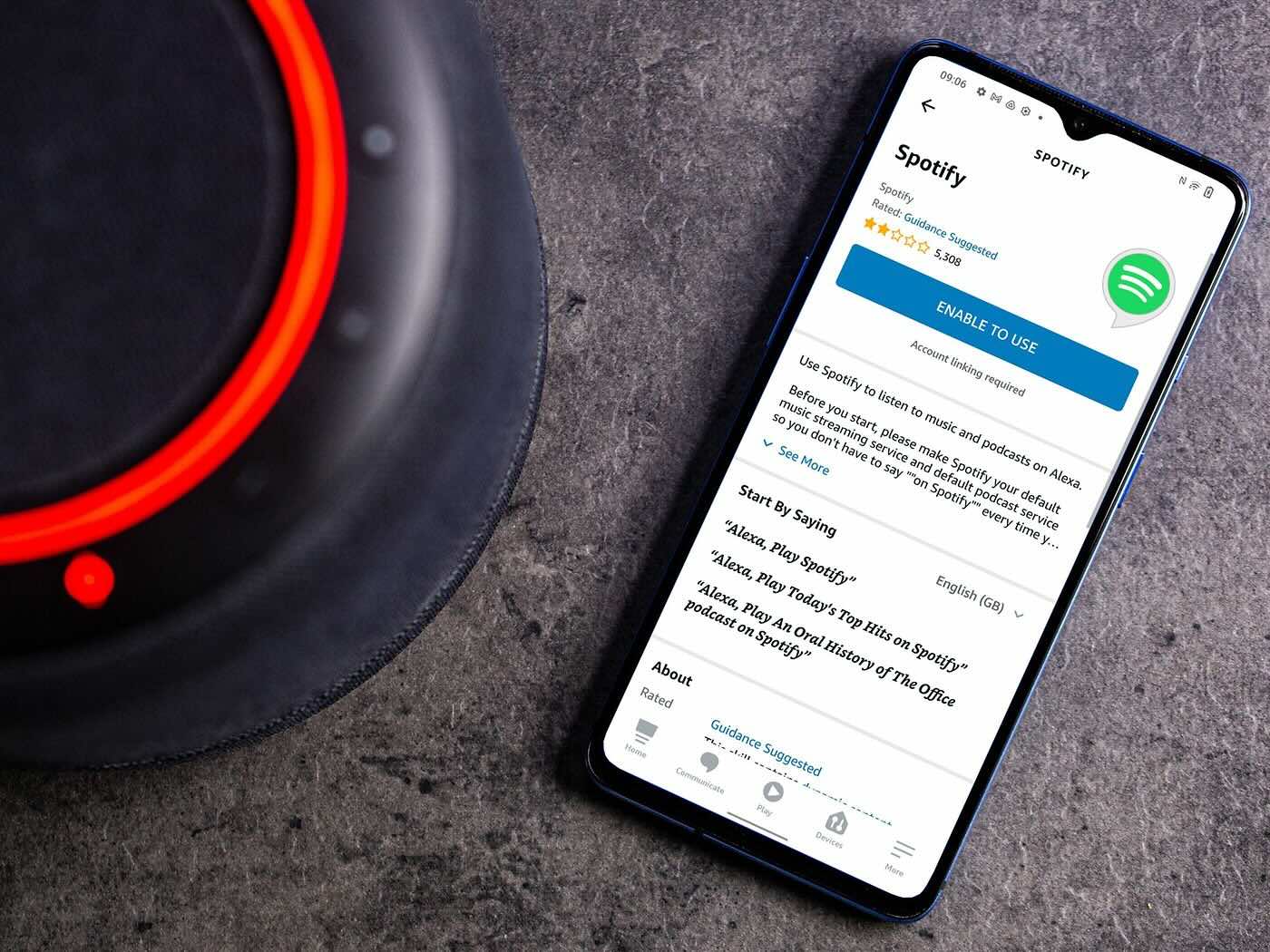

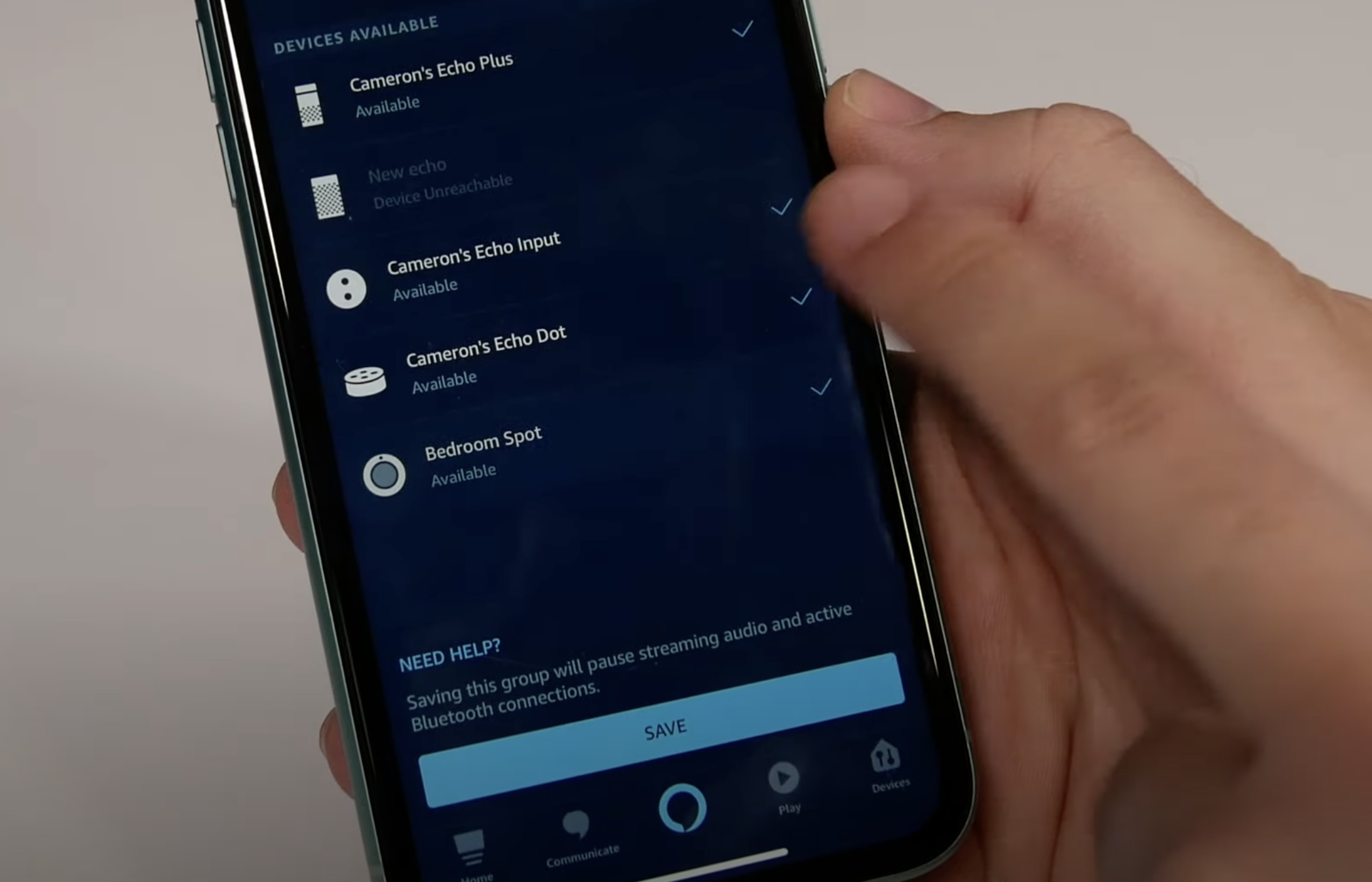
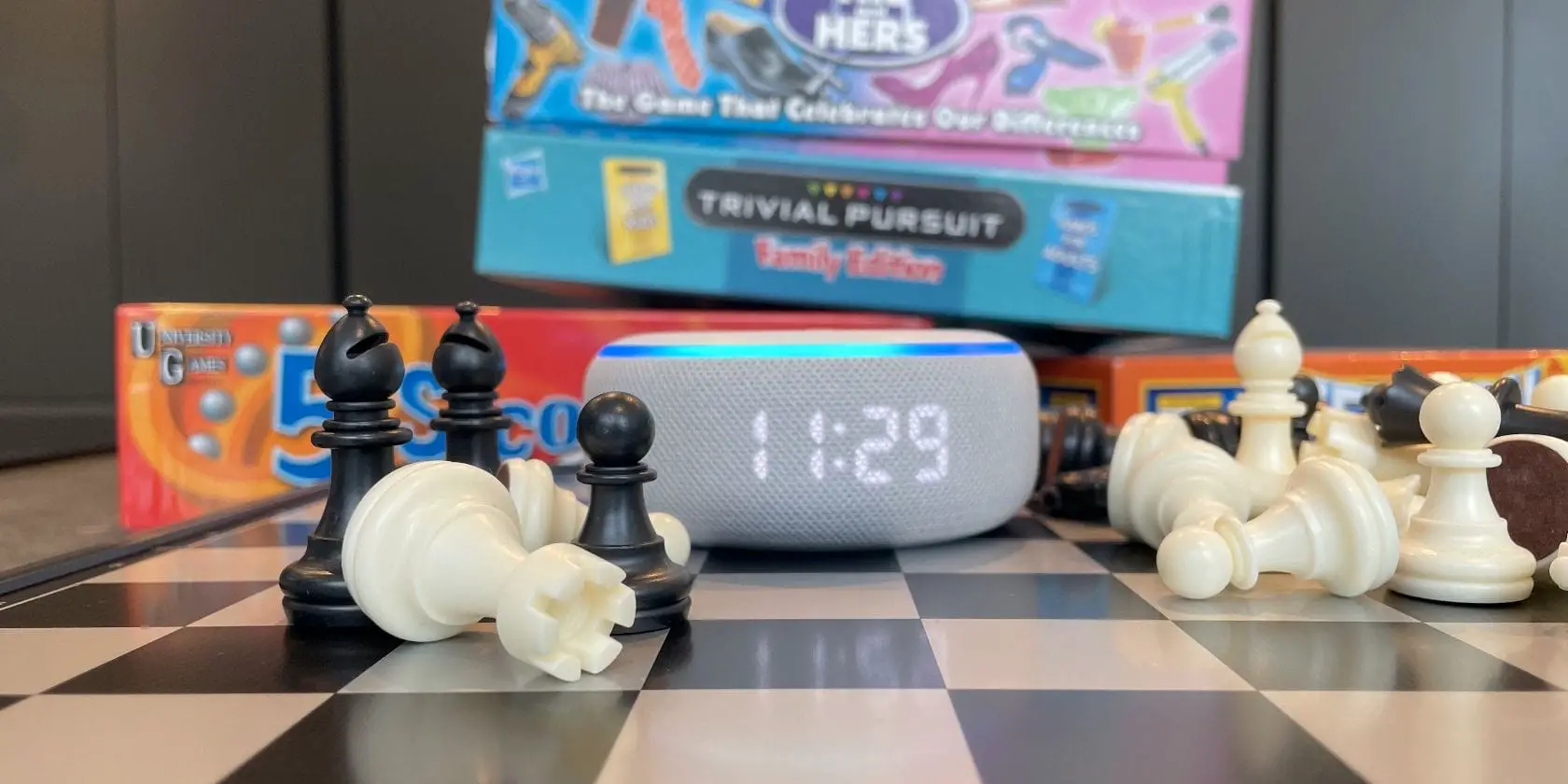






0 thoughts on “How Can I Configure 2 Accounts In The Same Alexa”