Home>Home Appliances>Home Automation Appliances>How To Switch Accounts On Alexa


Home Automation Appliances
How To Switch Accounts On Alexa
Published: December 31, 2023
Learn how to easily switch accounts on Alexa for seamless control of your home automation appliances. Enhance your smart home experience with these simple steps.
(Many of the links in this article redirect to a specific reviewed product. Your purchase of these products through affiliate links helps to generate commission for Storables.com, at no extra cost. Learn more)
Introduction
Smart home devices have revolutionized the way we interact with our living spaces, offering unparalleled convenience and efficiency. Among these, Amazon's Alexa stands out as a versatile virtual assistant, capable of streamlining various tasks and providing a seamless hands-free experience. However, as households become increasingly interconnected, the need to accommodate multiple users and preferences becomes paramount. In this comprehensive guide, we will delve into the intricacies of setting up and seamlessly switching between accounts on Alexa, ensuring that each user can enjoy a personalized and tailored experience. Whether it's managing schedules, accessing personalized music playlists, or receiving individualized updates, Alexa's ability to cater to different users within a household underscores its adaptability and user-centric design. Let's embark on this journey to unlock the full potential of Alexa for every member of your household.
Key Takeaways:
- Personalize your Alexa experience by setting up multiple accounts, allowing each user to access their own music, calendars, and preferences without encroaching on others’ privacy. Alexa adapts to diverse household needs seamlessly.
- Effortlessly switch between accounts on Alexa using voice commands or the user-friendly app interface, ensuring a personalized and frictionless experience for each user. Alexa’s voice profiles feature further enhances personalization, ushering in a new era of seamless and tailored smart home interactions.
Read more: How To Switch Spotify Account On Alexa
Setting Up Multiple Accounts on Alexa
With the increasing prevalence of smart home devices, the ability to cater to the diverse needs of different household members has become a crucial feature. Setting up multiple accounts on Alexa is a straightforward process that empowers each user to enjoy a personalized experience. To initiate this setup, start by accessing the Alexa app on your smartphone or tablet. Within the app, navigate to the settings menu, where you will find the option to add a new account. By following the intuitive prompts, you can seamlessly link additional Amazon accounts to your Alexa-enabled device, allowing each user to access their personalized content and preferences.
Upon successfully adding multiple accounts, each user can enjoy individualized access to various services, such as music streaming platforms, calendars, and personalized news briefings. This level of personalization ensures that each family member can harness the full potential of Alexa without encroaching on each other’s preferences and privacy. Furthermore, the ability to set up multiple accounts lays the foundation for a harmonious and tailored smart home experience, reflecting the diverse needs and preferences of modern households.
As the smart home landscape continues to evolve, the seamless integration of multiple accounts on Alexa underscores its adaptability and user-centric approach. By accommodating the distinct preferences and routines of different users, Alexa cements its position as a versatile and indispensable addition to modern households.
Switching Accounts on Alexa
Effortlessly switching between accounts on Alexa is essential for ensuring a seamless and personalized experience for each user within a shared smart home environment. Whether it’s accessing personalized music libraries, receiving tailored updates, or managing individual schedules, the ability to swiftly transition between accounts is integral to maximizing the utility of Alexa. Fortunately, Alexa offers intuitive methods to facilitate this seamless account switching, empowering users to effortlessly access their personalized content and preferences.
One of the most straightforward methods to switch accounts on Alexa is through voice commands. By simply addressing Alexa with a specific command, such as “Alexa, switch accounts to [user’s name],” users can seamlessly transition to their personalized settings and content. This streamlined approach eliminates the need for manual intervention, allowing for a hands-free and frictionless experience.
Additionally, the Alexa app provides a user-friendly interface for managing and switching between accounts. By accessing the app on a smartphone or tablet, users can easily select their desired account, triggering a swift transition to their personalized settings. This flexibility empowers users to effortlessly tailor their interactions with Alexa to their individual preferences and content libraries.
Furthermore, the ability to switch accounts on Alexa extends to various compatible smart home devices, ensuring that each user can seamlessly access their personalized settings and preferences across different platforms. This cohesive integration underscores Alexa’s commitment to delivering a cohesive and user-centric experience, irrespective of the device being utilized.
By offering intuitive voice commands and a user-friendly app interface, Alexa streamlines the process of switching between accounts, fostering a harmonious and tailored experience for each user. This seamless account switching capability not only enhances convenience but also underscores Alexa’s commitment to accommodating the diverse needs and preferences of modern households.
To switch accounts on Alexa, say “Alexa, switch accounts” and then follow the prompts to select the account you want to switch to. This is useful for households with multiple users.
Using Voice Profiles
Alexa’s voice profiles feature represents a significant leap in personalizing the user experience within a shared smart home environment. By leveraging advanced voice recognition technology, Alexa can seamlessly identify different users based on their unique voice profiles, thereby tailoring the interactions and content to each individual. This innovative capability ensures that each user can enjoy a truly personalized and seamless experience, free from the constraints of manually switching accounts or settings.
To set up voice profiles, users can access the Alexa app and navigate to the settings menu, where they will find the option to create and link voice profiles. The process involves following intuitive prompts to capture and link the unique voice signatures of different household members. Once these voice profiles are established, Alexa can effortlessly identify and switch to the appropriate user’s settings and content upon recognizing their voice, eliminating the need for manual intervention.
Furthermore, voice profiles enable a hands-free and frictionless experience, as Alexa seamlessly tailors its responses and content based on the recognized user’s preferences. Whether it’s accessing personalized music playlists, receiving tailored news updates, or managing individual schedules, the ability to effortlessly identify users through their voice profiles underscores Alexa’s commitment to delivering a truly personalized and intuitive smart home experience.
Moreover, voice profiles extend beyond the realm of content personalization, encompassing the seamless integration of individualized smart home settings and preferences. By recognizing the user’s voice, Alexa can adjust various smart home devices, such as lighting, thermostats, and preferences, to align with the recognized user’s individual settings, further enhancing the tailored and intuitive nature of the smart home experience.
With voice profiles, Alexa transcends traditional account-based interactions, ushering in a new era of seamless and personalized smart home experiences. By harnessing the power of advanced voice recognition technology, Alexa empowers users to enjoy a truly personalized and tailored smart home experience, marking a significant stride in the evolution of virtual assistant technology.
Conclusion
As smart home technology continues to permeate modern households, the need for personalized and seamless interactions within shared environments becomes increasingly pronounced. Alexa, with its versatile capabilities and user-centric design, stands at the forefront of delivering a truly tailored and intuitive smart home experience. By enabling the setup of multiple accounts, seamless account switching, and the innovative use of voice profiles, Alexa empowers users to enjoy a personalized and frictionless interaction with their virtual assistant.
The ability to set up multiple accounts on Alexa lays the foundation for accommodating the diverse needs and preferences of different household members, ensuring that each user can access their personalized content and settings without encroaching on others’ privacy. This level of personalization fosters a harmonious and tailored smart home experience, reflective of the diverse needs and routines within modern households.
Furthermore, the seamless account switching capability of Alexa, whether through voice commands or the user-friendly app interface, underscores its commitment to delivering a frictionless and intuitive interaction model. This streamlined approach ensures that each user can effortlessly access their personalized content and preferences, enhancing the overall convenience and usability of Alexa within a shared environment.
Additionally, the integration of voice profiles represents a significant leap in personalizing the smart home experience, as Alexa can seamlessly identify and tailor its responses and content based on the recognized user’s voice. This innovative feature not only streamlines interactions but also underscores Alexa’s dedication to delivering a truly personalized and intuitive smart home experience.
In conclusion, the seamless setup of multiple accounts, intuitive account switching, and the innovative use of voice profiles solidify Alexa’s position as a versatile and indispensable addition to modern households. By accommodating the diverse needs and preferences of different users, Alexa delivers a harmonious and tailored smart home experience that transcends traditional account-based interactions, marking a significant stride in the evolution of virtual assistant technology.
Frequently Asked Questions about How To Switch Accounts On Alexa
Was this page helpful?
At Storables.com, we guarantee accurate and reliable information. Our content, validated by Expert Board Contributors, is crafted following stringent Editorial Policies. We're committed to providing you with well-researched, expert-backed insights for all your informational needs.



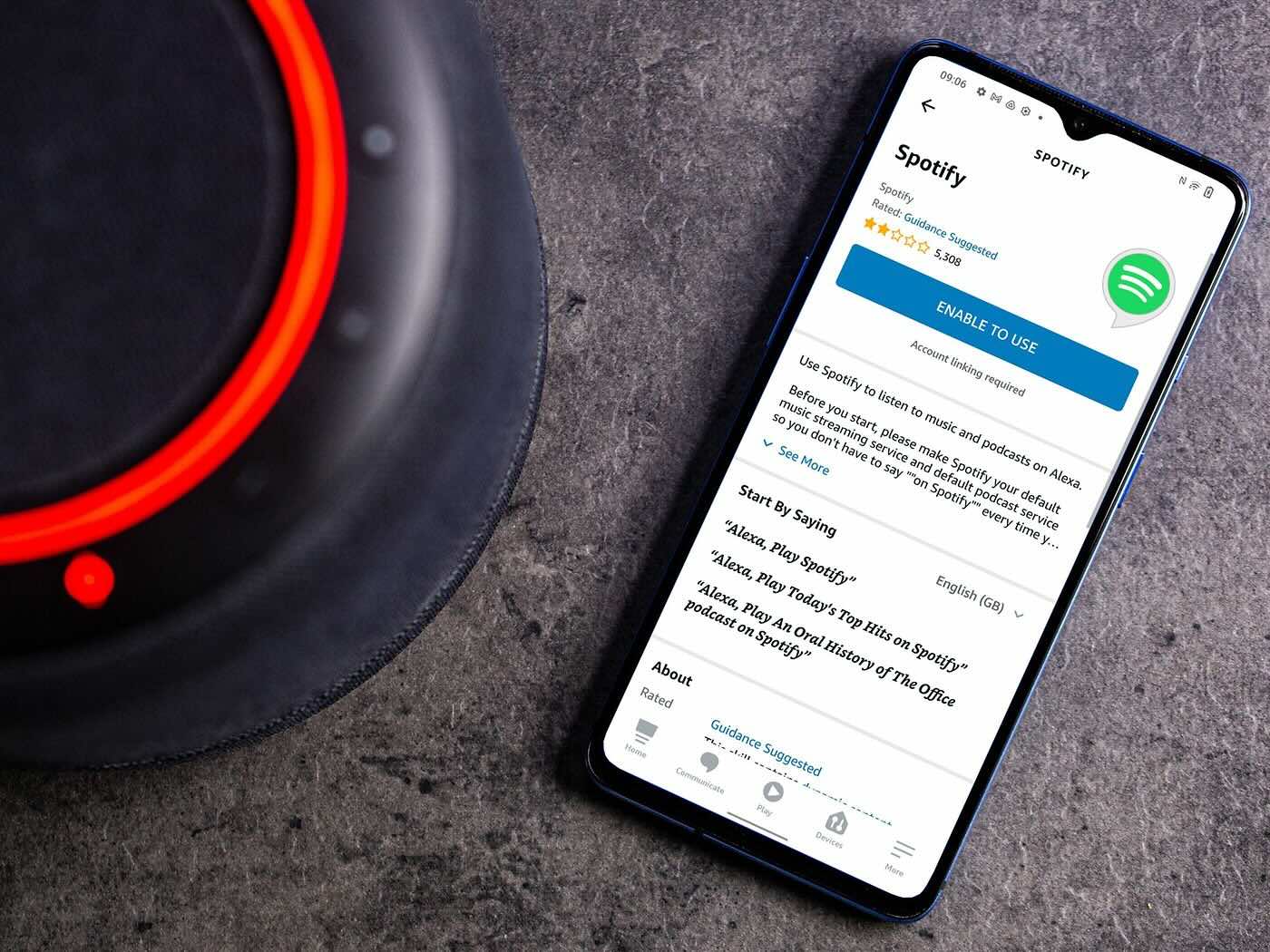
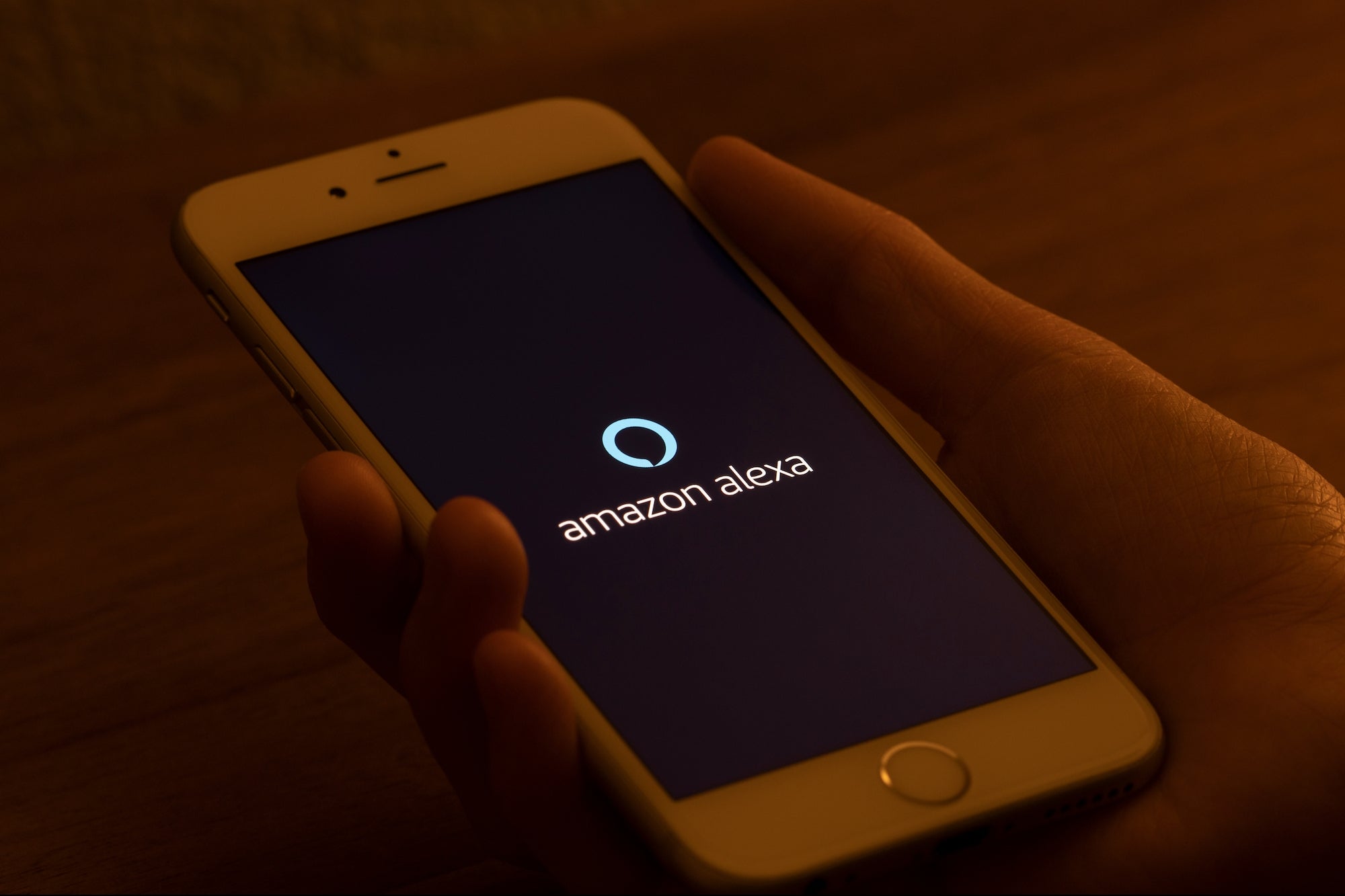
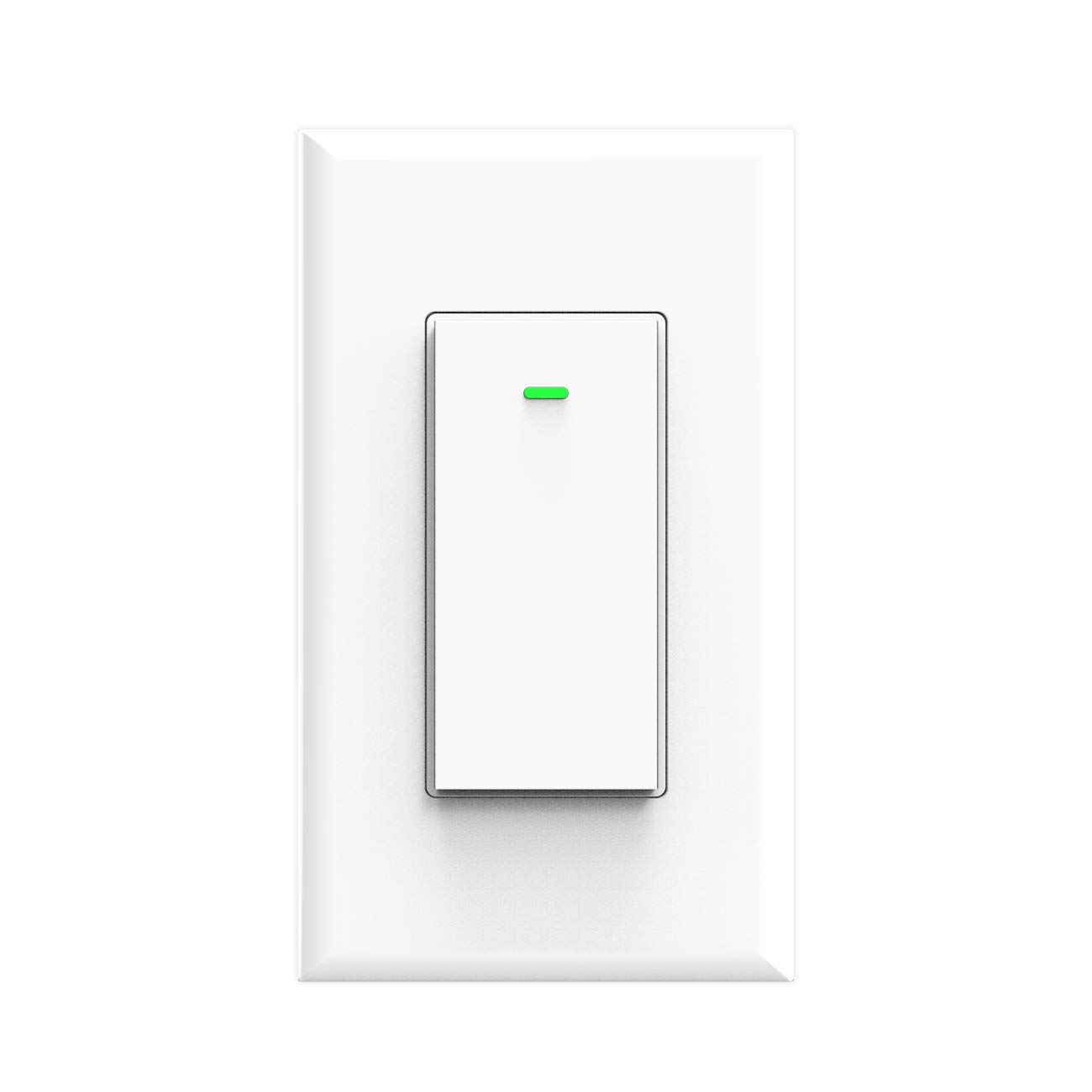










0 thoughts on “How To Switch Accounts On Alexa”