Home>Home Appliances>Home Automation Appliances>Why Can’t I Hear My Alexa


Home Automation Appliances
Why Can’t I Hear My Alexa
Published: December 31, 2023
Discover why you can't hear your Alexa and troubleshoot home automation appliances with our expert tips. Get your devices back on track today!
(Many of the links in this article redirect to a specific reviewed product. Your purchase of these products through affiliate links helps to generate commission for Storables.com, at no extra cost. Learn more)
Introduction
Introduction
As home automation technology continues to revolutionize the way we interact with our living spaces, devices like Amazon’s Alexa have become integral components of modern households. Alexa, a voice-controlled virtual assistant, is designed to simplify tasks, provide information, and even entertain users through its seamless integration with various smart devices. While the convenience and functionality of Alexa are undeniable, users may encounter instances where they find themselves asking, “Why can’t I hear my Alexa?” This article aims to delve into the intricacies of Alexa’s functionality, common issues that may lead to audio-related problems, and effective troubleshooting steps to address these concerns.
How Alexa Works
Key Takeaways:
- Alexa’s audio issues can be caused by connectivity problems, software glitches, and device-specific challenges. Troubleshooting steps like checking placement, internet connectivity, and software updates can help resolve these issues.
- Understanding how Alexa works and employing systematic troubleshooting steps can ensure optimal audio output. By addressing common issues and staying updated on new features, users can fully harness the potential of this innovative platform.
Read more: Why Do I Hear Popping Noises In My Attic
How Alexa Works
Alexa operates through a combination of sophisticated hardware and cutting-edge software, enabling users to interact with it through natural language commands. The device comprises an array of microphones that are constantly listening for its wake word, typically “Alexa,” “Echo,” or “Computer,” depending on the user’s preference. Upon detecting the wake word, the microphones activate, allowing the user to issue a command or ask a question.
Once the wake word is recognized, the audio data is transmitted to Amazon’s servers, where it undergoes complex natural language processing (NLP) and machine learning algorithms. These algorithms decipher the user’s intent and extract relevant information to fulfill the request effectively. Alexa’s vast capabilities encompass a wide range of functions, including setting reminders, playing music, controlling smart home devices, providing weather updates, and much more.
Furthermore, Alexa’s compatibility with various smart home appliances and devices allows users to seamlessly integrate it into their daily routines. Whether it’s adjusting the thermostat, dimming the lights, or locking the doors, Alexa serves as a centralized hub for managing a myriad of smart home functionalities. Its ability to understand context, learn from user interactions, and adapt to individual preferences contributes to a more personalized and intuitive user experience.
Moreover, Alexa’s skills, which are akin to applications, extend its functionality even further. Users can enable and customize skills to tailor Alexa’s capabilities to their specific needs, whether it’s ordering a pizza, requesting a ride, or receiving fitness guidance. As an ever-evolving platform, Alexa continues to expand its skill set, offering an increasingly diverse array of possibilities for users to explore.
Common Issues with Alexa
Common Issues with Alexa
While Alexa is renowned for its seamless integration and user-friendly interface, users may encounter various issues that affect its performance, particularly in the realm of audio output. Understanding these common issues is crucial in troubleshooting and resolving any challenges that may arise when using Alexa.
- Audio Output Discrepancies: One prevalent issue that users may face is inconsistent or absent audio output from their Alexa devices. This can manifest as muffled sound, distorted audio, or complete silence, impeding the device’s ability to respond to commands or provide information effectively.
- Connectivity Problems: Alexa’s functionality heavily relies on a stable internet connection and seamless communication with other smart devices. Connectivity issues, such as Wi-Fi disruptions or device pairing errors, can hinder Alexa’s performance and impact its audio output.
- Device-Specific Challenges: Different Alexa devices, ranging from the Echo Dot to the Echo Show, may exhibit distinct audio-related issues. These can include speaker malfunctions, microphone sensitivity issues, or hardware-related audio irregularities.
- Software Glitches: Like any digital system, Alexa is susceptible to software glitches that may affect its audio output. These glitches can stem from outdated firmware, conflicting applications, or temporary system errors.
By familiarizing themselves with these common issues, users can effectively diagnose and address audio-related concerns with their Alexa devices, ensuring a seamless and reliable user experience.
Troubleshooting Steps
Make sure the volume on your Alexa device is turned up and not muted. Check the physical connections and power source to ensure everything is properly connected. If the issue persists, try restarting the device or contacting customer support for further assistance.
Troubleshooting Steps
When encountering audio-related issues with Alexa, employing systematic troubleshooting steps can help identify and resolve the underlying causes, restoring the device’s functionality and ensuring optimal audio output. The following steps serve as a comprehensive guide for addressing common audio issues with Alexa:
- Check Device Placement: Ensure that the Alexa device is positioned in an open area, away from obstructions and electronic devices that may interfere with its microphones and speakers.
- Verify Internet Connectivity: Confirm that the device is connected to a stable Wi-Fi network, as interruptions in internet connectivity can impede Alexa’s audio output and overall performance.
- Restart the Device: Reboot the Alexa device by unplugging it from the power source, waiting for a few seconds, and plugging it back in. This simple step can resolve temporary software glitches and restore normal audio functionality.
- Check for Software Updates: Ensure that the Alexa device’s firmware and associated applications are up to date, as outdated software can contribute to audio irregularities. This can be done through the Alexa app or the device’s settings menu.
- Adjust Volume and Settings: Verify that the device’s volume is appropriately adjusted and that any customized audio settings, such as equalizer preferences or sound profiles, are configured to the user’s preference.
- Perform a Factory Reset: If persistent audio issues persist, consider performing a factory reset on the Alexa device, restoring it to its default settings and potentially resolving underlying software or configuration-related issues.
- Contact Customer Support: If all previous steps fail to rectify the audio issues, reaching out to Amazon’s customer support can provide further assistance and guidance in diagnosing and addressing the problem.
By systematically following these troubleshooting steps, users can effectively address audio-related issues with their Alexa devices, ensuring that they continue to enjoy the seamless functionality and immersive user experience that Alexa offers.
Conclusion
Conclusion
Amazon’s Alexa stands as a groundbreaking innovation in the realm of home automation, offering users unparalleled convenience and intuitive interaction through its voice-controlled virtual assistant. While Alexa’s seamless integration with smart devices and expansive skill set enhance the modern living experience, users may encounter audio-related issues that can disrupt its functionality. Understanding the underlying causes of these issues and employing effective troubleshooting steps is paramount in ensuring a consistent and reliable user experience.
By comprehending the intricacies of how Alexa operates, users can gain a deeper appreciation for its capabilities and a clearer understanding of potential audio-related challenges. Whether it’s addressing connectivity issues, software glitches, or device-specific concerns, proactive troubleshooting empowers users to maintain optimal performance and audio output from their Alexa devices.
Furthermore, as technology continues to evolve, Amazon remains committed to enhancing Alexa’s functionality and addressing user feedback to deliver an increasingly seamless and immersive user experience. With ongoing updates, new features, and expanded compatibility, Alexa continues to redefine the landscape of smart home automation, offering users unparalleled convenience and versatility.
As users navigate the dynamic landscape of home automation and smart devices, the ability to troubleshoot and resolve audio-related issues with Alexa ensures that they can fully harness the potential of this innovative platform. By embracing the evolution of technology and leveraging the troubleshooting insights provided, users can confidently engage with Alexa, enjoying its myriad capabilities and seamless audio output in their daily lives.
Frequently Asked Questions about Why Can't I Hear My Alexa
Was this page helpful?
At Storables.com, we guarantee accurate and reliable information. Our content, validated by Expert Board Contributors, is crafted following stringent Editorial Policies. We're committed to providing you with well-researched, expert-backed insights for all your informational needs.
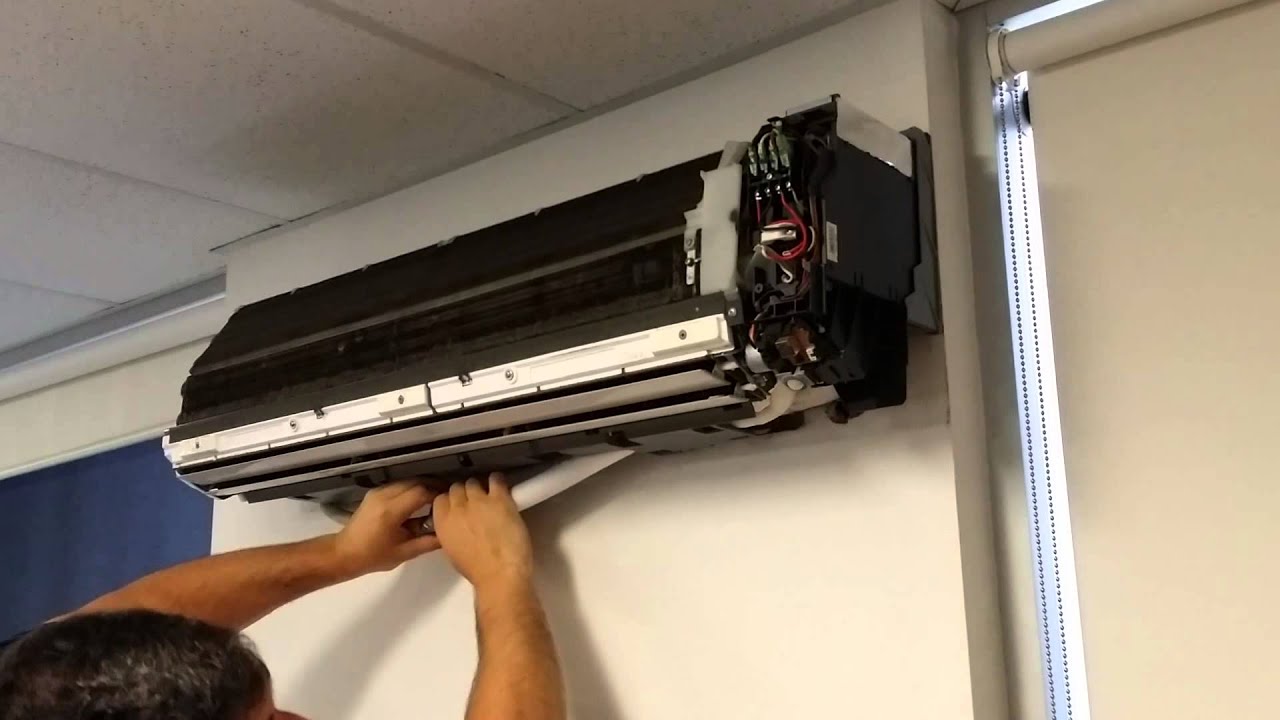



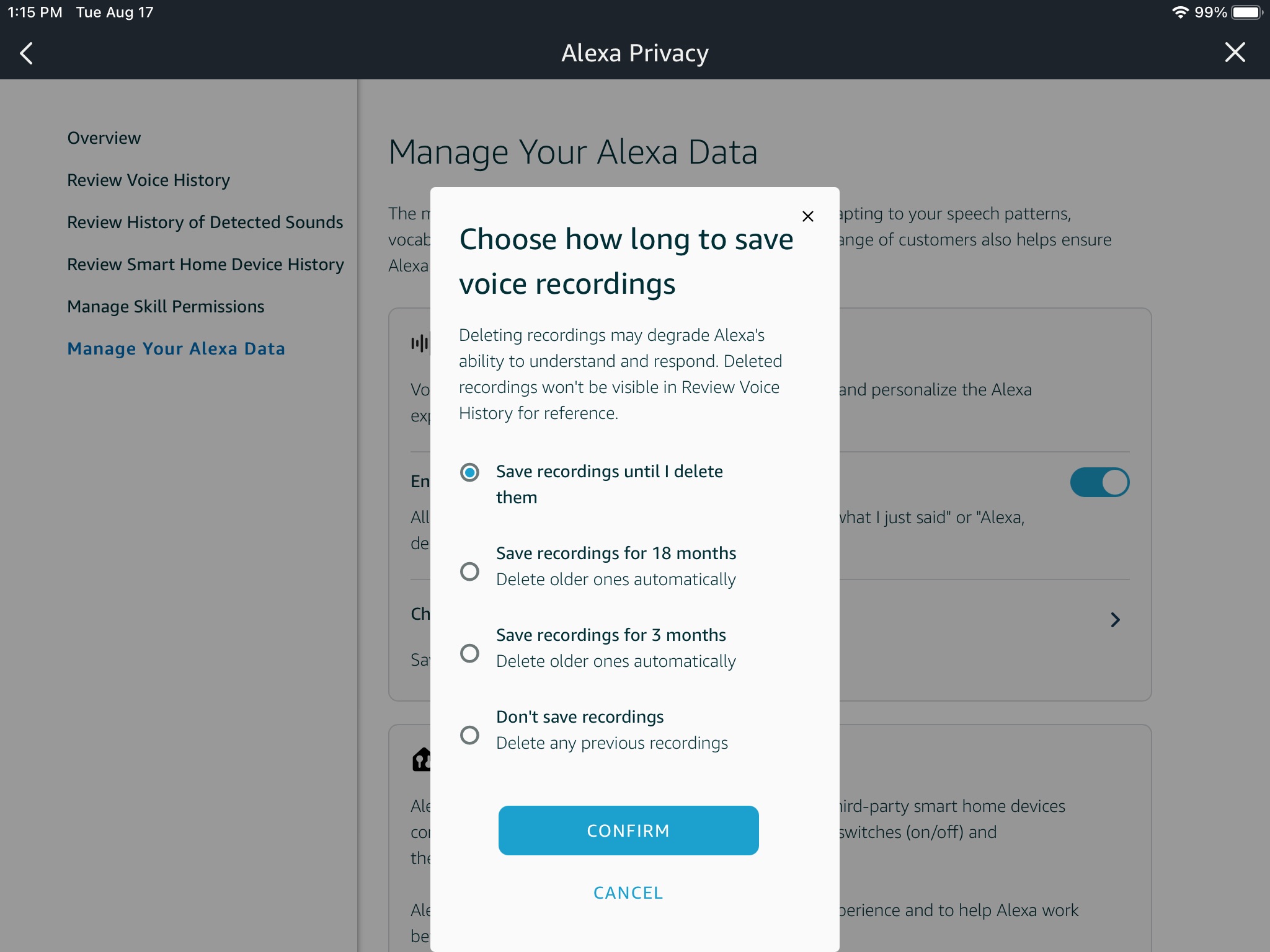






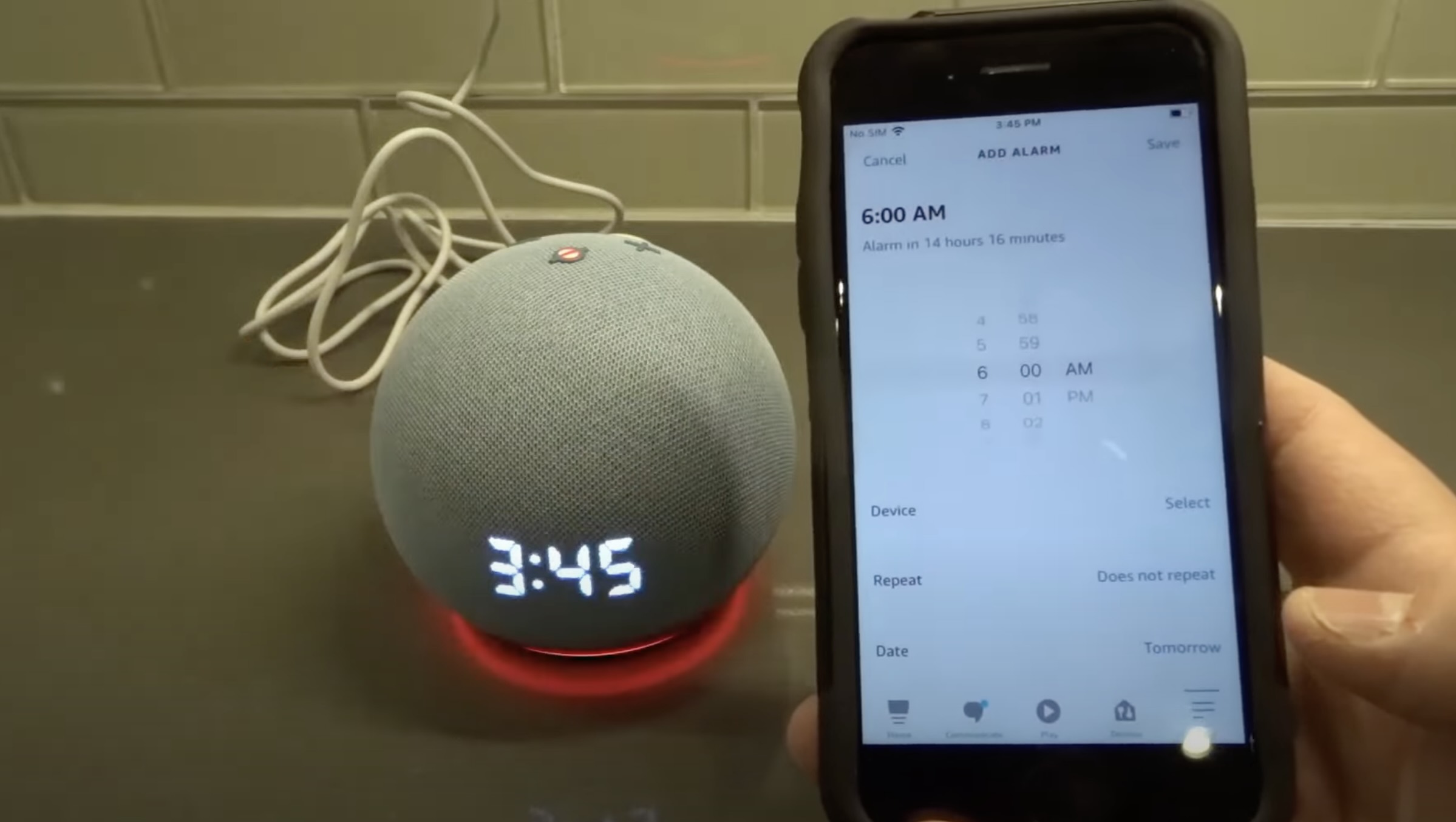




0 thoughts on “Why Can’t I Hear My Alexa”