Home>Home Appliances>Home Automation Appliances>How Do I Play My Own Music On Alexa


Home Automation Appliances
How Do I Play My Own Music On Alexa
Published: January 4, 2024
Learn how to play your own music on Alexa and enhance your home automation experience with our guide. Explore the possibilities for home automation appliances.
(Many of the links in this article redirect to a specific reviewed product. Your purchase of these products through affiliate links helps to generate commission for Storables.com, at no extra cost. Learn more)
Introduction
Read more: How To Play Music With Alexa
Introduction
With the growing popularity of smart home devices, the Amazon Echo has emerged as a frontrunner in the realm of voice-controlled assistants. One of the most appealing features of the Amazon Echo, powered by Alexa, is its ability to play your favorite music on command. While it seamlessly integrates with popular music streaming services, such as Amazon Music, Spotify, and Pandora, you might be wondering how to play your own music on Alexa. Whether it’s your carefully curated music library or a personalized playlist, Alexa offers a convenient way to enjoy your own tunes without lifting a finger.
In this guide, we’ll explore the various methods for connecting your music library to Alexa, playing music from your personal collection, creating playlists, and using voice commands to effortlessly enjoy your favorite tracks. By the end of this article, you’ll be equipped with the knowledge to harness the full potential of Alexa for playing your own music.
Key Takeaways:
- Easily play your own music on Alexa by connecting your music library and creating custom playlists. Use voice commands to enjoy your favorite songs, albums, and artists with minimal effort and maximum convenience.
- Alexa seamlessly integrates with your personal music collection, allowing you to curate the soundtrack to your life. Effortlessly set the mood with your preferred tunes, enhancing your smart home experience with personalized entertainment.
Connecting Your Music Library to Alexa
Before you can start playing your own music on Alexa, you’ll need to ensure that your music library is accessible through a compatible service. Amazon Echo devices support various music sources, including Amazon Music, Apple Music, Spotify, and others. Here’s how you can connect your music library to Alexa:
- Amazon Music: If you’re an Amazon Prime member, you can access a vast library of songs through Amazon Music. Simply link your Amazon account to your Alexa app to seamlessly stream music from your Amazon Music library.
- Apple Music: For Apple Music subscribers, you can link your Apple Music account to Alexa, allowing you to play your favorite tracks from your Apple Music library using voice commands.
- Spotify: If Spotify is your preferred music platform, you can link your Spotify account to Alexa. Once connected, you can instruct Alexa to play specific songs, artists, or playlists from your Spotify library.
- Other Music Services: Alexa also supports other music services, such as Pandora, Deezer, and Tidal. By linking your accounts through the Alexa app, you can access your personal music collections with ease.
By connecting your preferred music service to Alexa, you’ll be able to seamlessly access and play your own music on your Echo device. Once your music library is linked, you can move on to the next steps to start enjoying your personalized music experience with Alexa.
Playing Music from Your Personal Library
After successfully connecting your music library to Alexa, you can begin playing your own music collection through voice commands or the Alexa app. If you have a personal collection of digital music files stored on your computer or a cloud service, you can leverage Alexa to stream these tracks on your Echo device. Here’s how you can play music from your personal library:
If your music collection is stored on your computer or a compatible cloud storage service, such as Amazon Drive or Dropbox, you can upload your music files and make them accessible to Alexa. By enabling the associated skill or linking the service to your Alexa app, you can instruct Alexa to play specific songs, albums, or artists from your personal library.
For instance, if you have uploaded your favorite albums to Amazon Drive, you can use voice commands like, “Alexa, play [album name] from my library on Amazon Drive,” to initiate playback. Additionally, you can create playlists within your cloud storage service and ask Alexa to play these custom playlists by name.
If your music files are stored locally on your computer, you can use the Alexa app to create a music library within the app. This allows you to import your music files and access them through Alexa. Once imported, you can use voice commands to play specific songs or albums from your personal collection.
By leveraging the capabilities of Alexa and compatible cloud services, you can seamlessly integrate your personal music library with your Echo device, enabling you to enjoy your favorite tracks with ease. The ability to play music from your personal library adds a personalized touch to your smart home experience, allowing you to tailor the soundtrack to your preferences.
Creating Playlists for Alexa
Creating playlists for Alexa allows you to curate a personalized selection of songs, albums, or artists that can be easily accessed and played using voice commands. Whether you want to compile a workout playlist, a relaxing evening mix, or a collection of your all-time favorite tracks, Alexa makes it simple to create and enjoy custom playlists. Here’s how you can create playlists for Alexa:
Using Amazon Music: If you’re an Amazon Music subscriber, you can create and manage playlists directly within the Amazon Music app or website. Once you’ve crafted your desired playlists, they will be accessible through Alexa. You can then instruct Alexa to play these playlists by name, providing a seamless way to enjoy your curated music selections.
Utilizing Third-Party Services: If you prefer using third-party music services such as Spotify or Apple Music, you can create and manage playlists within their respective apps or platforms. Once your playlists are set up, you can link your accounts to Alexa and effortlessly play your custom playlists through voice commands.
Uploading Custom Playlists: If you have a collection of music files stored on a cloud service, you can create custom playlists within the service and make them accessible to Alexa. By linking the cloud service to your Alexa app, you can play your custom playlists using voice commands, adding a personal touch to your music experience.
By creating and managing playlists tailored to your preferences, you can enhance your interaction with Alexa and seamlessly enjoy a curated selection of music. Whether you’re entertaining guests, unwinding after a long day, or simply setting the mood for any occasion, having custom playlists at your fingertips empowers you to effortlessly set the tone with your favorite tunes.
You can play your own music on Alexa by uploading your music to a compatible music service like Amazon Music or by using the Bluetooth feature to stream music from your phone or computer to your Alexa device.
Read more: How Do I Cancel My Alexa Music Subscription
Voice Commands for Playing Your Own Music
Once you’ve connected your music library to Alexa and created playlists, you can utilize a range of voice commands to effortlessly play your own music on your Echo device. Alexa’s intuitive voice recognition capabilities enable you to interact naturally and request specific songs, albums, artists, or playlists. Here are some voice commands for playing your own music:
Playing Specific Songs: You can instruct Alexa to play specific songs from your personal library by saying, “Alexa, play [song name] from my library.” Alexa will then locate and play the requested song from your connected music source, providing a seamless playback experience.
Requesting Albums or Artists: If you want to listen to a particular album or artist from your music library, you can use voice commands like, “Alexa, play the album [album name] from my library,” or “Alexa, play songs by [artist name] from my library.” Alexa will promptly fulfill your request, allowing you to enjoy your preferred music effortlessly.
Playing Custom Playlists: When you’ve created custom playlists, you can ask Alexa to play them by name. For example, you can say, “Alexa, play my playlist,” and Alexa will start playing the specified playlist from your connected music service or library.
Shuffling Your Music: If you prefer a random selection from your music library, you can ask Alexa to shuffle your music. Simply say, “Alexa, shuffle my music,” and Alexa will initiate a shuffled playback of your own music collection, providing a dynamic listening experience.
By utilizing these voice commands, you can seamlessly navigate and enjoy your own music library through Alexa, transforming your Echo device into a personalized music hub. The convenience of using voice commands to play your preferred songs, albums, and playlists underscores the seamless integration of Alexa with your personal music collection.
Conclusion
Playing your own music on Alexa opens up a world of personalized entertainment within your smart home environment. By connecting your music library to Alexa, creating custom playlists, and leveraging intuitive voice commands, you can seamlessly enjoy your favorite tracks with minimal effort. The ability to access and play your personal music collection through Alexa adds a layer of customization to your smart home experience, allowing you to set the mood with your preferred tunes at any moment.
Whether you’re hosting a gathering, unwinding after a long day, or simply want to infuse your surroundings with your favorite melodies, Alexa empowers you to curate the soundtrack to your life. The convenience of using voice commands to play specific songs, albums, or playlists from your personal library enhances the overall user experience, making it effortless to enjoy your own music on your Echo device.
As smart home technology continues to evolve, the integration of personal music libraries with voice-controlled assistants like Alexa represents a significant step towards a more tailored and immersive home entertainment experience. The seamless connectivity and intuitive functionality of Alexa make it a versatile platform for accessing and enjoying your own music, providing a personalized touch to your daily routines.
By following the steps outlined in this guide, you can harness the full potential of Alexa for playing your own music, creating a harmonious and personalized ambiance within your smart home ecosystem. Whether you’re a music aficionado or simply enjoy having your favorite tunes at your fingertips, Alexa’s capabilities empower you to seamlessly integrate your personal music collection into your daily life, enhancing your overall smart home experience.
Frequently Asked Questions about How Do I Play My Own Music On Alexa
Was this page helpful?
At Storables.com, we guarantee accurate and reliable information. Our content, validated by Expert Board Contributors, is crafted following stringent Editorial Policies. We're committed to providing you with well-researched, expert-backed insights for all your informational needs.






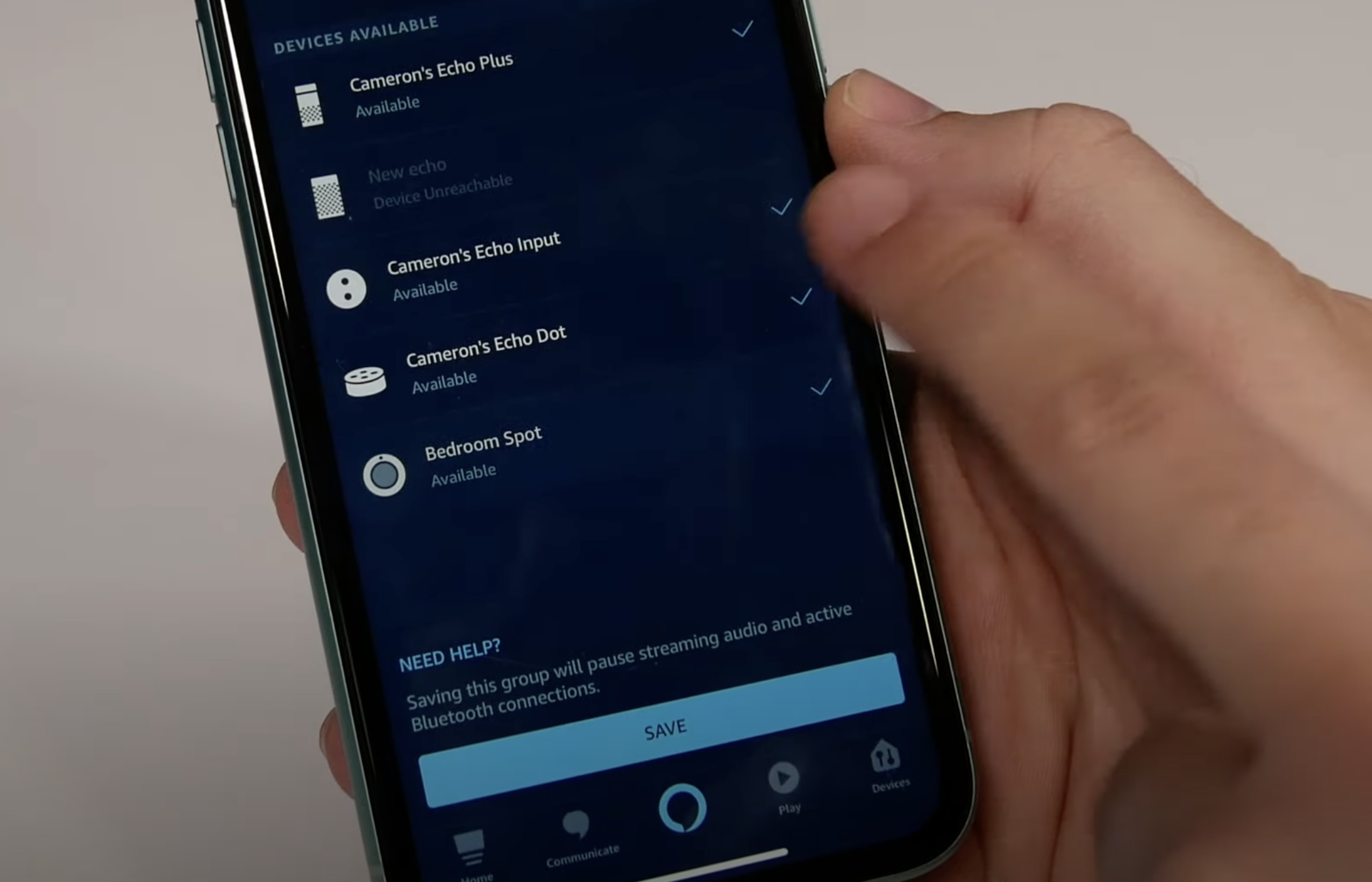






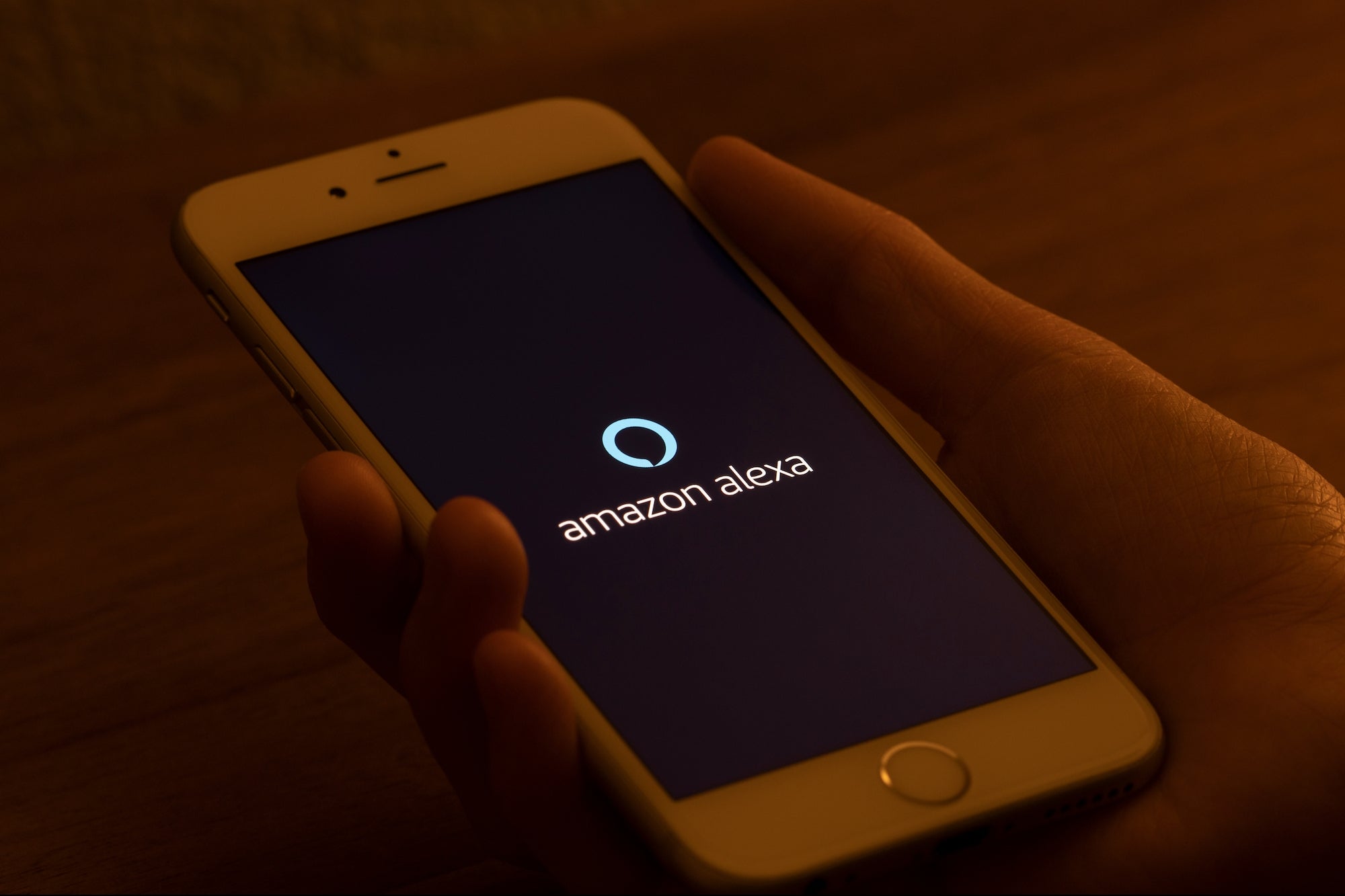

0 thoughts on “How Do I Play My Own Music On Alexa”