Home>Home Appliances>Home Automation Appliances>Why Does My Google Home Stop Playing Music?


Home Automation Appliances
Why Does My Google Home Stop Playing Music?
Modified: February 25, 2024
Discover common reasons why your Google Home stops playing music and learn how to troubleshoot the issue. Explore solutions for your home automation appliances.
(Many of the links in this article redirect to a specific reviewed product. Your purchase of these products through affiliate links helps to generate commission for Storables.com, at no extra cost. Learn more)
Introduction
Welcome to the world of smart home technology, where your Google Home is the DJ, the news anchor, and the weather forecaster all rolled into one. It’s the ultimate convenience, until the music suddenly stops playing, leaving you wondering, “Why does my Google Home stop playing music?”
Don’t worry, you’re not alone. Many Google Home users have encountered this issue, and there are several potential reasons behind it. In this article, we’ll delve into the common culprits that can cause your Google Home to abruptly halt the tunes, along with practical solutions to get the music flowing again seamlessly.
Whether you’re a tech enthusiast or a casual user, understanding the possible causes of this inconvenience can empower you to troubleshoot effectively and make the most of your Google Home experience. Let’s unravel the mysteries behind the sudden silence and bring harmony back to your smart home setup.
Key Takeaways:
- Keep your Google Home close to the Wi-Fi router and away from interference to prevent music interruptions. Consider a Wi-Fi extender for better coverage and smoother playback.
- Regularly update your Google Home’s firmware, ensure music service compatibility, and maintain a cool environment to enjoy uninterrupted music streaming. Address power supply issues for a seamless experience.
Read more: Why Does My Alexa Just Stop Playing Music
Connectivity Issues
One of the primary reasons for your Google Home’s music interruptions could be connectivity issues. When your smart speaker struggles to maintain a stable connection with your Wi-Fi network, it can lead to playback disruptions. Factors such as signal interference, weak network coverage in certain areas of your home, or an overloaded router can all contribute to this problem.
To address connectivity issues, start by ensuring that your Google Home is within a reasonable range of your Wi-Fi router. If it’s positioned too far away, the signal strength may not be sufficient for seamless music streaming. Additionally, consider relocating your router to a central location in your home to improve coverage throughout the living space.
Furthermore, electronic devices and physical obstructions can hinder Wi-Fi signals. Microwave ovens, cordless phones, and other wireless gadgets can interfere with your network’s performance. If possible, keep your Google Home and router away from such devices to minimize potential interference.
Another effective strategy is to invest in a Wi-Fi extender or mesh network system, which can amplify the signal and expand coverage, mitigating connectivity issues. By addressing these common Wi-Fi-related challenges, you can enhance the stability of your Google Home’s connection and reduce the likelihood of music playback interruptions.
Software Glitches
Software glitches can also be to blame for the abrupt halting of music on your Google Home. While these smart devices are designed to deliver seamless performance, occasional software bugs or conflicts may arise, causing disruptions in music playback.
One potential solution to address software-related issues is to ensure that your Google Home’s firmware is up to date. Regularly updating the device’s software can resolve known bugs and vulnerabilities, improving its overall stability and performance.
If you encounter persistent issues despite running the latest firmware, performing a factory reset on your Google Home can help eliminate software glitches. This process involves restoring the device to its original settings, effectively clearing any underlying software issues that may be affecting its functionality.
Moreover, examining the compatibility of the music streaming service with Google Home is crucial. Certain music apps or streaming platforms may encounter compatibility issues with the smart speaker, leading to intermittent playback interruptions. Verifying that the selected music service is fully compatible with Google Home can prevent potential software conflicts and ensure a seamless listening experience.
By addressing software glitches through regular updates, performing necessary resets, and confirming compatibility with music services, you can minimize the impact of software-related issues and enjoy uninterrupted music playback on your Google Home.
Make sure your Google Home is connected to a stable Wi-Fi network and is not too far from the router. Also, check for any software updates for your device and the music app you are using.
Overheating
Overheating is another factor that can cause your Google Home to stop playing music unexpectedly. Just like any electronic device, prolonged operation and environmental factors can lead to overheating, triggering built-in safety mechanisms that temporarily halt the device’s functions to prevent damage.
To mitigate the risk of overheating, ensure that your Google Home is placed in a well-ventilated area, away from direct sunlight and heat sources. Adequate airflow around the device can facilitate heat dissipation, reducing the likelihood of overheating-related interruptions during music playback.
If your Google Home is positioned near other heat-generating appliances or electronic devices, consider relocating it to a cooler spot. Additionally, avoiding the use of third-party accessories or covers that obstruct ventilation can help maintain the device’s optimal operating temperature.
Regularly inspect the device for any accumulation of dust or debris, as these can impede airflow and contribute to heat buildup. Gently cleaning the exterior of your Google Home with a soft, dry cloth can prevent dust from accumulating and potentially impacting its thermal performance.
By implementing these preventive measures and maintaining a conducive operating environment for your Google Home, you can minimize the risk of overheating-related interruptions and ensure uninterrupted music playback for a seamless listening experience.
Power Supply Problems
Power supply issues can also disrupt the music playback on your Google Home, prompting unexpected pauses or interruptions. A stable and reliable power source is essential for the consistent operation of your smart speaker, and various factors related to power supply can impact its performance.
Firstly, ensure that your Google Home is connected to a dedicated power outlet and not a shared power strip or extension cord. Shared power sources can lead to voltage fluctuations and electrical interference, potentially affecting the device’s functionality and causing music playback disruptions.
Inspect the power cable for any signs of damage or wear, as frayed or compromised cables can compromise the stability of the power supply to your Google Home. Replacing the power cable with a certified and compatible alternative can eliminate potential power-related issues and restore seamless music playback.
Furthermore, voltage irregularities within your home’s electrical system can impact the performance of electronic devices, including smart speakers. Consider using a surge protector or voltage regulator to safeguard your Google Home against power surges and fluctuations, minimizing the risk of interruptions during music playback.
It’s also advisable to periodically reboot your Google Home by unplugging it from the power source for a few seconds before reconnecting it. This simple action can help reset the device and address any transient power-related anomalies that may be hindering its performance.
By addressing power supply problems through proper cable maintenance, utilizing surge protection, and ensuring a dedicated power source, you can enhance the stability of your Google Home’s power supply and minimize disruptions to music playback, ensuring a seamless and uninterrupted listening experience.
Read more: How To Play Google Music On Google Home
Conclusion
As we’ve explored the potential reasons behind your Google Home’s interruptions in music playback, it’s evident that various factors, including connectivity issues, software glitches, overheating, and power supply problems, can contribute to this inconvenience. However, armed with a deeper understanding of these potential culprits, you can implement practical solutions to restore seamless music streaming and optimize your Google Home experience.
Addressing connectivity issues by optimizing your Wi-Fi network, minimizing signal interference, and exploring network expansion options can significantly enhance the stability of your Google Home’s connection, reducing the likelihood of music playback interruptions.
Resolving software glitches through regular firmware updates, performing necessary resets, and ensuring compatibility with music streaming services can help eliminate software-related issues and promote uninterrupted music playback on your smart speaker.
By implementing preventive measures to mitigate overheating risks, such as optimizing the device’s placement, maintaining adequate ventilation, and regular cleaning, you can safeguard your Google Home against overheating-related interruptions and ensure consistent music streaming performance.
Furthermore, addressing power supply problems by using dedicated power sources, inspecting power cables, utilizing surge protection, and periodic reboots can enhance the stability of your Google Home’s power supply, minimizing the risk of disruptions during music playback.
By proactively addressing these potential challenges and implementing practical solutions, you can optimize your Google Home’s performance, ensuring uninterrupted music playback and a seamless smart home experience. Embracing these strategies empowers you to make the most of your smart speaker while enjoying uninterrupted access to your favorite tunes, news updates, and more.
With a proactive approach to troubleshooting and maintenance, you can elevate your Google Home experience and revel in the convenience and entertainment it brings to your daily life.
Frequently Asked Questions about Why Does My Google Home Stop Playing Music?
Was this page helpful?
At Storables.com, we guarantee accurate and reliable information. Our content, validated by Expert Board Contributors, is crafted following stringent Editorial Policies. We're committed to providing you with well-researched, expert-backed insights for all your informational needs.

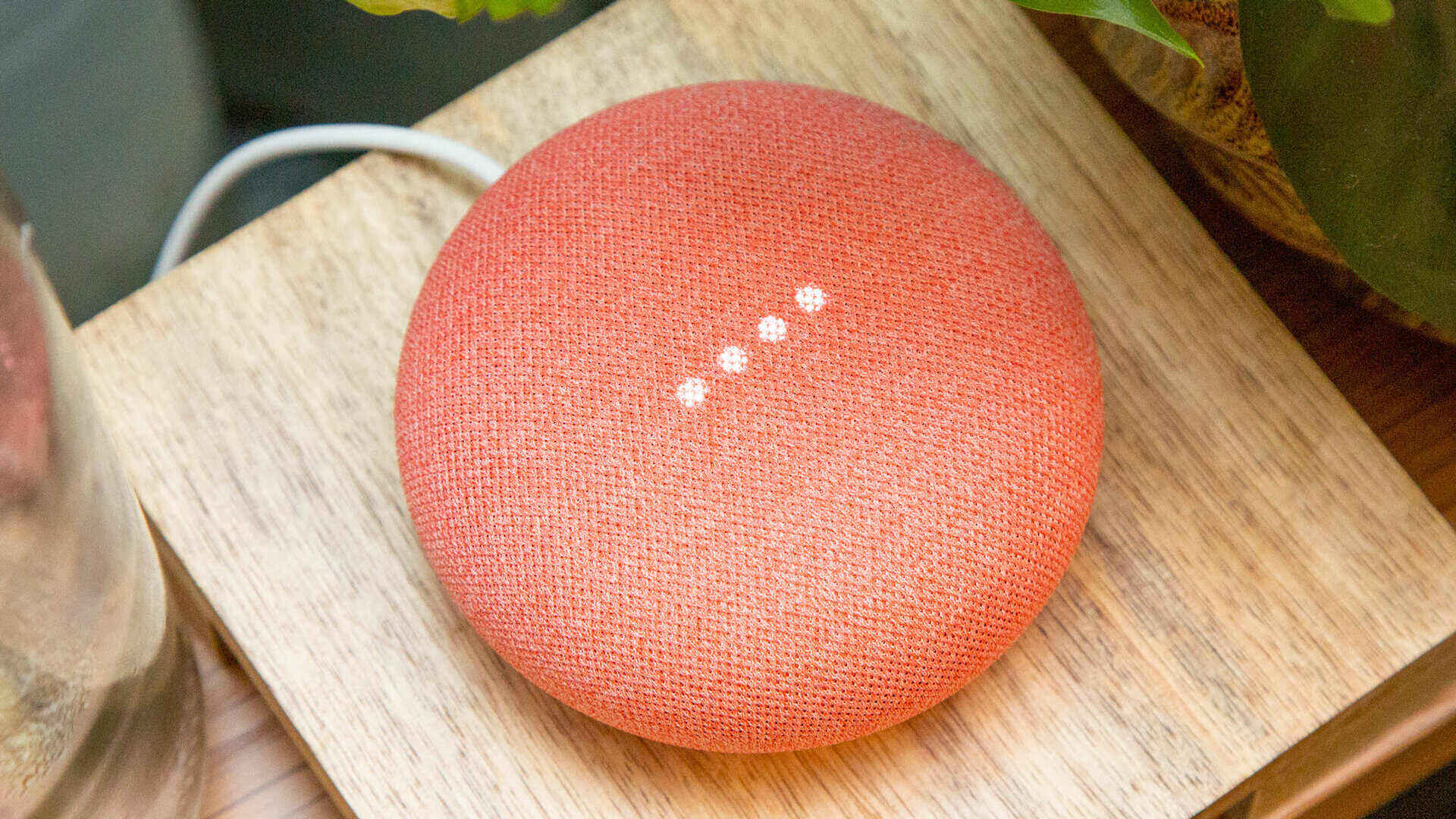


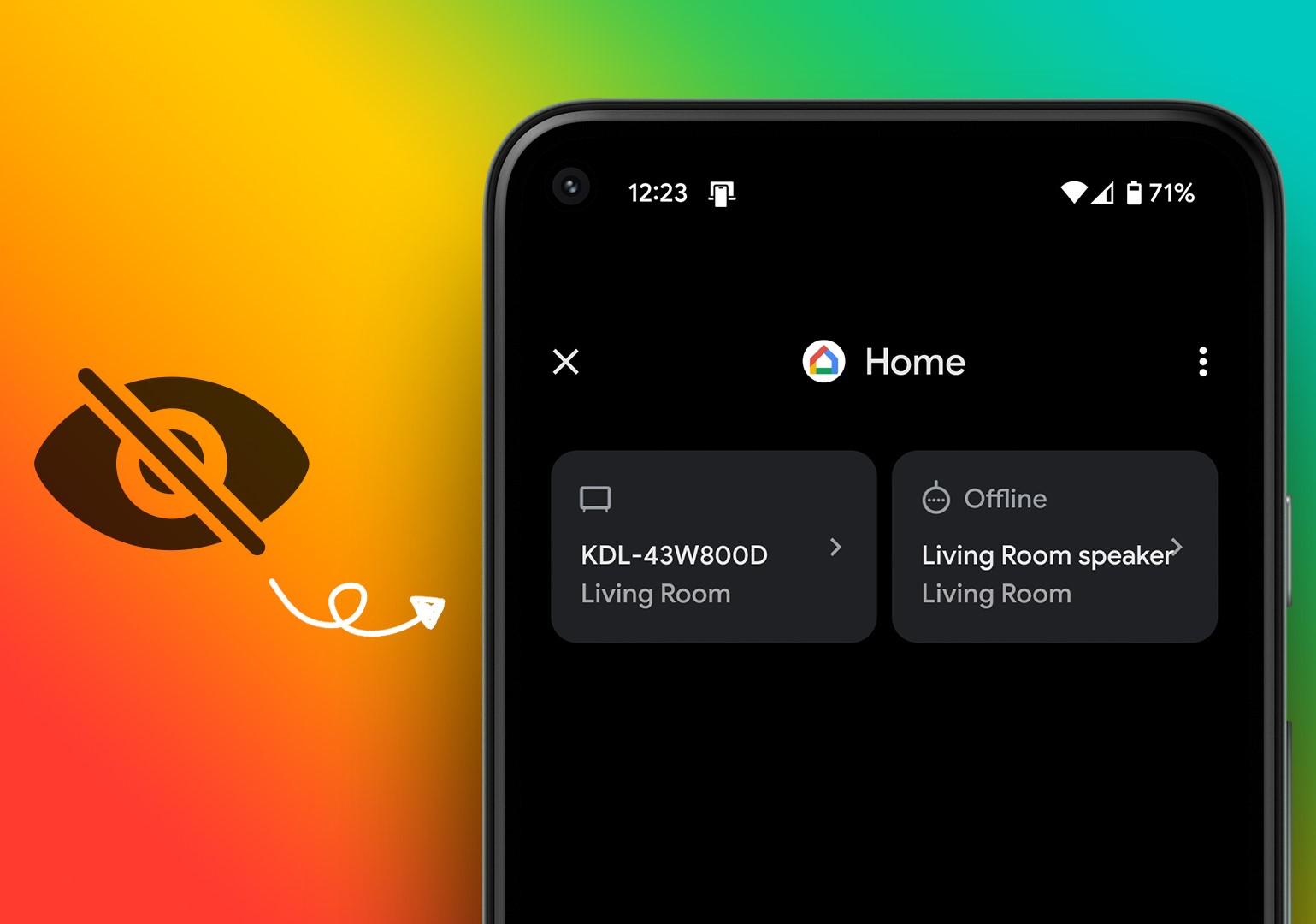


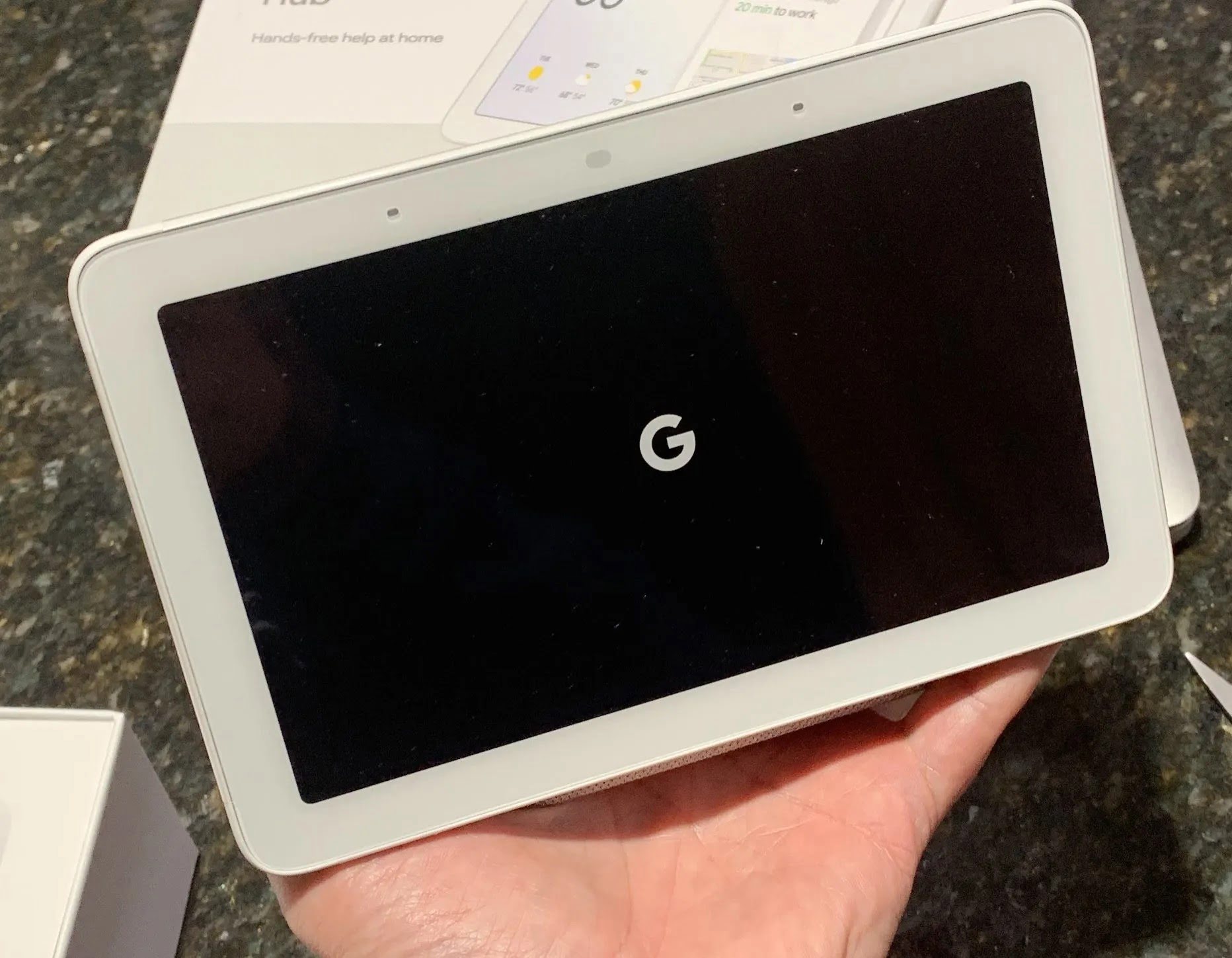





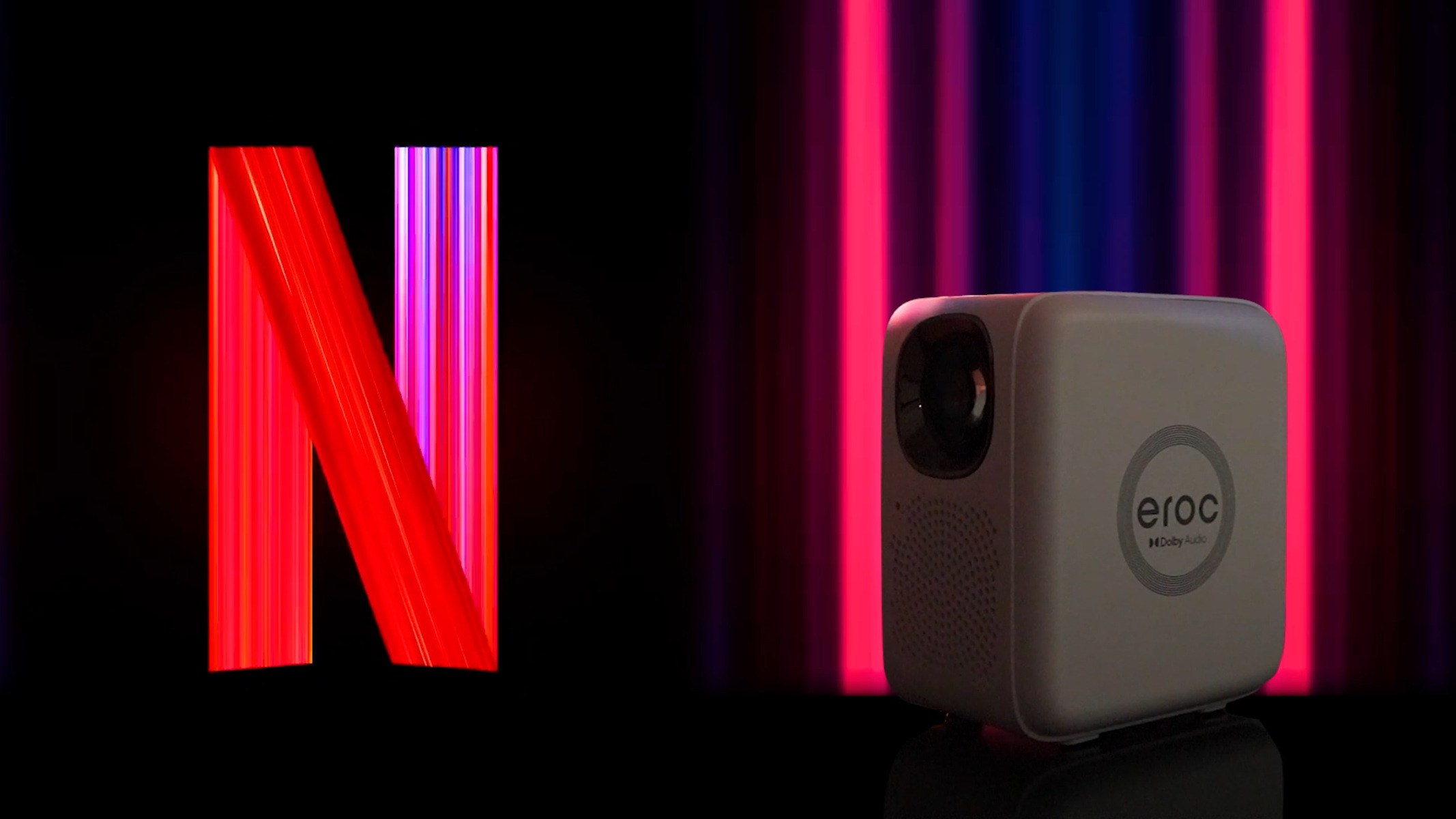

0 thoughts on “Why Does My Google Home Stop Playing Music?”