Home>Home Appliances>Home Automation Appliances>How Do I Set My Braeburn Thermostat?


Home Automation Appliances
How Do I Set My Braeburn Thermostat?
Modified: January 4, 2024
Learn how to set your Braeburn thermostat for optimal home comfort and energy efficiency. Get expert tips on programming and using home automation appliances effectively.
(Many of the links in this article redirect to a specific reviewed product. Your purchase of these products through affiliate links helps to generate commission for Storables.com, at no extra cost. Learn more)
Introduction
Welcome to the world of home automation, where convenience and comfort intertwine seamlessly. In this article, we will delve into the intricacies of setting up and programming your Braeburn thermostat, a vital component in your home's climate control system. Whether you're a tech enthusiast or simply seeking to optimize your home's energy efficiency, understanding how to operate your Braeburn thermostat is essential.
As we embark on this journey, we'll explore the fundamental aspects of the Braeburn thermostat, including its functionality, features, and the step-by-step process of setting it up. Additionally, we'll cover the programming options available, troubleshooting tips, and practical insights to ensure that you make the most of this innovative device.
Your Braeburn thermostat is more than just a temperature control unit; it's a gateway to a more comfortable and sustainable living environment. So, let's roll up our sleeves and unlock the full potential of your Braeburn thermostat together. Whether you're a newcomer to the realm of home automation or a seasoned enthusiast, this guide will equip you with the knowledge and confidence to optimize your home's climate control system.
Key Takeaways:
- Setting up your Braeburn thermostat is a simple process that involves turning off your HVAC system, wiring the new thermostat, and configuring the initial settings. It’s important to refer to the user manual for specific instructions.
- Programming your Braeburn thermostat allows you to create personalized schedules and temperature settings, promoting energy efficiency and comfort. Consider utilizing advanced features like vacation mode and remote programming for added convenience.
Read also: 8 Amazing Braeburn Thermostat For 2024
Understanding Your Braeburn Thermostat
Before diving into the setup and programming of your Braeburn thermostat, it’s crucial to grasp the basic functionality and features it offers. The Braeburn thermostat serves as the command center for regulating the temperature within your living space, providing you with the ability to create a comfortable environment while managing energy consumption.
One of the key features of the Braeburn thermostat is its user-friendly interface, designed to simplify the process of adjusting settings and programming schedules. Equipped with a clear display and intuitive controls, the thermostat offers ease of use for individuals of all technological proficiencies.
Furthermore, the Braeburn thermostat incorporates advanced temperature control capabilities, allowing you to set precise temperature levels for different times of the day. Whether you prefer a cozy warmth in the evening or a slightly cooler ambiance during the night, the thermostat empowers you to customize the temperature settings according to your preferences.
Another noteworthy aspect of the Braeburn thermostat is its energy-saving features, which contribute to a more sustainable and cost-effective home environment. With programmable schedules and energy-conserving settings, the thermostat enables you to optimize energy usage without compromising comfort. This not only reduces your carbon footprint but also leads to potential savings on your energy bills.
Additionally, the Braeburn thermostat is designed to integrate seamlessly with various heating and cooling systems, making it a versatile solution for different home setups. Whether you have a conventional HVAC system, a heat pump, or a multi-stage heating and cooling system, the thermostat is engineered to accommodate diverse configurations, ensuring compatibility and efficient operation.
By understanding the capabilities and features of your Braeburn thermostat, you gain insight into its potential to enhance your home’s comfort, convenience, and energy efficiency. With this foundational knowledge in place, you are well-prepared to embark on the next steps of setting up and programming your Braeburn thermostat to suit your specific needs and lifestyle.
Setting Up Your Braeburn Thermostat
Setting up your Braeburn thermostat is a straightforward process that begins with ensuring that you have the necessary tools and information at hand. Before commencing the installation, it’s essential to familiarize yourself with the specific model of your Braeburn thermostat and its compatibility with your home’s heating and cooling system.
The first step in setting up your Braeburn thermostat is to power off your HVAC system to ensure safety during the installation process. Once the power is turned off, you can proceed to remove your old thermostat, taking note of the wire terminals and their corresponding labels. This step is crucial for correctly wiring your new Braeburn thermostat.
After removing the old thermostat, you can begin mounting the base of your Braeburn thermostat to the wall. Ensure that the base is level and securely fastened before proceeding to connect the wires from your HVAC system to the corresponding terminals on the thermostat base. It’s important to refer to the wiring diagram provided with your Braeburn thermostat to ensure accurate connections.
Once the wiring is complete, you can attach the cover of the thermostat and restore power to your HVAC system. The next step involves configuring the initial settings on your Braeburn thermostat, including the date, time, and basic preferences such as temperature scale and system mode (heat, cool, or auto).
During the setup process, it’s advisable to refer to the user manual or online resources provided by Braeburn for detailed instructions specific to your thermostat model. These resources can offer valuable insights and troubleshooting tips to streamline the setup process and address any potential challenges that may arise.
By following these steps and leveraging the available resources, you can confidently set up your Braeburn thermostat, laying the foundation for personalized temperature control and energy-efficient operation in your home. With the physical installation complete, you are now ready to delve into the programming options offered by your Braeburn thermostat, further customizing its functionality to align with your lifestyle and comfort preferences.
To set your Braeburn thermostat, press the “Mode” button to select heating or cooling, then use the up and down arrows to set the desired temperature. Press “Hold” to keep the temperature constant.
Programming Your Braeburn Thermostat
Programming your Braeburn thermostat is a pivotal step in optimizing your home’s climate control and energy efficiency. By creating personalized schedules and temperature settings, you can ensure that your living space remains comfortable while minimizing energy consumption during periods of inactivity or absence.
The programming process typically involves setting different temperature levels for specific times of the day, allowing you to tailor the climate control to your daily routine. Whether you prefer a slightly cooler environment while sleeping or a warmer ambiance upon waking, the thermostat’s programming capabilities empower you to achieve these preferences effortlessly.
Most Braeburn thermostats offer intuitive programming interfaces, enabling you to input your desired temperature settings for multiple time slots throughout the day. Whether you follow a consistent daily schedule or have varying routines on weekdays and weekends, the thermostat accommodates these nuances, offering flexibility and customization.
Furthermore, some Braeburn thermostat models feature advanced programming options, such as vacation mode, which allows you to set temporary temperature adjustments when you’re away from home for an extended period. This feature helps conserve energy while ensuring that your living space remains adequately conditioned for your return.
When programming your Braeburn thermostat, it’s beneficial to consider energy-saving strategies, such as slightly adjusting the temperature when no one is home or during sleeping hours. By implementing these thoughtful adjustments, you can contribute to lower energy consumption and reduced utility costs without sacrificing comfort.
Additionally, some Braeburn thermostat models offer remote programming capabilities, allowing you to adjust settings via a mobile app or web interface. This feature provides added convenience and flexibility, especially if your daily routine varies or if unexpected changes arise.
By leveraging the programming features of your Braeburn thermostat, you can create an environment that aligns with your lifestyle while promoting energy efficiency. The ability to customize temperature schedules and settings empowers you to achieve a harmonious balance between comfort and conservation, ultimately enhancing your overall home automation experience.
Troubleshooting Your Braeburn Thermostat
While the Braeburn thermostat is designed to operate seamlessly, occasional issues may arise that require troubleshooting to ensure its optimal functionality. By familiarizing yourself with common troubleshooting techniques, you can address potential challenges effectively, minimizing disruptions to your home’s climate control system.
One common issue that may occur is the thermostat display not functioning as expected. If you encounter a blank or unresponsive display, the first step is to check the power source. Ensure that the thermostat is receiving power and that the batteries, if applicable, are in good condition. If the display remains unresponsive, it may be necessary to reset the thermostat by following the manufacturer’s guidelines.
Inconsistent temperature regulation can also be a concern, leading to discomfort and inefficiency. If you notice that the temperature in your living space deviates significantly from the set point on the thermostat, it’s essential to verify that the thermostat is correctly wired and compatible with your HVAC system. Additionally, checking for obstructions around the thermostat that may affect its temperature readings is advisable.
If your Braeburn thermostat is equipped with remote programming capabilities and you encounter difficulties accessing or controlling it remotely, ensuring a stable internet connection and verifying the compatibility of the mobile app or web interface with your thermostat model is crucial. Resetting the Wi-Fi connection and reconfiguring the remote access settings may help resolve connectivity issues.
In the event of persistent challenges that remain unresolved through basic troubleshooting steps, reaching out to Braeburn’s customer support or consulting professional HVAC technicians is recommended. These experts can provide specialized guidance and technical assistance to address complex issues and ensure the optimal performance of your thermostat.
Regular maintenance and periodic inspection of your Braeburn thermostat can also contribute to its long-term reliability. Keeping the thermostat and its surrounding area clean and free from debris, as well as replacing batteries if applicable, are simple yet effective measures to uphold its functionality.
By familiarizing yourself with troubleshooting techniques and seeking assistance when needed, you can maintain the seamless operation of your Braeburn thermostat, ensuring that it continues to enhance your home’s comfort and energy efficiency for years to come.
Frequently Asked Questions about How Do I Set My Braeburn Thermostat?
Was this page helpful?
At Storables.com, we guarantee accurate and reliable information. Our content, validated by Expert Board Contributors, is crafted following stringent Editorial Policies. We're committed to providing you with well-researched, expert-backed insights for all your informational needs.
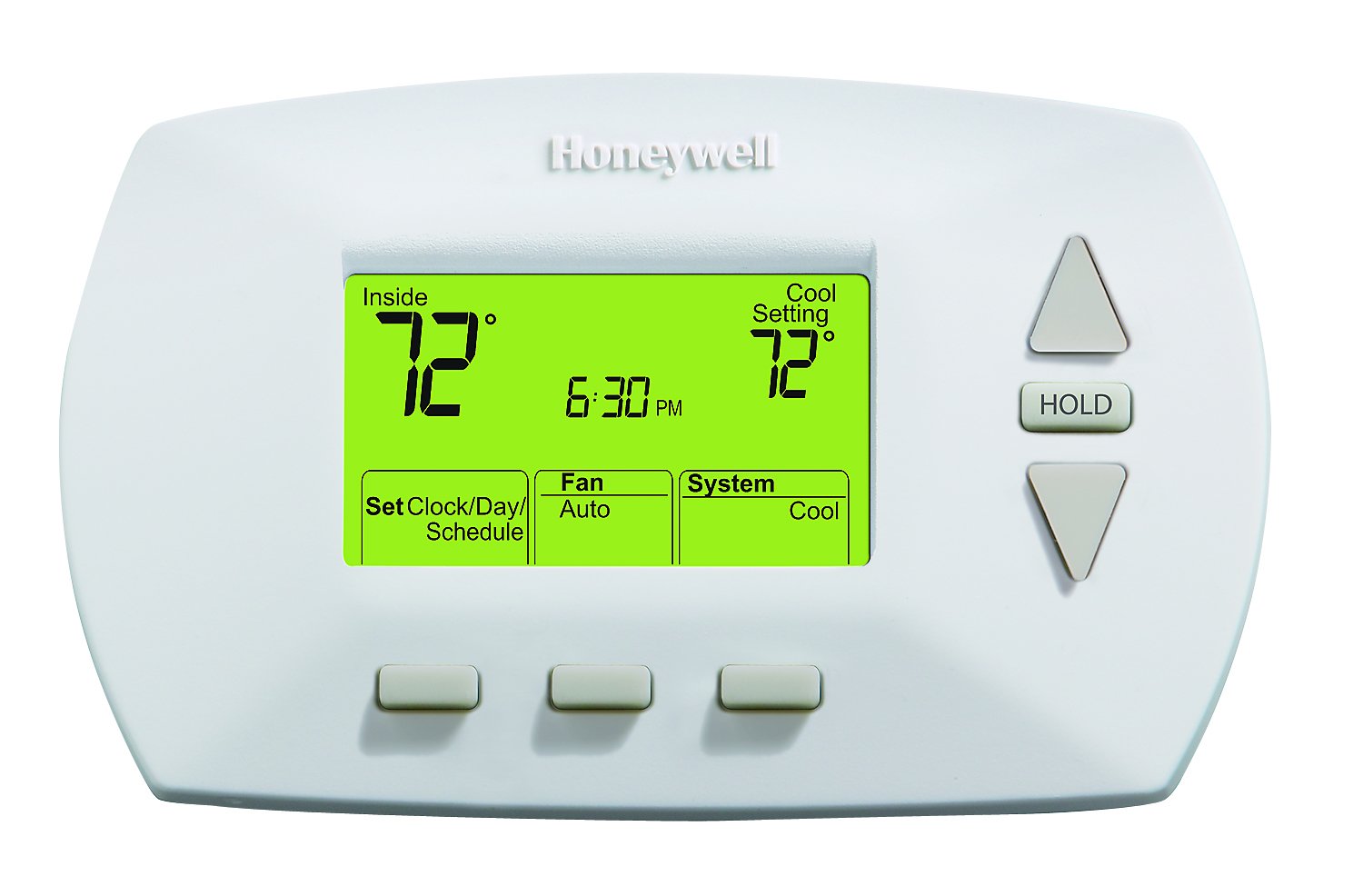















0 thoughts on “How Do I Set My Braeburn Thermostat?”