Home>Home Appliances>Home Automation Appliances>How Do You Reset An Ecobee Thermostat


Home Automation Appliances
How Do You Reset An Ecobee Thermostat
Modified: August 16, 2024
Learn how to reset your Ecobee thermostat easily and efficiently for improved home automation. Find step-by-step instructions and tips to reset your home automation appliances.
(Many of the links in this article redirect to a specific reviewed product. Your purchase of these products through affiliate links helps to generate commission for Storables.com, at no extra cost. Learn more)
Introduction
Welcome to the world of home automation, where comfort, convenience, and energy efficiency converge. In this digital age, smart thermostats have revolutionized the way we control the climate in our homes. Among these innovative devices, the Ecobee thermostat stands out as a pinnacle of smart technology, offering advanced features and seamless integration with smart home ecosystems.
The Ecobee thermostat is designed to provide precise temperature control, energy savings, and intuitive user experiences. As with any electronic device, there may be instances where you need to reset the thermostat to troubleshoot issues, optimize its performance, or prepare it for a new setup. In this comprehensive guide, we will delve into the intricacies of the Ecobee thermostat, explore the reasons for resetting it, and unravel the various methods to accomplish this task effectively.
Whether you are a proud owner of an Ecobee thermostat or are considering integrating one into your smart home, understanding the process of resetting this sophisticated device is essential. By the end of this article, you will have a clear grasp of the steps involved in resetting the Ecobee thermostat, empowering you to harness its full potential and enjoy a seamless smart home experience. So, let's embark on this enlightening journey to unravel the art of resetting an Ecobee thermostat!
Key Takeaways:
- Resetting your Ecobee thermostat can help address technical glitches, optimize performance, and prepare it for new setups or ownership transfers. It’s essential for maintaining peak functionality in your smart home ecosystem.
- Methods for resetting your Ecobee thermostat include soft resets, factory resets, and online resets, each tailored to specific scenarios. Understanding these methods empowers you to address diverse issues effectively and maintain optimal performance.
Read more: How To Turn On Ecobee Thermostat
Understanding the Ecobee Thermostat
Before delving into the intricacies of resetting the Ecobee thermostat, it’s essential to grasp the fundamental aspects of this cutting-edge device. The Ecobee thermostat represents a fusion of intelligent design, user-centric features, and energy-saving capabilities, making it a coveted addition to modern homes.
At its core, the Ecobee thermostat serves as a central hub for regulating the temperature within your living space. Equipped with advanced sensors and Wi-Fi connectivity, it not only maintains the desired temperature but also adapts to your lifestyle, ultimately optimizing energy consumption without compromising comfort.
One of the defining features of the Ecobee thermostat is its compatibility with various smart home platforms, such as Amazon Alexa, Apple HomeKit, Google Assistant, and Samsung SmartThings. This seamless integration enables voice control and automation, allowing users to effortlessly adjust the thermostat settings and incorporate it into their smart home routines.
Furthermore, the Ecobee thermostat boasts a sleek and intuitive interface, empowering users to monitor and customize their home climate settings with ease. Its vibrant touchscreen display and user-friendly controls elevate the overall user experience, providing a sense of modern sophistication and convenience.
Additionally, the Ecobee thermostat offers insightful energy reports and analytics, enabling users to track their energy usage patterns and make informed decisions to enhance efficiency. This emphasis on energy management aligns with the growing demand for eco-friendly solutions and cost-effective home automation.
By comprehending the essence of the Ecobee thermostat and its multifaceted capabilities, you gain a deeper appreciation for its role in modernizing home climate control. This understanding sets the stage for exploring the reasons behind resetting the Ecobee thermostat and equips you with the knowledge to leverage its full potential in your smart home ecosystem.
Reasons for Resetting the Ecobee Thermostat
Resetting the Ecobee thermostat can be a necessary step to address various issues and optimize its performance. Understanding the specific scenarios that warrant a reset empowers users to effectively troubleshoot and maintain their smart climate control system. Here are several compelling reasons for resetting the Ecobee thermostat:
- Technical Glitches: Like any electronic device, the Ecobee thermostat may encounter technical glitches or software hiccups that affect its functionality. These issues can manifest as unresponsive controls, erratic temperature readings, or connectivity issues. A reset can help resolve these transient technical anomalies and restore the thermostat to its optimal state.
- Configuration Changes: When reconfiguring your home’s HVAC system, integrating new smart home devices, or adjusting network settings, resetting the Ecobee thermostat ensures a clean slate for seamless integration and accurate operation within the updated environment.
- Troubleshooting Connectivity: In cases where the Ecobee thermostat experiences connectivity issues with your Wi-Fi network or smart home platform, a reset can facilitate the reestablishment of stable connections, ensuring uninterrupted communication and functionality.
- System Optimization: Over time, the thermostat’s performance may be impacted by accumulated data or temporary inconsistencies. A reset allows you to recalibrate the device, clear unnecessary data, and optimize its internal processes, potentially improving its responsiveness and energy-saving capabilities.
- Preparation for New Ownership: If you are transferring ownership of the Ecobee thermostat or reinstalling it in a different location, performing a reset erases personal data and settings, ensuring a fresh start for the new user or installation environment.
By recognizing these pivotal reasons for resetting the Ecobee thermostat, users can proactively address challenges, streamline system integrations, and maintain the device’s peak performance. This insight sets the stage for exploring the methods to reset the Ecobee thermostat effectively, empowering users to navigate the smart home landscape with confidence and proficiency.
To reset an Ecobee thermostat, press the menu button, then go to Settings > Reset. Choose the type of reset you want and follow the on-screen instructions.
Methods to Reset the Ecobee Thermostat
Resetting the Ecobee thermostat involves several methods, each tailored to specific scenarios and user preferences. Whether you seek to troubleshoot technical issues, prepare the device for a new setup, or optimize its performance, understanding these methods equips you with the necessary tools to navigate the reset process effectively. Here are the primary methods to reset the Ecobee thermostat:
- Soft Reset: A soft reset, also known as a reboot, is the simplest method to address minor technical glitches and restore the thermostat’s functionality. To perform a soft reset, access the thermostat’s menu and navigate to the “Reset” or “Reboot” option. Follow the on-screen prompts to initiate the reboot process, allowing the thermostat to restart and recalibrate its internal systems.
- Factory Reset: A factory reset is a comprehensive method to restore the Ecobee thermostat to its original settings, erasing all personalized configurations and data. This method is ideal for preparing the device for new ownership or troubleshooting persistent issues. To execute a factory reset, access the thermostat’s menu and locate the “Reset” or “Restore to Factory Defaults” option. Follow the prompts to confirm the reset, initiating the process to erase all existing settings and data.
- Online Reset: For users leveraging the Ecobee web portal or mobile app, an online reset provides a convenient way to manage the thermostat’s settings and perform a reset remotely. By accessing the Ecobee web portal or app, users can navigate to the thermostat’s settings and initiate a reset command, triggering the device to reboot or restore to factory defaults based on the user’s selection.
It is essential to note that performing a factory reset erases all personalized settings, including temperature thresholds, schedules, and connected device configurations. Therefore, it is advisable to exercise caution and consider alternative troubleshooting methods before resorting to a factory reset, especially if you wish to preserve your existing configurations.
By familiarizing yourself with these reset methods, you gain the confidence to address diverse scenarios and maintain the Ecobee thermostat’s optimal performance. This knowledge empowers you to navigate the reset process with precision and adaptability, ensuring a seamless smart home experience tailored to your preferences and requirements.
Conclusion
Congratulations on embarking on this enlightening journey to unravel the art of resetting an Ecobee thermostat! By delving into the nuances of this sophisticated smart device, understanding the reasons for resetting it, and exploring the methods to accomplish this task effectively, you have gained invaluable insights into optimizing your smart home ecosystem.
The Ecobee thermostat represents a harmonious blend of advanced technology, intuitive design, and energy-saving capabilities, making it a pivotal component of modern home automation. Its seamless integration with smart home platforms and user-friendly interface elevates the overall experience, empowering users to effortlessly regulate their home climate and enhance energy efficiency.
Recognizing the pivotal reasons for resetting the Ecobee thermostat equips users to proactively address technical glitches, streamline system integrations, and prepare the device for new setups or ownership transfers. Whether troubleshooting connectivity issues, recalibrating the device for optimal performance, or ensuring a clean slate for new installations, the reset process plays a crucial role in maintaining the thermostat’s peak functionality.
Moreover, understanding the multiple methods to reset the Ecobee thermostat, including soft resets, factory resets, and online resets, provides users with the flexibility and adaptability to address diverse scenarios effectively. This knowledge empowers users to navigate the reset process with confidence, ensuring a seamless transition and optimal performance for their smart climate control system.
As you continue to harness the potential of the Ecobee thermostat within your smart home, remember that periodic maintenance, troubleshooting, and system optimization are essential for maximizing its capabilities and longevity. By staying informed and proactive, you can elevate your smart home experience and enjoy the comfort, convenience, and energy efficiency that the Ecobee thermostat brings to your living space.
With a deep understanding of the Ecobee thermostat and the art of resetting it, you are well-equipped to navigate the dynamic landscape of smart home automation, ensuring a harmonious blend of technology and comfort in your modern living environment.
Now that you've got the know-how to reset your Ecobee thermostat, why stop there? Dive into our detailed guide on the latest trends and gadgets in home automation. Optimizing your living space with cutting-edge technology not only boosts convenience but also enhances energy efficiency. Don’t miss out on discovering the top picks for smart home devices that can transform your daily routines into seamless experiences. Ready to upgrade your home? Check out our comprehensive review next.
Frequently Asked Questions about How Do You Reset An Ecobee Thermostat
Was this page helpful?
At Storables.com, we guarantee accurate and reliable information. Our content, validated by Expert Board Contributors, is crafted following stringent Editorial Policies. We're committed to providing you with well-researched, expert-backed insights for all your informational needs.









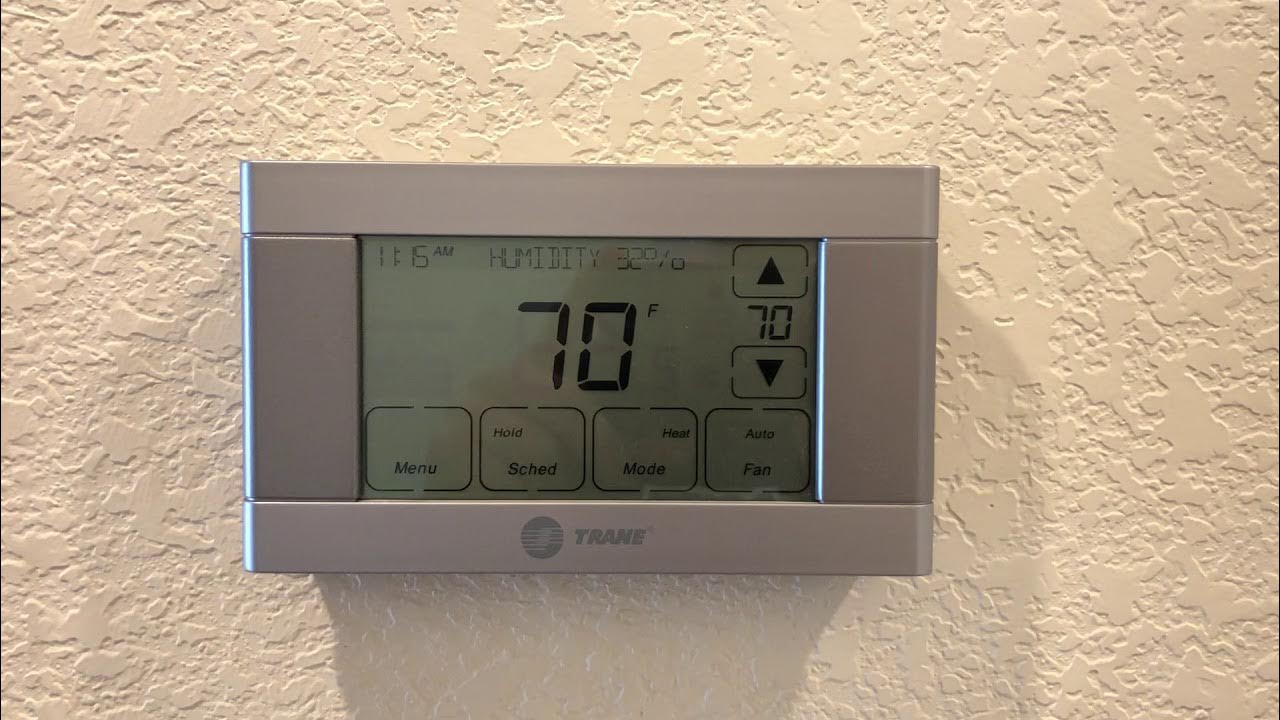


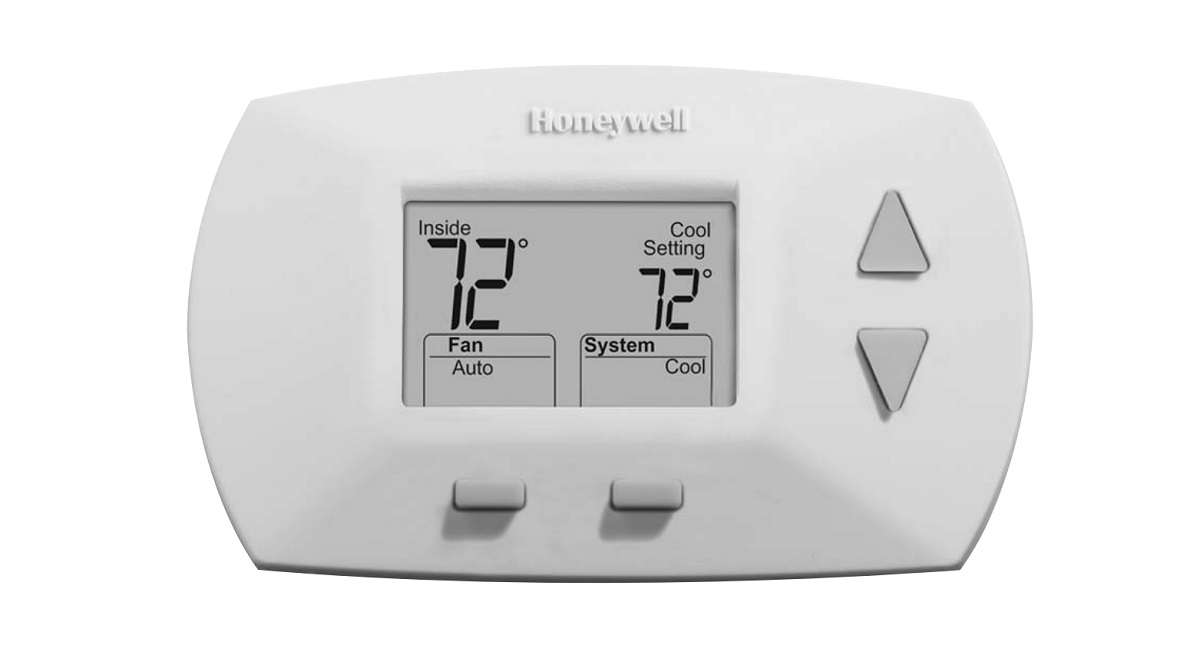



0 thoughts on “How Do You Reset An Ecobee Thermostat”