Home>Home Appliances>Home Automation Appliances>How To Reset A Trane Thermostat
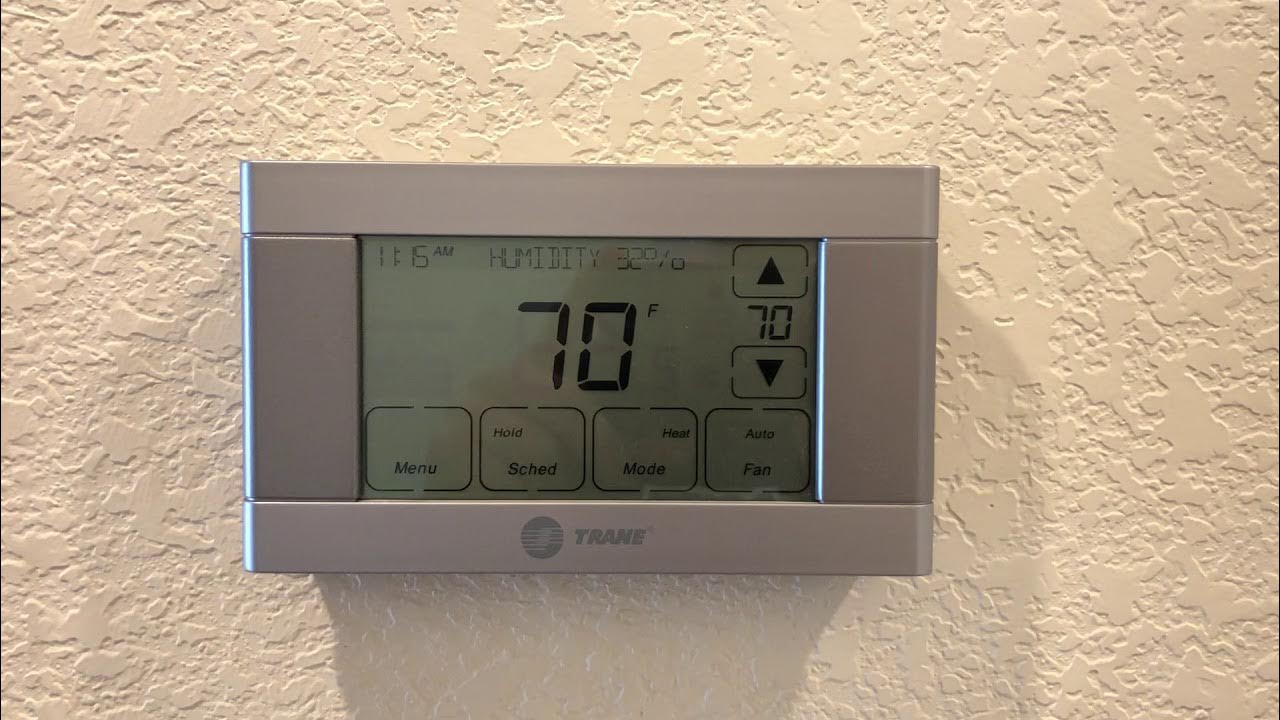
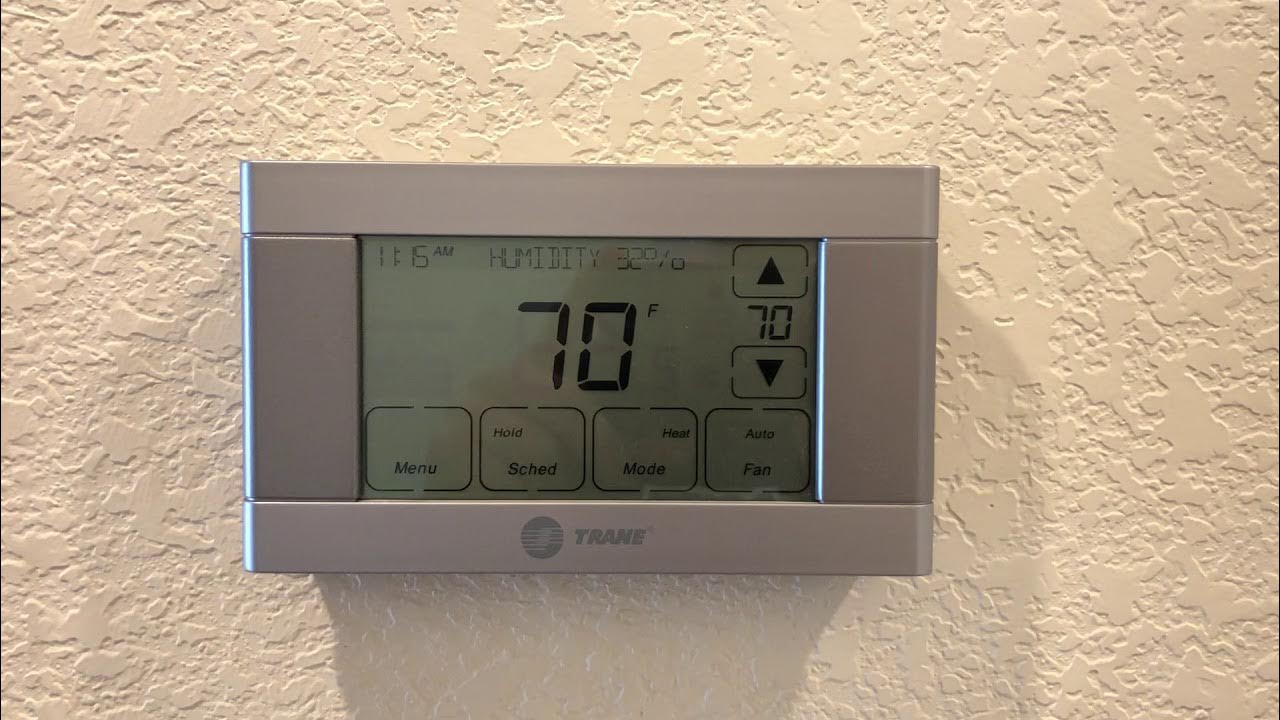
Home Automation Appliances
How To Reset A Trane Thermostat
Modified: May 6, 2024
Learn how to reset a Trane thermostat easily with our step-by-step guide. Keep your home automation appliances running smoothly.
(Many of the links in this article redirect to a specific reviewed product. Your purchase of these products through affiliate links helps to generate commission for Storables.com, at no extra cost. Learn more)
**
Introduction
**
Welcome to the world of Trane thermostats, where comfort and control converge to create the perfect environment for your home. Trane, a renowned name in the realm of heating, ventilation, and air conditioning (HVAC) solutions, offers a range of innovative and user-friendly thermostats designed to elevate your indoor comfort while maximizing energy efficiency.
In this comprehensive guide, we will delve into the intricacies of Trane thermostats, shedding light on the process of resetting these sophisticated devices. Whether you are a proud owner of a Trane thermostat or considering investing in one, understanding the nuances of resetting this essential component is crucial for maintaining optimal functionality and performance.
Throughout this article, we will explore the fundamental aspects of Trane thermostats, elucidate the reasons that may necessitate a reset, and provide a detailed walkthrough of the steps involved in resetting these devices. Additionally, we will address common issues that users may encounter with Trane thermostats and offer troubleshooting tips to ensure a seamless and hassle-free experience.
So, join us on this enlightening journey as we unravel the art of resetting a Trane thermostat, empowering you to harness the full potential of this cutting-edge technology and enjoy a climate-controlled haven within your abode.
**
Key Takeaways:
- Resetting a Trane thermostat is crucial for addressing issues like unresponsiveness, power disturbances, and system changes. It’s a simple process that empowers users to maintain optimal functionality and seamless climate control within their homes.
- Trane thermostats offer advanced features, including smart home integration and energy-saving modes, but may encounter common issues like unresponsive displays and connectivity problems. By understanding these issues and following troubleshooting steps, users can ensure their thermostat continues to deliver reliable performance and precise temperature control.
Read also: 14 Best Trane Thermostat For 2024
Understanding Trane Thermostats
**
Trane thermostats stand as epitomes of precision engineering and intuitive design, seamlessly blending advanced technology with user-centric features to deliver unparalleled comfort and energy efficiency. These innovative devices serve as the nerve center of your HVAC system, enabling you to regulate indoor temperatures with precision while optimizing energy consumption.
Equipped with a range of cutting-edge features, Trane thermostats offer a diverse array of programmable settings, allowing users to create personalized climate schedules tailored to their unique lifestyle and preferences. Whether it’s maintaining a cozy ambiance during chilly winter nights or ensuring refreshing coolness in the sweltering heat of summer, Trane thermostats empower users to orchestrate their indoor climate with effortless finesse.
One of the standout features of Trane thermostats is their compatibility with smart home technology, enabling seamless integration with home automation systems and voice-activated assistants. This connectivity fosters a new realm of convenience, allowing users to adjust temperature settings, monitor energy usage, and receive maintenance alerts from anywhere, at any time, via their smartphones or voice commands.
Moreover, Trane thermostats are engineered to prioritize energy efficiency without compromising comfort. With features such as adaptive intelligent recovery, energy-saving mode, and precise temperature control, these devices are designed to minimize energy wastage and reduce utility costs, aligning with the growing emphasis on sustainable living and eco-conscious practices.
Furthermore, the intuitive interfaces of Trane thermostats, adorned with vibrant displays and user-friendly controls, ensure effortless operation and seamless navigation through various settings and functions. Whether it’s adjusting temperature setpoints, configuring scheduling preferences, or exploring energy usage data, the user experience is imbued with simplicity and clarity, catering to both tech-savvy users and those new to smart thermostat technology.
In essence, Trane thermostats embody a harmonious blend of innovation, functionality, and user-centric design, redefining the way we interact with our indoor climate. By understanding the intricacies of these sophisticated devices, users can harness their full potential, unlocking a realm of comfort, convenience, and energy savings within their living spaces.
**
Reasons for Resetting a Trane Thermostat
**
While Trane thermostats are renowned for their reliability and seamless performance, there are instances where resetting the device becomes necessary to address specific issues or restore it to its default state. Understanding the reasons that may warrant a reset is pivotal in ensuring the optimal functionality of your Trane thermostat.
One common scenario that may prompt a reset is when the thermostat exhibits erratic behavior or unresponsiveness, such as failing to register temperature adjustments, unanticipated system malfunctions, or connectivity issues with auxiliary HVAC components. In such cases, a reset can serve as a troubleshooting measure to recalibrate the device and rectify any underlying software glitches or temporary malfunctions that may be impeding its performance.
Additionally, if you have recently encountered a power outage or experienced fluctuations in your home’s electrical supply, your Trane thermostat may require a reset to synchronize its internal settings and ensure accurate operation. Power disturbances can disrupt the device’s functionality, leading to discrepancies in temperature readings, scheduling anomalies, or connectivity issues, necessitating a reset to realign its operational parameters.
Furthermore, if you have made significant changes to your HVAC system, such as replacing the furnace or air conditioning unit, or have undergone maintenance procedures that involved disconnecting the thermostat, a reset may be essential to reestablish communication and compatibility between the thermostat and the updated system components.
Another compelling reason for resetting a Trane thermostat is to address issues related to software updates or firmware glitches. Over time, advancements in thermostat technology may necessitate firmware updates to enhance performance, introduce new features, or resolve known software issues. In such instances, performing a reset after a firmware update can ensure that the changes are implemented effectively, preventing any lingering anomalies or operational inconsistencies.
Moreover, if you have encountered persistent connectivity issues with your smart home automation systems or voice-activated assistants, a reset can serve as a troubleshooting step to reestablish seamless integration and communication, fostering a cohesive ecosystem of interconnected smart devices within your home.
By recognizing these potential scenarios that may warrant a reset, users can adeptly navigate the nuances of maintaining their Trane thermostat’s optimal functionality, ensuring a reliable and efficient climate control experience within their living spaces.
**
To reset a Trane thermostat, locate the reset button on the device and press it for 5 seconds. This will restore the thermostat to its default settings.
Steps to Reset a Trane Thermostat
**
Resetting a Trane thermostat is a straightforward process that can be accomplished with ease, empowering users to recalibrate the device and address specific issues that may hinder its optimal performance. Whether you are troubleshooting unresponsive behavior, synchronizing after a power disturbance, or ensuring compatibility with updated HVAC components, the following steps outline the systematic approach to resetting your Trane thermostat.
1. Familiarize Yourself with the Model: Before initiating the reset process, it is essential to refer to the user manual or online resources to understand the specific reset procedure tailored to your Trane thermostat model. Different models may have variations in the reset method, and being well-informed ensures that you follow the correct steps for your device.
2. Locate the Reset Button: Most Trane thermostats are equipped with a dedicated reset button, typically situated behind the faceplate or accessible through a pinhole on the device. Identify the reset button’s location, ensuring that it is easily accessible for the subsequent steps.
3. Power Off the Thermostat: To initiate the reset, power off the thermostat by removing it from its base or turning off the corresponding circuit breaker in your electrical panel. This ensures that the device is completely disconnected from the power source, preparing it for the reset process.
4. Press and Hold the Reset Button: With the thermostat powered off, press and hold the reset button for a specified duration, typically ranging from 5 to 10 seconds. This action initiates the reset process, allowing the device to clear its memory and recalibrate its internal settings to the default configuration.
5. Power On the Thermostat: After the reset button has been held for the designated duration, restore power to the thermostat by reattaching it to the base or turning on the corresponding circuit breaker. The device will boot up and undergo the reset procedure, initializing its settings and preparing to resume normal operation.
6. Configure Settings (If Necessary): Once the reset is complete, you may need to reconfigure your desired settings, such as temperature preferences, scheduling parameters, and connectivity options. Refer to the user manual for guidance on customizing the thermostat to align with your specific requirements.
7. Monitor the Thermostat: After the reset process, monitor the thermostat to ensure that it resumes normal operation, registers temperature changes accurately, and maintains seamless communication with your HVAC system. This observation period allows you to verify that the reset has effectively addressed any issues or anomalies.
By meticulously following these steps, users can confidently execute the reset process for their Trane thermostat, ensuring that the device is primed for optimal functionality and poised to deliver reliable climate control within their homes.
**
Common Issues and Troubleshooting
**
While Trane thermostats are engineered for robust performance, users may encounter occasional issues that warrant troubleshooting to restore seamless functionality and address potential anomalies. By recognizing these common issues and implementing targeted troubleshooting measures, users can adeptly navigate challenges and ensure the consistent reliability of their Trane thermostat.
1. Unresponsive Display or Controls: If your Trane thermostat’s display fails to illuminate or becomes unresponsive to touch input, begin by checking the power source and ensuring that the device is receiving adequate electrical supply. If the issue persists, consider replacing the thermostat’s batteries, as depleted batteries can lead to display malfunctions and unresponsiveness.
2. Inaccurate Temperature Readings: Erroneous temperature readings can disrupt the comfort and efficiency of your HVAC system. To address this issue, verify that the thermostat is positioned away from heat sources or drafts that may influence its temperature sensors. Additionally, calibrate the thermostat’s temperature sensors according to the user manual’s guidelines to ensure accurate readings.
3. Connectivity Issues with HVAC Components: If your Trane thermostat experiences connectivity issues with your HVAC system, such as a furnace or air conditioning unit failing to respond to temperature adjustments, inspect the wiring connections between the thermostat and the HVAC components. Ensure that the wiring is securely connected and free from damage or corrosion, as faulty connections can impede communication.
4. Scheduling Anomalies: If your thermostat’s programmed schedules do not activate as intended, review the scheduling settings to confirm that they align with your desired temperature adjustments throughout the day. Consider resetting the scheduling parameters and reprogramming the thermostat to rectify any discrepancies in the schedule.
5. Smart Home Integration Challenges: For users leveraging smart home integration with their Trane thermostat, troubleshooting connectivity issues with home automation systems or voice-activated assistants involves ensuring that the thermostat’s firmware is up to date. Additionally, verifying the compatibility of the smart home platform with the thermostat is crucial for seamless integration.
6. Software Updates and Firmware Glitches: Periodic software updates are essential for optimizing the performance and feature set of your Trane thermostat. If you encounter anomalies following a firmware update, consider performing a reset to ensure that the updated software is fully integrated, resolving any lingering glitches or operational inconsistencies.
By proactively addressing these common issues through targeted troubleshooting measures, users can sustain the peak performance of their Trane thermostat, fostering a climate-controlled environment that epitomizes comfort, energy efficiency, and seamless functionality within their homes.
**
Conclusion
**
As we conclude our exploration of resetting a Trane thermostat, we embark with a newfound understanding of the pivotal role that these sophisticated devices play in orchestrating our indoor climate with precision and efficiency. Trane thermostats, adorned with a myriad of innovative features and user-centric design elements, stand as beacons of comfort, sustainability, and technological prowess within the realm of home automation and HVAC solutions.
Throughout this journey, we have delved into the nuances of Trane thermostats, unraveling their intricate capabilities and the reasons that may necessitate a reset to maintain optimal functionality. From addressing unresponsive behavior to recalibrating after power disturbances and ensuring compatibility with updated HVAC components, the reset process empowers users to navigate potential challenges with confidence and adeptness.
Moreover, our exploration of common issues and troubleshooting measures has equipped us with the knowledge to address anomalies that may arise, ensuring that our Trane thermostat continues to deliver seamless performance, accurate temperature control, and harmonious integration with smart home ecosystems.
By embracing the art of resetting a Trane thermostat, users can harness the full potential of these advanced devices, fostering an environment where comfort, energy efficiency, and intuitive control converge to create an oasis of well-being within their homes. Whether it’s the convenience of smart home integration, the precision of programmable schedules, or the assurance of reliable performance, Trane thermostats stand as steadfast companions in our quest for climate-controlled perfection.
As we bid adieu to this enlightening journey, armed with the knowledge and insight garnered along the way, let us embark on a future where our Trane thermostats serve as steadfast guardians of comfort, seamlessly adapting to our needs and preferences, and ensuring that our indoor sanctuaries remain havens of tranquility and well-being.
After getting your Trane thermostat back in order, why stop there? Homes require ongoing attention and care. Dive into our detailed guide on essential home maintenance, where you'll uncover handy tips to keep every corner of your house in tip-top shape throughout the year. Whether you're dealing with squeaky doors or preparing for the changing seasons, this guide is packed with practical advice to ensure your living space remains comfortable and problem-free.
Frequently Asked Questions about How To Reset A Trane Thermostat
Was this page helpful?
At Storables.com, we guarantee accurate and reliable information. Our content, validated by Expert Board Contributors, is crafted following stringent Editorial Policies. We're committed to providing you with well-researched, expert-backed insights for all your informational needs.





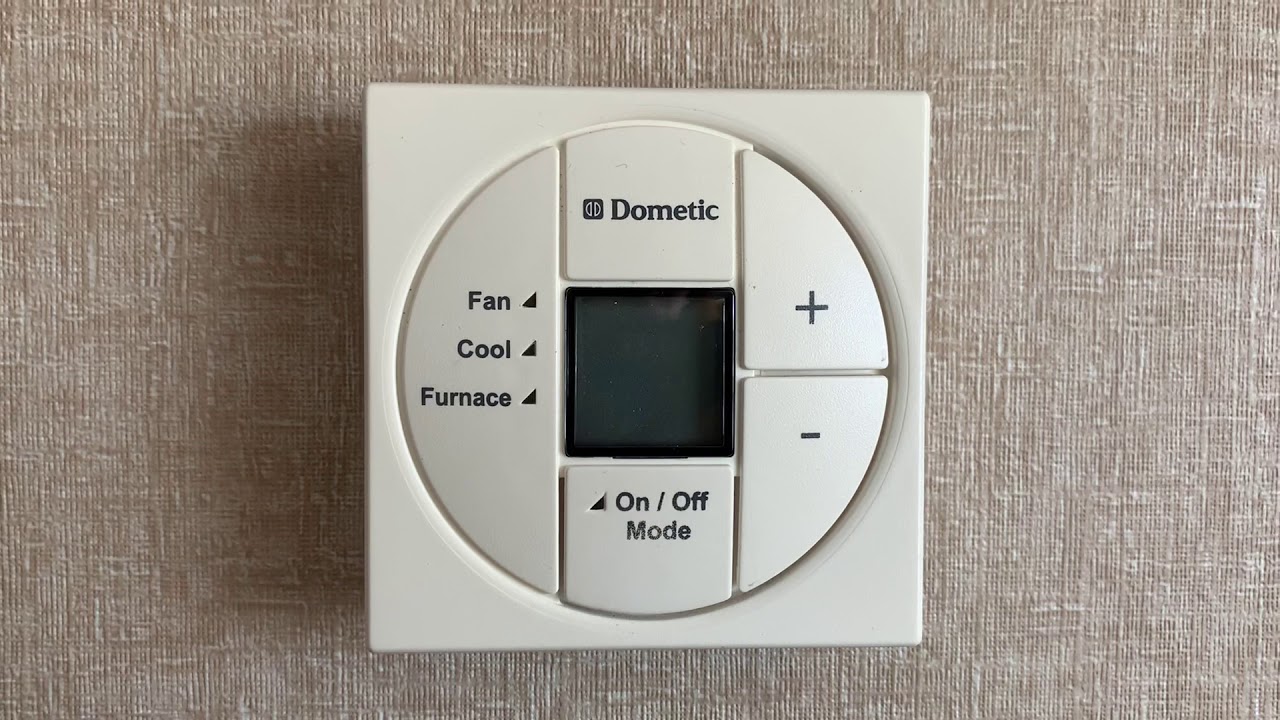









0 thoughts on “How To Reset A Trane Thermostat”