Home>Home Appliances>Home Automation Appliances>How To Connect Alexa To Bluetooth Speaker


Home Automation Appliances
How To Connect Alexa To Bluetooth Speaker
Modified: February 18, 2024
Learn how to connect Alexa to a Bluetooth speaker for seamless home automation. Enhance your smart home experience with our step-by-step guide. Discover the best practices for home automation appliances.
(Many of the links in this article redirect to a specific reviewed product. Your purchase of these products through affiliate links helps to generate commission for Storables.com, at no extra cost. Learn more)
Introduction
Welcome to the era of seamless connectivity and smart home technology! In this comprehensive guide, we'll explore the straightforward process of connecting your Alexa device to a Bluetooth speaker. By establishing this connection, you can elevate your audio experience, enjoying your favorite music, podcasts, and more with enhanced sound quality. Whether you're hosting a gathering or simply relaxing at home, integrating Alexa with a Bluetooth speaker adds a new dimension to your entertainment.
Alexa, the innovative virtual assistant developed by Amazon, has revolutionized the way we interact with our environment. From managing daily schedules to controlling smart home devices, Alexa offers unparalleled convenience. When combined with a Bluetooth speaker, the capabilities of Alexa are further amplified, creating a more immersive auditory experience.
As we delve into the step-by-step process of connecting Alexa to a Bluetooth speaker, you'll discover just how effortless and rewarding this integration can be. With a few simple instructions, you'll be well on your way to enjoying high-quality audio output through your Alexa-enabled device.
So, let's embark on this journey of connectivity and audio enhancement, empowering you to make the most of your Alexa device by seamlessly integrating it with a Bluetooth speaker. Get ready to elevate your audio experience and unlock the full potential of your smart home setup!
Key Takeaways:
- Elevate your audio experience by seamlessly connecting Alexa to a Bluetooth speaker. Enjoy enhanced sound quality for music, podcasts, and more, creating the perfect ambiance for any occasion in your smart home.
- With Alexa and a Bluetooth speaker working in harmony, you can immerse yourself in a world of enriched audio experiences. From hosting gatherings to unwinding at home, the integrated audio setup empowers you to savor every note and rhythm with superior sound quality.
Step 1: Turn on the Bluetooth Speaker
Before initiating the pairing process, it's essential to ensure that your Bluetooth speaker is powered on. Locate the power button on your Bluetooth speaker and press it to activate the device. Depending on the model, you may observe a power indicator light or hear an audible cue, signaling that the speaker is now operational.
Upon powering on the Bluetooth speaker, it's advisable to place it within proximity of your Alexa device to facilitate a smooth pairing process. By positioning the speaker within range, you can optimize the signal strength and minimize potential interference, ensuring a reliable connection.
As you prepare to connect your Alexa device to the Bluetooth speaker, take a moment to familiarize yourself with the specific features and controls of your speaker. This foundational understanding will contribute to a seamless pairing experience and enable you to leverage the full functionality of your Bluetooth speaker in conjunction with Alexa.
With the Bluetooth speaker powered on and positioned appropriately, you're now ready to proceed to the next step in the connectivity process. By following these straightforward instructions, you're taking the first essential step toward enhancing your audio experience through the integration of Alexa and your Bluetooth speaker.
Step 2: Enable Pairing Mode on the Bluetooth Speaker
Before establishing the connection between your Alexa device and the Bluetooth speaker, it’s crucial to activate the pairing mode on the speaker. This mode allows the speaker to be discoverable by other devices, including your Alexa-enabled device, facilitating the seamless establishment of a Bluetooth connection.
To enable pairing mode, consult the user manual or documentation provided with your Bluetooth speaker. Typically, this involves pressing and holding a designated button or combination of buttons on the speaker for a few seconds. As you initiate pairing mode, you may observe visual or audible cues, such as flashing indicator lights or specific sound patterns, indicating that the speaker is ready to be paired with another device.
It’s important to note that the process of activating pairing mode may vary depending on the make and model of the Bluetooth speaker. Therefore, it’s advisable to refer to the manufacturer’s instructions to ensure that you accurately engage the pairing mode.
By enabling pairing mode on the Bluetooth speaker, you’re paving the way for a seamless connection with your Alexa device. This proactive step sets the stage for a straightforward pairing process, allowing you to harness the full potential of your Bluetooth speaker in conjunction with Alexa’s capabilities.
With the pairing mode activated, you’re now prepared to proceed to the subsequent steps, bringing you closer to the enriching experience of enjoying high-quality audio output through your Alexa-enabled device and the connected Bluetooth speaker.
Step 3: Open the Alexa App
Now that your Bluetooth speaker is ready to pair with your Alexa device, it’s time to navigate to the Alexa app, a central hub for managing your Alexa-enabled devices and settings. The Alexa app offers a user-friendly interface that streamlines the process of connecting and configuring your Alexa ecosystem, including Bluetooth accessories such as speakers.
Begin by accessing the app store on your mobile device, whether it’s an iOS or Android platform, and search for “Amazon Alexa.” Once located, download and install the app to ensure you have the latest version, equipped with the necessary features for seamless Bluetooth speaker integration.
Upon launching the Alexa app, you’ll be prompted to sign in with your Amazon account credentials. If you’re already signed in, the app will open to the home screen, displaying a comprehensive overview of your connected Alexa devices and available settings. From here, you can proceed to the next crucial step in the process of connecting your Bluetooth speaker to Alexa.
As you navigate through the Alexa app, take a moment to explore the various options and settings available to customize your Alexa experience. Familiarize yourself with the layout and navigation of the app, empowering you to effortlessly manage your Alexa-enabled devices and optimize their functionality.
With the Alexa app at your fingertips, you’re now poised to seamlessly integrate your Bluetooth speaker with your Alexa device, setting the stage for an enhanced audio experience that aligns with your preferences and lifestyle. The app serves as a gateway to a myriad of possibilities, offering intuitive controls and customization options to tailor your smart home environment to your liking.
With the Alexa app ready for action, you’re well-equipped to progress to the subsequent steps, bringing you closer to the gratifying experience of connecting your Alexa device to the Bluetooth speaker and immersing yourself in superior audio quality.
To connect Alexa to a Bluetooth speaker, first, make sure the speaker is in pairing mode. Then, open the Alexa app, go to Devices, select your Echo device, and choose Bluetooth. Select the speaker from the list of available devices to complete the pairing process.
Step 4: Connect Alexa to the Bluetooth Speaker
With the Alexa app launched and your Bluetooth speaker in pairing mode, you’re now poised to initiate the seamless connection between your Alexa device and the Bluetooth speaker. By following these straightforward steps, you’ll harness the power of connectivity and elevate your audio experience within your smart home environment.
Within the Alexa app, navigate to the “Devices” tab, which provides a comprehensive overview of your connected Alexa-enabled devices. Here, you’ll have the option to add a new device, including Bluetooth accessories such as speakers, to expand the functionality of your Alexa ecosystem.
Upon selecting “Add Device,” you’ll be presented with a list of available device types. Locate and choose “Speaker” or “Bluetooth Speaker” from the list, signaling your intent to connect a compatible speaker to your Alexa device. The app will then initiate a search for discoverable Bluetooth devices within range.
As the Bluetooth speaker enters the discoverable state, it will appear in the list of available devices within the Alexa app. Select the Bluetooth speaker from the list to prompt the app to establish a connection with the speaker. This process may involve confirming the pairing request on both the Alexa app and the Bluetooth speaker, ensuring a secure and reliable connection.
Once the connection is successfully established, you’ll receive a confirmation within the Alexa app, indicating that your Alexa device is now paired with the Bluetooth speaker. This signifies that the two devices are ready to work in tandem, delivering an enhanced audio experience that aligns with your preferences and entertainment needs.
By seamlessly connecting your Alexa device to the Bluetooth speaker, you’re unlocking the potential for immersive audio output, whether you’re enjoying music, podcasts, or other audio content. This integration amplifies the capabilities of your Alexa device, enriching your smart home environment with high-quality sound that complements your lifestyle.
With the connection established, you’re now prepared to explore the final steps, culminating in the validation and testing of the connection between your Alexa device and the Bluetooth speaker. This marks a pivotal milestone in leveraging the full potential of your smart home setup, enhancing your audio experience with seamless connectivity.
Read more: Why Is Alexa Not Connecting To Bluetooth
Step 5: Test the Connection
With the Alexa device successfully connected to the Bluetooth speaker, it’s time to validate the integrity of the connection and ensure that the audio output meets your expectations. By conducting a simple test, you can confirm that the pairing process was executed effectively, paving the way for an immersive audio experience within your smart home environment.
Begin by selecting a piece of audio content that you’d like to experience through the Bluetooth speaker. Whether it’s your favorite music playlist, a captivating podcast, or an engaging audiobook, choose content that resonates with your preferences and aligns with the purpose of connecting the Bluetooth speaker to your Alexa device.
Using voice commands, instruct Alexa to play the selected audio content. For example, you can say, “Alexa, play [song or artist name] on [Bluetooth speaker name].” By specifying the Bluetooth speaker as the audio output device, you direct Alexa to channel the audio through the connected speaker, leveraging its enhanced sound capabilities.
As the audio content begins to play through the Bluetooth speaker, take a moment to assess the sound quality, volume levels, and overall performance. Pay attention to the clarity, depth, and richness of the audio, evaluating how the Bluetooth speaker enhances the listening experience compared to the built-in speaker of your Alexa device.
Adjust the volume using voice commands or the physical controls on the Bluetooth speaker to gauge its responsiveness and impact on the audio output. This allows you to tailor the sound levels to suit your preferences, ensuring an optimal listening experience that aligns with your unique requirements.
Throughout the testing phase, consider exploring various genres of music, spoken word content, or audio prompts to assess the versatility and fidelity of the Bluetooth speaker. By exposing the speaker to diverse audio sources, you can appreciate its ability to deliver consistent and high-quality sound across different types of content.
As you immerse yourself in the audio experience facilitated by the connected Bluetooth speaker, take note of any nuances, nuances, or enhancements that contribute to a more enjoyable and engaging listening session. This firsthand evaluation allows you to appreciate the value of integrating a Bluetooth speaker with your Alexa device, transforming your audio experience within your smart home environment.
By conducting a thorough test of the connection, you’re affirming the successful integration of your Alexa device with the Bluetooth speaker, validating the seamless pairing process and the resulting enhancement of your audio capabilities. This step marks the culmination of the connectivity journey, empowering you to savor a heightened audio experience that aligns with your preferences and lifestyle.
Conclusion
Congratulations on successfully connecting your Alexa device to a Bluetooth speaker, unlocking a world of enhanced audio possibilities within your smart home environment. By following the intuitive steps outlined in this guide, you’ve seamlessly integrated these two devices, paving the way for a gratifying audio experience that aligns with your preferences and lifestyle.
The process of connecting Alexa to a Bluetooth speaker is a testament to the seamless integration of smart home technology, where convenience and quality converge to elevate everyday experiences. Through this connection, you’ve expanded the audio capabilities of your Alexa device, harnessing the power of a dedicated Bluetooth speaker to deliver immersive sound and heightened clarity.
With Alexa and the Bluetooth speaker working in tandem, you have the flexibility to enjoy your favorite music, podcasts, and other audio content with enhanced fidelity and depth. Whether you’re hosting a gathering, unwinding after a long day, or simply seeking to enrich your daily routines, the integrated audio experience empowers you to create the perfect ambiance with superior sound quality.
Moreover, the successful connection between Alexa and the Bluetooth speaker underscores the adaptability and versatility of smart home devices, allowing for seamless interoperability and an enriched user experience. This integration exemplifies the potential for synergy among interconnected devices, amplifying their individual capabilities to deliver a cohesive and immersive audio environment.
As you continue to explore the myriad features and possibilities within your smart home ecosystem, the integration of Alexa with a Bluetooth speaker stands as a testament to the seamless convergence of technology and user-centric design. This connectivity journey has not only expanded your audio horizons but also deepened your appreciation for the transformative impact of integrated smart home solutions.
With your Alexa device and Bluetooth speaker seamlessly connected, you’re poised to embark on a journey of enriched audio experiences, tailored to your preferences and designed to complement your lifestyle. The successful integration serves as a testament to the endless possibilities within the realm of smart home technology, where connectivity and quality converge to enhance everyday living.
As you revel in the immersive audio experiences facilitated by this seamless connection, you’re embracing the future of smart home entertainment, where convenience, quality, and personalization converge to elevate your daily routines and leisure moments. With your Alexa device and Bluetooth speaker in harmony, you’re empowered to savor every note, rhythm, and spoken word, creating a captivating audio tapestry that enriches your life.
Frequently Asked Questions about How To Connect Alexa To Bluetooth Speaker
Was this page helpful?
At Storables.com, we guarantee accurate and reliable information. Our content, validated by Expert Board Contributors, is crafted following stringent Editorial Policies. We're committed to providing you with well-researched, expert-backed insights for all your informational needs.





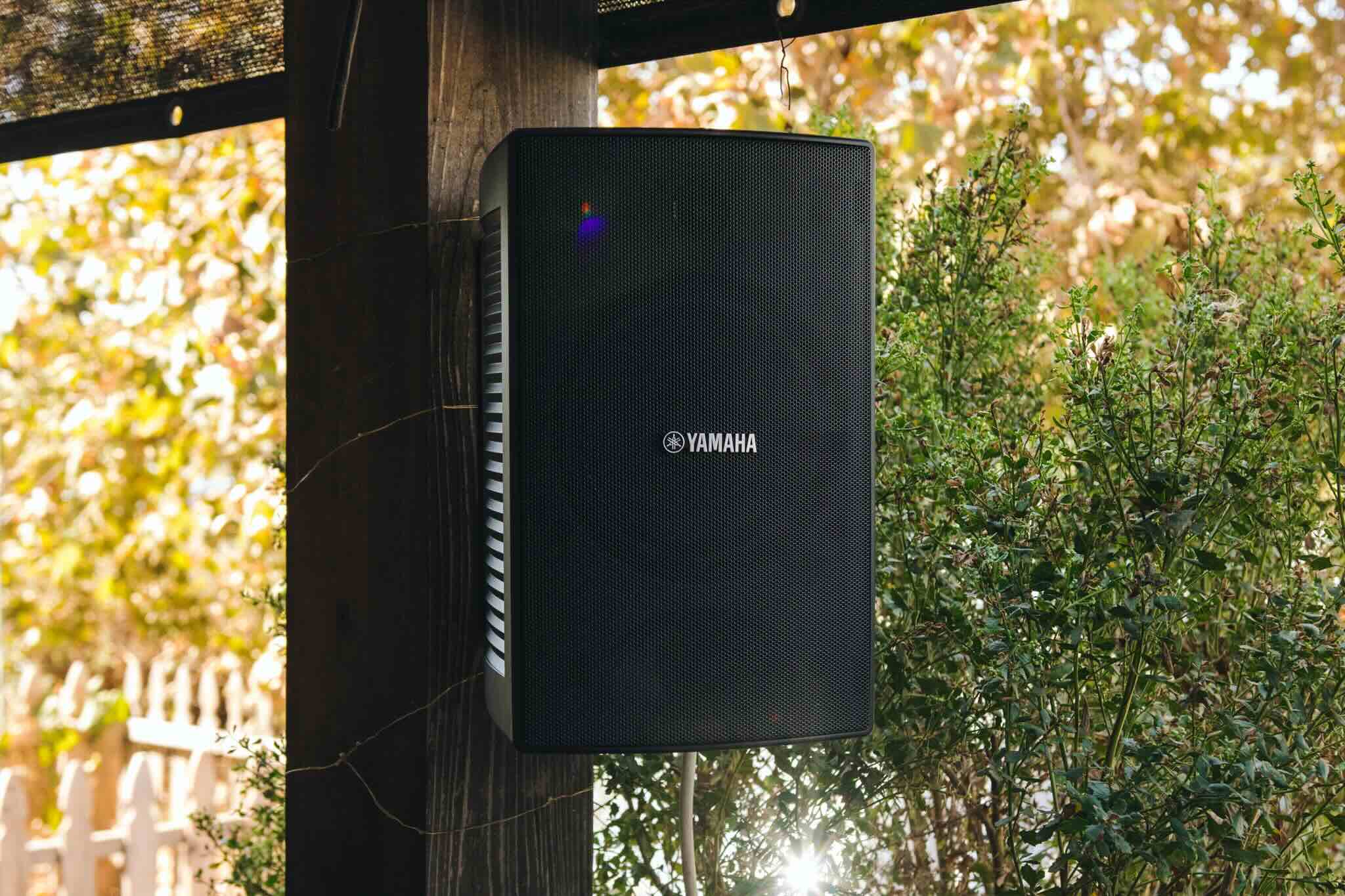







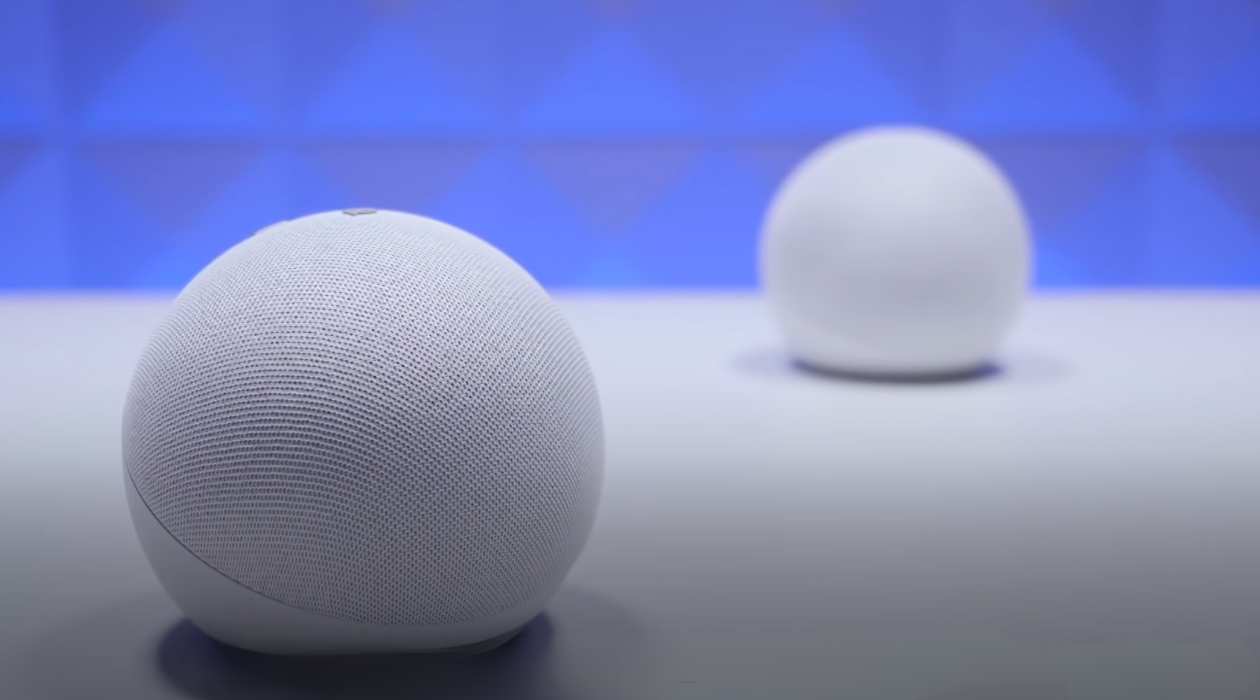

0 thoughts on “How To Connect Alexa To Bluetooth Speaker”