Home>Home Appliances>Home Automation Appliances>How To Make A Speaker Group On Alexa


Home Automation Appliances
How To Make A Speaker Group On Alexa
Modified: March 24, 2024
Learn how to create a speaker group on Alexa for seamless control of your home automation appliances. Enhance your smart home experience today!
(Many of the links in this article redirect to a specific reviewed product. Your purchase of these products through affiliate links helps to generate commission for Storables.com, at no extra cost. Learn more)
Introduction
Read more: How To Group Devices On Alexa
Introduction
Welcome to the era of smart home devices, where convenience and innovation intertwine seamlessly. With the advent of voice-controlled assistants like Amazon’s Alexa, the concept of home automation has transcended conventional boundaries. Among the myriad features that Alexa offers, creating a speaker group stands out as a remarkable way to amplify your audio experience throughout your living space.
Imagine being able to synchronize music playback across multiple rooms, or even throughout your entire home, with just a simple voice command. This is the power of creating a speaker group on Alexa. Whether you’re hosting a gathering, doing household chores, or simply relaxing, the ability to fill your home with synchronized, high-quality audio is a game-changer.
In this comprehensive guide, we’ll delve into the step-by-step process of setting up a speaker group on Alexa. From configuring your Alexa devices to managing the speaker group, you’ll gain a profound understanding of how to optimize your smart home for an immersive audio experience. So, let’s embark on this journey to unlock the full potential of your Alexa-enabled devices and elevate your home entertainment to new heights.
Setting Up Your Alexa Devices
Key Takeaways:
- You can link multiple Alexa devices to create a speaker group for synchronized music and audio playback throughout your home, enhancing your listening experience and making it easy to fill your space with seamless, high-quality sound.
- With Alexa, you can manage and customize your speaker group, adjusting volume levels, modifying the group composition, and creating multiple speaker groups for different areas of your home, providing flexibility and personalization in your home audio setup.
Setting Up Your Alexa Devices
Before you can create a speaker group on Alexa, it’s essential to ensure that your Alexa-enabled devices are properly set up and connected to your Wi-Fi network. Whether you have an Amazon Echo, Echo Dot, or any other Alexa-compatible speaker, the initial setup process is relatively straightforward.
Start by plugging in your Alexa device and following the on-screen instructions in the Alexa app. Once your device is connected to your Wi-Fi network and registered to your Amazon account, you’re ready to proceed with creating a speaker group.
It’s worth noting that to achieve the best audio synchronization and performance, it’s advisable to use Alexa devices of the same model and generation within your speaker group. This ensures a consistent audio experience across all connected speakers.
Additionally, placing your Alexa devices strategically in different rooms or areas of your home can significantly enhance the coverage and overall audio quality. Consider positioning the devices in central locations within each room to maximize their effectiveness.
Furthermore, if you have multiple Amazon Echo devices, you can assign them specific names within the Alexa app to differentiate between the various locations or rooms where they are placed. This naming convention simplifies the process of identifying and managing your devices when creating a speaker group.
Once your Alexa devices are set up and strategically positioned, you’re ready to embark on the next step: creating a speaker group to seamlessly synchronize audio playback across your connected devices.
Creating a Speaker Group
Read more: How To Create Light Groups In Alexa
Creating a Speaker Group
Creating a speaker group on Alexa is a straightforward process that enables you to link multiple Alexa-enabled devices for synchronized audio playback. This feature is particularly advantageous when you want to fill your home with music or other audio content, creating a cohesive and immersive listening experience.
To begin, open the Alexa app on your smartphone or tablet and navigate to the “Devices” tab. From there, select “plus” (+) icon to create a new group. Choose “Speaker group” as the type of group you want to create.
Next, you will be prompted to name your speaker group. Select a name that is indicative of the locations or rooms where the Alexa devices are placed. For instance, if you are linking devices in the living room and kitchen, you might name the group “Main Floor” for easy identification.
After naming the speaker group, you will be presented with a list of compatible Alexa devices that you can add to the group. Simply select the devices you want to include, and they will be added to the speaker group.
Once your devices are added, you can test the speaker group by playing music or any audio content using a voice command. For example, you can say, “Alexa, play [song or playlist] on [speaker group name].” This command will initiate synchronized playback across all the devices within the speaker group, filling your home with seamless, multi-room audio.
It’s important to note that the ability to create a speaker group is not limited to music playback. You can also use the speaker group for various other audio experiences, such as listening to podcasts, radio stations, or audiobooks, all of which will be synchronized across the connected devices.
By creating a speaker group on Alexa, you can transform your home into a harmonious audio environment, where the boundaries between rooms dissolve, and the music follows you wherever you go. This feature adds a new dimension to your home entertainment, amplifying the joy of listening to your favorite content throughout your living space.
Managing Your Speaker Group
Managing Your Speaker Group
Once you’ve created a speaker group on Alexa, you have the flexibility to manage and customize the group to suit your preferences and specific audio needs. From adjusting volume levels to modifying the composition of the group, the Alexa app provides a user-friendly interface for seamless management.
One of the key aspects of managing your speaker group is controlling the volume levels across the connected devices. You can easily adjust the volume of the entire group or individual devices within the group directly from the Alexa app or by using voice commands. This level of control allows you to fine-tune the audio output based on the acoustics of each room and your personal listening preferences.
Furthermore, if you need to add or remove devices from the speaker group, the Alexa app offers a simple and intuitive interface to make these adjustments. Whether you’ve added a new Alexa device to your home or relocated an existing one, you can effortlessly update the composition of your speaker group to reflect these changes.
Another valuable feature of managing your speaker group is the ability to temporarily disable the group synchronization. This can be useful in scenarios where you want to play different content on specific devices without affecting the entire group. By temporarily disabling synchronization, you can enjoy individualized audio experiences while maintaining the option to re-enable group playback at any time.
Moreover, the Alexa app allows you to create multiple speaker groups, each tailored to different areas of your home. This means you can have a dedicated group for the living room, another for the kitchen, and so on, providing a high degree of customization and control over your home audio setup.
Additionally, the Alexa app provides insights into the status of your speaker group, including the devices currently included, their individual settings, and the overall synchronization status. This visibility empowers you to make informed decisions about managing and optimizing your speaker group for an enhanced audio experience.
By effectively managing your speaker group on Alexa, you can maximize the potential of your connected devices, ensuring that your home resonates with synchronized, high-quality audio tailored to your preferences and lifestyle.
Conclusion
Read more: How To Edit Groups In Alexa App
Conclusion
In conclusion, the ability to create a speaker group on Alexa represents a significant advancement in home audio technology, offering a seamless and immersive listening experience that transcends traditional boundaries. By linking multiple Alexa-enabled devices into a synchronized speaker group, you can transform your home into a harmonious audio environment, where music, podcasts, and other audio content follow you from room to room.
Through this comprehensive guide, you’ve gained valuable insights into the process of setting up, creating, and managing a speaker group on Alexa. Starting with the initial setup of your Alexa devices and strategically positioning them within your home, you’ve laid the foundation for a cohesive and impactful audio setup.
Creating a speaker group on Alexa opens up a world of possibilities, from hosting gatherings with seamless music playback throughout your home to enjoying personalized audio experiences tailored to each room’s ambiance. The convenience of controlling the speaker group through voice commands or the intuitive Alexa app empowers you to curate your home’s audio landscape effortlessly.
Furthermore, the ability to manage and customize your speaker group, including adjusting volume levels, modifying the group composition, and creating multiple speaker groups for different areas of your home, provides a high degree of flexibility and personalization.
As smart home technology continues to evolve, the integration of voice-controlled speaker groups exemplifies the intersection of innovation and convenience. With Alexa, you have the power to orchestrate a symphony of audio that enriches your daily routines and elevates your home entertainment experiences.
In embracing the possibilities of creating a speaker group on Alexa, you’re not just enhancing your home with advanced audio capabilities; you’re embracing a new way of experiencing and interacting with technology. The fusion of music, voice commands, and interconnected devices creates a tapestry of sound that resonates throughout your living space, enriching your lifestyle in ways previously unimaginable.
So, as you embark on this journey of creating and managing your speaker group on Alexa, may your home resonate with the harmonious melodies of innovation, convenience, and boundless possibilities.
Frequently Asked Questions about How To Make A Speaker Group On Alexa
Was this page helpful?
At Storables.com, we guarantee accurate and reliable information. Our content, validated by Expert Board Contributors, is crafted following stringent Editorial Policies. We're committed to providing you with well-researched, expert-backed insights for all your informational needs.
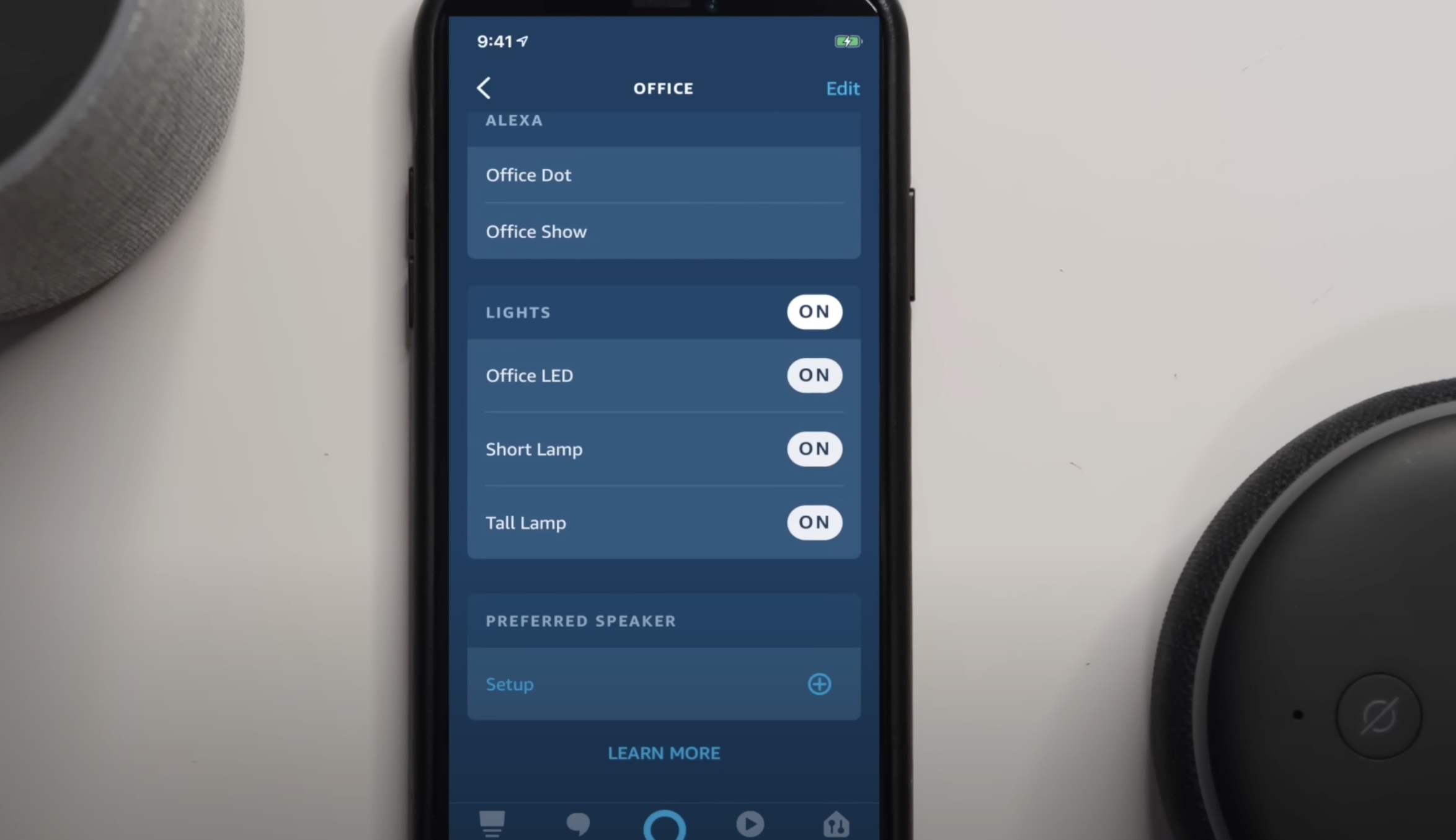

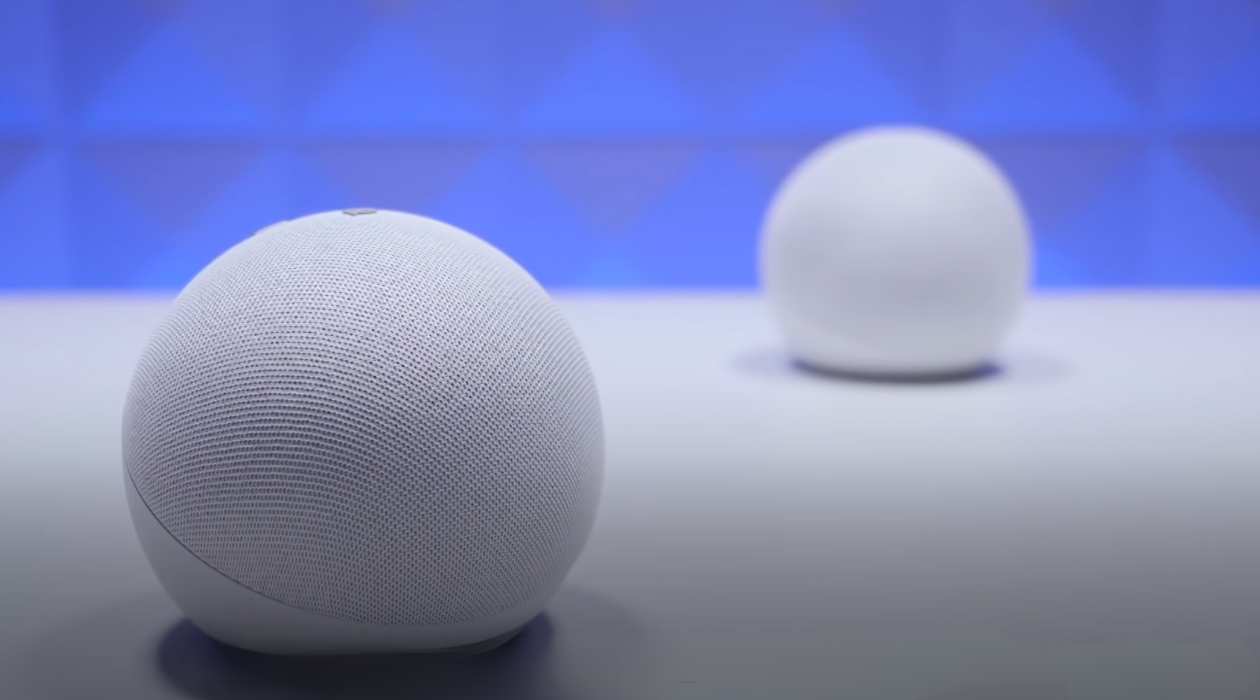











0 thoughts on “How To Make A Speaker Group On Alexa”