Home>Home Appliances>Home Automation Appliances>How To Stop Alexa From Announcing Bluetooth Connections


Home Automation Appliances
How To Stop Alexa From Announcing Bluetooth Connections
Published: January 4, 2024
Learn how to prevent Alexa from announcing Bluetooth connections with our step-by-step guide. Take control of your home automation appliances effortlessly.
(Many of the links in this article redirect to a specific reviewed product. Your purchase of these products through affiliate links helps to generate commission for Storables.com, at no extra cost. Learn more)
Introduction
Welcome to the world of smart home technology, where convenience and connectivity converge to simplify our daily lives. In this digital age, Amazon's Alexa has emerged as a ubiquitous presence, seamlessly integrating into our homes and offering a myriad of functionalities. One such feature is the ability to connect to Bluetooth devices, enabling users to stream music, podcasts, and more from their smartphones or tablets to Alexa-enabled speakers. While this capability enhances the overall user experience, some individuals may find Alexa's verbal announcements of Bluetooth connections to be disruptive or unnecessary.
In this article, we will delve into the process of disabling Alexa's Bluetooth connection announcements, providing a comprehensive guide for users seeking to tailor their Alexa experience to better suit their preferences. Whether you're hosting a gathering and wish to minimize interruptions or simply prefer a quieter, more streamlined interaction with your Alexa device, understanding how to manage Bluetooth connection announcements is essential.
By gaining insight into the intricacies of Alexa's Bluetooth functionality and learning how to customize these settings, you can take full control of your smart home ecosystem. Let's embark on this journey to optimize your Alexa experience and create a harmonious blend of technology and tranquility within your living space.
Key Takeaways:
- Customize Alexa’s Bluetooth settings to silence verbal notifications, creating a quieter and seamless smart home environment tailored to your preferences.
- Troubleshoot potential issues when customizing Alexa’s Bluetooth settings to ensure a smooth and personalized interaction with your smart home devices.
Understanding Alexa’s Bluetooth Connection Announcements
Before delving into the process of disabling Bluetooth connection announcements on Alexa, it’s crucial to grasp the context and implications of these announcements. When a Bluetooth device connects to or disconnects from your Alexa-enabled speaker, Alexa typically vocalizes these events. This verbal notification serves as a confirmation of the device’s status, ensuring that users are aware of any changes in the connectivity status of their Bluetooth devices.
For many users, these announcements provide valuable feedback, affirming that their desired devices are successfully paired with Alexa. This feature can be particularly useful when setting up or troubleshooting Bluetooth connections, as it offers audible confirmation of the pairing process. Additionally, Alexa’s announcements can serve as a security measure, alerting users to any unexpected or unauthorized Bluetooth connections to their devices.
While these announcements can be beneficial in certain scenarios, they may also be perceived as disruptive or unnecessary in specific contexts. For instance, during social gatherings or quiet moments, the sudden vocalization of Bluetooth connection messages may detract from the desired ambiance. Furthermore, individuals with specific accessibility needs or sensory sensitivities may find these announcements overwhelming or distracting.
By understanding the rationale behind Alexa’s Bluetooth connection announcements, users can make informed decisions regarding their preferences for auditory feedback. This awareness empowers users to tailor their Alexa experience to align with their unique requirements and environmental considerations. Whether seeking a more discreet interaction with Alexa or aiming to accommodate specific accessibility needs, the ability to disable Bluetooth connection announcements provides users with greater control over their smart home environment.
Now that we’ve explored the purpose and implications of Alexa’s Bluetooth connection announcements, let’s proceed to the next section, where we will delve into the process of disabling these announcements to suit your preferences.
Disabling Bluetooth Connection Announcements on Alexa
For users seeking to customize their Alexa experience by disabling Bluetooth connection announcements, Amazon has provided a straightforward method to manage this feature. By adjusting the settings within the Alexa mobile app or web interface, users can effectively silence the verbal notifications associated with Bluetooth device connections and disconnections. Here’s a step-by-step guide to disable Bluetooth connection announcements on Alexa:
- Open the Alexa App: Launch the Alexa mobile app on your smartphone or access the Alexa web interface on your computer.
- Access Device Settings: Navigate to the “Devices” tab within the app or web interface to view a list of your Alexa-enabled devices.
- Select Your Device: Choose the specific Alexa-enabled speaker to which your Bluetooth devices are connected.
- Manage Bluetooth Settings: Look for the Bluetooth settings or options related to your selected device. This may be labeled as “Bluetooth Devices,” “Bluetooth Settings,” or a similar designation.
- Disable Connection Notifications: Within the Bluetooth settings, locate the option to disable or mute Bluetooth connection announcements. This setting may be presented as a toggle switch or checkbox, allowing you to turn off the verbal notifications.
- Confirm the Changes: Once you have disabled Bluetooth connection announcements, ensure that the changes are saved or applied within the app or web interface.
Following these steps will effectively silence Alexa’s verbal notifications regarding Bluetooth device connections, providing a more discreet and tailored interaction with your Alexa-enabled speaker. By customizing this setting, users can create a quieter and seamless smart home environment, free from unnecessary auditory interruptions.
It’s important to note that while disabling Bluetooth connection announcements enhances the overall user experience for many individuals, some users may prefer to retain these notifications for the aforementioned benefits of auditory feedback and security confirmation. As such, the ability to customize this setting empowers users to align their Alexa experience with their specific preferences and situational requirements.
By following the outlined steps, users can effortlessly tailor their Alexa-enabled devices to deliver a personalized and unobtrusive interaction, ensuring a harmonious integration of technology into their living spaces.
To stop Alexa from announcing Bluetooth connections, open the Alexa app, go to Devices, select your Echo device, and then turn off the “Bluetooth Devices” setting.
Troubleshooting Common Issues
While the process of disabling Bluetooth connection announcements on Alexa is generally straightforward, users may encounter occasional challenges or discrepancies during this customization process. Understanding and addressing these common issues can help streamline the experience and ensure that the desired settings are successfully implemented. Here are some troubleshooting tips for common issues related to disabling Bluetooth connection announcements on Alexa:
- App Version Discrepancies: Ensure that you are using the latest version of the Alexa mobile app or web interface. Outdated app versions may lack certain features or exhibit inconsistencies in the settings menu. Updating the app to the latest version can resolve potential compatibility issues.
- Device-Specific Settings: Verify that the device you are attempting to customize is compatible with the option to disable Bluetooth connection announcements. While most Alexa-enabled speakers support this feature, some variations in device models or firmware versions may impact the availability of certain settings.
- Network Connectivity: Confirm that your smartphone or computer is connected to a stable internet connection when accessing the Alexa app or web interface. Poor connectivity can lead to delays or errors in applying settings changes to your Alexa-enabled devices.
- Clear Cache and Refresh: If you encounter unresponsiveness or delays in the settings menu, consider clearing the app’s cache or refreshing the web interface. This can help resolve temporary glitches or performance issues that may impede the customization process.
- Device Reboot: In cases where settings changes do not take effect immediately, reboot the Alexa-enabled speaker to ensure that the updated configurations are properly applied. Rebooting the device can facilitate a seamless transition to the modified settings.
- Support and Assistance: If persistent issues arise despite following the recommended steps, consider reaching out to Amazon’s customer support for further guidance and troubleshooting assistance. The support team can offer tailored solutions and insights to address specific challenges encountered during the customization process.
By addressing these common issues and implementing the suggested troubleshooting measures, users can navigate potential obstacles with confidence and optimize their Alexa experience according to their preferences. Troubleshooting challenges related to customizing Bluetooth connection announcements empowers users to harness the full potential of their smart home ecosystem, ensuring a seamless and tailored interaction with Alexa-enabled devices.
With these troubleshooting insights in mind, users can approach the customization process with greater assurance, knowing that potential hurdles can be effectively addressed to achieve the desired settings adjustments.
Conclusion
As we conclude our exploration of managing Bluetooth connection announcements on Alexa, it’s evident that the ability to customize these settings is pivotal in tailoring the smart home experience to individual preferences. By understanding the purpose of Alexa’s Bluetooth connection announcements and the process of disabling them, users can effectively shape their interaction with Alexa-enabled devices to align with their desired ambiance and situational requirements.
Disabling Bluetooth connection announcements empowers users to create a more discreet and seamless smart home environment, free from unnecessary auditory interruptions. Whether hosting social gatherings, seeking a quieter interaction with Alexa, or accommodating specific accessibility needs, the customization options offer a pathway to a more personalized and harmonious integration of technology into living spaces.
Furthermore, the troubleshooting tips provided offer valuable insights into addressing common challenges that may arise during the customization process. By navigating potential obstacles with confidence and implementing the suggested measures, users can optimize their Alexa experience and ensure that the desired settings adjustments are successfully applied.
Ultimately, the ability to manage Bluetooth connection announcements on Alexa reflects the ethos of user empowerment within the realm of smart home technology. It underscores the notion that technology should adapt to the user’s preferences and enhance their living environment, fostering a seamless and tailored interaction that aligns with their unique needs.
As we embrace the ever-evolving landscape of smart home innovation, the customization options for Alexa’s Bluetooth functionality exemplify the intersection of user-centric design and technological sophistication. This intersection paves the way for a more intuitive and personalized smart home experience, where users can curate their interactions with technology to reflect their individuality and preferences.
By leveraging the insights and customization capabilities outlined in this guide, users can embark on a journey of seamless integration and personalized interaction with Alexa-enabled devices, enriching their daily lives with the harmonious fusion of convenience, connectivity, and tranquility.
Frequently Asked Questions about How To Stop Alexa From Announcing Bluetooth Connections
Was this page helpful?
At Storables.com, we guarantee accurate and reliable information. Our content, validated by Expert Board Contributors, is crafted following stringent Editorial Policies. We're committed to providing you with well-researched, expert-backed insights for all your informational needs.
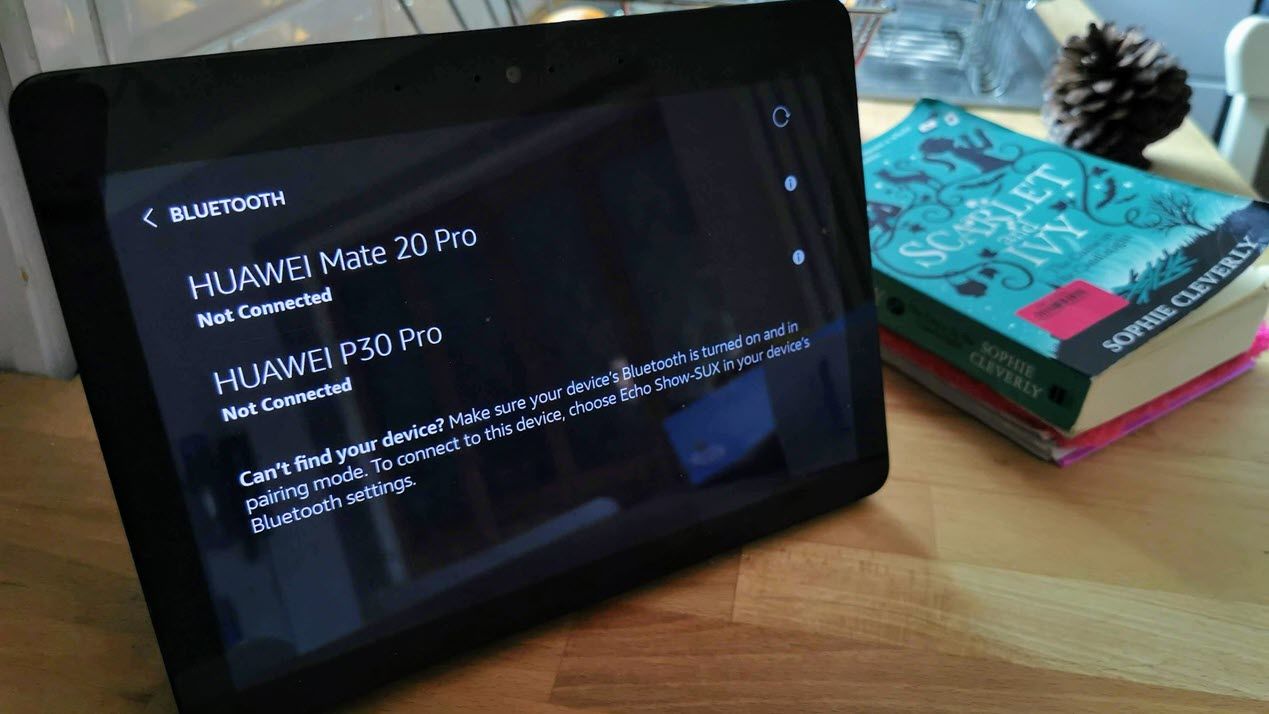











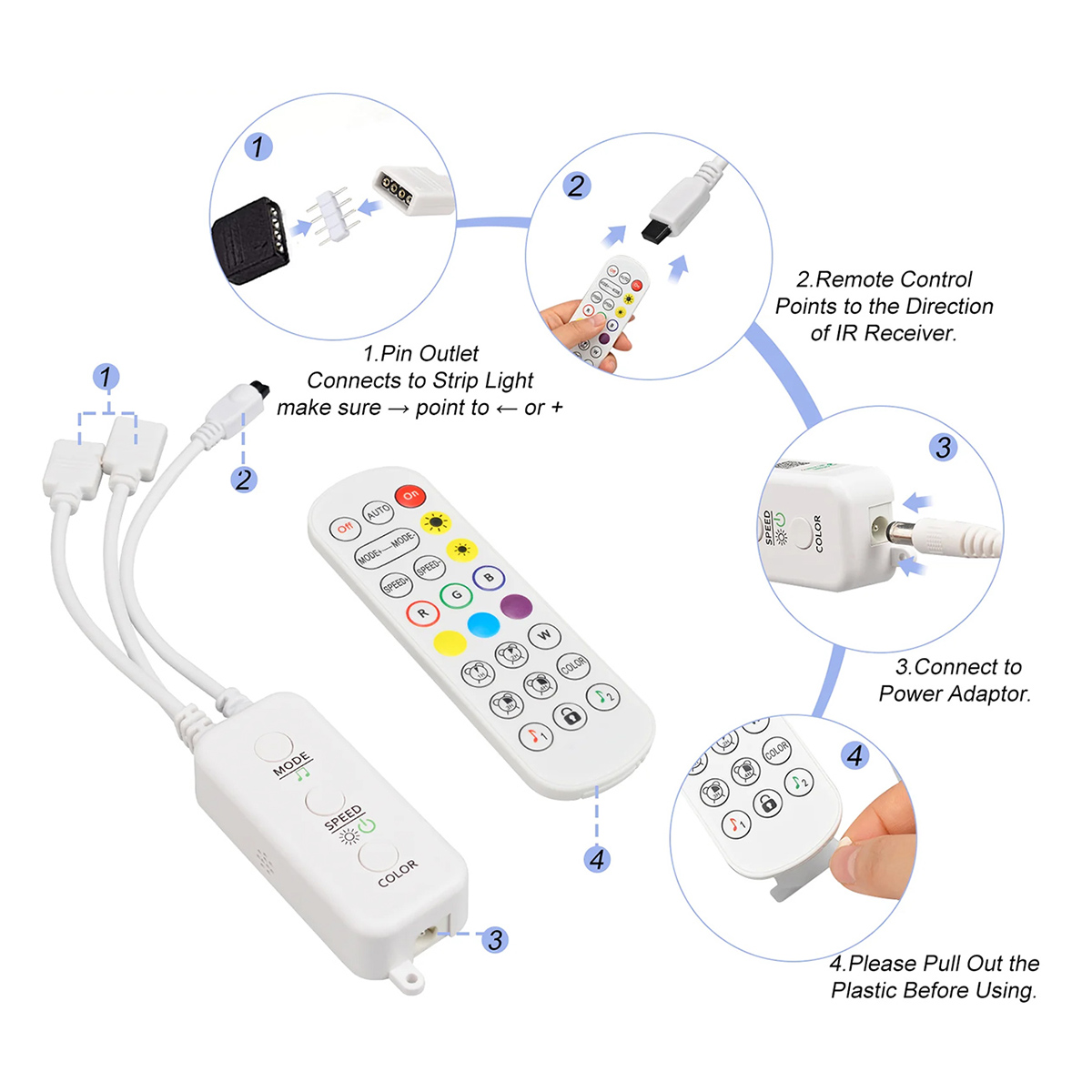



0 thoughts on “How To Stop Alexa From Announcing Bluetooth Connections”