Home>Home Appliances>Home Automation Appliances>How To Connect Alexa To Ecobee


Home Automation Appliances
How To Connect Alexa To Ecobee
Modified: October 18, 2024
Learn how to easily connect Alexa to your Ecobee for seamless control of your home automation appliances. Simplify your smart home setup today!
(Many of the links in this article redirect to a specific reviewed product. Your purchase of these products through affiliate links helps to generate commission for Storables.com, at no extra cost. Learn more)
Introduction
In today's era of smart technology, the integration of intelligent home devices has revolutionized the way we interact with our living spaces. One such remarkable combination is the seamless connection between Amazon's Alexa and the innovative Ecobee smart thermostat. By integrating these two cutting-edge devices, homeowners can effortlessly control their home's temperature and environment with simple voice commands. This article will guide you through the process of connecting Alexa to Ecobee, enabling you to harness the full potential of these advanced technologies.
The synergy between Alexa and Ecobee brings forth a new level of convenience and control, allowing users to adjust their home's climate settings with unprecedented ease. Whether you're seeking to optimize energy efficiency, enhance comfort, or simply revel in the convenience of voice-activated temperature adjustments, this integration offers a myriad of benefits. Join us as we explore the step-by-step process of setting up the Ecobee skill on Alexa, controlling your Ecobee thermostat with voice commands, and troubleshooting any potential issues that may arise along the way.
Embracing the future of smart home technology entails embarking on a journey of seamless connectivity and effortless automation. By the end of this article, you'll be well-equipped to synchronize your Ecobee thermostat with Alexa, unlocking a world of possibilities that seamlessly blend comfort, convenience, and cutting-edge innovation. Let's delve into the intricacies of this integration and unveil the boundless potential it offers for transforming your living space into a truly intelligent and responsive environment.
Key Takeaways:
- Easily control your home’s temperature with Alexa and Ecobee by setting up the Ecobee skill on Alexa and using simple voice commands for seamless climate management.
- Troubleshoot and enhance your experience by checking network connectivity, exploring advanced voice commands, and utilizing routines for optimized interaction with Alexa and Ecobee.
Read more: How To Connect Ecobee3 To Alexa
Connecting Alexa to Ecobee
Connecting Alexa to your Ecobee smart thermostat is a straightforward process that begins with ensuring that both devices are properly set up and connected to your home network. The seamless integration of these two technologies empowers you to effortlessly control your home's climate through intuitive voice commands, adding a layer of convenience and sophistication to your living space.
Before initiating the connection process, it is essential to ensure that your Ecobee thermostat is installed and functioning correctly within your home. Once your Ecobee device is operational, the next step is to link it to your Alexa-enabled device, such as an Amazon Echo or Echo Dot. This integration enables you to harness the power of voice commands to adjust your home's temperature and access a range of smart thermostat functionalities.
By connecting Alexa to your Ecobee, you unlock a realm of possibilities for seamlessly managing your home's climate settings. This integration facilitates a harmonious coexistence between two cutting-edge technologies, culminating in a user experience that prioritizes convenience, efficiency, and modernity.
As we delve deeper into the intricacies of this connection, you'll gain valuable insights into the step-by-step process of setting up the Ecobee skill on Alexa, controlling your Ecobee thermostat with voice commands, and troubleshooting any potential hitches that may arise. Stay tuned as we unravel the seamless fusion of Alexa and Ecobee, paving the way for a truly connected and intelligent living environment.
Setting up the Ecobee Skill on Alexa
Setting up the Ecobee skill on Alexa is a pivotal step in harnessing the full potential of your smart home ecosystem. This process lays the foundation for seamless communication between your Ecobee thermostat and Alexa-enabled devices, empowering you to effortlessly manage your home's climate with intuitive voice commands.
To initiate the setup, begin by ensuring that your Ecobee thermostat is successfully connected to your home Wi-Fi network and functioning optimally. Next, navigate to the Alexa app on your smartphone or tablet, and select the "Skills & Games" section from the menu. Here, you can search for the "Ecobee" skill and proceed with its installation.
Once the Ecobee skill is installed, you'll be prompted to log in to your Ecobee account, thereby granting Alexa access to your thermostat settings and functionalities. This seamless integration enables Alexa to communicate with your Ecobee device, paving the way for effortless voice-controlled adjustments to your home's temperature and climate settings.
Upon successful completion of the setup process, you can begin exploring the myriad of voice commands that Alexa can execute to interact with your Ecobee thermostat. From adjusting the temperature and setting specific comfort preferences to querying the current climate settings, the integration of these two technologies introduces a new realm of convenience and control into your daily routine.
By setting up the Ecobee skill on Alexa, you embark on a journey of streamlined home automation, where voice commands serve as the gateway to a more intuitive and responsive living space. This integration epitomizes the seamless fusion of cutting-edge technology and user-centric design, culminating in an experience that prioritizes simplicity, efficiency, and modernity.
As we progress through this guide, we will delve into the myriad possibilities that emerge once your Ecobee thermostat is seamlessly integrated with Alexa, unlocking a world of convenience and control at your fingertips.
Controlling Ecobee with Alexa
Controlling your Ecobee smart thermostat with Alexa opens a world of seamless and intuitive climate management within your living space. By leveraging the power of voice commands, you can effortlessly adjust the temperature, access climate settings, and personalize your home environment with unparalleled ease.
Once the Ecobee skill is successfully set up on your Alexa-enabled device, you can initiate interactions with your Ecobee thermostat using simple voice commands. For instance, you can say, "Alexa, set the living room temperature to 72 degrees," and your Ecobee thermostat will promptly adjust to the specified setting. This hands-free approach to climate control epitomizes the convergence of cutting-edge technology and effortless user experience.
Beyond temperature adjustments, Alexa empowers you to access a range of smart thermostat functionalities with voice commands. You can inquire about the current temperature in specific zones, adjust comfort settings, and even set schedules for temperature variations throughout the day. This level of control, facilitated through natural language interactions, redefines the way you engage with your home's climate management system.
Moreover, the integration of Alexa and Ecobee extends beyond basic temperature control, encompassing a holistic approach to home comfort. You can leverage Alexa to activate specific comfort settings, such as "Home," "Away," or "Sleep," seamlessly aligning your home environment with your daily routines and preferences. This level of personalization and adaptability underscores the transformative impact of integrating these two advanced technologies.
By controlling your Ecobee smart thermostat with Alexa, you embark on a journey of effortless home automation, where your voice serves as the conduit for orchestrating a comfortable and responsive living environment. The fusion of these technologies transcends conventional climate control, ushering in a new era of intuitive and personalized home management.
As we navigate through the seamless integration of Alexa and Ecobee, you'll discover the myriad possibilities that unfold when cutting-edge technology converges with user-centric design, culminating in an experience that prioritizes simplicity, efficiency, and modernity.
To connect Alexa to Ecobee, open the Alexa app, go to “Skills & Games,” search for Ecobee, enable the skill, and follow the prompts to link your accounts. Then you can control your Ecobee thermostat with voice commands through Alexa.
Troubleshooting and Tips
While the integration of Alexa and Ecobee promises a seamless and intuitive smart home experience, occasional hitches or queries may arise. Understanding common troubleshooting steps and leveraging insightful tips can enhance your interaction with these technologies, ensuring a smooth and optimized user experience.
Read more: How To Fix Alexa’s Internet Connection
Troubleshooting
- Check Network Connectivity: Ensure that both your Alexa-enabled device and Ecobee thermostat are connected to a stable Wi-Fi network. Inconsistent connectivity can hinder communication between the devices.
- Re-Link the Ecobee Skill: If you encounter issues with controlling your Ecobee thermostat via Alexa, try unlinking and relinking the Ecobee skill in the Alexa app to re-establish the connection.
- Device Reboot: Rebooting your Alexa-enabled device and Ecobee thermostat can resolve temporary communication issues and restore seamless interaction between the two devices.
- Update Firmware: Ensure that your Ecobee thermostat's firmware is up to date, as outdated software can impact its compatibility with Alexa and hinder smooth operation.
Tips for Enhanced Experience
- Clear Voice Commands: When interacting with Alexa to control your Ecobee thermostat, enunciate clear and concise voice commands to enhance accuracy and efficiency.
- Explore Advanced Commands: Familiarize yourself with advanced voice commands that enable nuanced control over your home's climate settings, such as setting specific comfort profiles and querying temperature differentials.
- Utilize Routines: Leverage Alexa routines to automate specific temperature adjustments and comfort settings based on your daily schedule and preferences, streamlining your home management processes.
- Regular Maintenance: Periodically check and calibrate your Ecobee thermostat to ensure optimal performance, thereby enhancing its responsiveness to voice commands and smart interactions.
By troubleshooting common issues and implementing these tips, you can elevate your experience with the seamless integration of Alexa and Ecobee, unlocking the full potential of these advanced technologies within your smart home ecosystem. Embrace the convenience and sophistication of voice-controlled climate management, and revel in the seamless fusion of modernity and user-centric design.
Conclusion
The harmonious integration of Alexa and Ecobee epitomizes the convergence of cutting-edge technology and user-centric design, ushering in a new era of seamless and intuitive smart home experiences. By connecting these two innovative devices, homeowners gain unparalleled control over their home's climate settings, leveraging the power of voice commands to orchestrate a personalized and responsive living environment.
Throughout this guide, we’ve navigated the process of setting up the Ecobee skill on Alexa, delved into the effortless control of Ecobee with voice commands, and offered valuable troubleshooting tips to enhance your interaction with these technologies. This journey has illuminated the transformative potential of integrating Alexa and Ecobee, transcending conventional climate management and redefining the dynamics of home automation.
As you embrace the seamless connectivity between Alexa and Ecobee, you embark on a journey of convenience, efficiency, and modernity. The ability to adjust your home's temperature, access climate settings, and personalize comfort preferences through natural voice interactions underscores the evolution of smart home technology, where simplicity and sophistication converge to enhance daily living.
By troubleshooting common issues and implementing insightful tips, you can optimize your experience with Alexa and Ecobee, ensuring a seamless and responsive interaction that aligns with your lifestyle and preferences. This integration represents more than just a technological advancement; it signifies a paradigm shift in how we engage with and manage our living spaces, prioritizing convenience, adaptability, and user empowerment.
As you navigate the seamless fusion of Alexa and Ecobee within your smart home ecosystem, revel in the convenience of voice-controlled climate management and the transformative impact of a truly connected living space. Embrace the future of home automation, where intuitive interactions and personalized comfort converge to redefine the way we experience and engage with our homes.
With Alexa and Ecobee at the helm of your smart home ecosystem, the possibilities are boundless, and the experience is unparalleled. Embrace the future of smart living, where every command spoken is a step towards a more responsive, comfortable, and connected home environment.
Frequently Asked Questions about How To Connect Alexa To Ecobee
Was this page helpful?
At Storables.com, we guarantee accurate and reliable information. Our content, validated by Expert Board Contributors, is crafted following stringent Editorial Policies. We're committed to providing you with well-researched, expert-backed insights for all your informational needs.









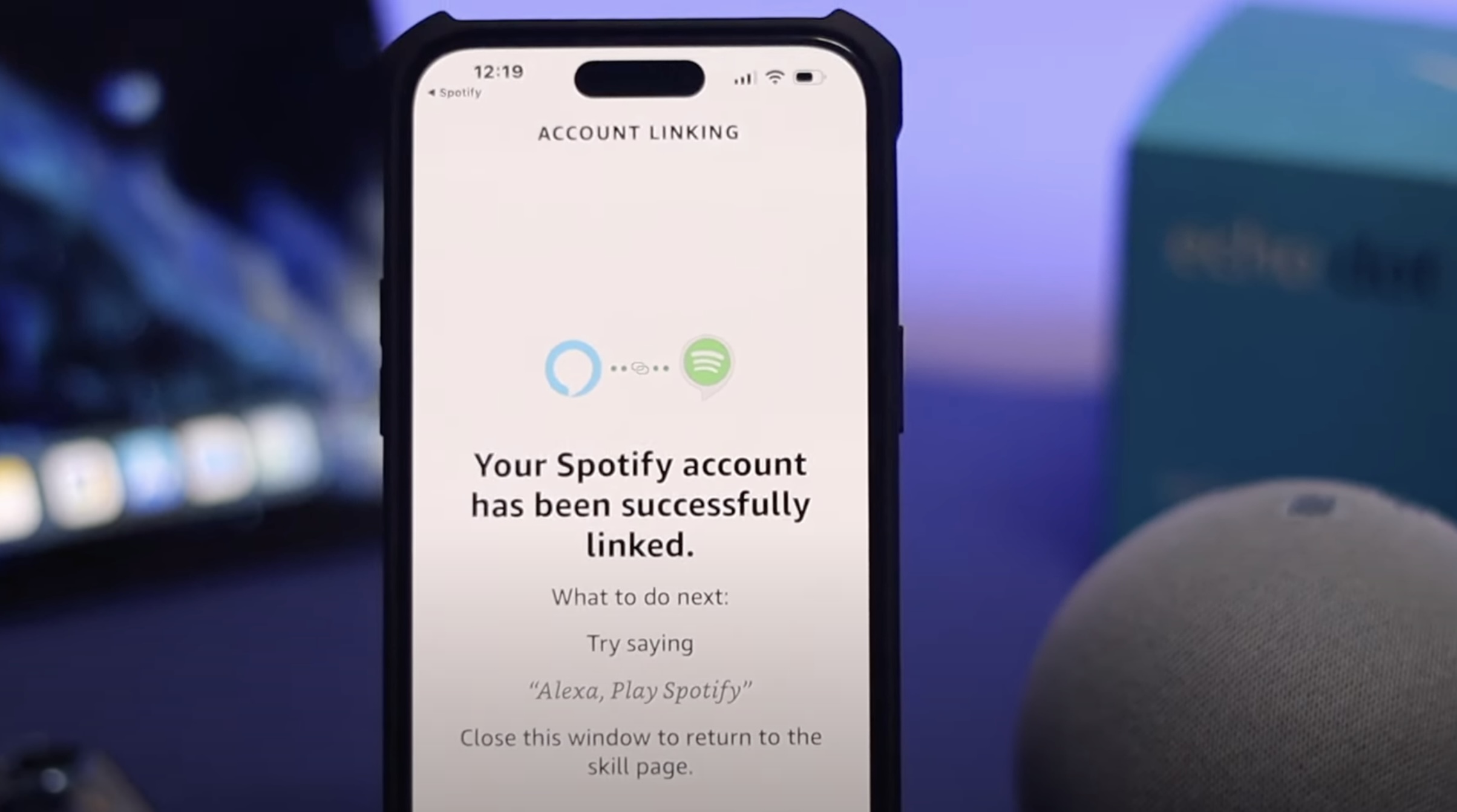



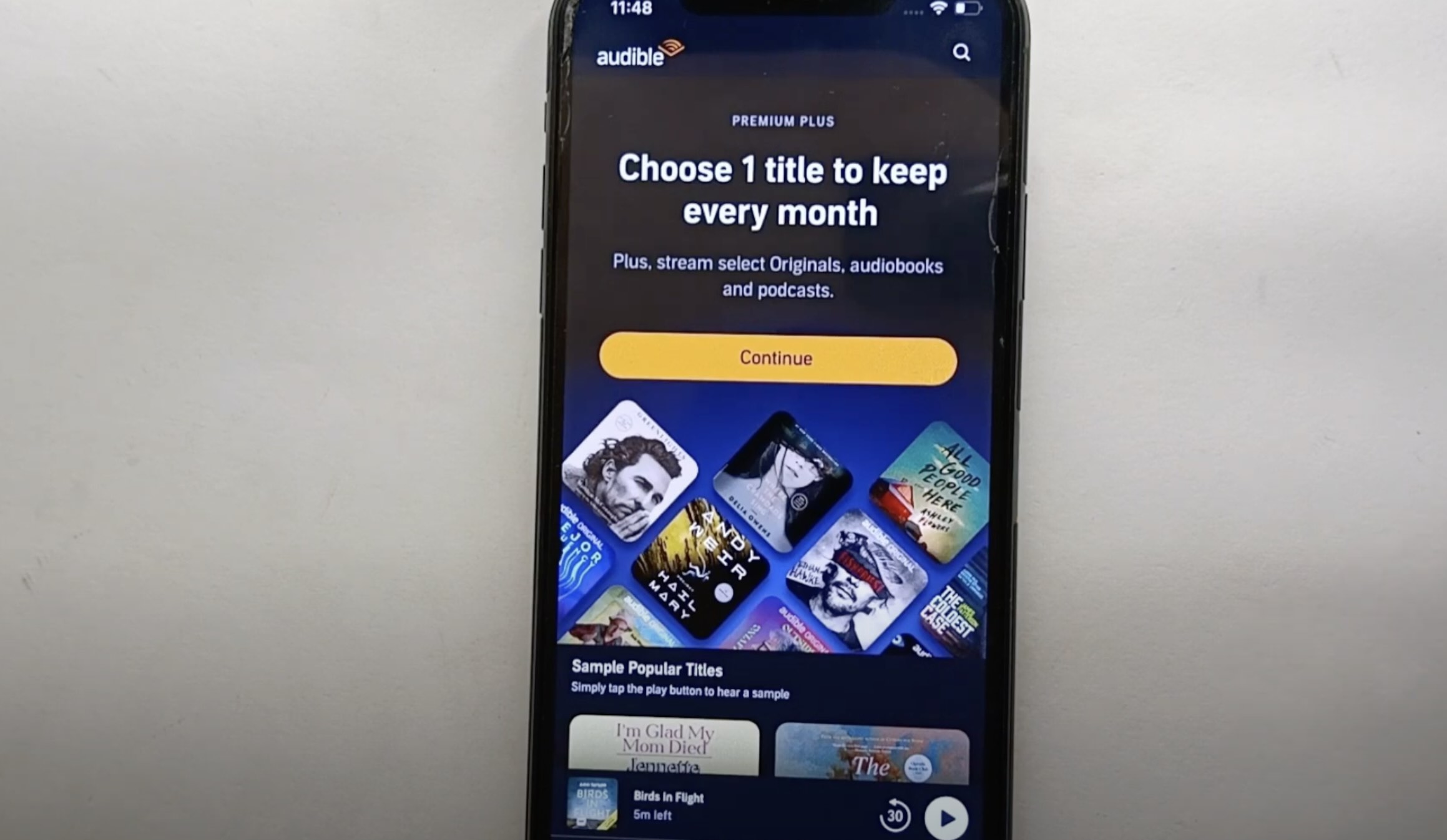

0 thoughts on “How To Connect Alexa To Ecobee”