Home>Home Appliances>Home Automation Appliances>How To Connect Spotify To Alexa
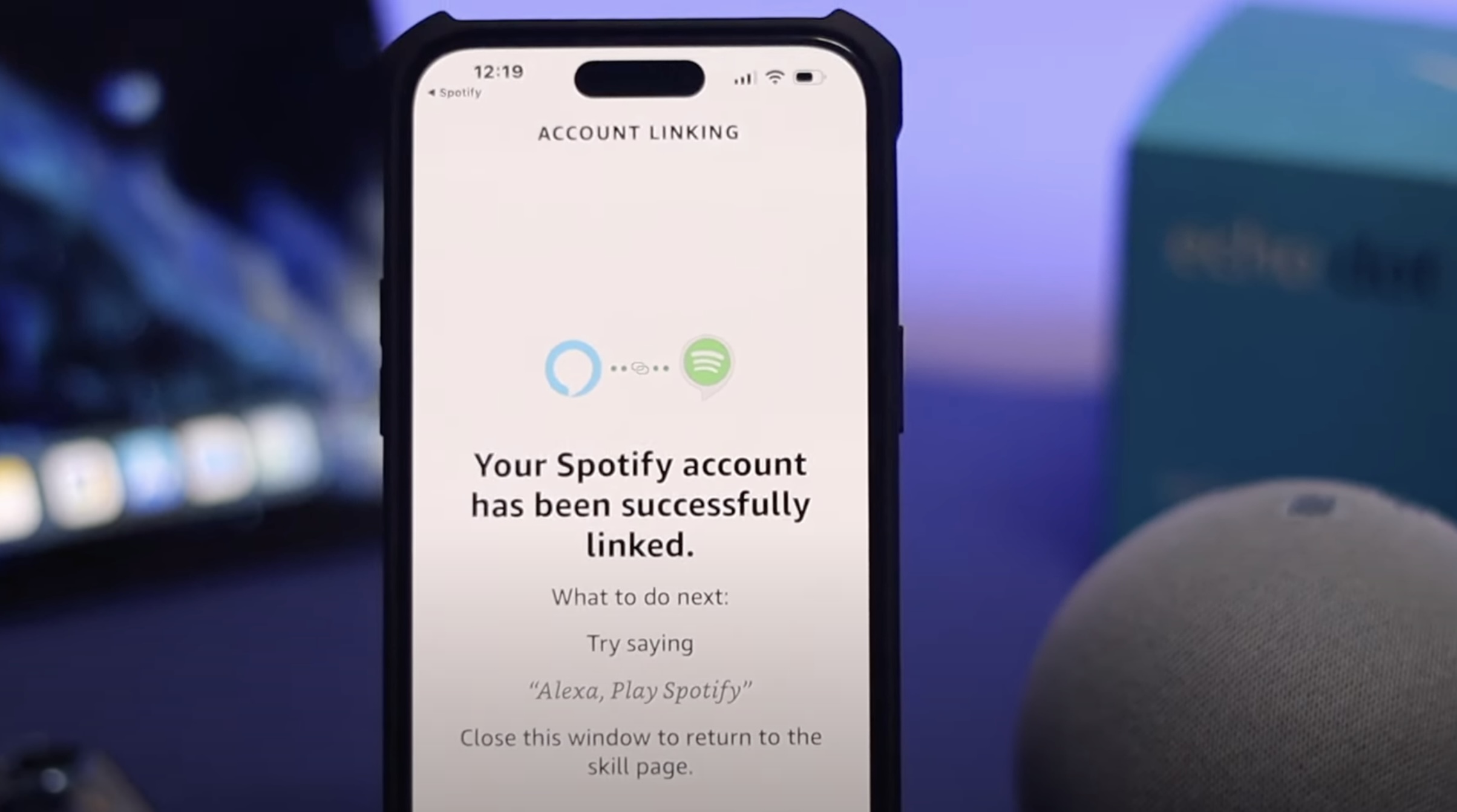
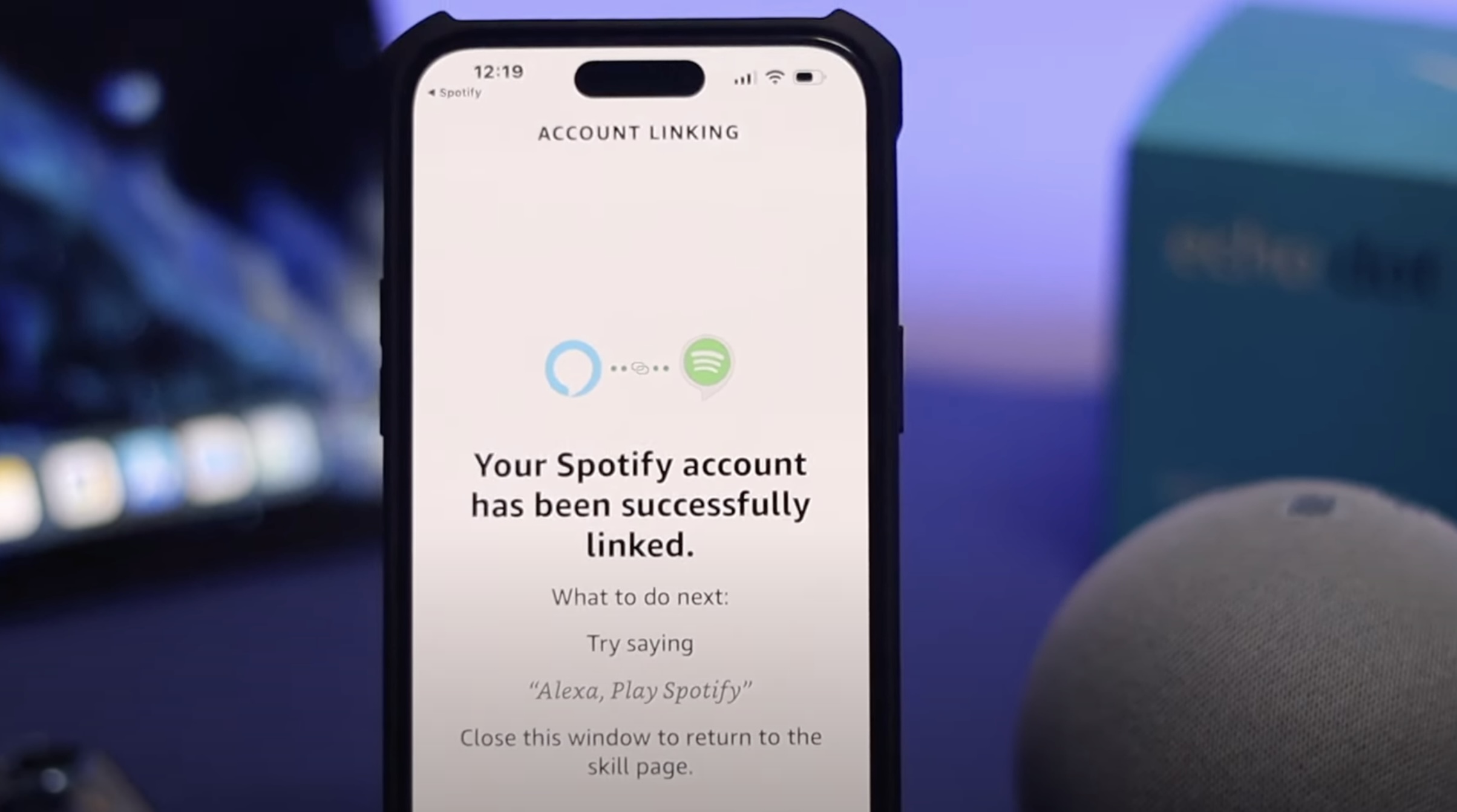
Home Automation Appliances
How To Connect Spotify To Alexa
Published: January 2, 2024
Learn how to easily connect Spotify to Alexa for seamless music streaming at home. Enhance your home automation experience with this simple guide. Discover how to integrate your favorite music service with your home automation appliances.
(Many of the links in this article redirect to a specific reviewed product. Your purchase of these products through affiliate links helps to generate commission for Storables.com, at no extra cost. Learn more)
Introduction
Smart home devices have transformed the way we interact with our living spaces. With the advent of voice-controlled assistants like Amazon's Alexa, the ability to seamlessly integrate music streaming services into our daily routines has become a reality. In this guide, we'll explore the process of connecting Spotify to Alexa, allowing you to harness the power of voice commands to play your favorite tunes.
By integrating Spotify with Alexa, you can effortlessly access your personalized playlists, explore new music, and curate the perfect soundtrack for any occasion. Whether you're hosting a dinner party, unwinding after a long day, or simply seeking the perfect background music for your activities, the marriage of Spotify and Alexa offers a convenient and immersive listening experience.
Join us as we delve into the steps required to set up Spotify on Alexa, connect the two platforms, and seamlessly play music from Spotify on your Alexa-enabled devices. Embrace the future of home entertainment and discover the joy of hands-free music control with Spotify and Alexa. Let's embark on this journey to elevate your home audio experience to new heights.
Key Takeaways:
- Elevate your home audio experience by seamlessly connecting Spotify to Alexa, allowing for hands-free music control and personalized listening experiences.
- With Spotify and Alexa working in harmony, enjoy a symphony of personalized music experiences, where every command unlocks a world of sonic delight.
Setting Up Spotify on Alexa
Before diving into the process of connecting Spotify to Alexa, it’s essential to ensure that both your Spotify account and Alexa-enabled device are ready for integration. Here’s a step-by-step guide to setting up Spotify on Alexa:
- Ensure Compatibility: Confirm that your Alexa-enabled device is compatible with Spotify. Most Alexa devices, including the Echo, Echo Dot, and Echo Show, support Spotify integration. Additionally, ensure that your Spotify account is active and in good standing.
- Update Alexa App: If you haven’t already done so, make sure that your Alexa app is updated to the latest version. This ensures that you have access to the most recent features and settings for integrating Spotify with Alexa.
- Open Alexa App: Launch the Alexa app on your smartphone or tablet. If you’re using a computer, access the Alexa web interface. Sign in with your Amazon account credentials if prompted.
- Select Settings: Navigate to the “Settings” menu within the Alexa app. This can typically be found in the lower right corner of the screen or in the app’s main menu.
- Choose Music & Media: Within the Settings menu, select “Music & Media.” This section allows you to manage your music and media preferences, including integrating third-party services like Spotify.
- Tap Spotify: Locate the Spotify option within the Music & Media settings. Tap on the Spotify icon to initiate the setup process.
- Link Spotify Account: You will be prompted to link your Spotify account to Alexa. If you haven’t linked your Spotify account previously, you’ll need to log in to your Spotify account to grant Alexa access to your music library and preferences.
- Complete Setup: Follow the on-screen instructions to complete the setup process. Once your Spotify account is successfully linked to Alexa, you’re ready to start enjoying seamless music playback through voice commands.
With these steps completed, your Spotify account is now integrated with Alexa, paving the way for effortless music control and personalized listening experiences. Next, we’ll explore the process of connecting Spotify to Alexa, allowing you to harness the full potential of voice-activated music playback.
Connecting Spotify to Alexa
Now that you’ve set up Spotify on your Alexa-enabled device, it’s time to establish the connection between the two platforms. This process ensures that Alexa recognizes Spotify as a primary music source, enabling seamless playback and control. Here’s a comprehensive guide to connecting Spotify to Alexa:
- Voice Command: To begin the connection process, use a voice command to initiate Spotify on your Alexa device. You can say, “Alexa, play music from Spotify,” or specify a particular playlist, album, or artist to start the connection.
- Device Selection: If you have multiple Alexa-enabled devices, specify the device from which you want to stream music from Spotify. For example, you can say, “Alexa, play my Spotify playlist on the living room Echo Dot.”
- Confirmation: Alexa will confirm the music source, acknowledging that Spotify will be used for the requested playback. This confirmation solidifies the connection between Alexa and Spotify, ensuring that your commands are routed to the appropriate music service.
- Account Verification: If this is your first time using Spotify with Alexa, you may be prompted to verify your Spotify account details. Follow the on-screen prompts to log in to your Spotify account and grant the necessary permissions for seamless integration.
- Enjoy Seamless Playback: Once the connection is established, you can enjoy seamless playback of your favorite music from Spotify using voice commands. Whether you want to shuffle a playlist, play a specific song, or explore new releases, Alexa is now fully equipped to fulfill your musical requests through Spotify.
By following these steps, you can ensure that Spotify is seamlessly connected to Alexa, empowering you to harness the power of voice commands for an immersive music listening experience. With the connection established, you’re ready to explore the next phase: playing music from Spotify on your Alexa-enabled devices. Let’s delve into the seamless integration of Spotify with Alexa for effortless music playback.
To connect Spotify to Alexa, open the Alexa app, go to Settings, select Music & Podcasts, and link your Spotify account. Then, ask Alexa to play music from Spotify.
Playing Music from Spotify on Alexa
With Spotify successfully connected to your Alexa-enabled device, you can now leverage the power of voice commands to play music from Spotify effortlessly. Whether you want to set the mood with a curated playlist, explore new releases, or enjoy your favorite tracks, Alexa offers a seamless way to access Spotify’s extensive music library. Here’s a guide to playing music from Spotify on Alexa:
- Voice Activation: Activate your Alexa device by using the wake word, “Alexa,” followed by a command to play music from Spotify. For example, you can say, “Alexa, play my Discover Weekly playlist on Spotify,” or “Alexa, shuffle my Liked Songs on Spotify.”
- Specific Requests: If you have a particular song, album, or artist in mind, you can issue specific requests to Alexa. For instance, you can say, “Alexa, play ‘Bohemian Rhapsody’ by Queen on Spotify,” or “Alexa, play the latest album by Taylor Swift on Spotify.”
- Custom Playlists: If you’ve created custom playlists on Spotify, Alexa can access and play them upon request. Simply specify the name of your playlist, and Alexa will seamlessly retrieve and play the content. For example, “Alexa, play my ‘Chill Vibes’ playlist on Spotify.”
- Shuffle and Repeat: Alexa allows you to shuffle your Spotify playlists for a dynamic listening experience. You can also instruct Alexa to repeat songs or playlists, providing greater control over your music playback preferences.
- Voice Control: During music playback, you can utilize voice commands to adjust the volume, skip tracks, pause, or resume playback. This hands-free control enhances the convenience of enjoying Spotify’s extensive music catalog through your Alexa-enabled device.
By leveraging the seamless integration of Spotify with Alexa, you can effortlessly curate your ideal soundtrack for any occasion, all through intuitive voice commands. Whether you’re hosting a gathering, unwinding at home, or simply seeking the perfect musical backdrop for your day, Alexa’s integration with Spotify offers a delightful and immersive music listening experience.
With these capabilities at your fingertips, you can elevate your home audio experience to new heights, embracing the seamless synergy between Spotify and Alexa. As you explore the diverse musical offerings available on Spotify, Alexa stands ready to fulfill your every command, delivering an unparalleled music streaming experience with just the sound of your voice.
Conclusion
As we conclude our exploration of connecting Spotify to Alexa, we’ve uncovered the seamless integration between these two platforms, offering a harmonious fusion of voice-controlled convenience and expansive music streaming capabilities. By following the steps outlined in this guide, you’ve empowered your Alexa-enabled device to serve as a gateway to Spotify’s vast music library, allowing you to curate personalized playlists, explore new releases, and enjoy your favorite tracks with the simple utterance of a voice command.
The marriage of Spotify and Alexa represents a transformative leap in home entertainment, providing an immersive and hands-free music listening experience. Whether you’re hosting a social gathering, unwinding after a long day, or seeking the perfect soundtrack for your activities, the synergy between Spotify and Alexa offers unparalleled convenience and control over your musical preferences.
With the ability to seamlessly set up Spotify on Alexa, establish a robust connection between the two platforms, and effortlessly play music from Spotify using voice commands, you’ve unlocked a new dimension of home audio enjoyment. The intuitive nature of voice-controlled music playback, coupled with Spotify’s extensive catalog, ensures that your music preferences are seamlessly integrated into your daily routines.
As you continue to explore the possibilities of voice-activated music streaming, remember that the integration of Spotify with Alexa is designed to enrich your home environment with the sounds that define your unique tastes and preferences. Embrace the future of home entertainment, where the power of your voice serves as the ultimate instrument for accessing and enjoying the music that resonates with you.
With Spotify and Alexa working in harmony, the stage is set for a symphony of personalized music experiences, where every command unlocks a world of sonic delight. Let the seamless integration of Spotify with Alexa elevate your home audio journey, offering a tapestry of melodies, rhythms, and harmonies that accompany you through every moment of your day.
Frequently Asked Questions about How To Connect Spotify To Alexa
Was this page helpful?
At Storables.com, we guarantee accurate and reliable information. Our content, validated by Expert Board Contributors, is crafted following stringent Editorial Policies. We're committed to providing you with well-researched, expert-backed insights for all your informational needs.


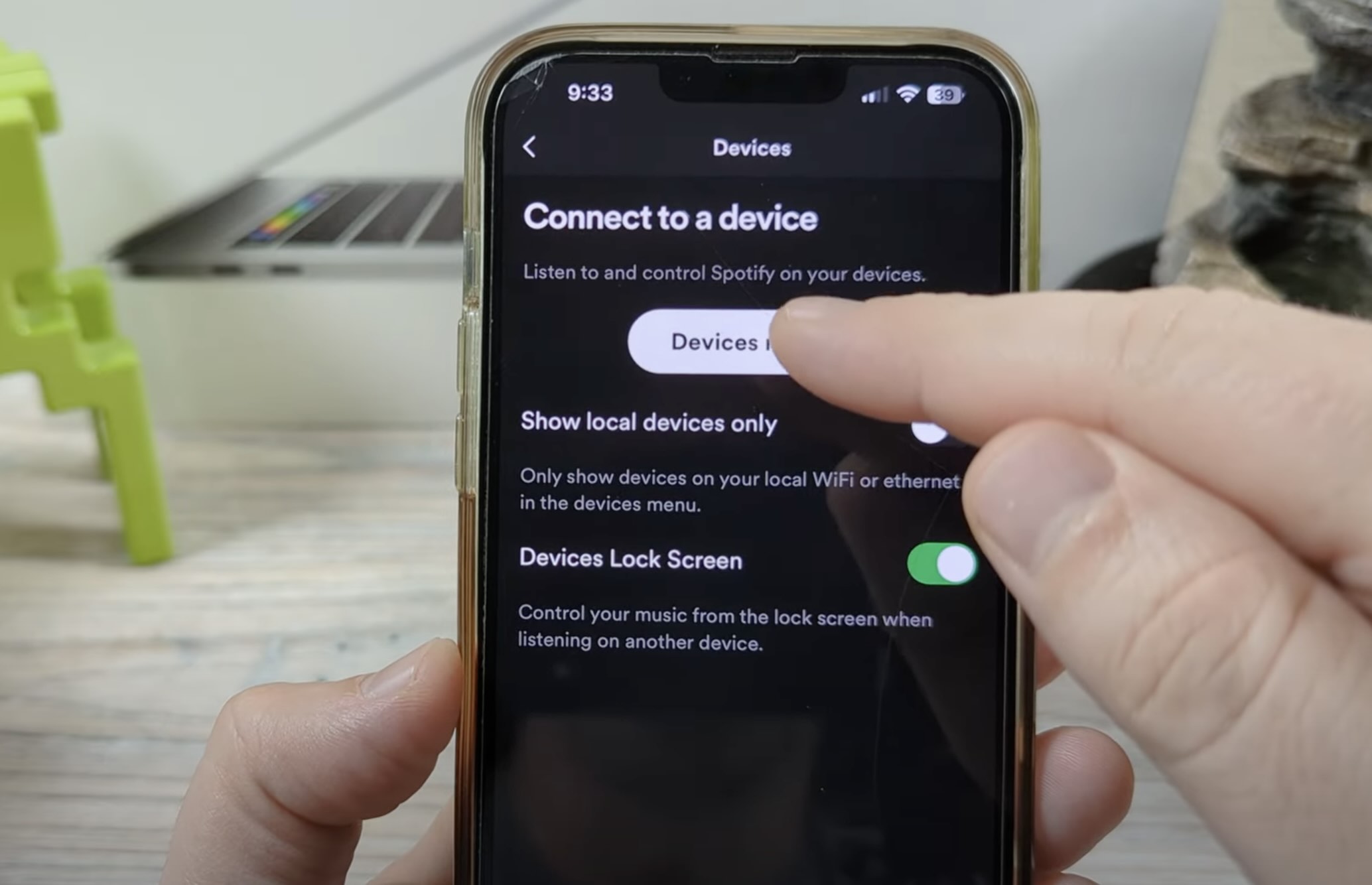

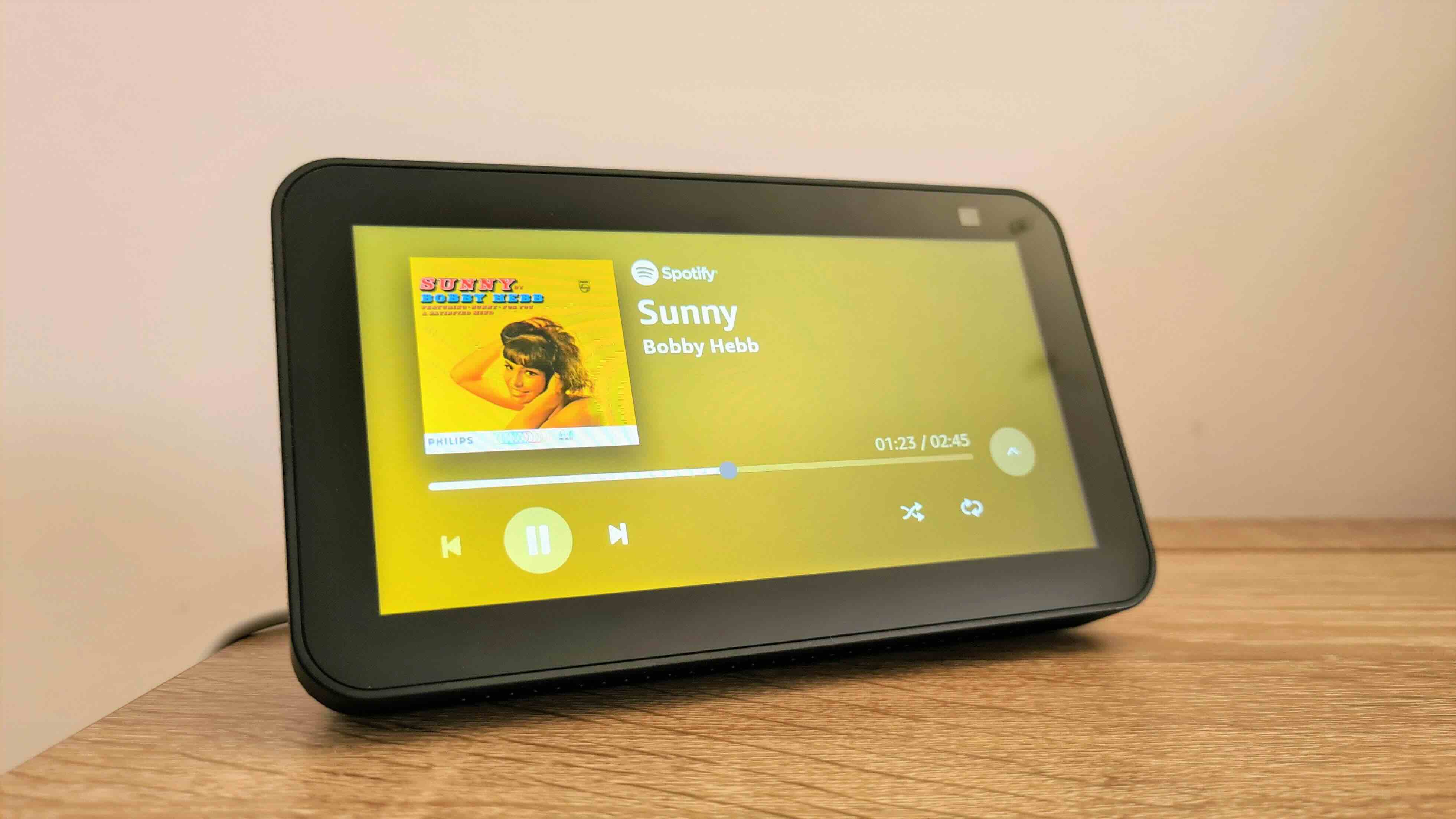











0 thoughts on “How To Connect Spotify To Alexa”